Compatible with Many Add-Ons for Full Event Coverage
The Outlook Calendar Add-On works smoothly with many other Add-Ons on your platform. By linking it with Add-Ons like Accounting, Appointment, HRM, CRM, Recruitment, Sales, and more, you get a complete event management solution. This ensures that no matter which team or department creates events, they will be synced to your Outlook Calendar automatically. This makes managing schedules easier, saves time, and supports better productivity across your organization.
- Base
- Accounting
- Appointment
- CMMS
- Contract
- Google Meet
- Hospital Management
- HRM
- more+
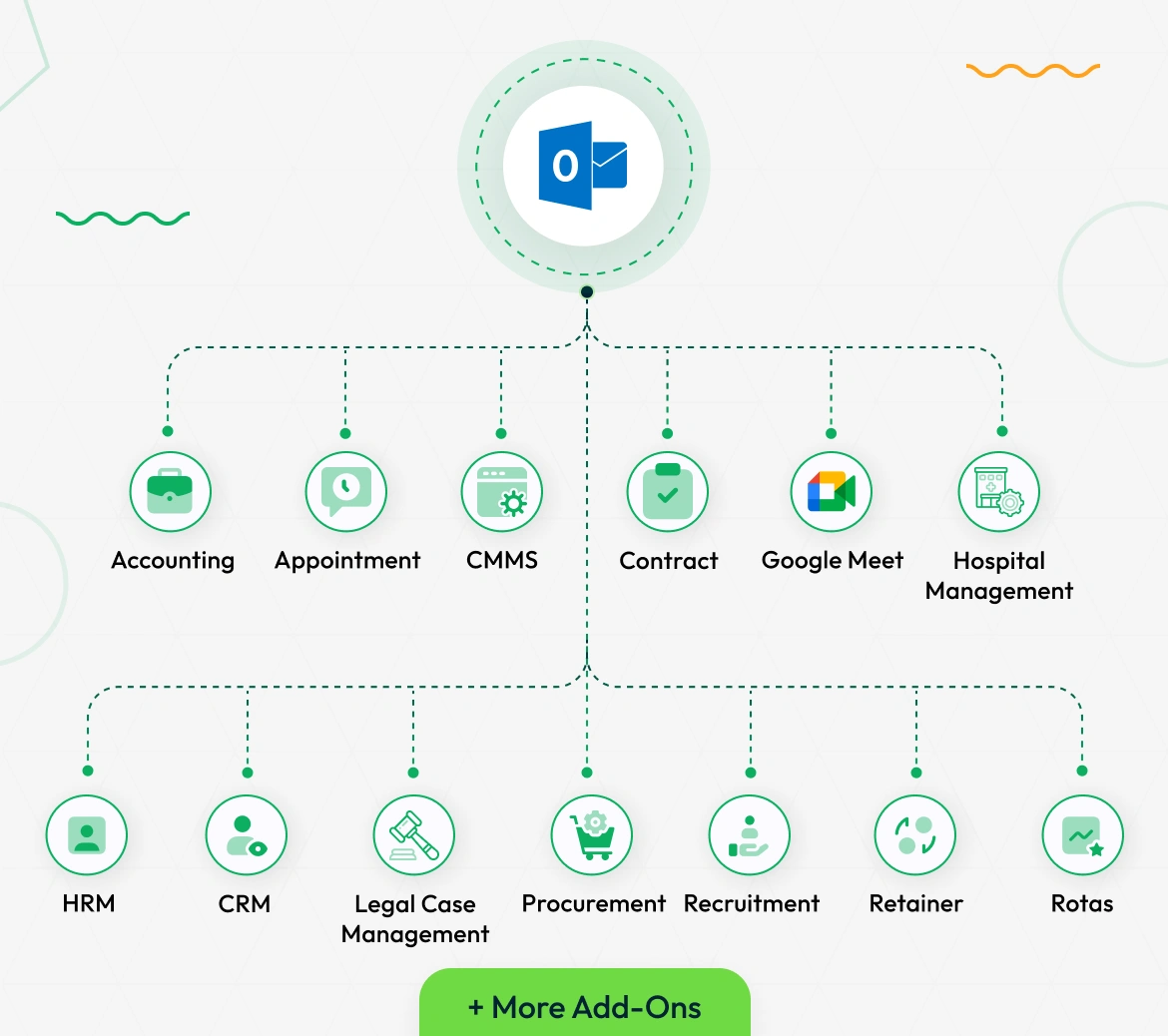
Easy Setup for Quick Connection
Setting up the Outlook Calendar Add-On is simple and user-friendly. After purchasing, go to your system settings and find the Outlook Calendar Settings section. From there, you just need to enable the integration and enter your Outlook Client ID and Secret ID. You can generate these credentials following the provided instructions. Once saved, click the “Generate Token” button to securely connect your Outlook account with the platform. This quick setup lets you start syncing your events fast, even if you are not very technical. Don’t forget to turn on the “Sync” toggle while creating or approving events so that your calendar stays up-to-date.
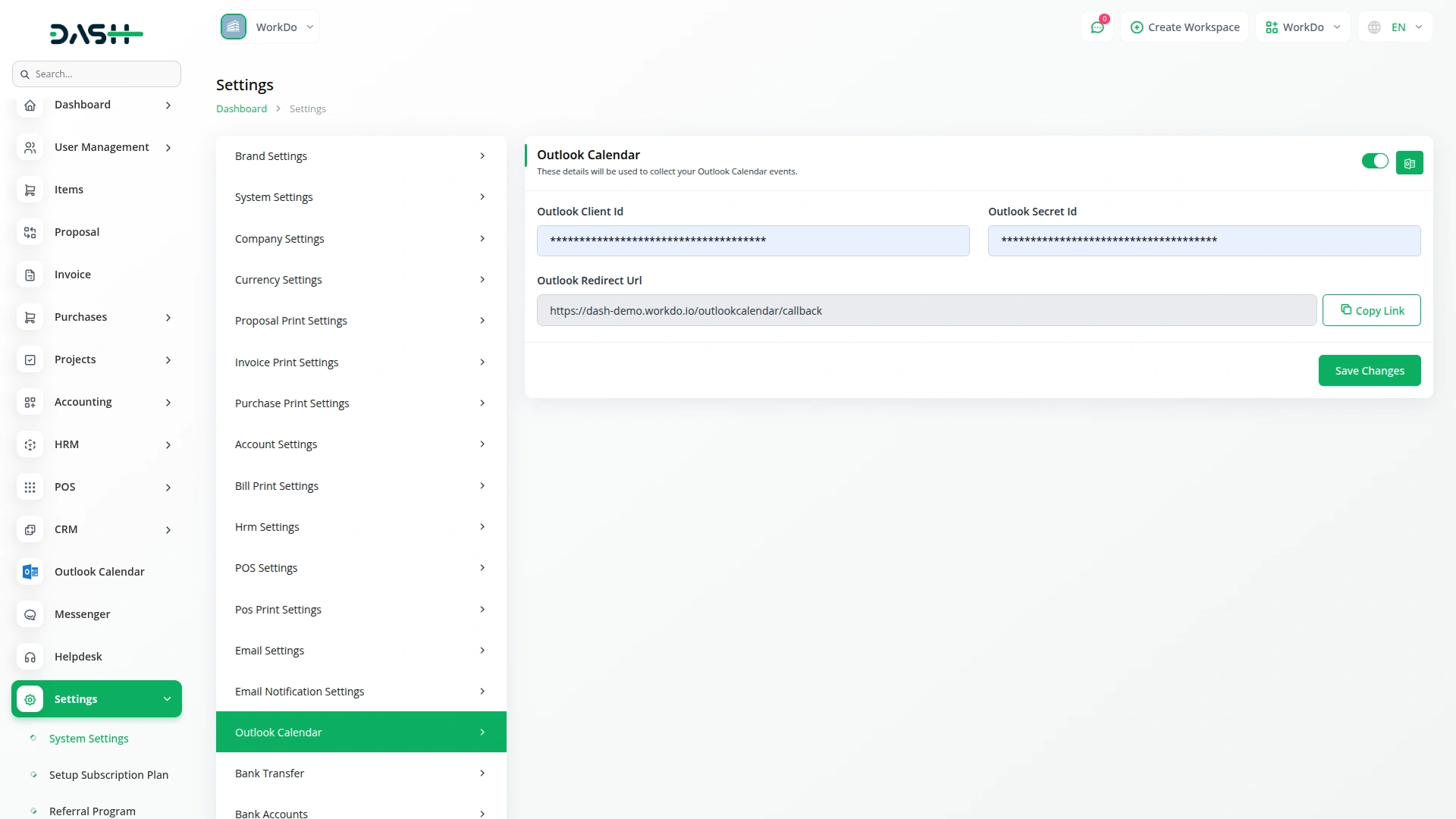
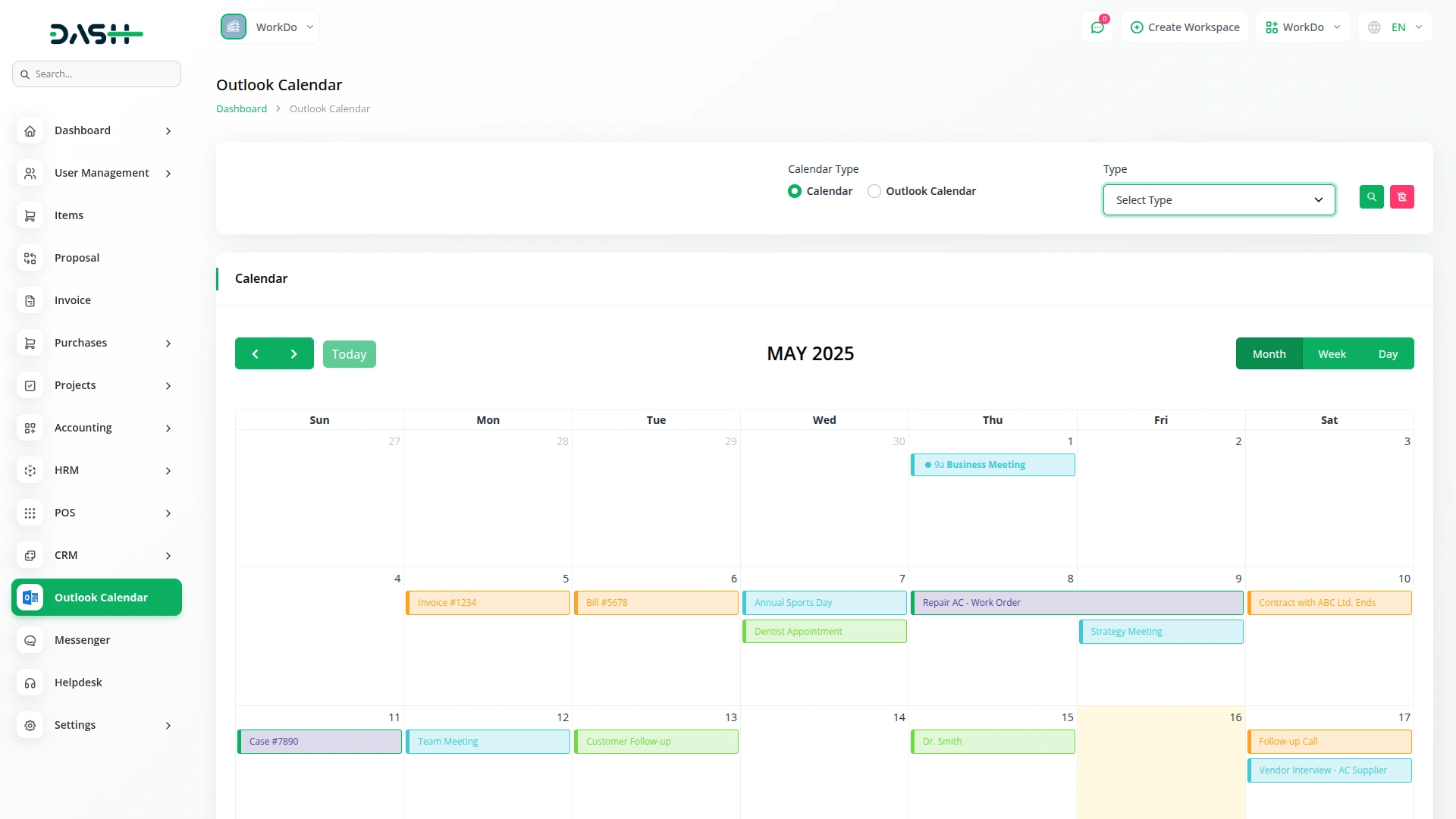
Stay Coordinated Across Teams and Projects
This Add-On is perfect for organizations that manage multiple types of events across different departments. You can sync appointments, project deadlines, hospital visits, interviews, and much more, all with Outlook Calendar. Having a unified calendar makes it easier for teams to coordinate and avoid scheduling conflicts. HR teams can monitor holidays and leaves, sales teams can track calls and meetings, and project managers can keep an eye on tasks. This integration brings all important dates into one view, helping everyone stay on the same page.
Screenshots from our system
To explore the functionality and usage of these Add-Ons, refer to the accompanying screenshots for step-by-step instructions on how to maximize their features.
4 reviews for Outlook Calendar – Dash SaaS Add-On
| 5 star | 75% | |
| 4 star | 25% | |
| 3 star | 0% | |
| 2 star | 0% | |
| 1 star | 0% |
Comments
You must be logged in to post a comment.
There are no comment yet.
Contact Us for Support :
-
You will get immediate support from our support desk. Please visit here https://support.workdo.io/
Item support includes:
- Answer pre-sale questions or query
- Answering technical questions about item's features
- Assistance with reported bugs and issues
- Help with included 3rd party assets
- Free Installation services in some cases
However, item support does not include:
- Customization services
Check Documents & Tutorials

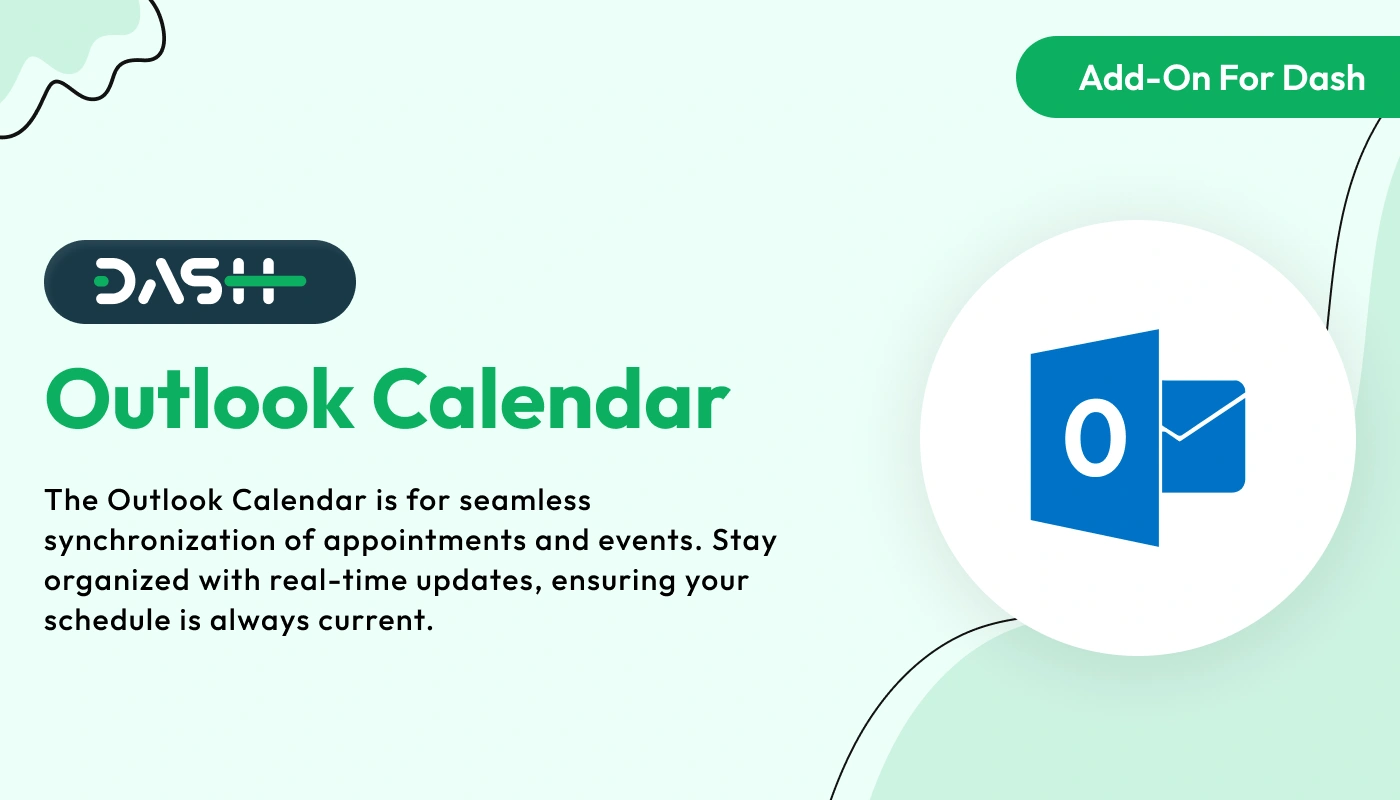
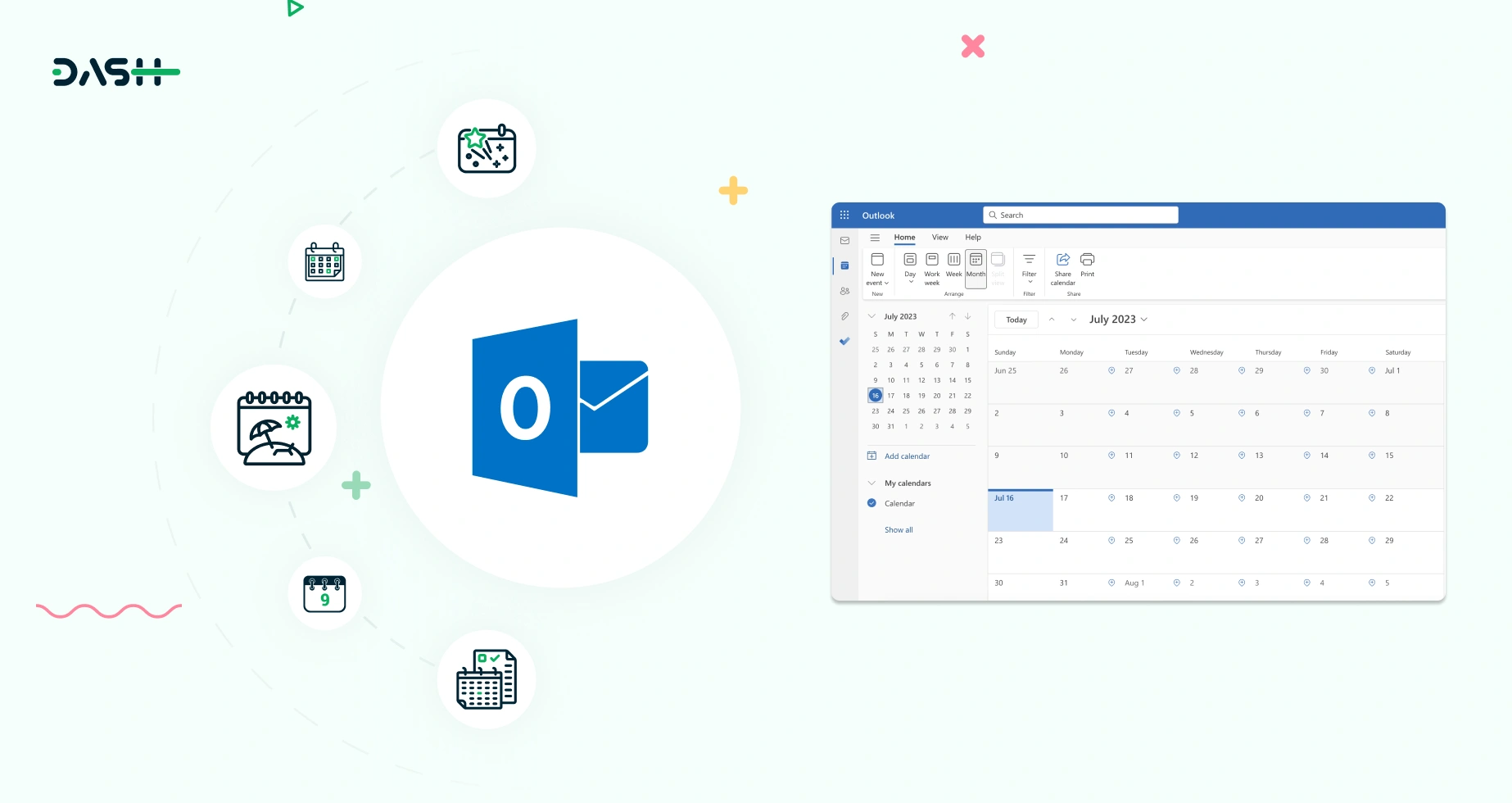
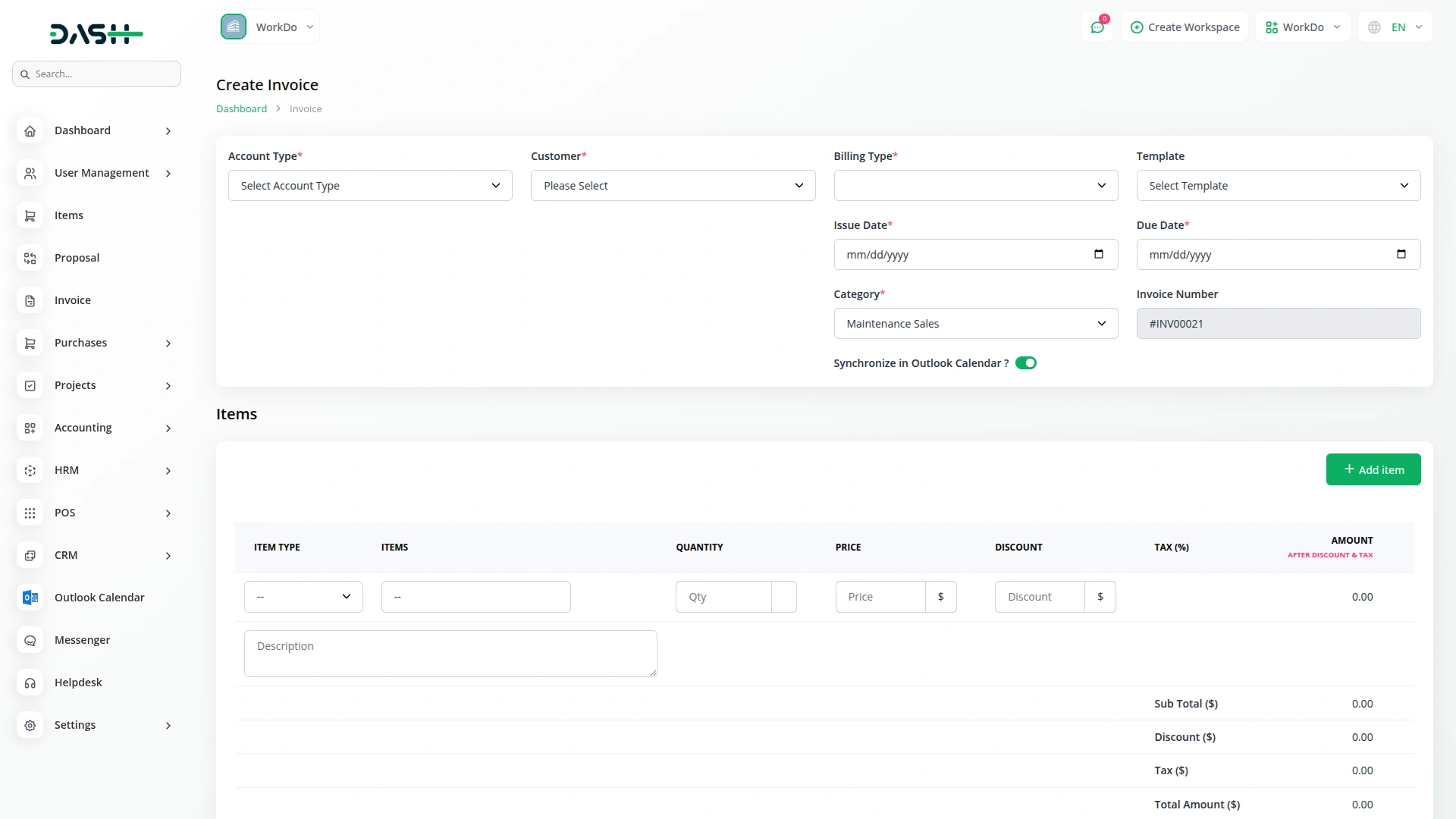
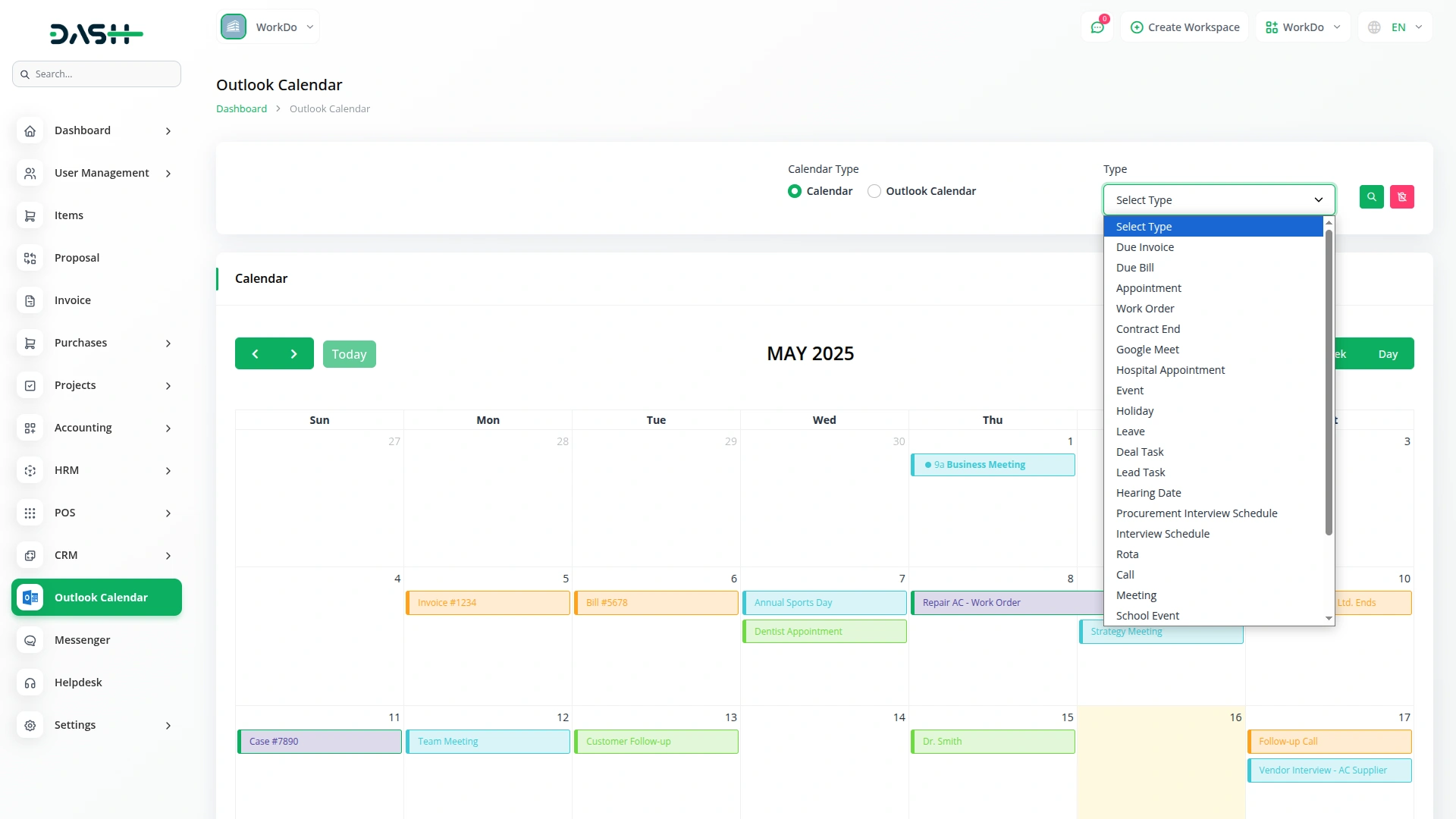
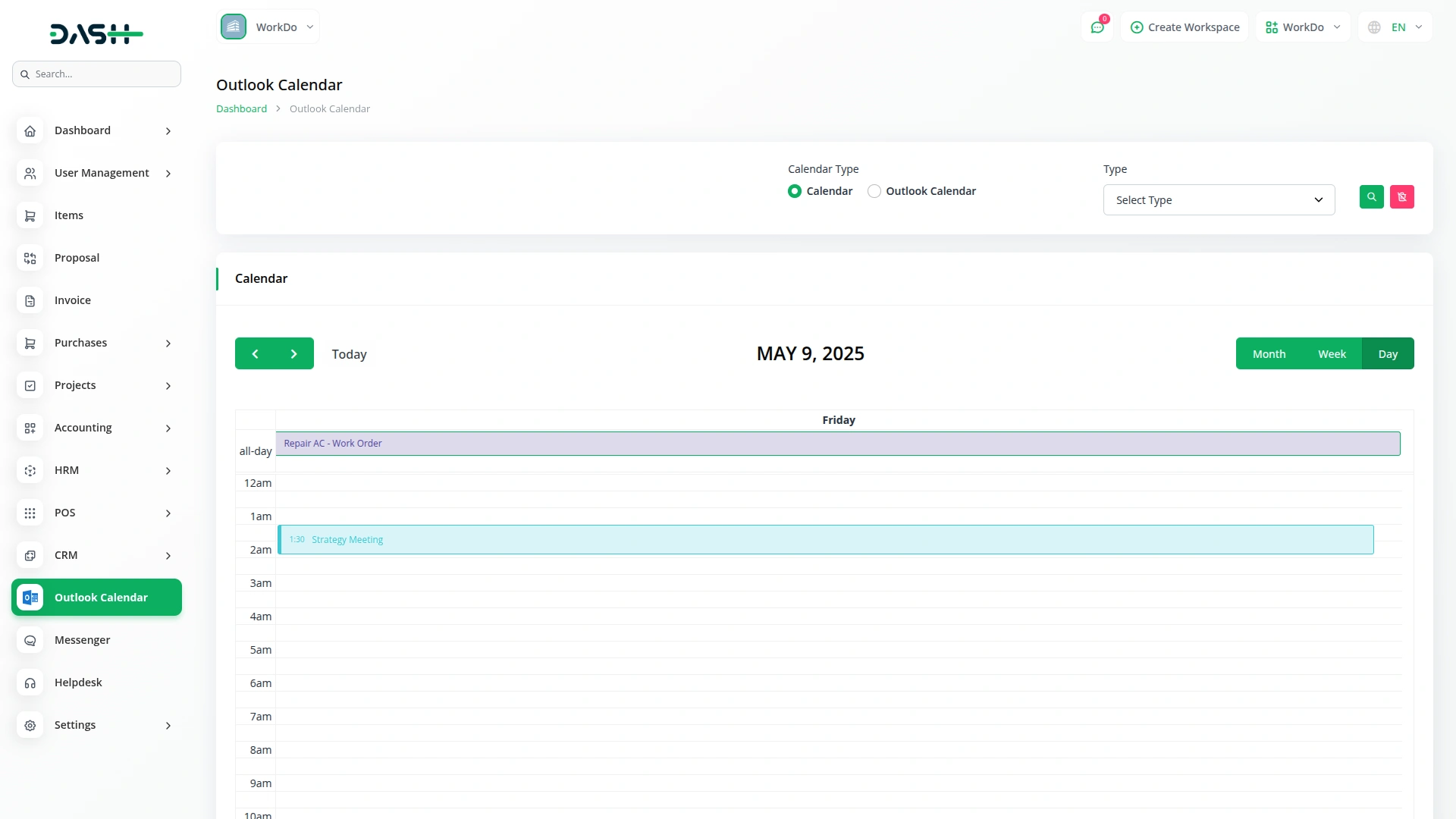
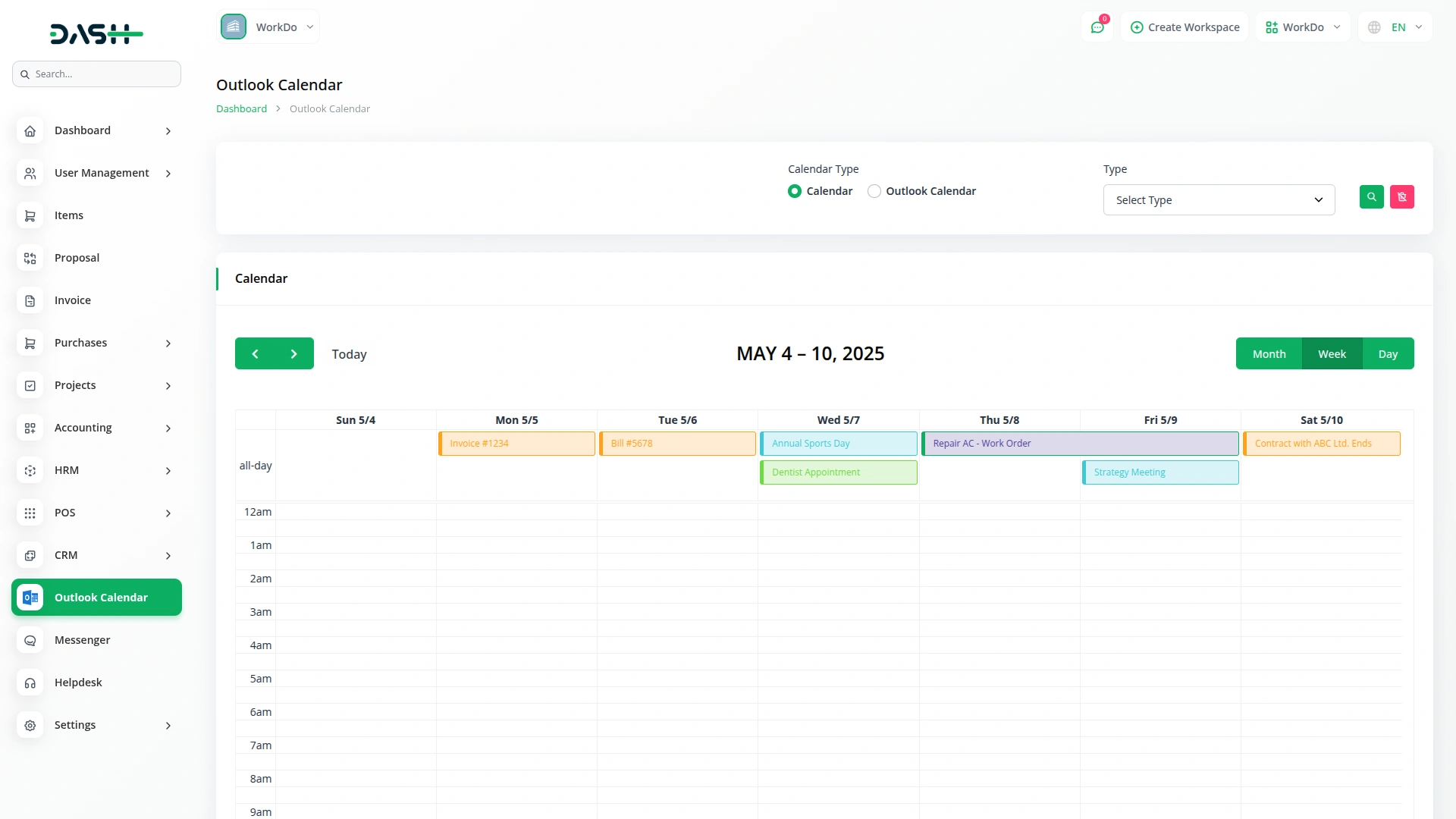
Code is clean and easy to maintain
Documentation with real examples
Features are reliable and industry focused
Support is dependable