
Seamless Event Scheduling & Management
- Seamless Event Scheduling & Management
- Seamless Event Scheduling & Management
- Interactive Events Dashboard
- Category Management Tools
- Dynamic Banner Setup
- Advanced Event Listings
- Online Ticket Booking
- Payment Gateway Integration
- Blog & Article Manager
- FAQ & Contact Management
- Subscriber Management
Comprehensive Event Dashboard & Real-Time Analytics
Monitor your entire event portfolio through an interactive dashboard featuring statistical overview cards, visual charts, and comprehensive insights. Track total events, bookings, and categories with gradient-styled cards and icons. Analyze performance through multiple chart types including order-wise event count pie charts (showing Confirmed, Pending, Cancelled bookings), month-wise booking data bar charts displaying daily activity over the last 7 days, and category-wise count line charts with custom color coding. Generate QR codes and copy frontend booking links directly from the dashboard for instant event access.
- Real-time statistical cards with gradient backgrounds
- Interactive pie charts for booking status distribution
- Monthly booking trends with bar chart visualization
- Category performance analysis with donut charts
- QR code generation for event booking links
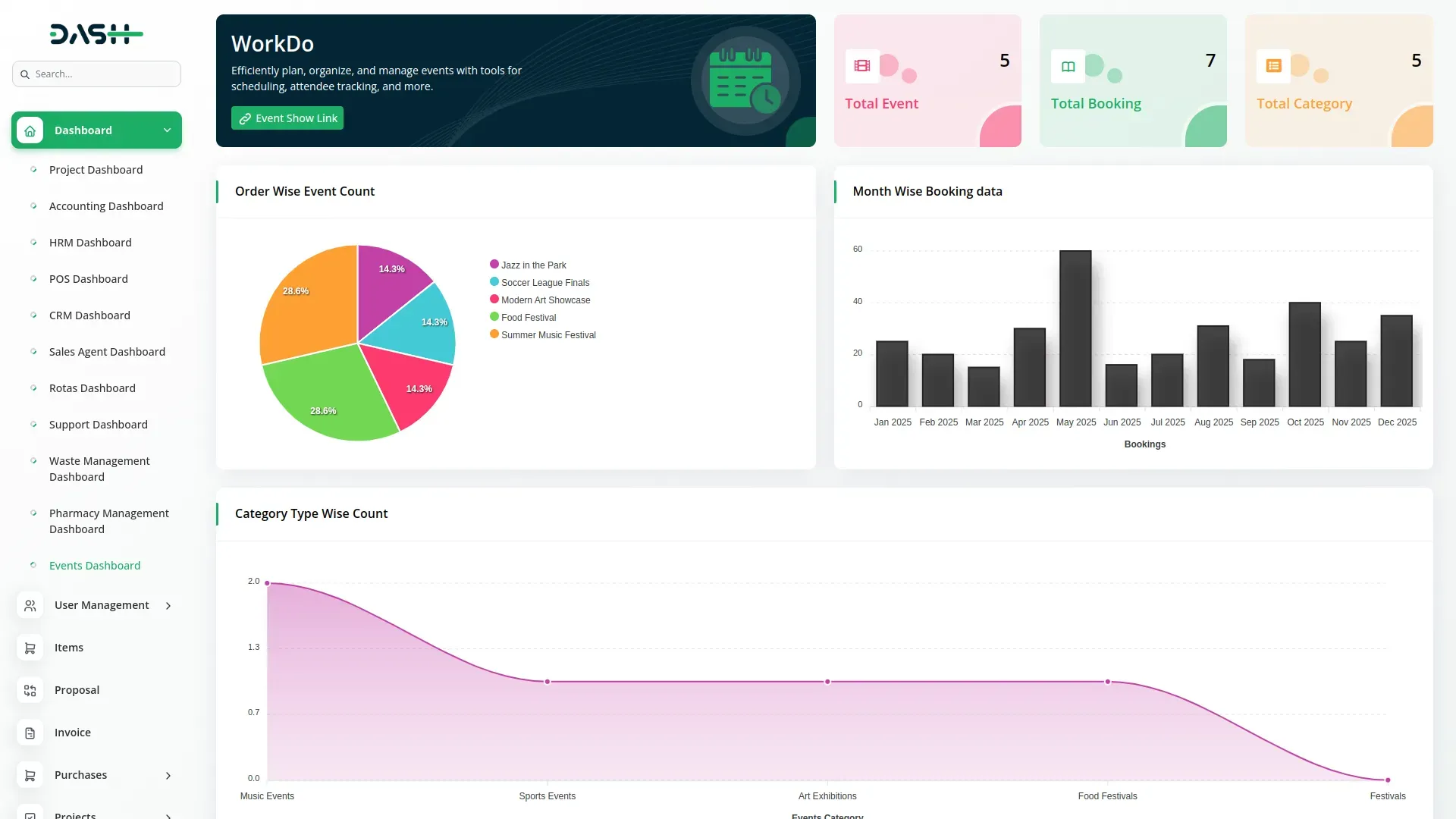
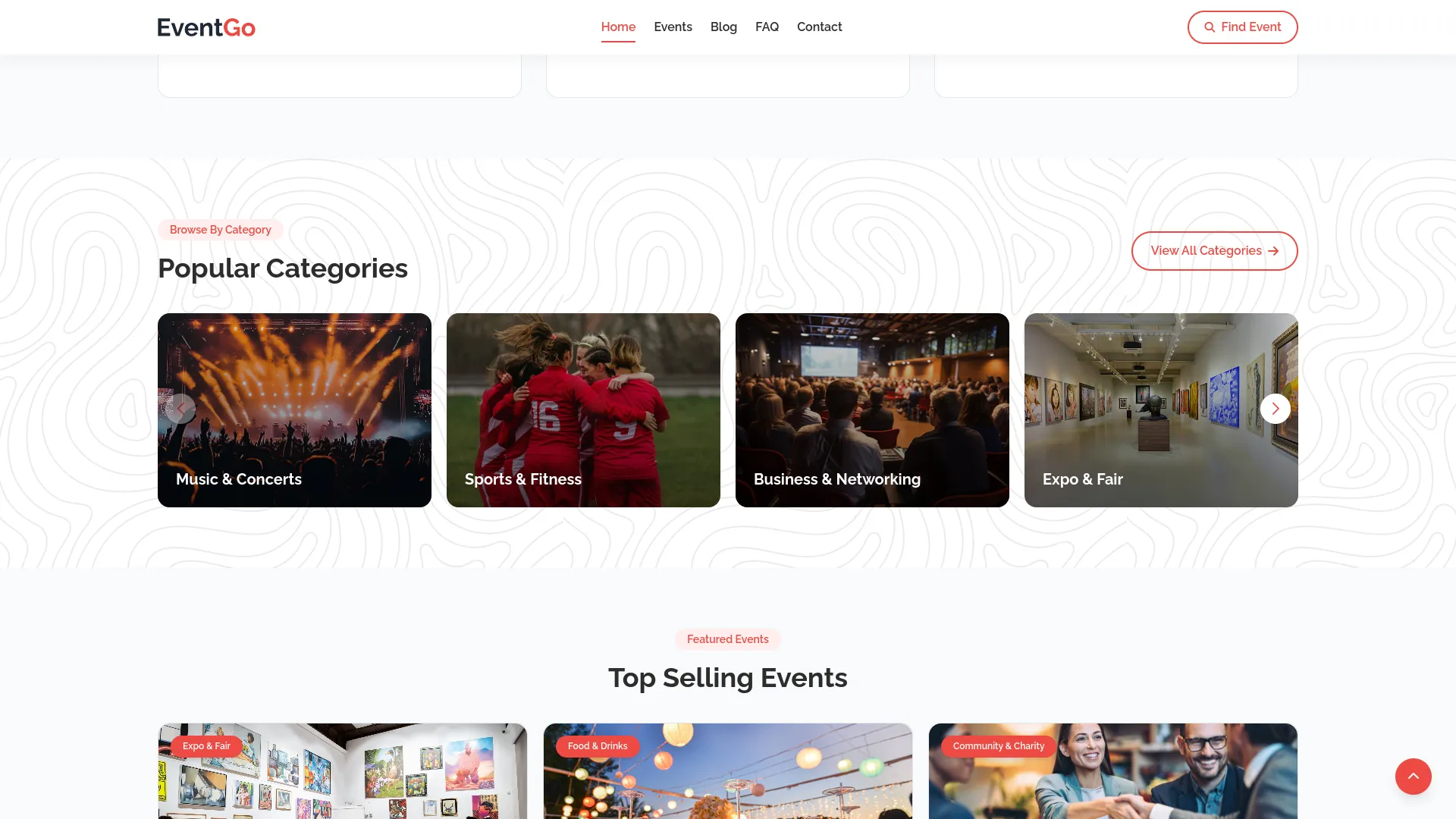
Advanced System Setup & Complete Frontend Customization
Build your brand identity with comprehensive system setup tools covering every aspect of your event website. Manage categories with custom posters and color coding, configure ticket types with detailed descriptions and status controls, and customize brand settings including logos, favicons, and footer content. Design your homepage with banner sections, feature highlights, event sections, blog areas, testimonials, newsletters, and FAQ sections. Configure detailed contact information with business hours, location details, and Google Maps integration. Create unlimited custom pages with automatic slug generation and footer display options.
- Category management with thumbnail uploads and color identification
- Ticket type configuration with status controls
- Complete brand customization (logos, favicons, headers, footers)
- Homepage section management (banners, features, events, blogs)
- Business hours setup with holiday scheduling
- Custom page creation with SEO-friendly URLs
- Social media integration with icon selection
- Google Maps iframe embedding
Professional Event Creation & Multi-Slot Scheduling
Create detailed events with comprehensive information including titles, subtitles, venues, categories, pricing, and poster uploads. Utilize the advanced timing system with repeater functionality to add multiple dates and time slots for each event. Events are automatically categorized and displayed with thumbnail previews in organized tables. Generate direct booking links for each event and manage all event data through intuitive CRUD operations with search, and filtering capabilities.
- Comprehensive event creation forms with rich descriptions
- Multi-date and multi-slot scheduling system
- Category-based event organization
- Poster upload and thumbnail management
- Direct booking link generation for each event
- Event status tracking and management
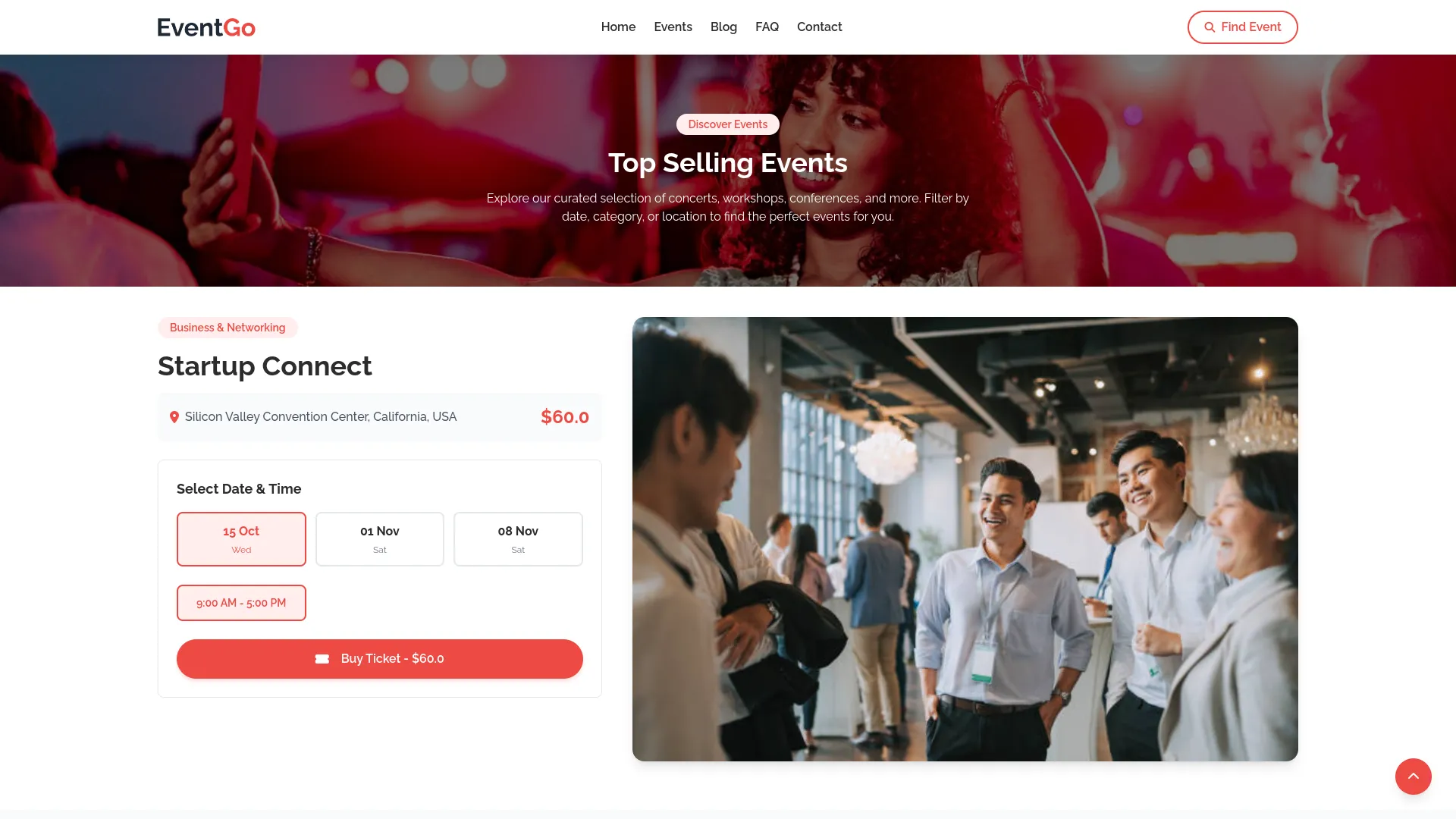
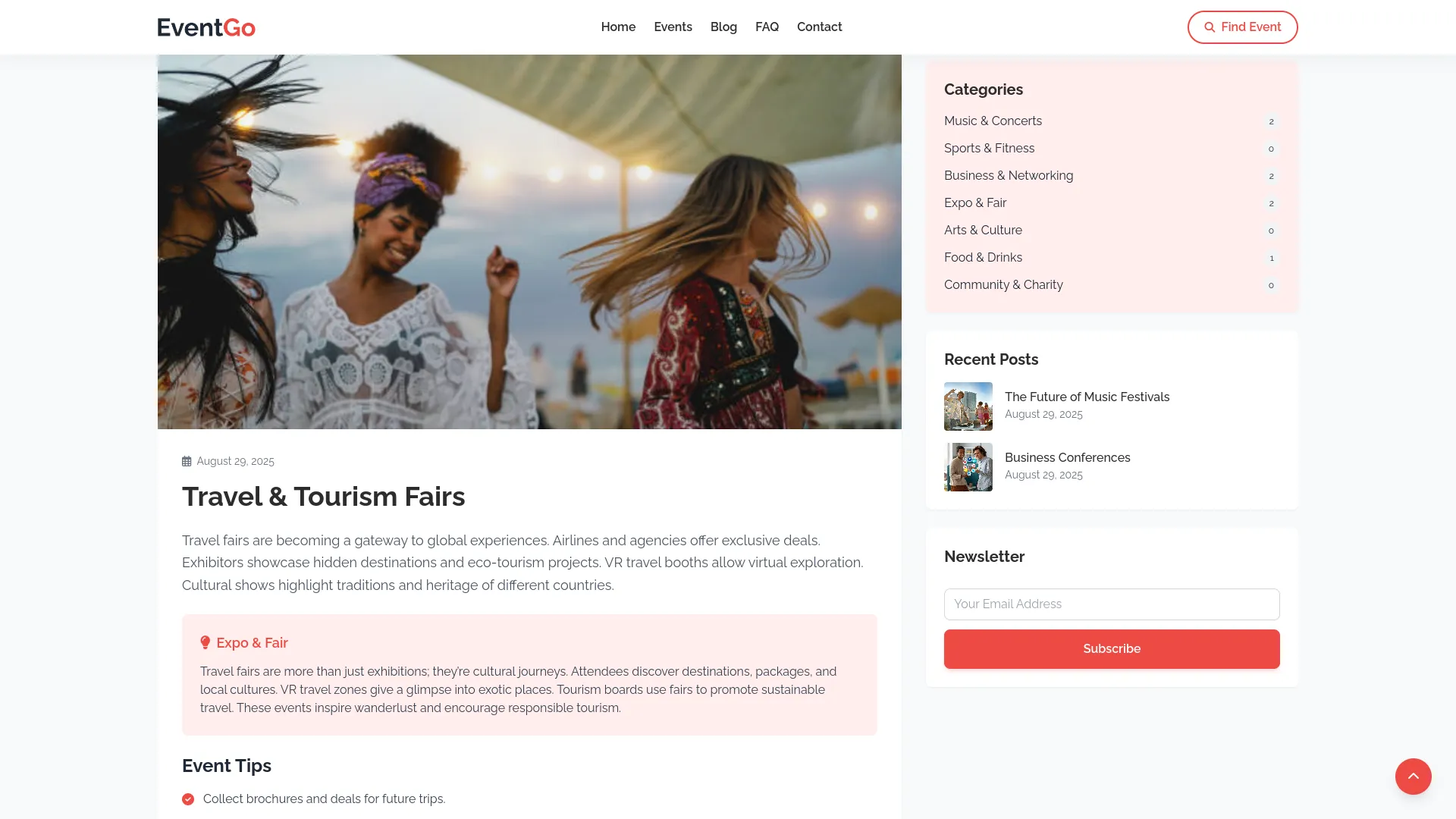
Intelligent Booking System & Payment Processing
Streamline the booking process with an intelligent system that displays available dates and time slots dynamically. Customers select events, specify attendee numbers, and choose from available time slots with automatic price calculations. The system handles both online and offline payment options, integrates with multiple payment gateways (Stripe, PayPal), and generates auto-formatted booking numbers (EB-YYYY-MM-XXX format). Track all bookings through organized backend records with payment status management.
- Dynamic date and slot availability display
- Automatic price calculation based on attendee count
- Multiple payment gateway integration
- Auto-generated booking reference numbers
- Payment status tracking and management
- Customer information collection and validation
- Booking confirmation and ticket generation
Complete Frontend Website & Multi-Tenant Support
Deliver a professional event website with multi-tenant support using user slug-based routing. The responsive frontend includes a comprehensive home page with banners, categories, latest events, blogs, and testimonials. Dedicated pages for events listing with advanced filtering (search, category, date range), detailed event pages with booking functionality, blog section with sidebar features, FAQ page, and contact page with business information and Google Maps. All content is dynamically updated from backend settings ensuring consistency across the platform.
- Multi-tenant architecture with custom user slugs
- Responsive design optimized for all devices
- Advanced event filtering (search, category, date range)
- Newsletter subscription functionality
- Contact form integration with backend storage
- SEO-friendly page structure with custom URLs
- Grid and list view options for events
- Social media integration in footer
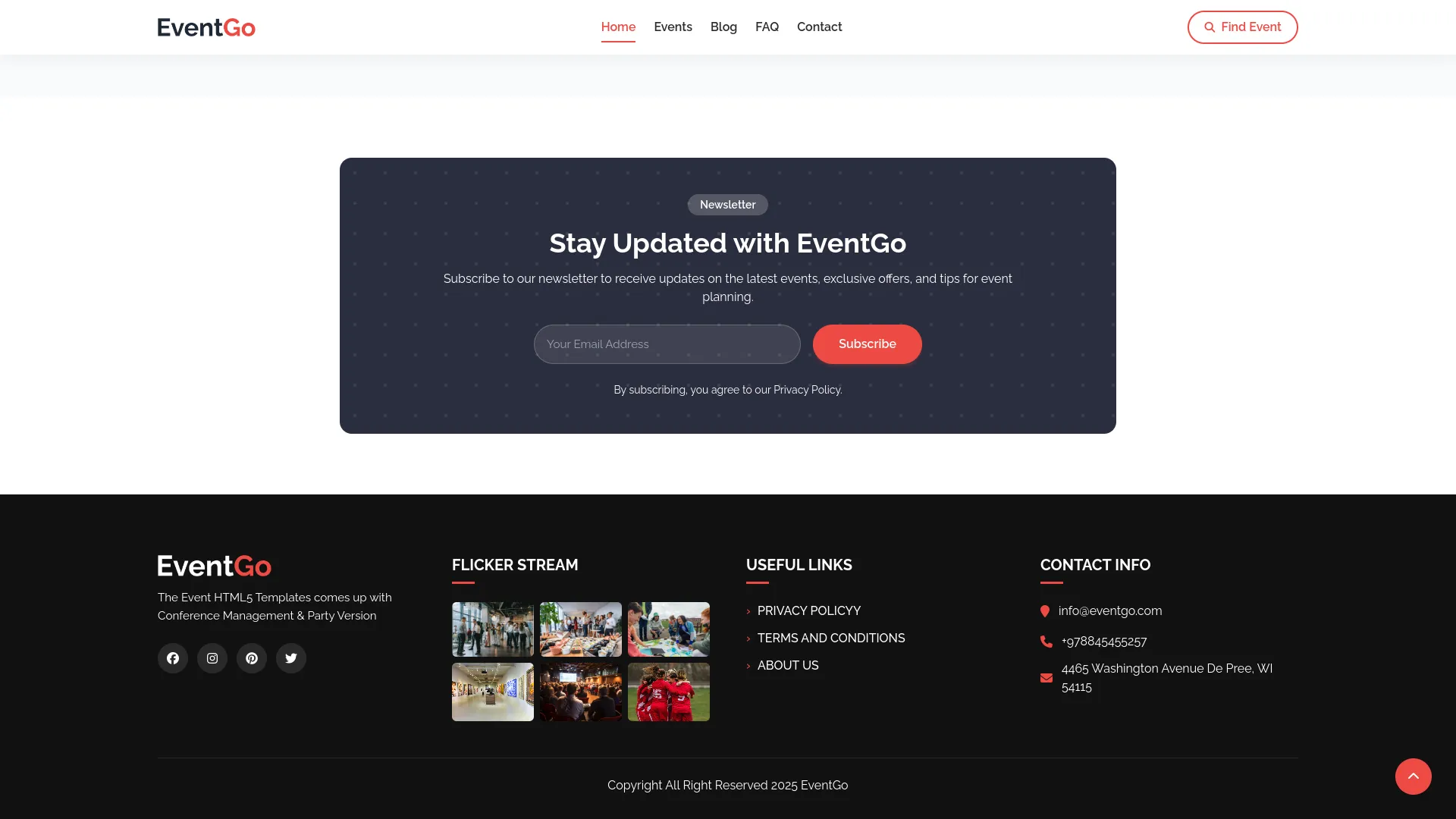
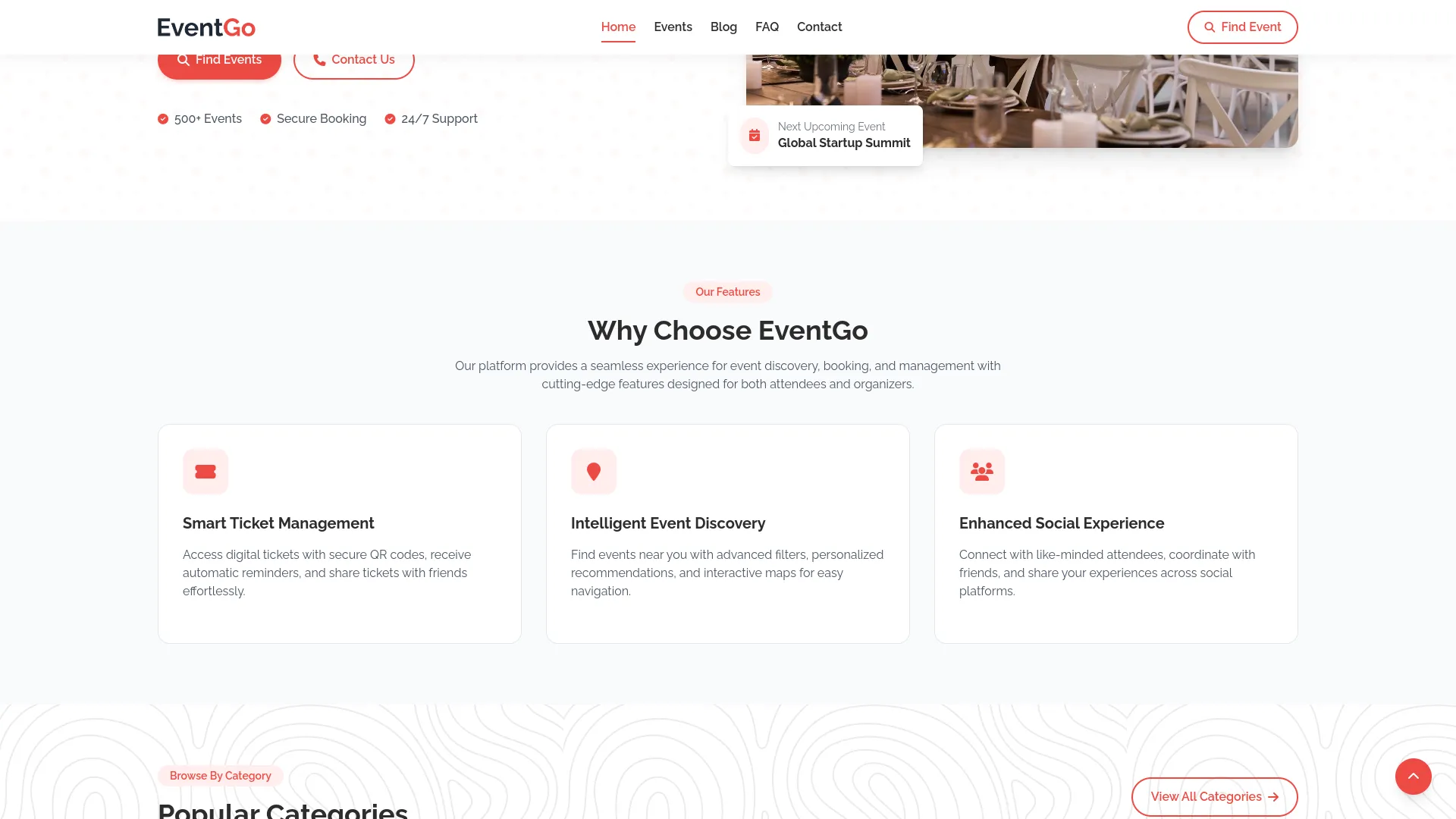
Content Management & Customer Engagement Tools
Engage your audience through comprehensive content management tools including blog creation with featured images, categories, and SEO meta descriptions. Showcase customer testimonials with ratings, photos, and designation details. Manage FAQ sections with expandable answers and ordering options. Handle customer inquiries through integrated contact forms and maintain subscriber lists for newsletter campaigns. All content is seamlessly integrated into the frontend website with automatic updates.
- Blog management with categories and featured images
- Customer testimonial system with star ratings
- FAQ management with ordering and status controls
- Contact form submissions with backend storage
- Newsletter subscriber management
- Content status controls (published/draft)
- Automatic frontend content synchronization
Advanced Ticket Management
Provide professional ticketing solutions with comprehensive ticket pages displaying event details, customer information, booking references, and entry barcodes. Generate downloadable PDF tickets with complete event and attendee information. Track all ticket sales through the payment management system with order IDs, customer details, and payment status updates. Support both online and offline payment processing with status management capabilities.
- Professional ticket design with event details
- Automatic barcode generation for entry validation
- Ticket download functionality
- Comprehensive payment tracking system
- Order ID generation and management
- Payment status update capabilities
- Customer information display on tickets
- Booking confirmation system
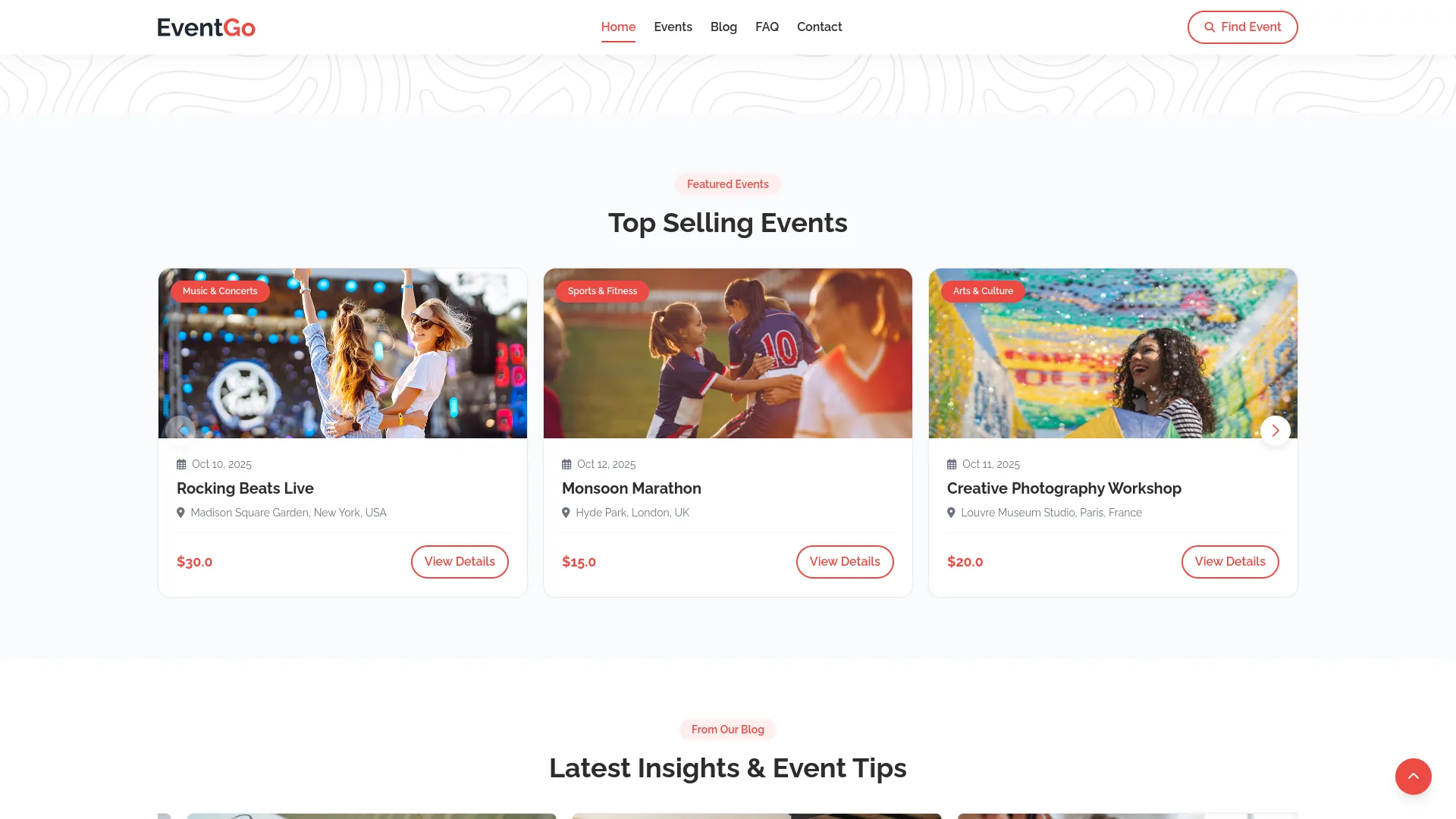
Screenshots from our system
To explore the functionality and usage of these Add-Ons, refer to the accompanying screenshots for step-by-step instructions on how to maximize their features.
6 reviews for Events Management – Dash SaaS Add-On
| 5 star | 50% | |
| 4 star | 50% | |
| 3 star | 0% | |
| 2 star | 0% | |
| 1 star | 0% |
Comments
You must be logged in to post a comment.
There are no comment yet.
Contact Us for Support :
-
You will get immediate support from our support desk. Please visit here https://support.workdo.io/
Item support includes:
- Answer pre-sale questions or query
- Answering technical questions about item's features
- Assistance with reported bugs and issues
- Help with included 3rd party assets
- Free Installation services in some cases
However, item support does not include:
- Customization services
Check Documents & Tutorials

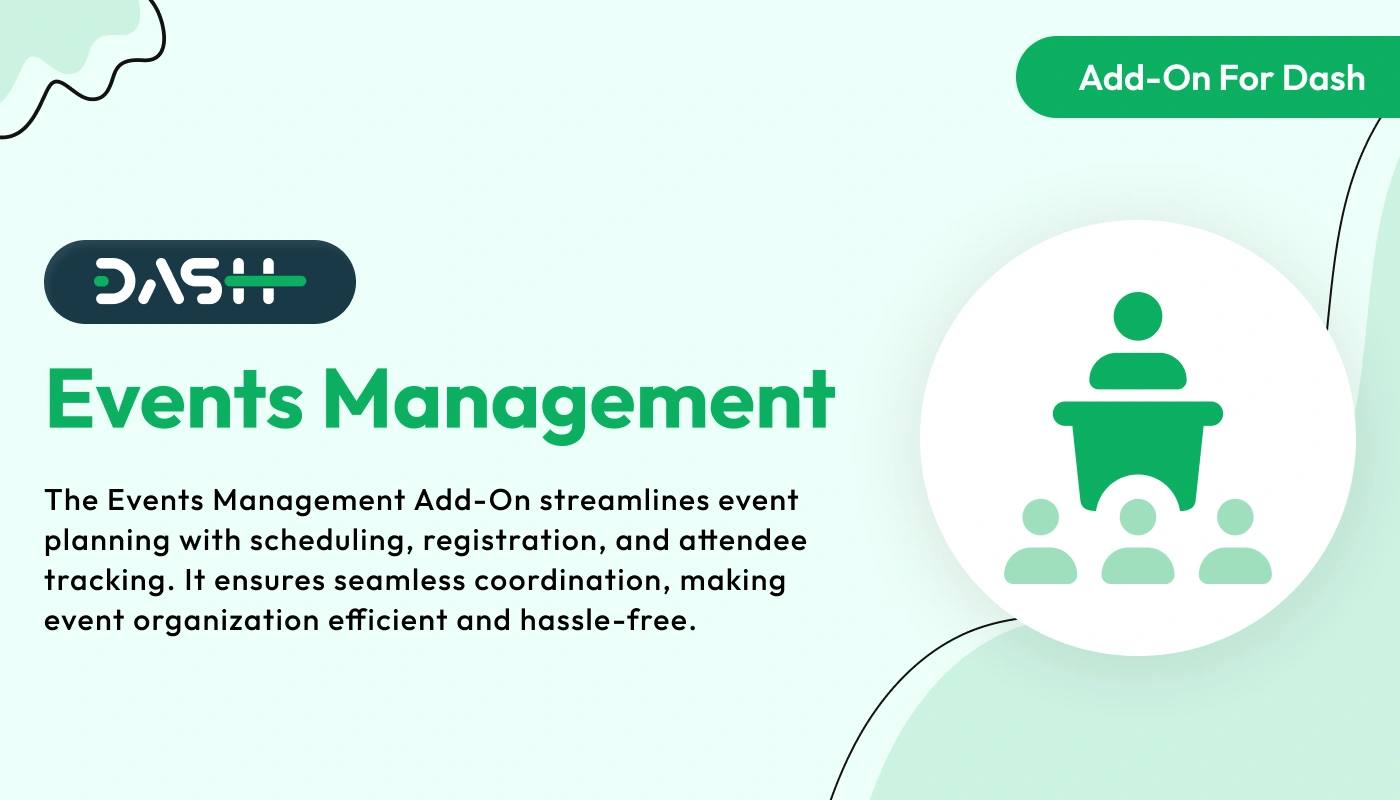
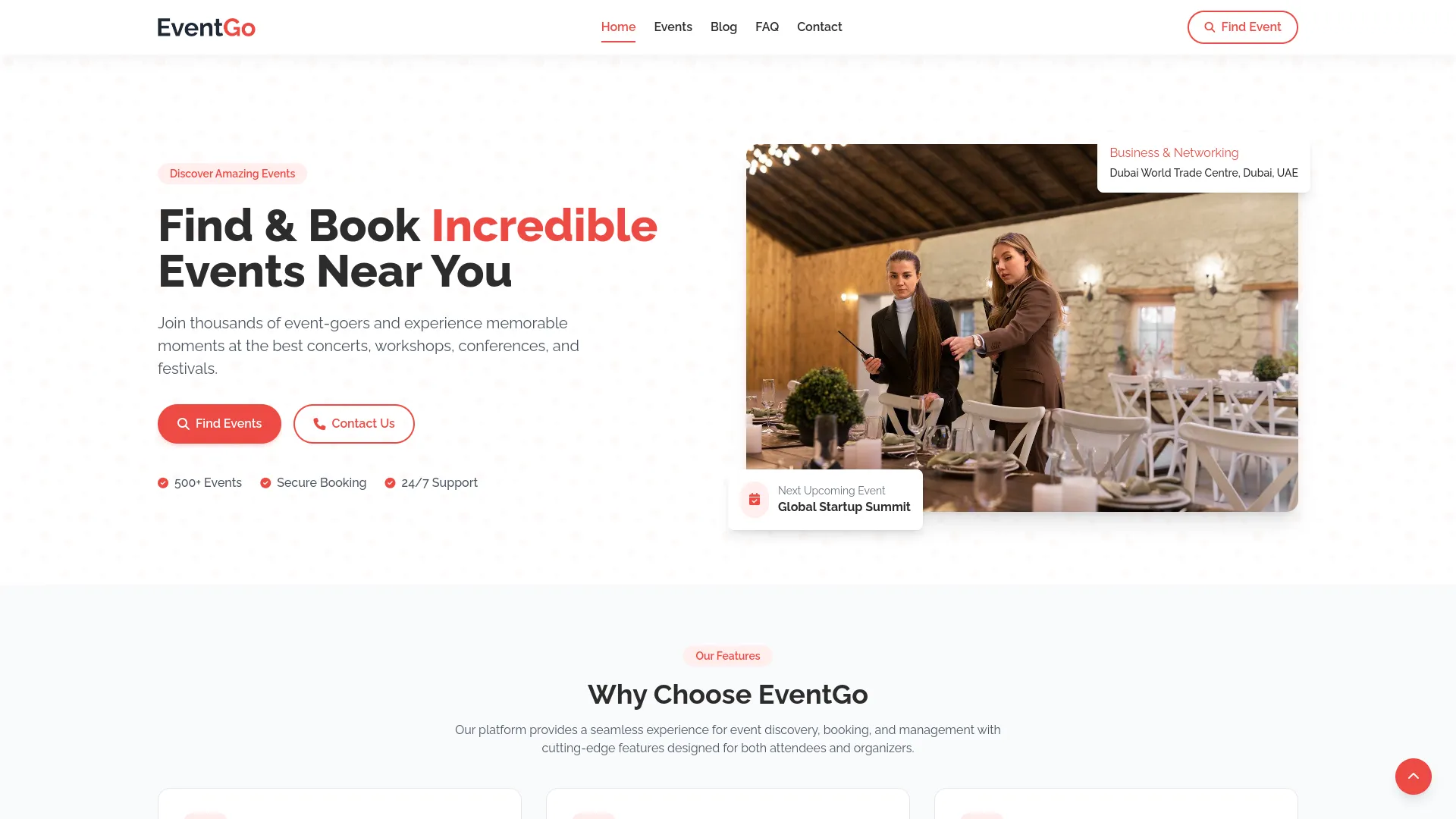
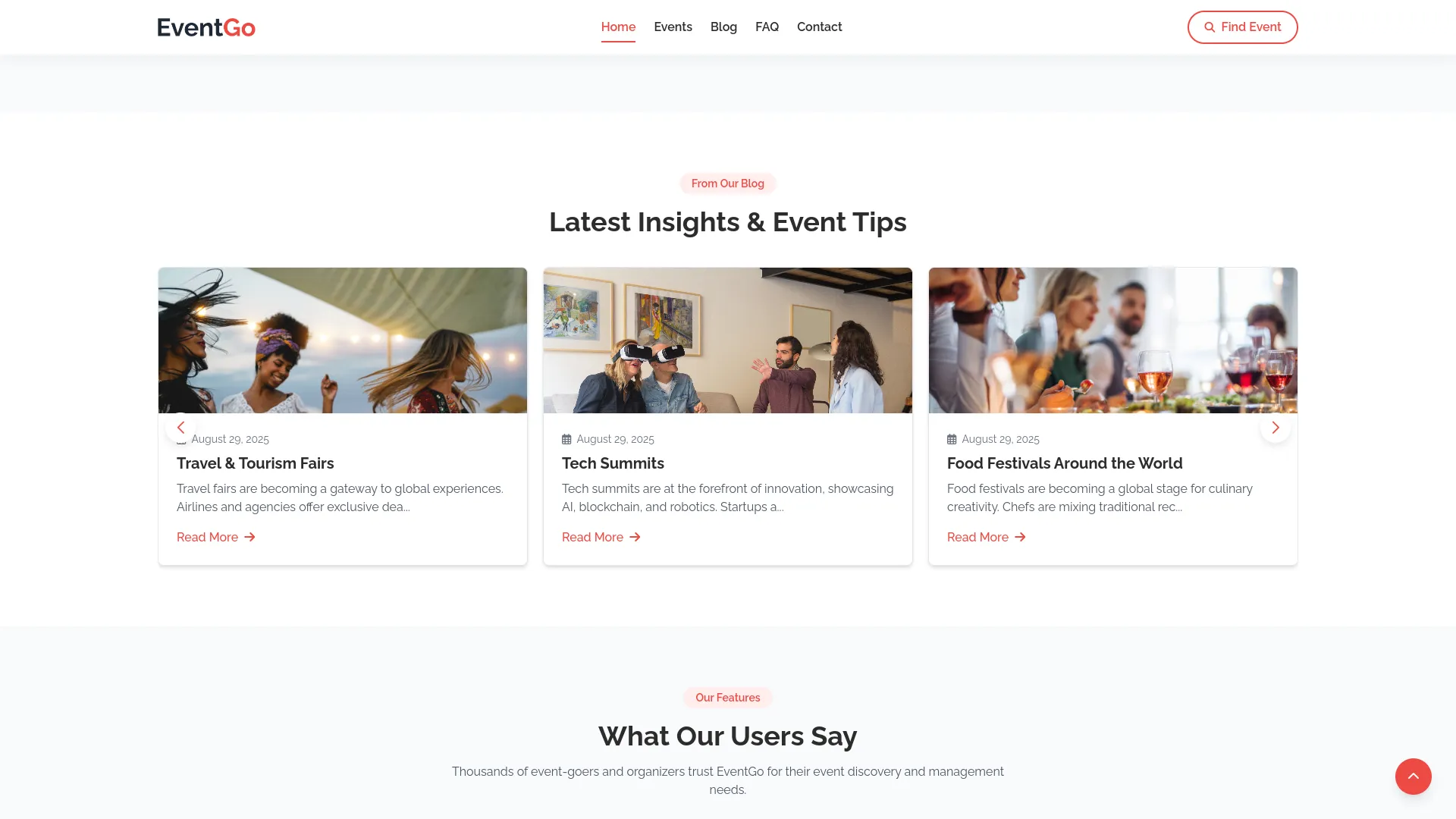
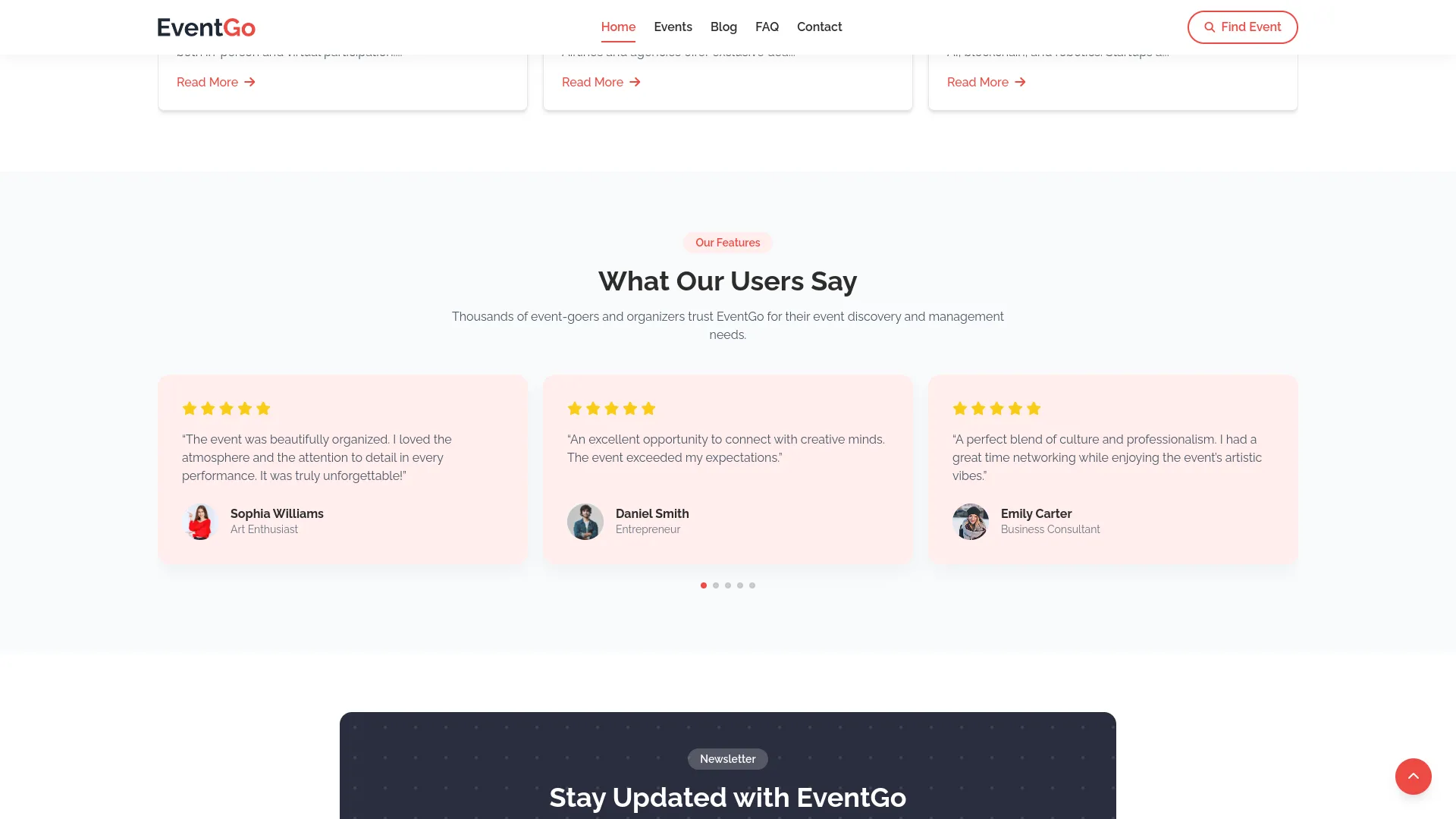
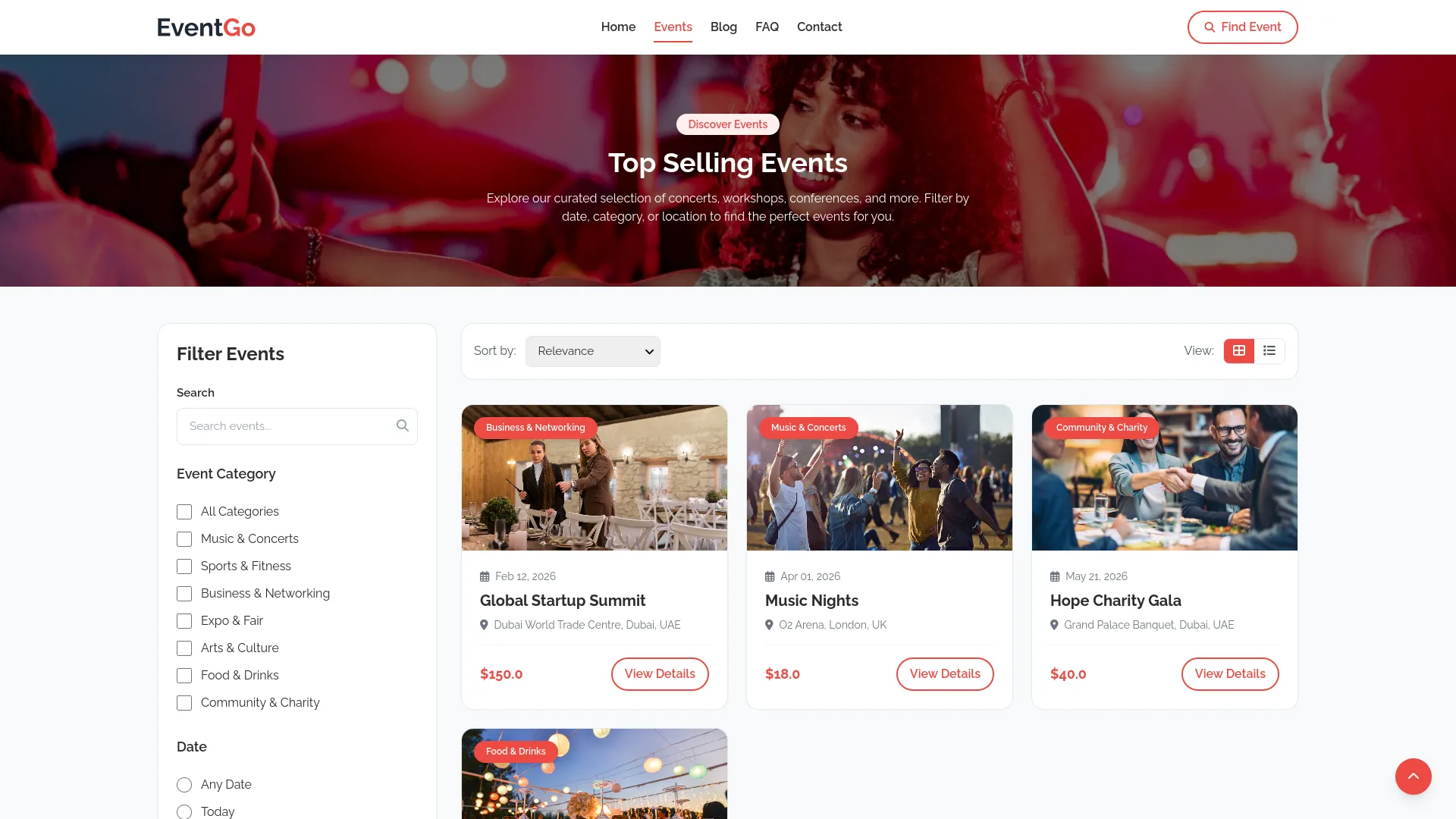
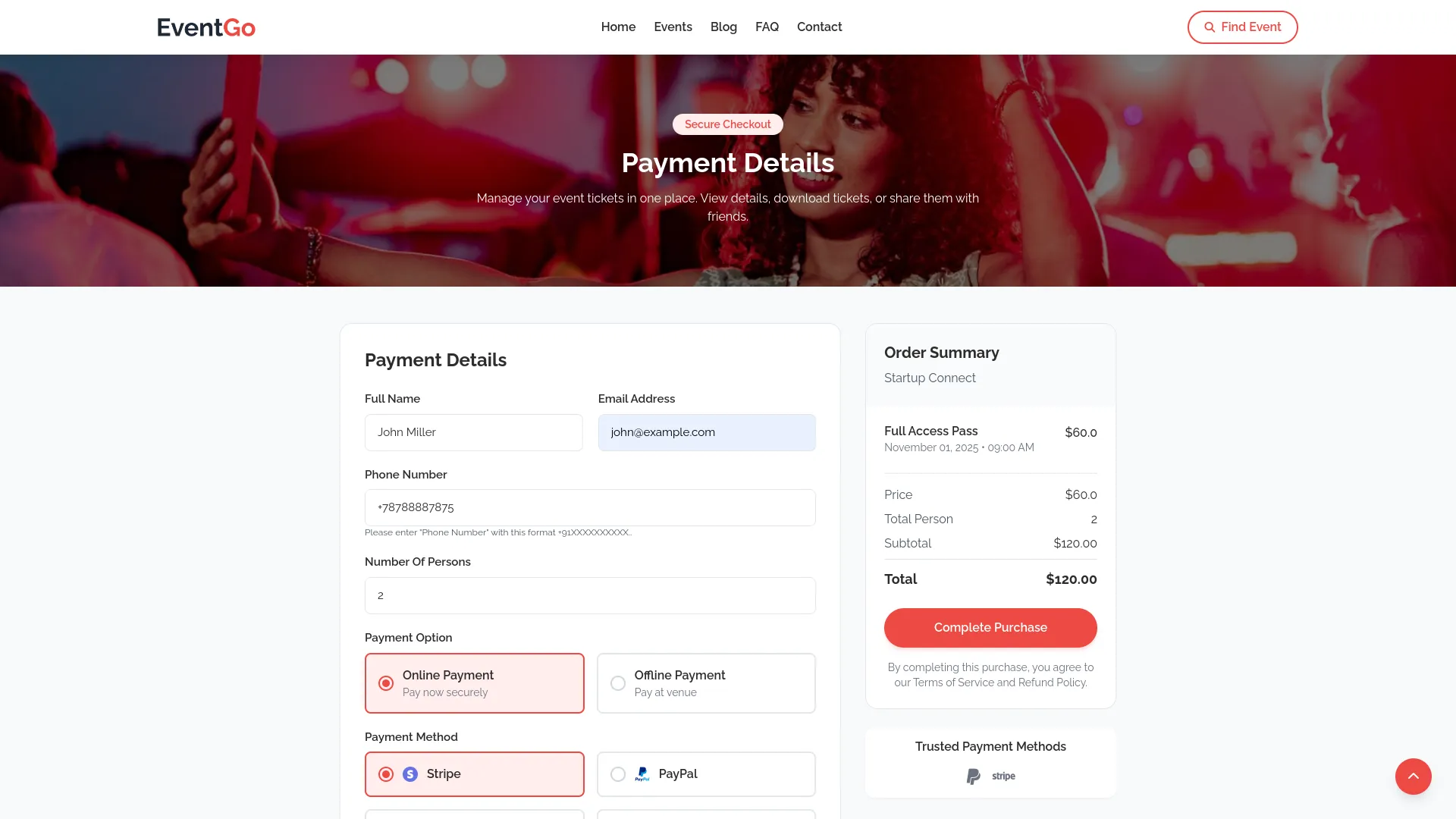
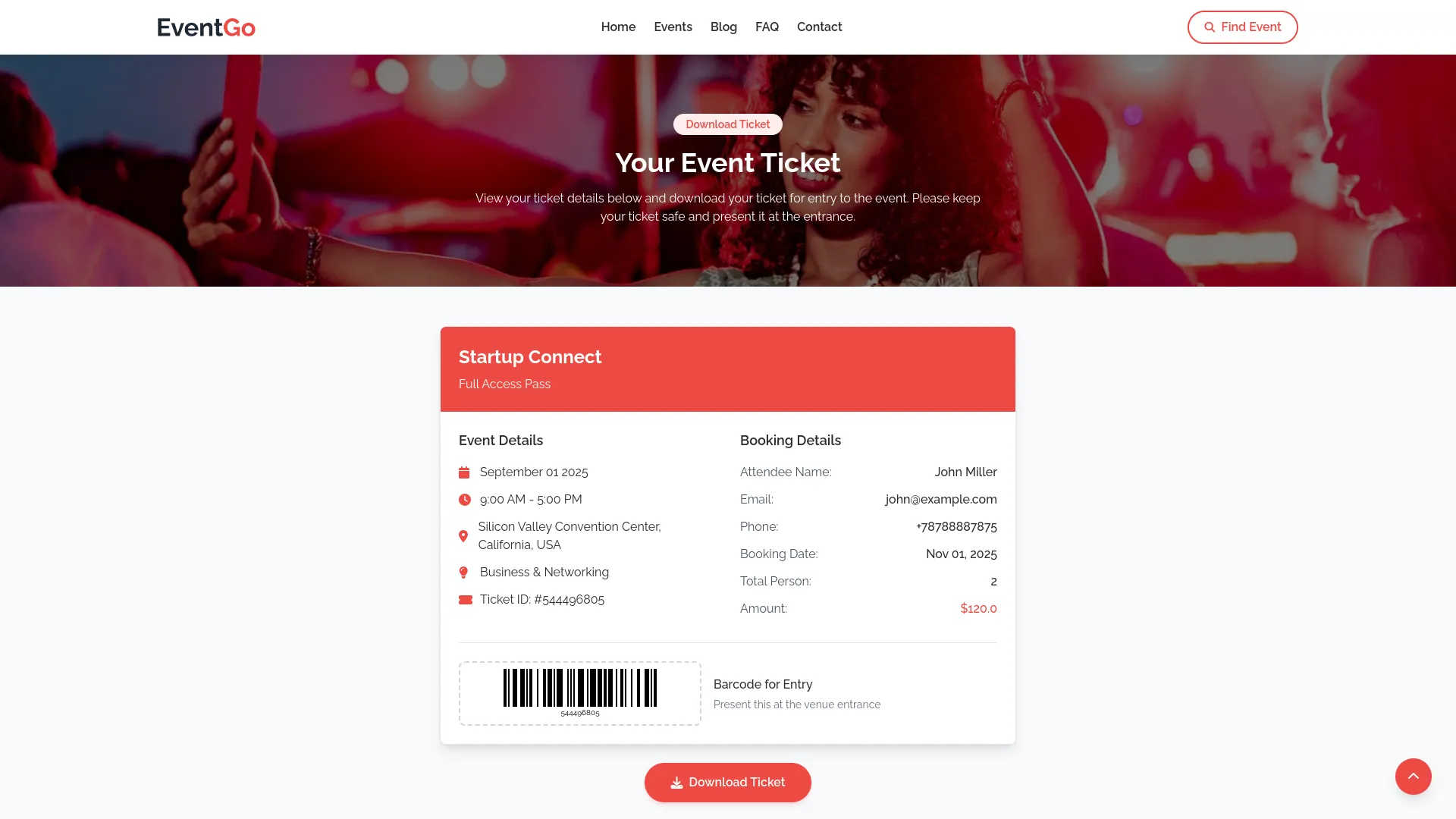
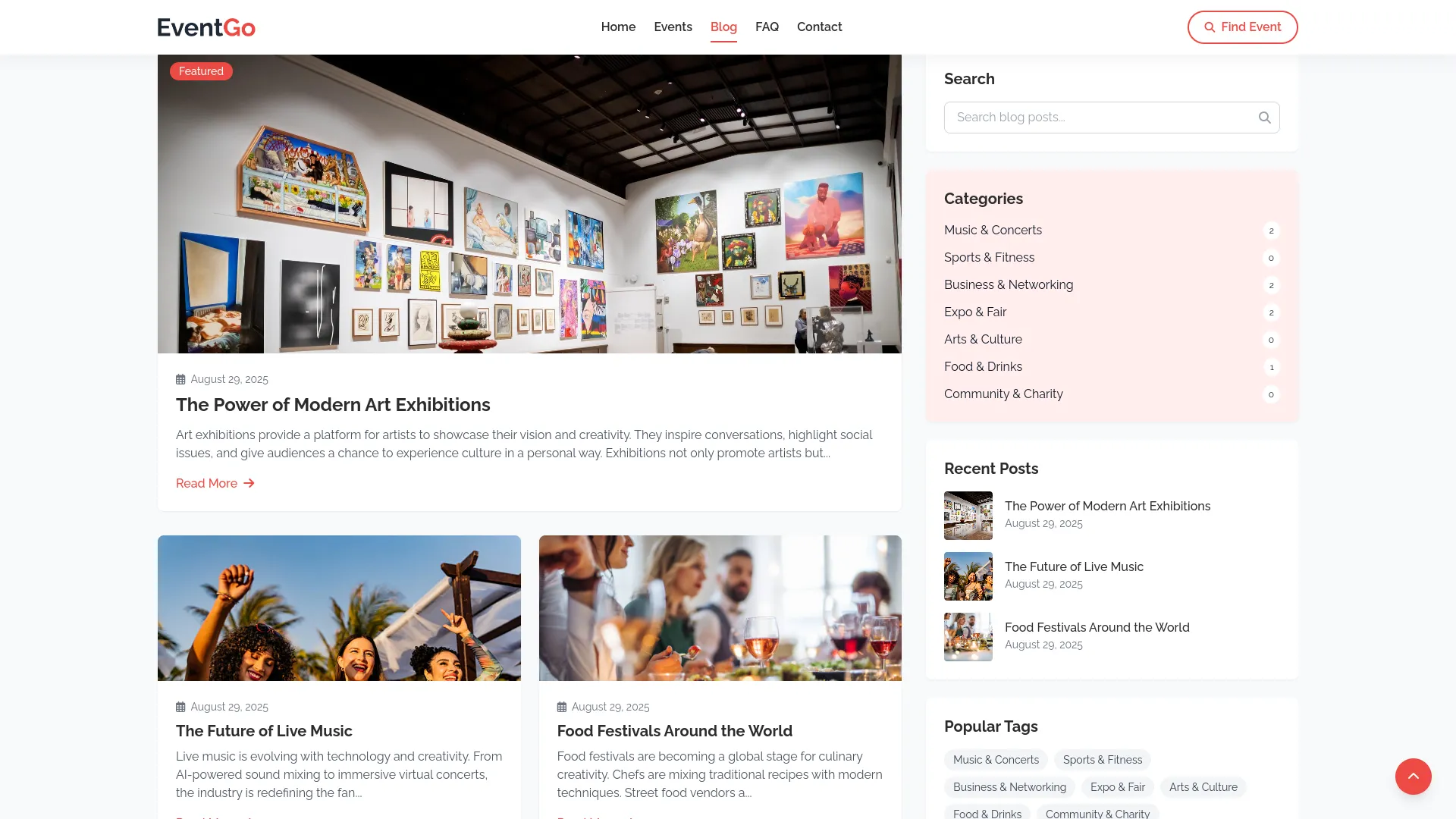
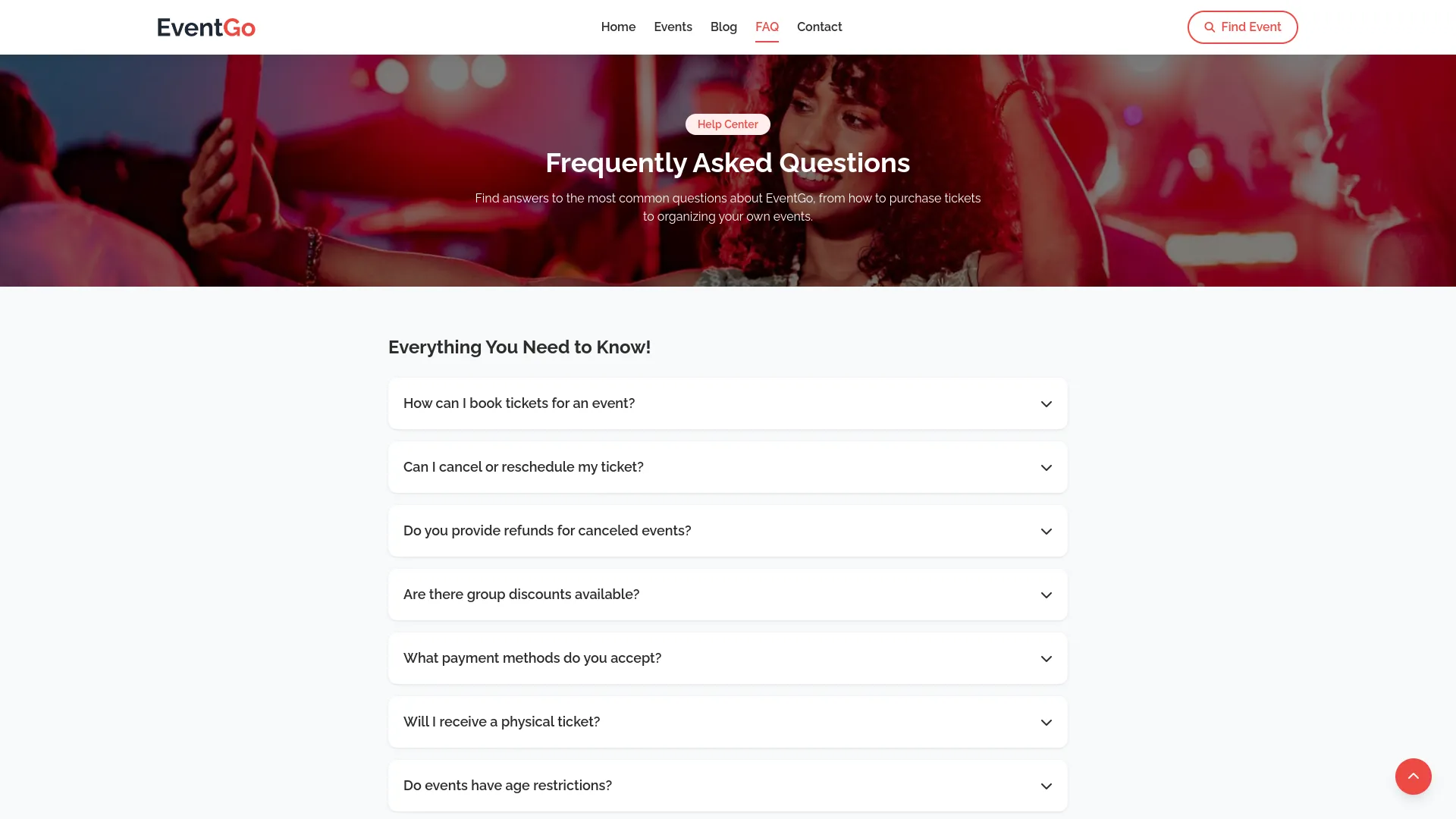
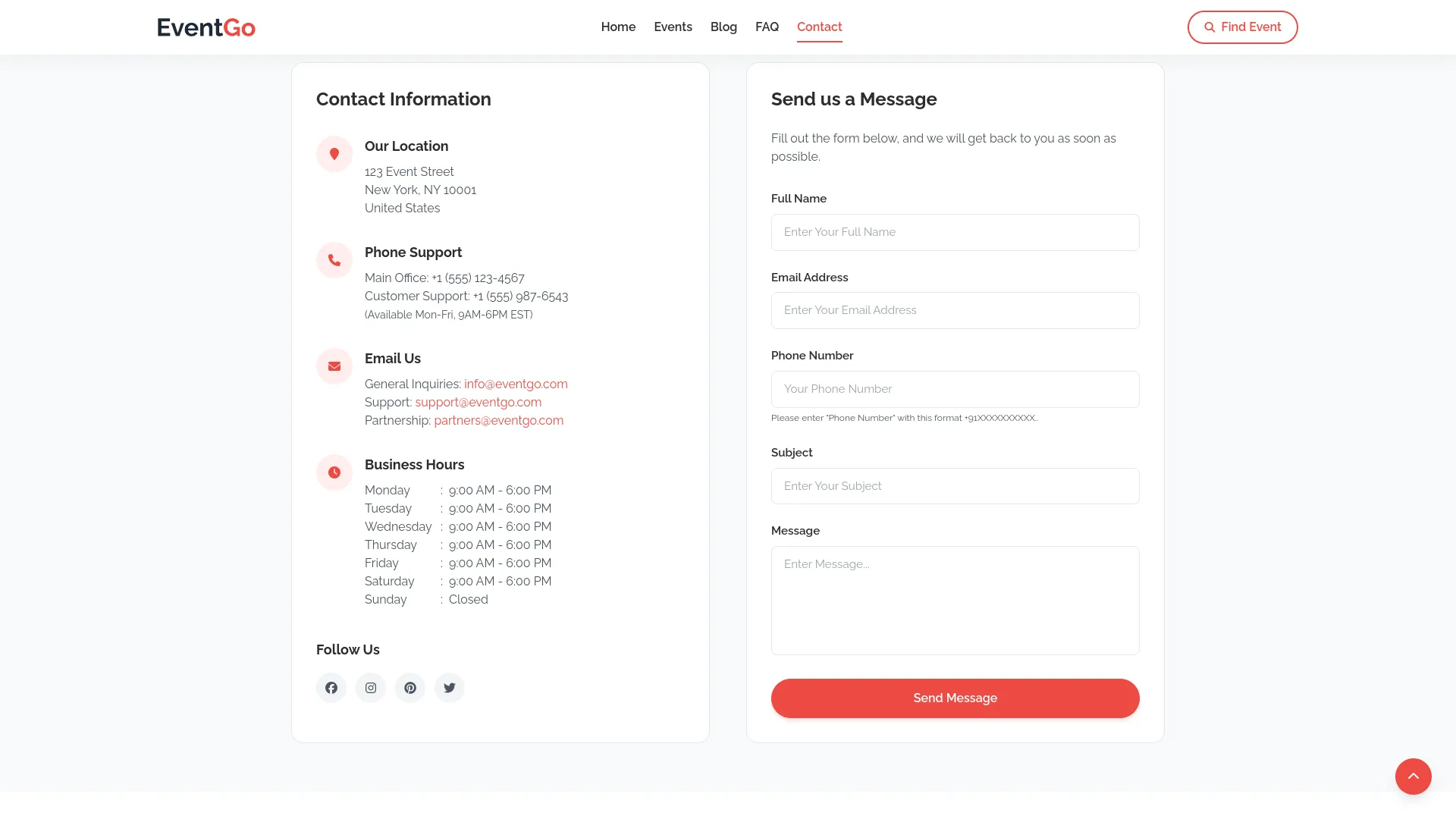
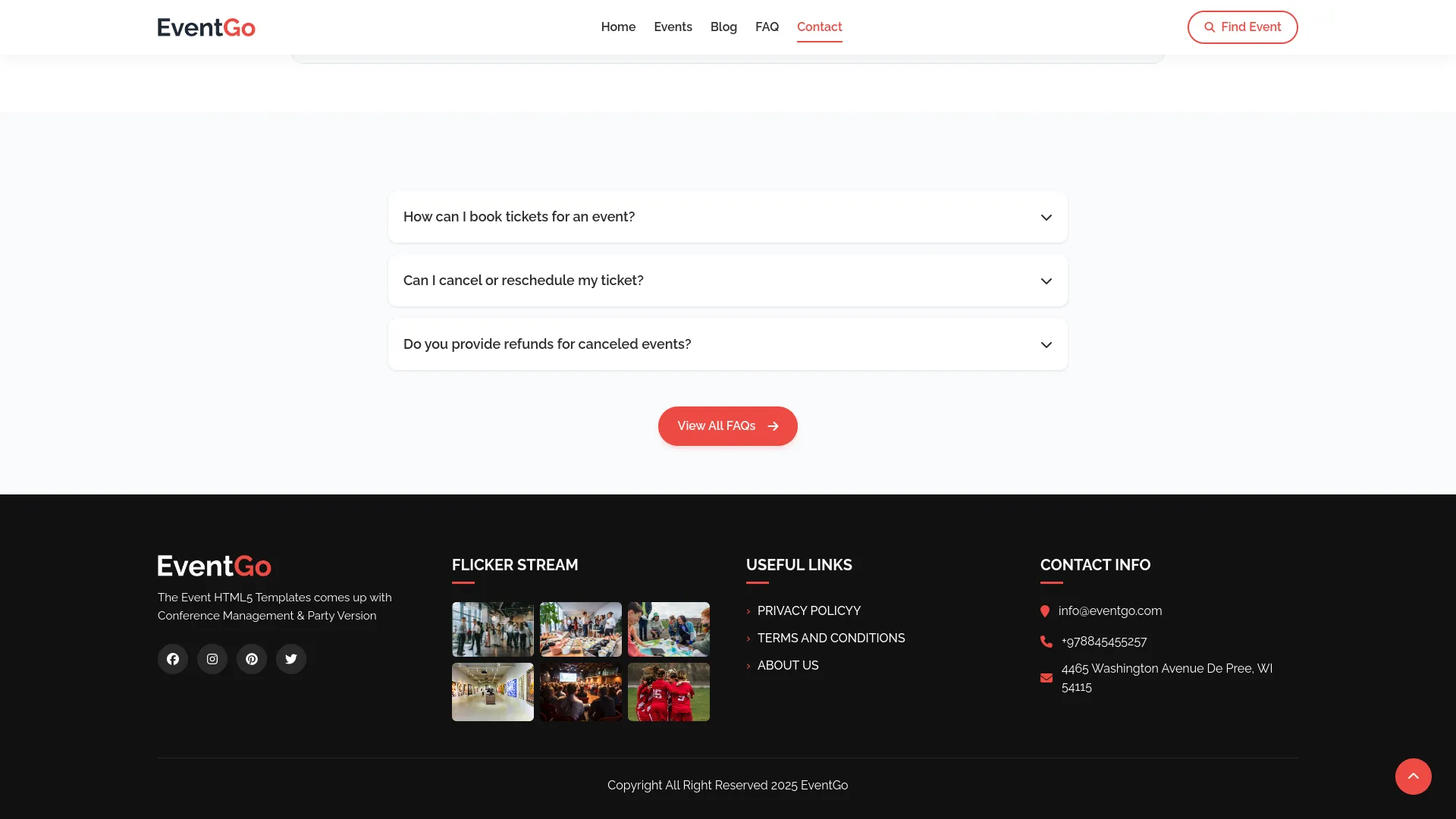
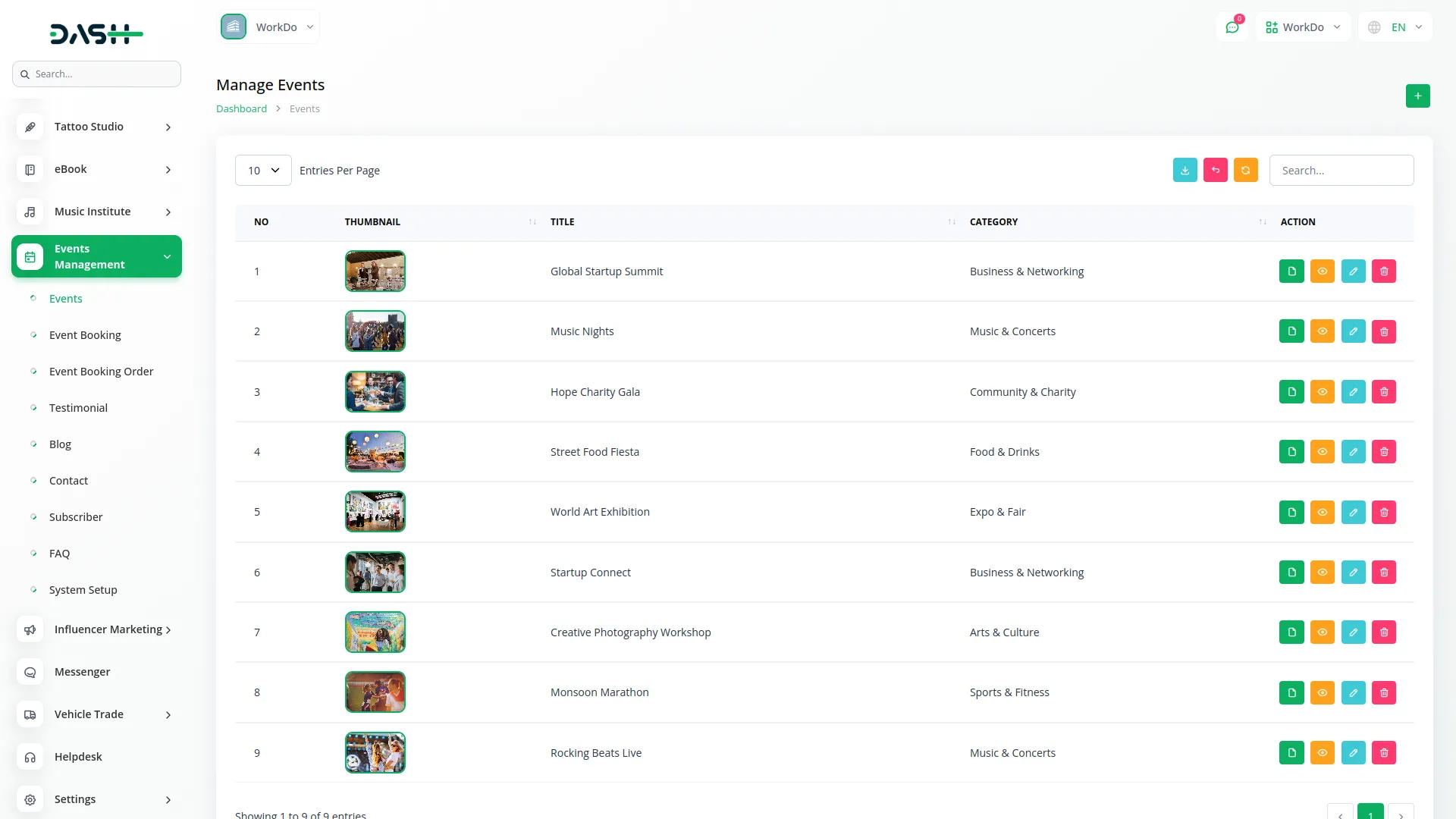
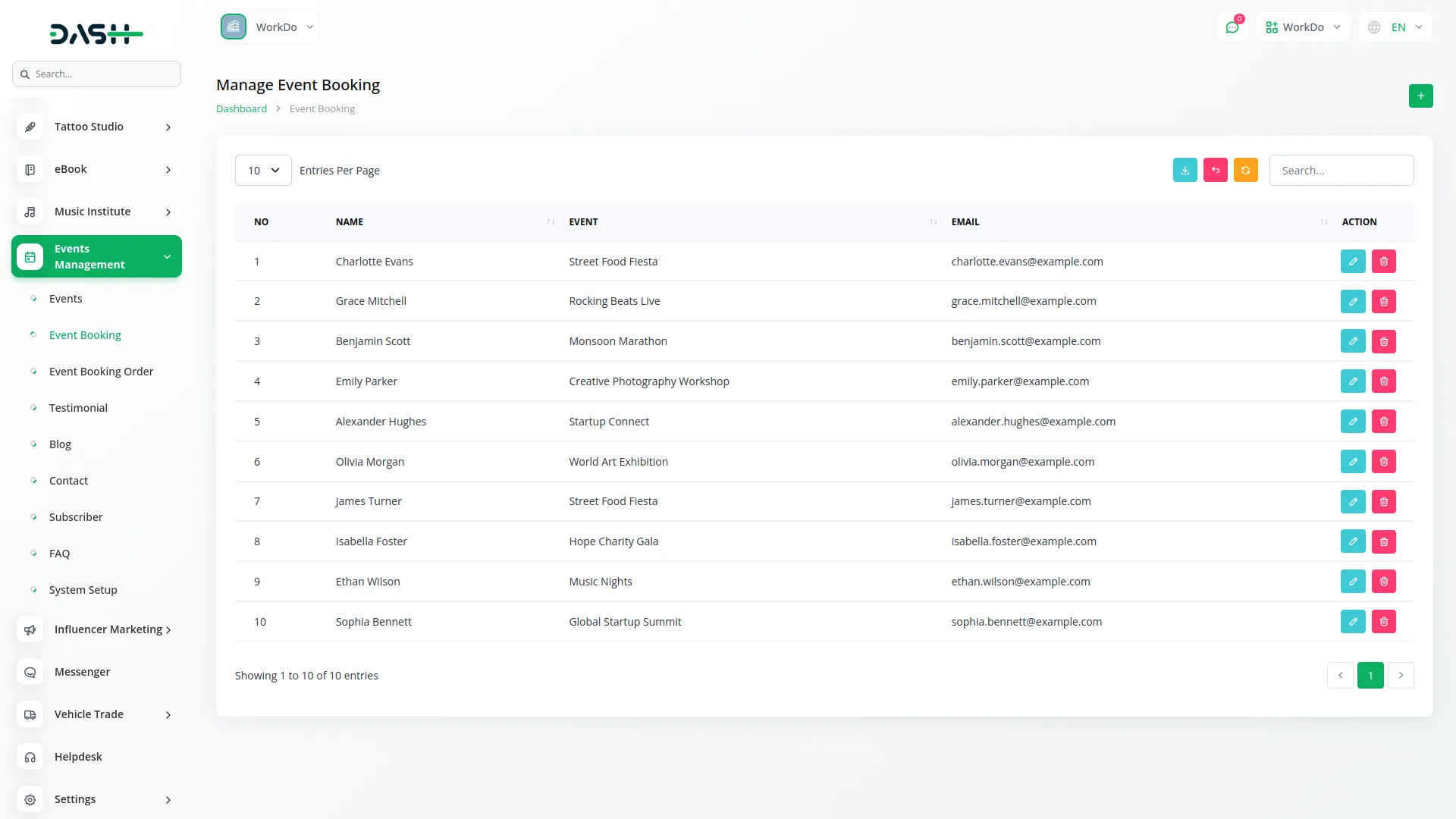
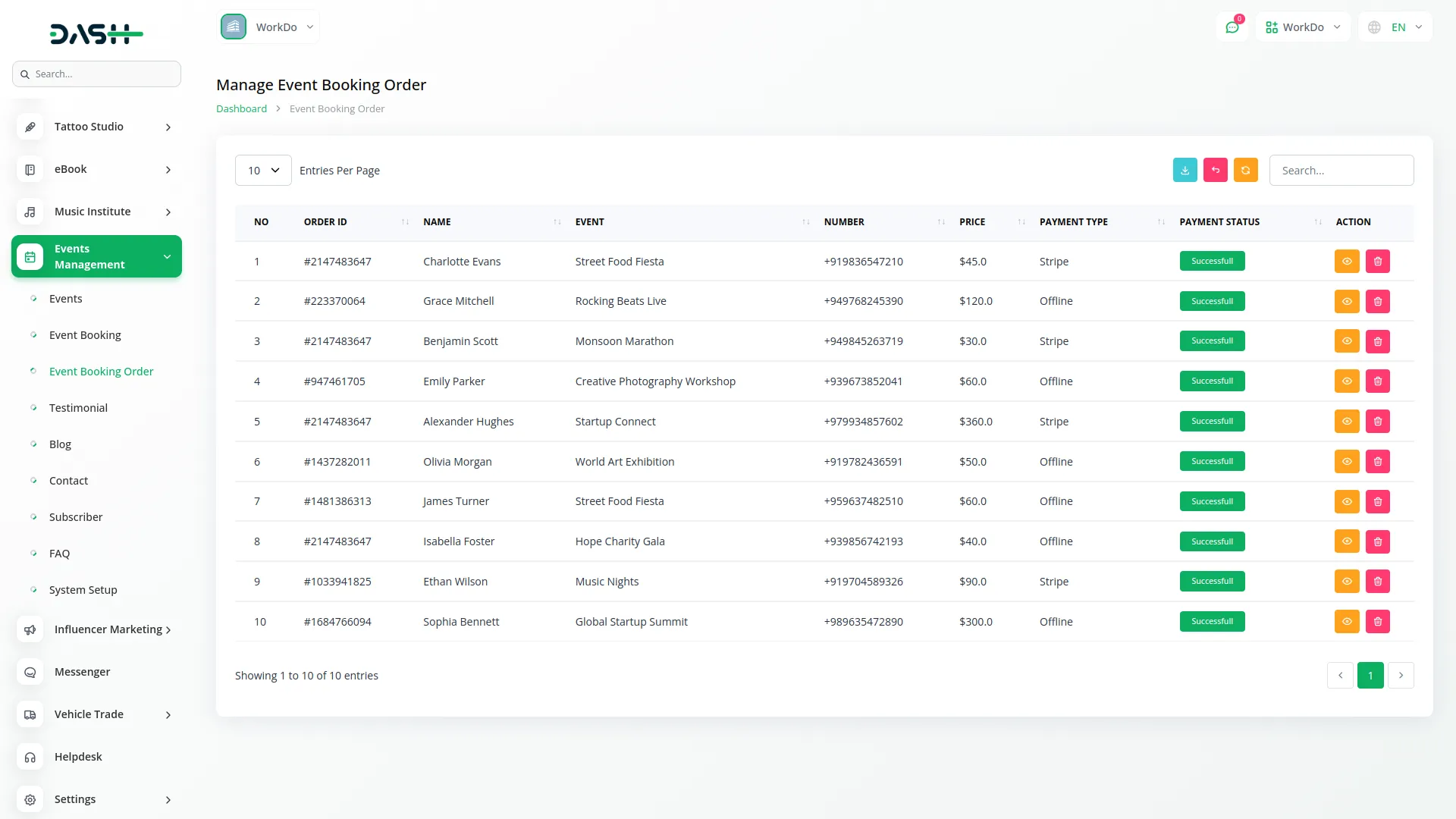
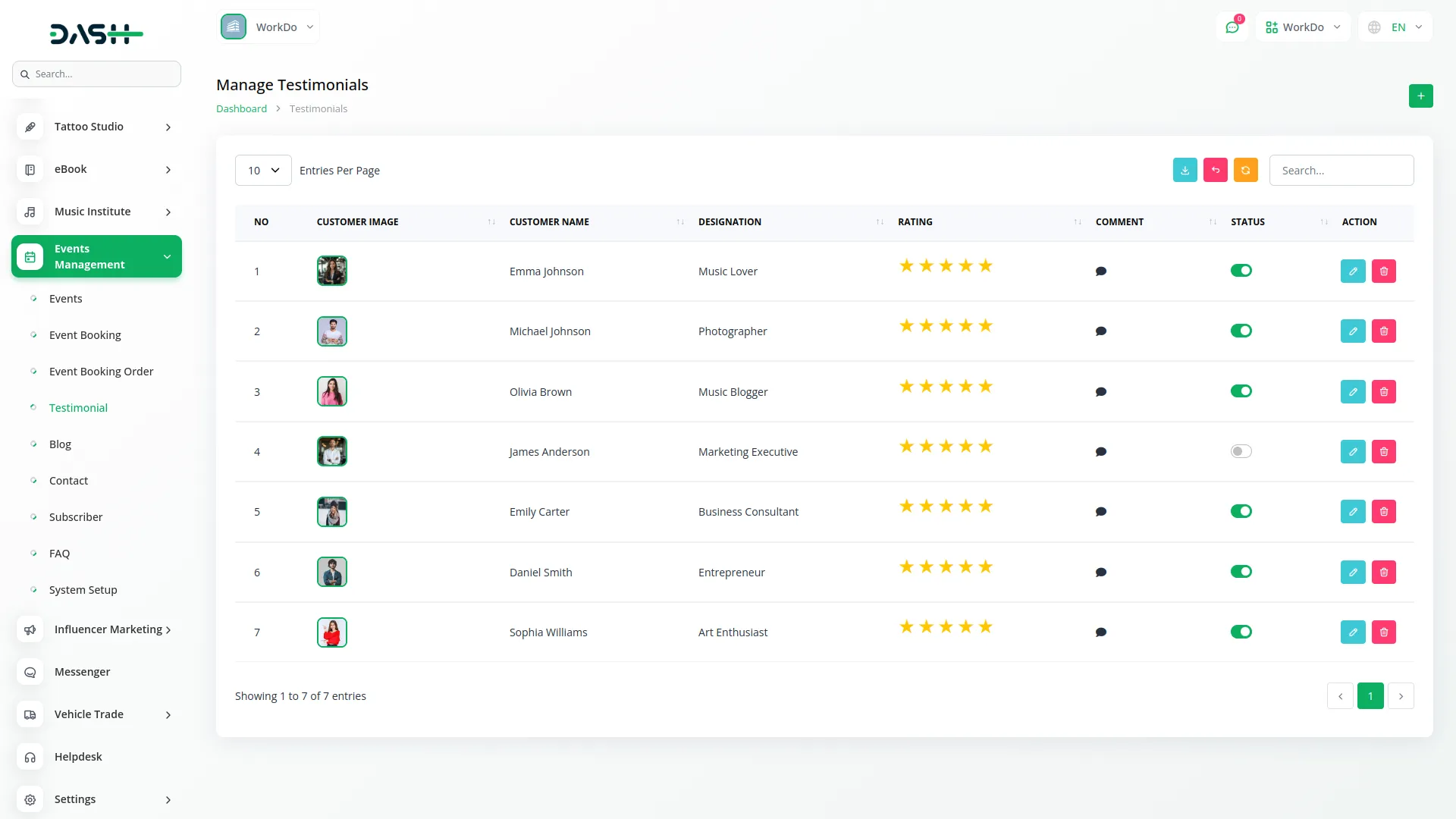
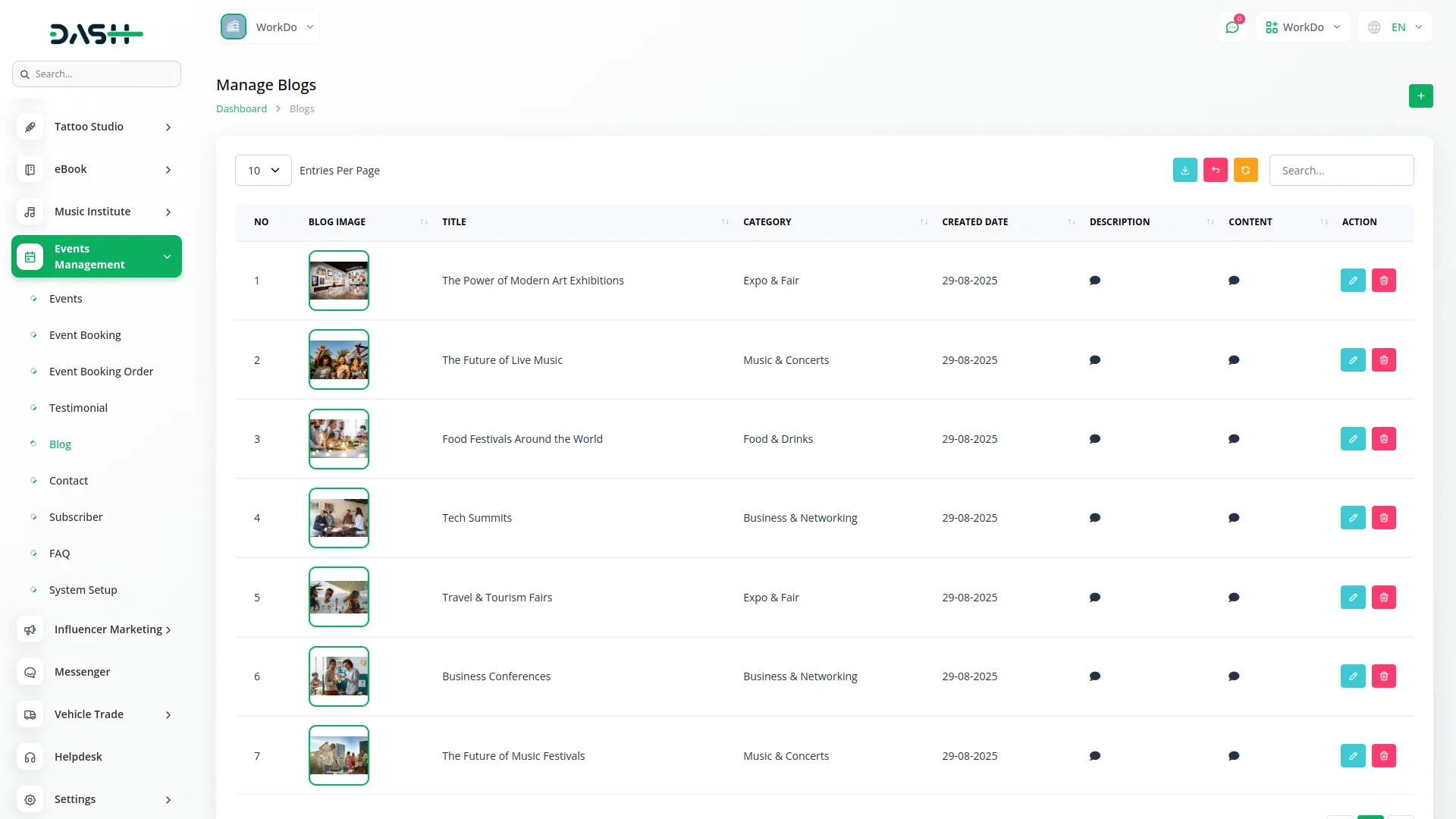
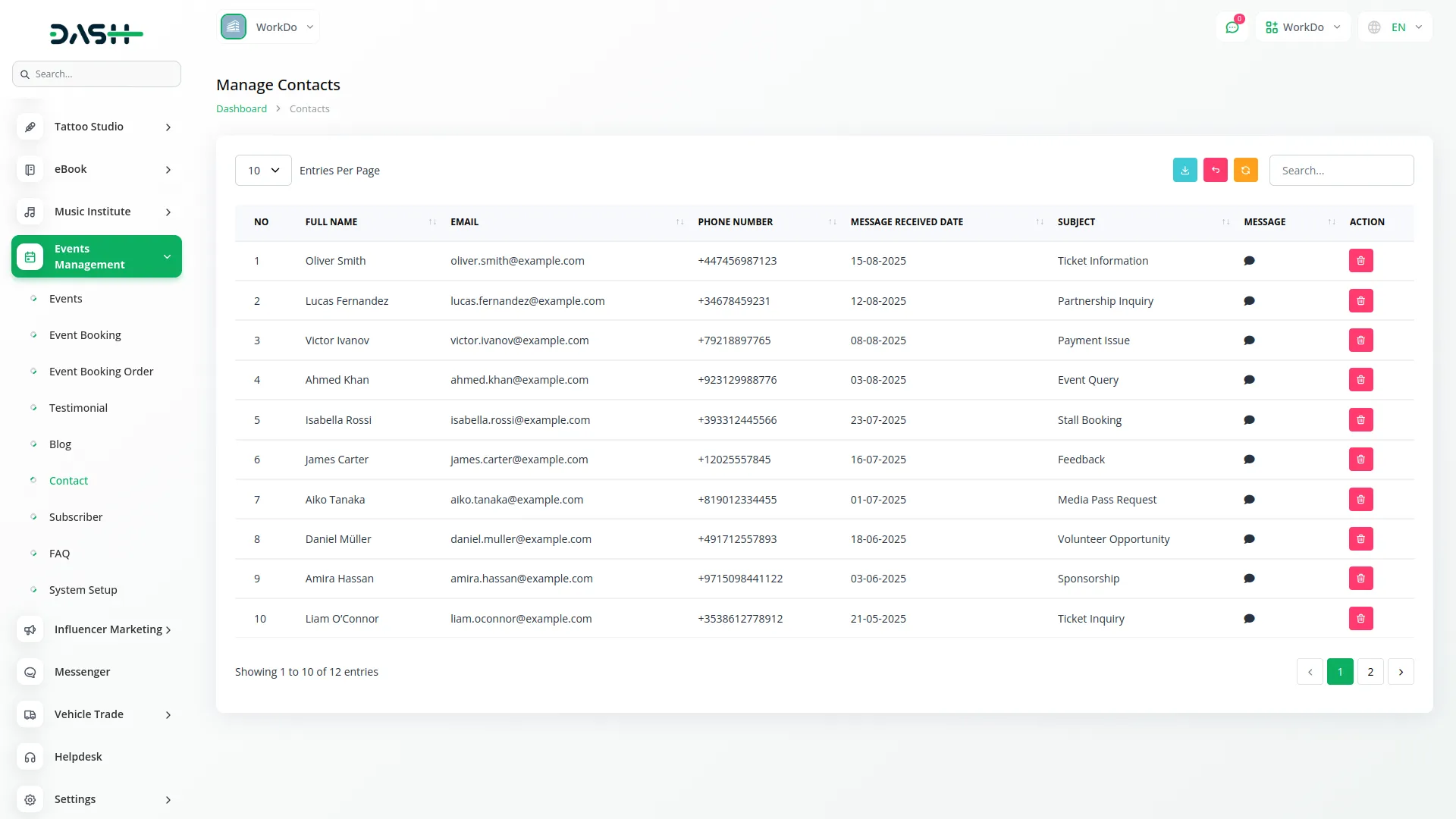
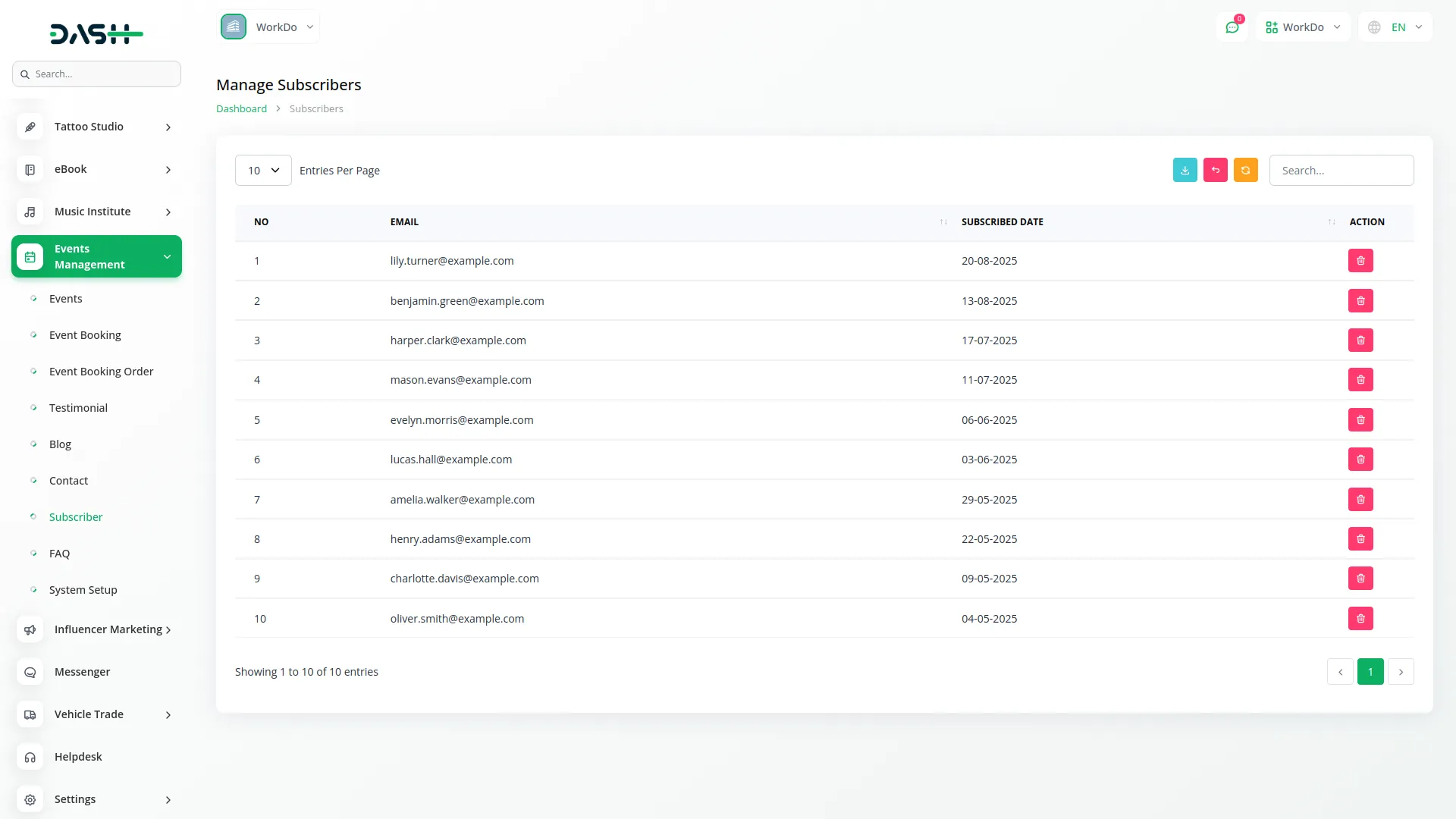
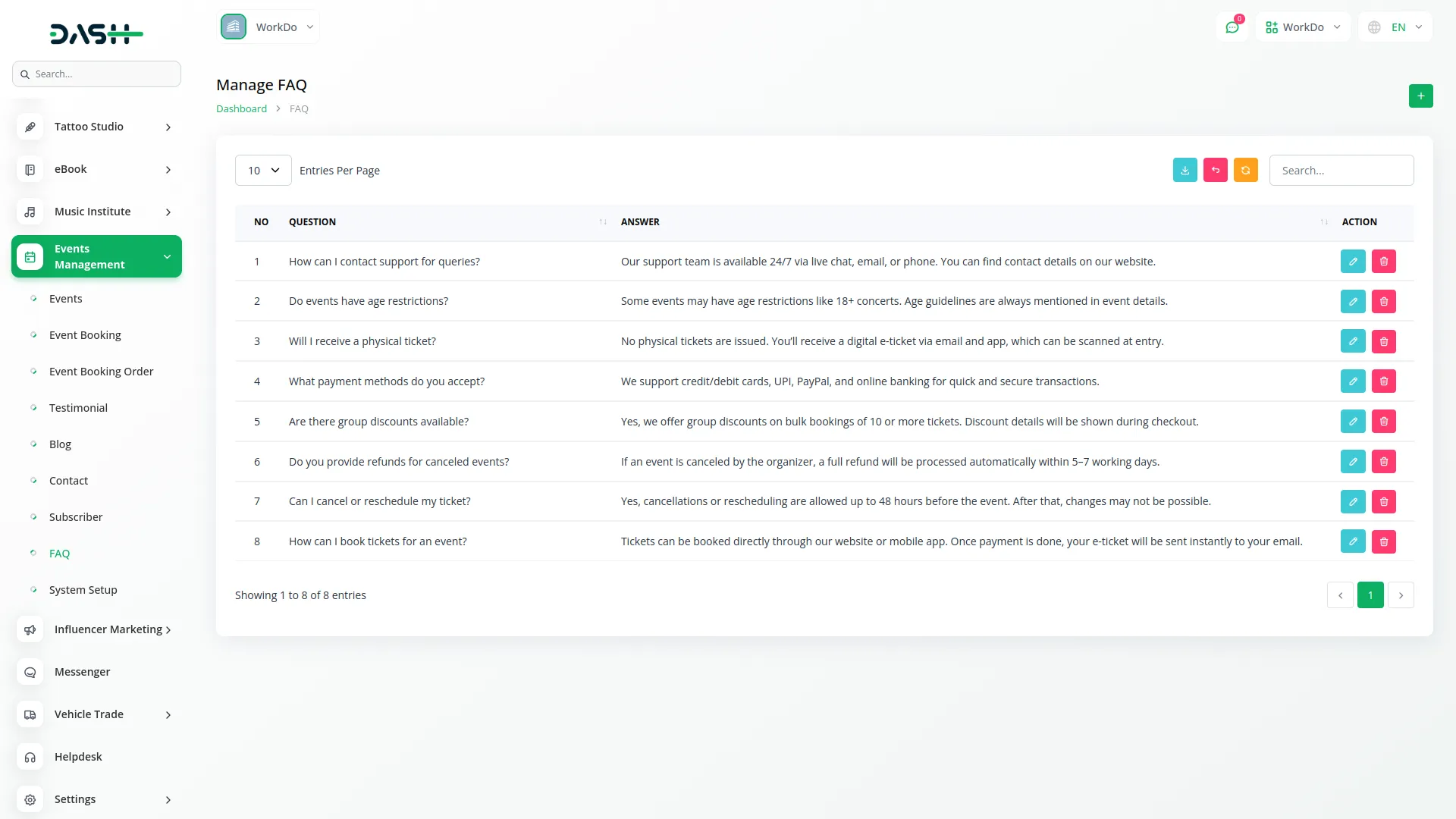
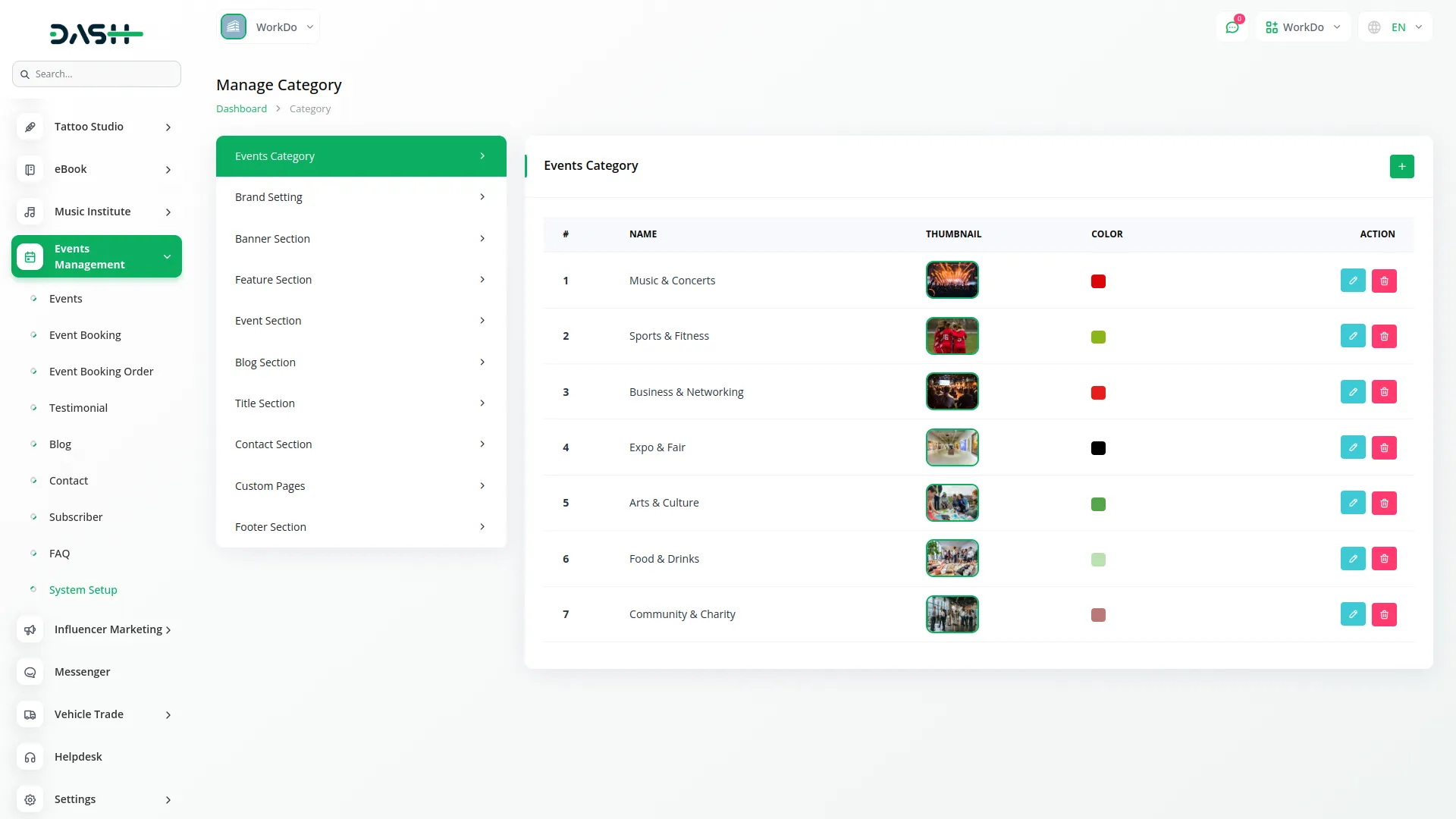
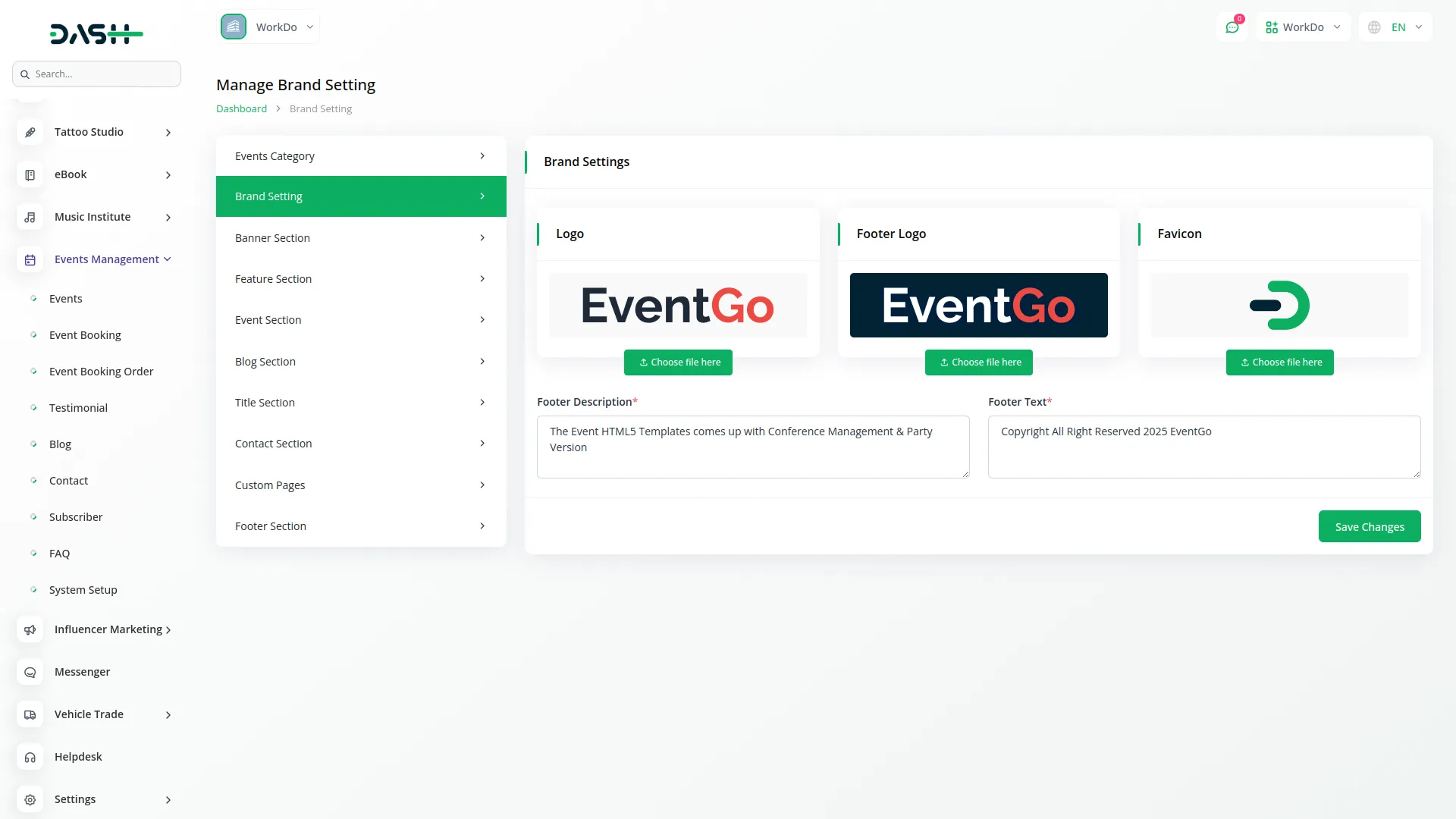
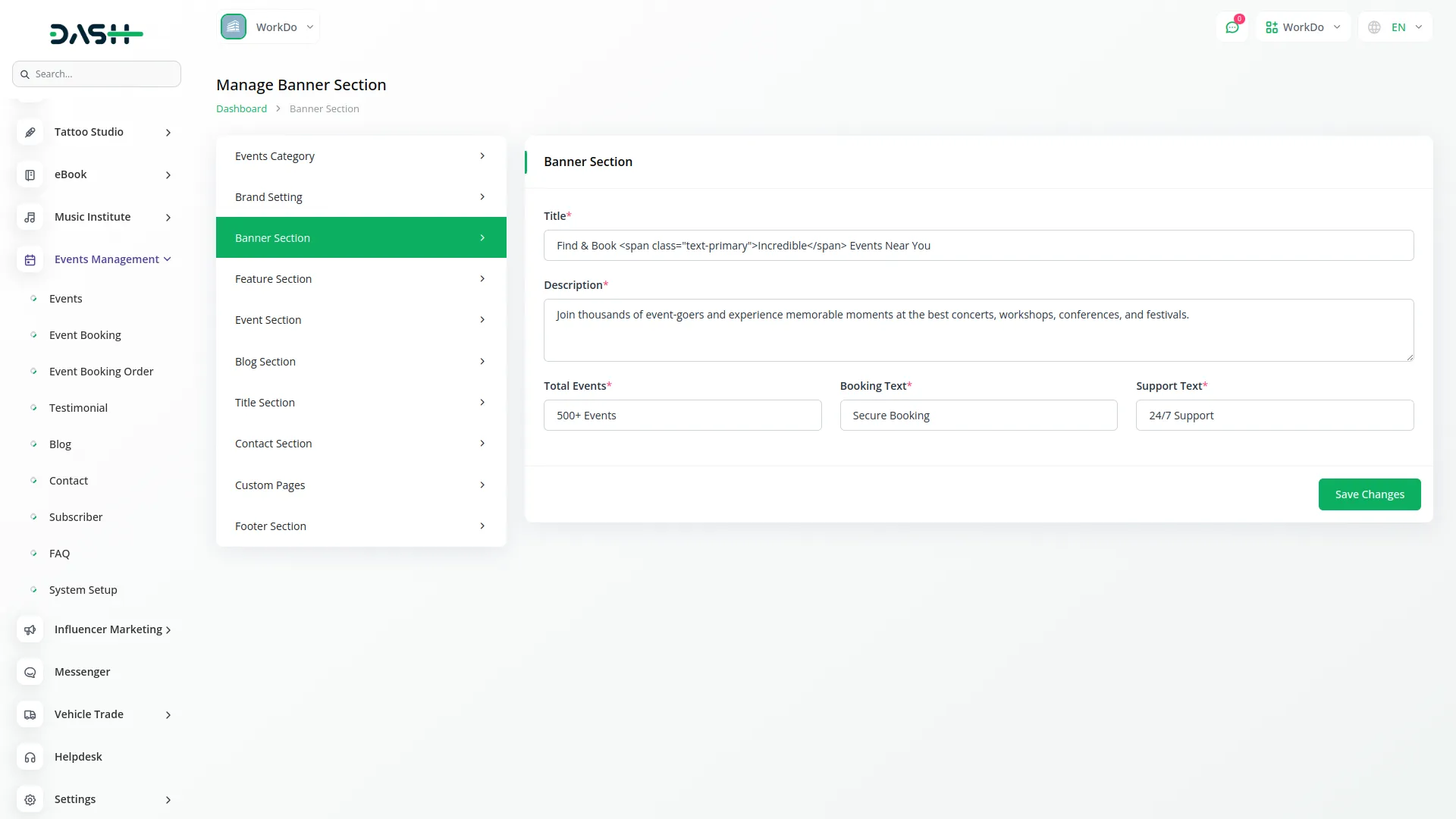
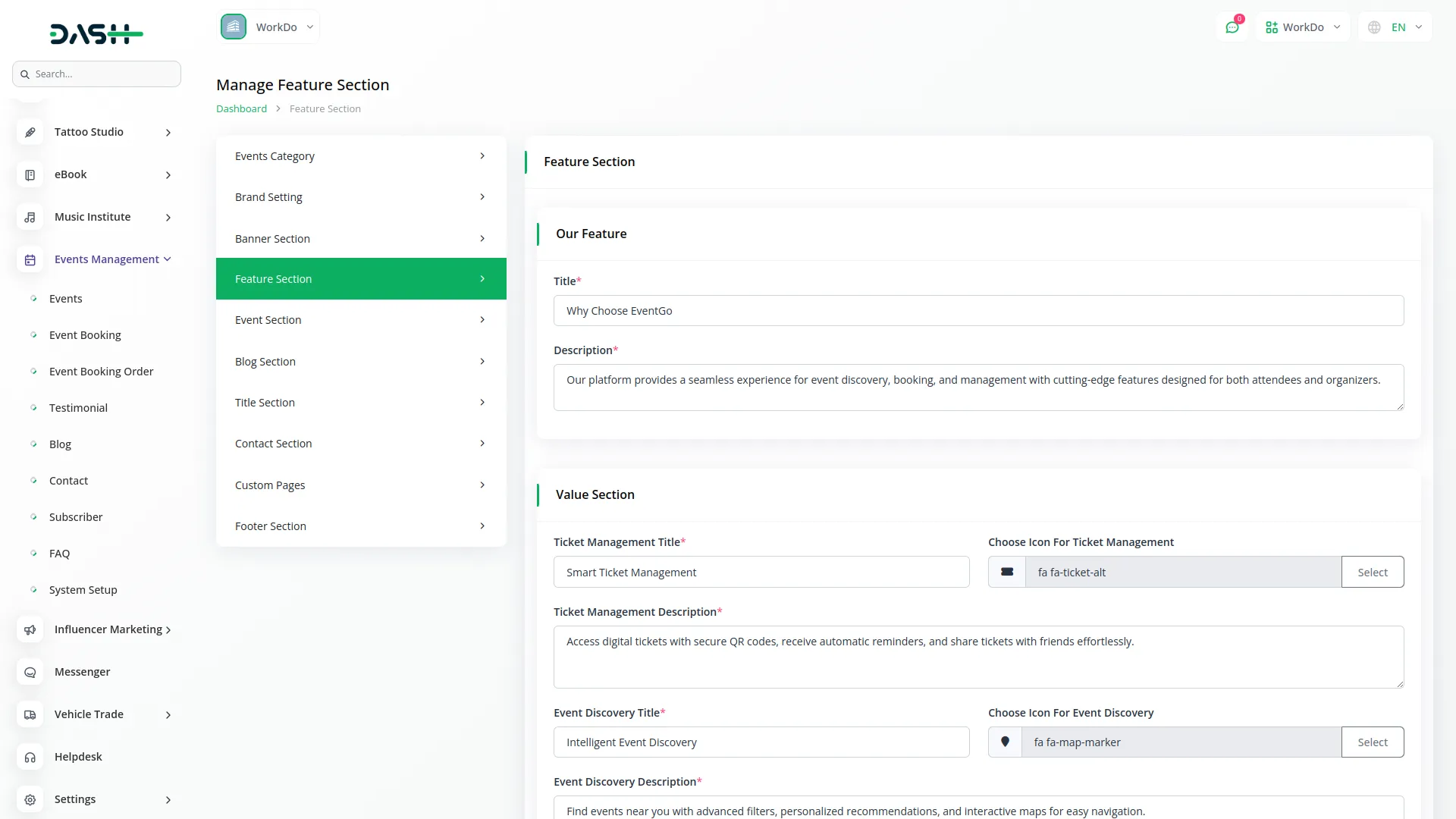
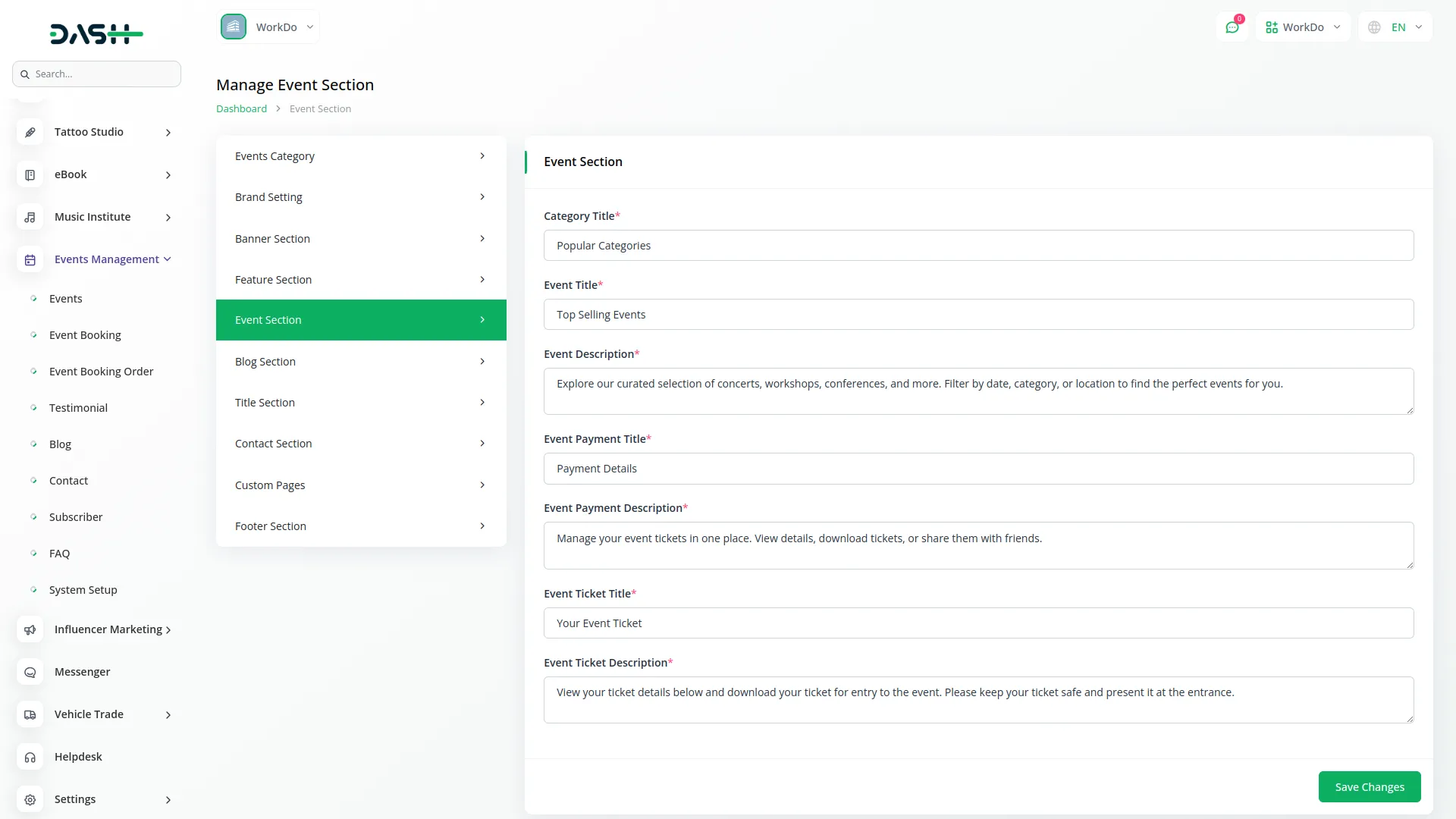
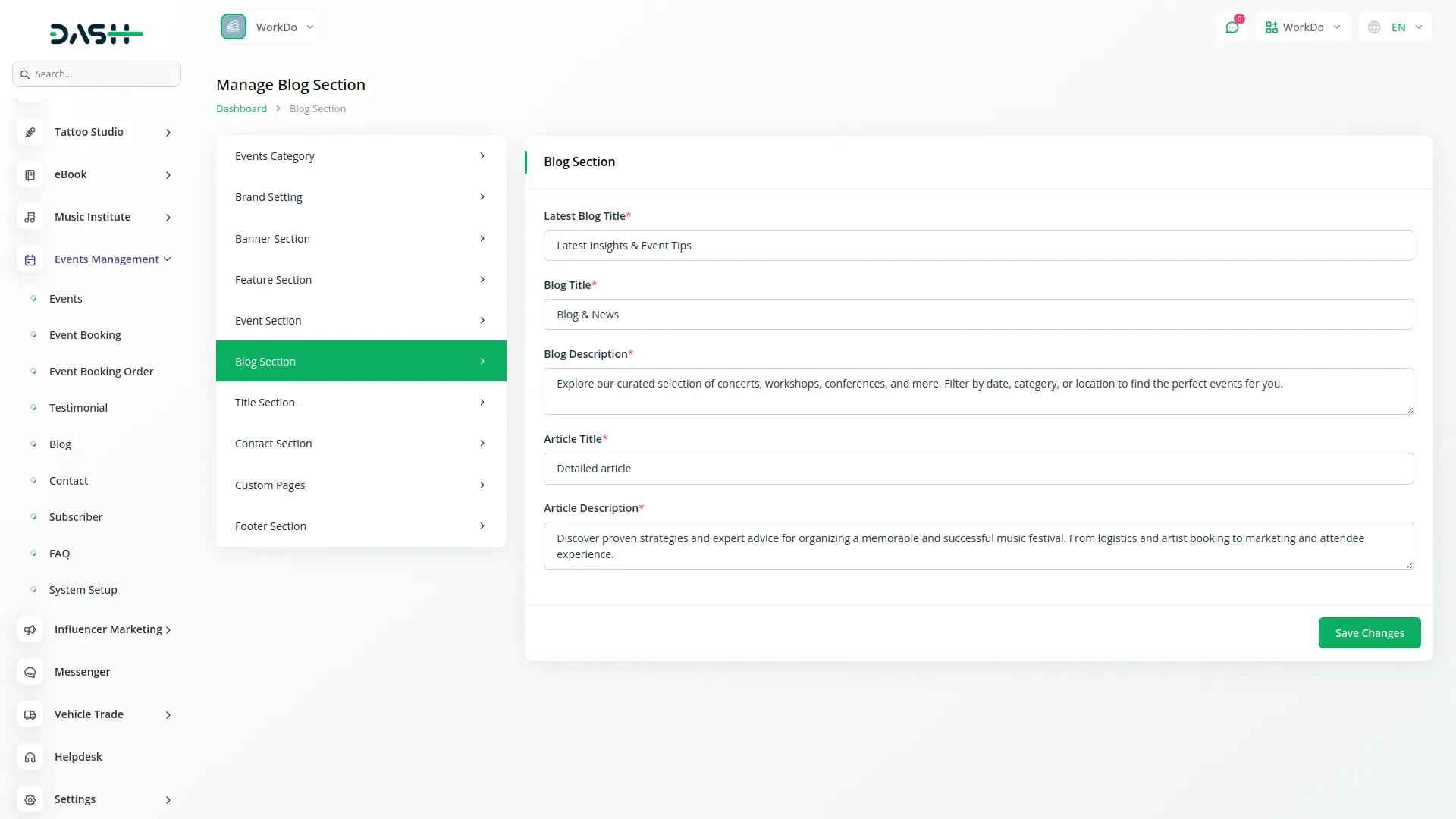
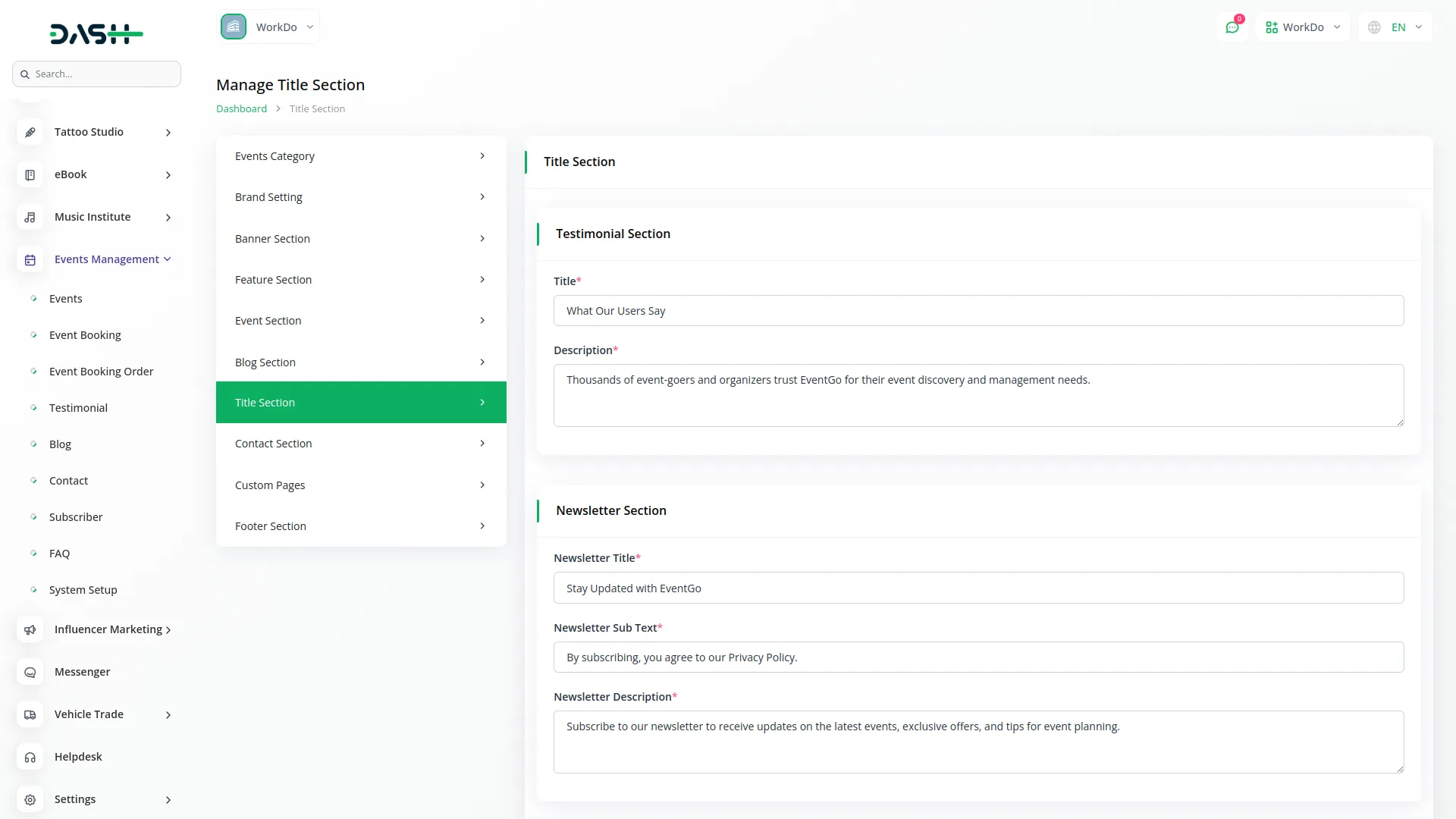
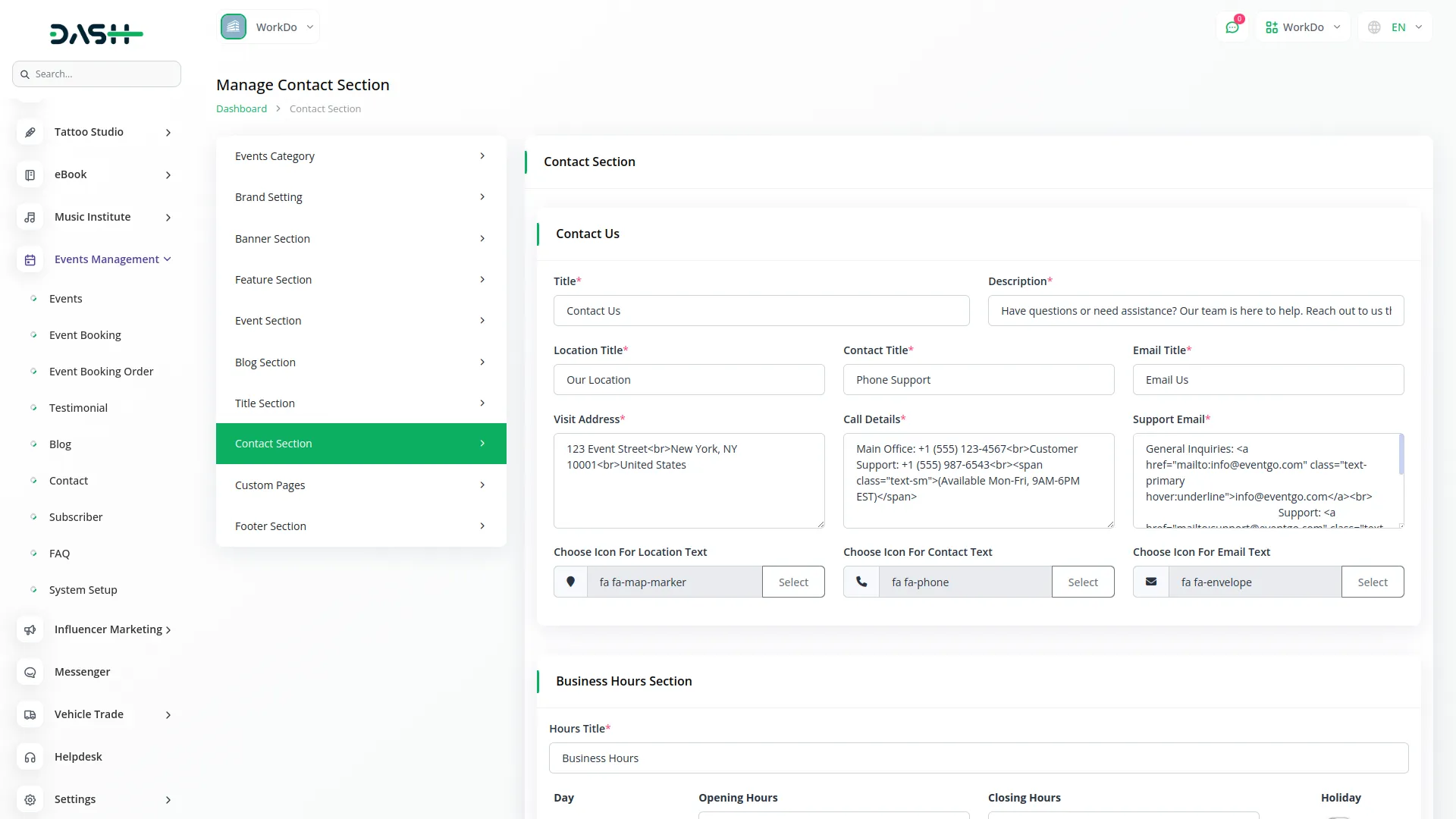
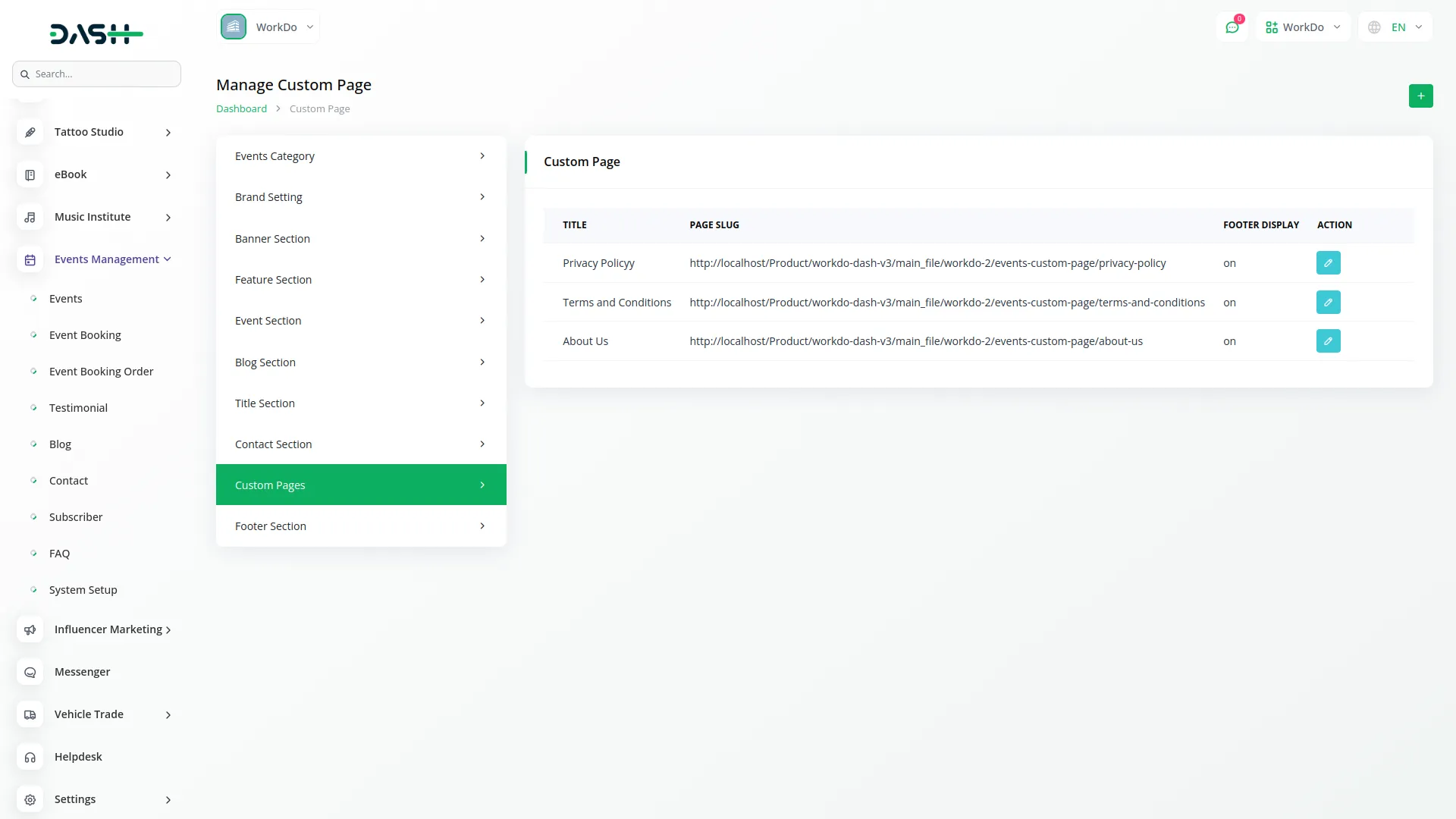
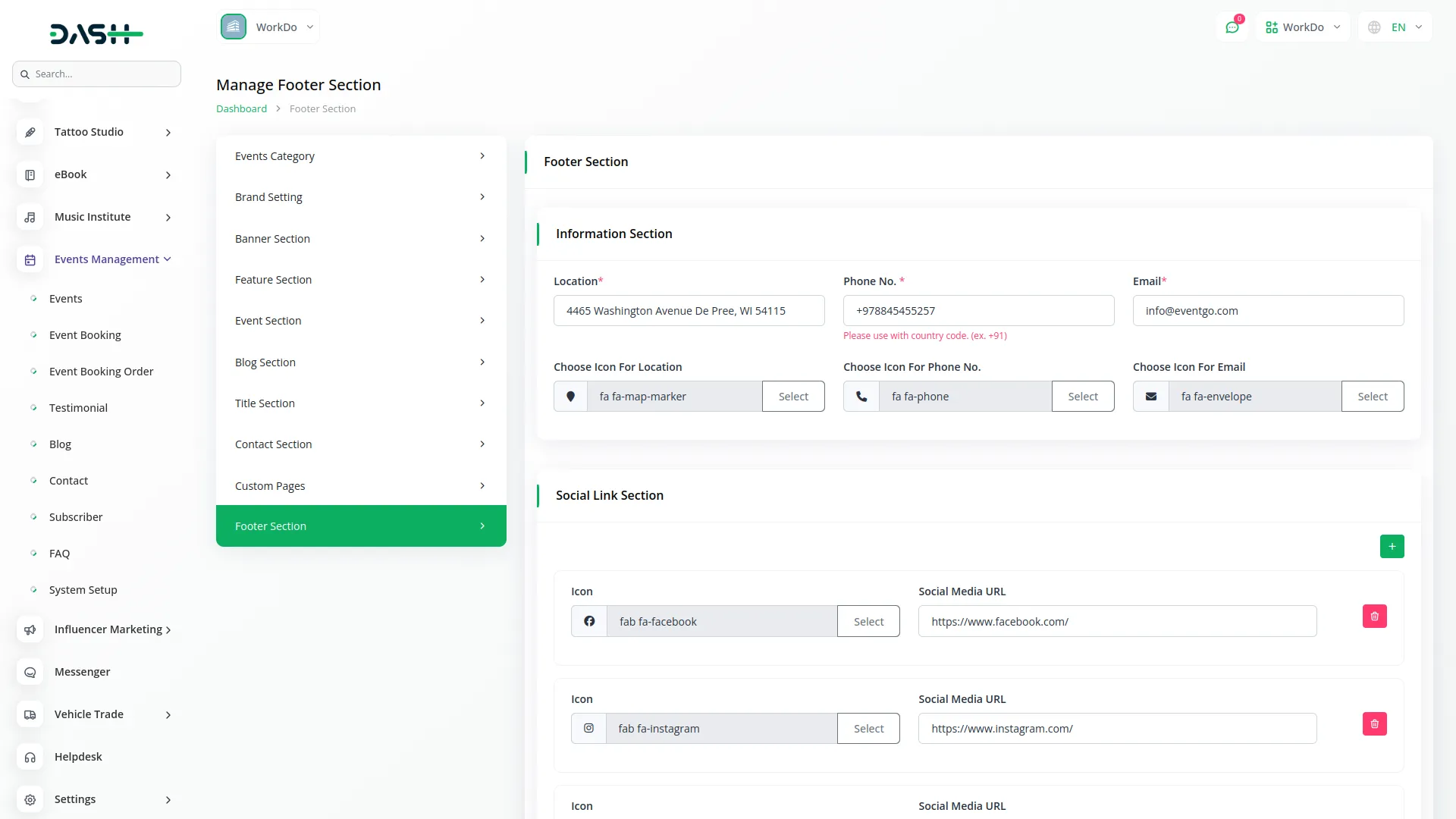
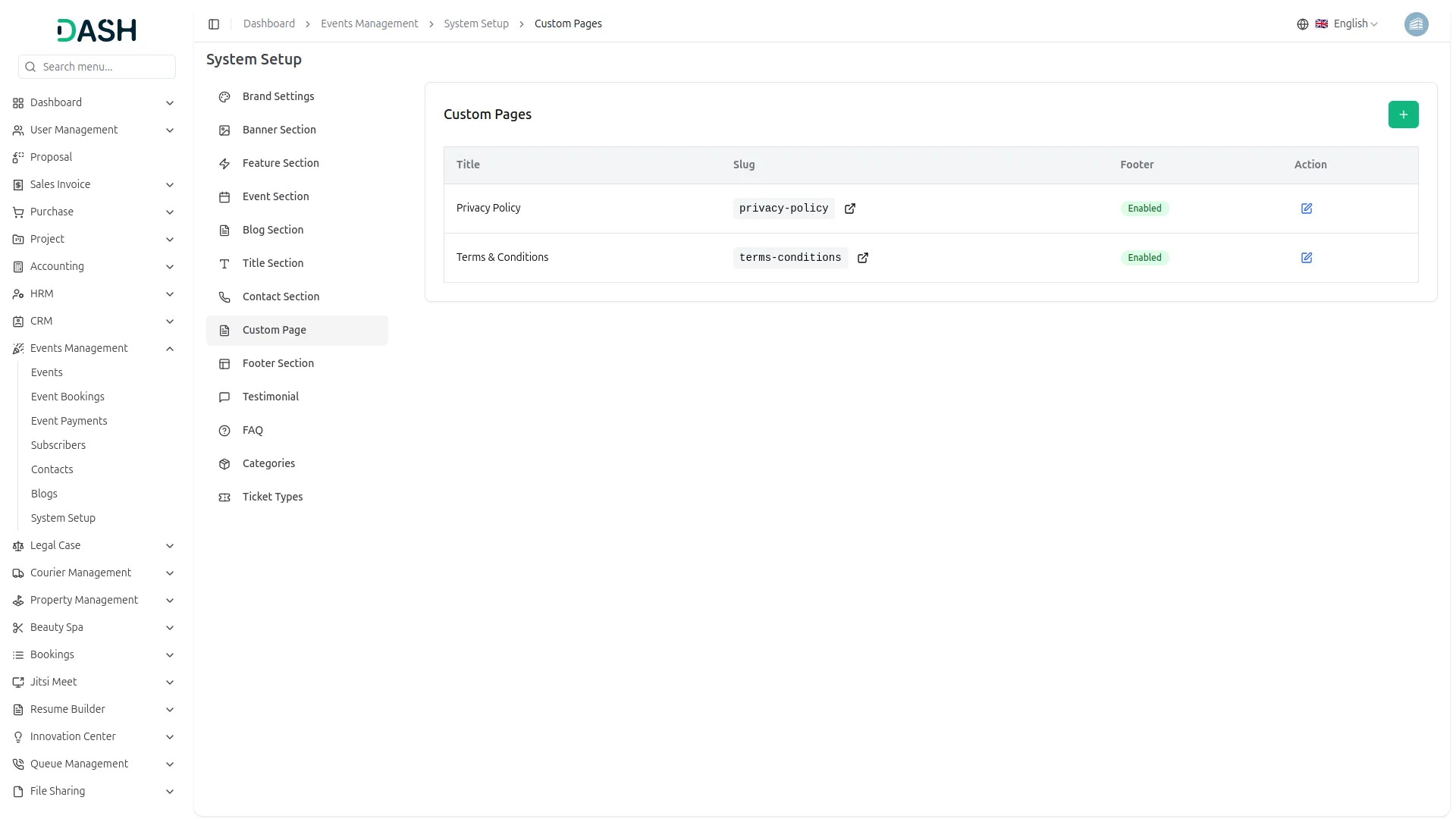
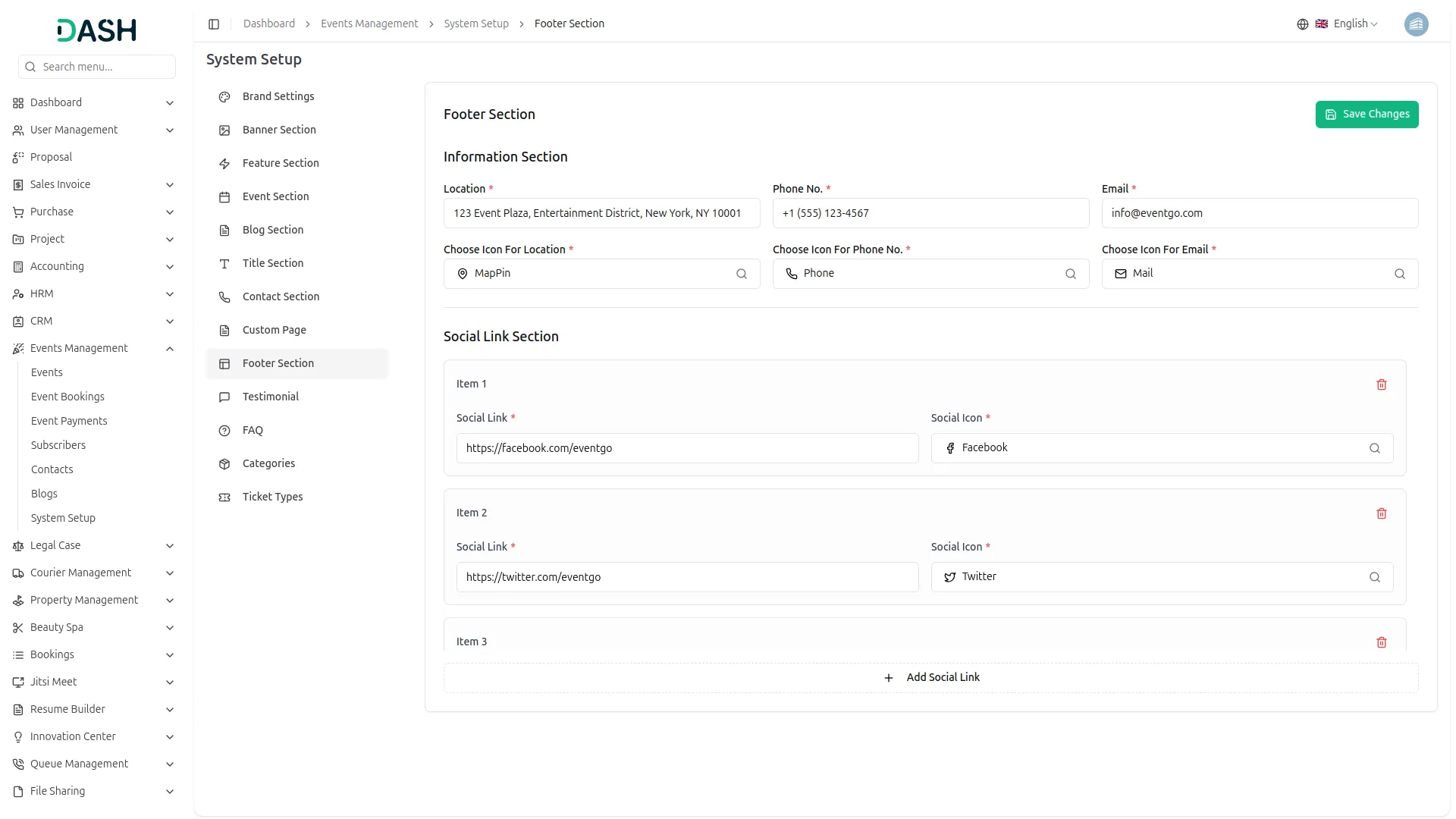
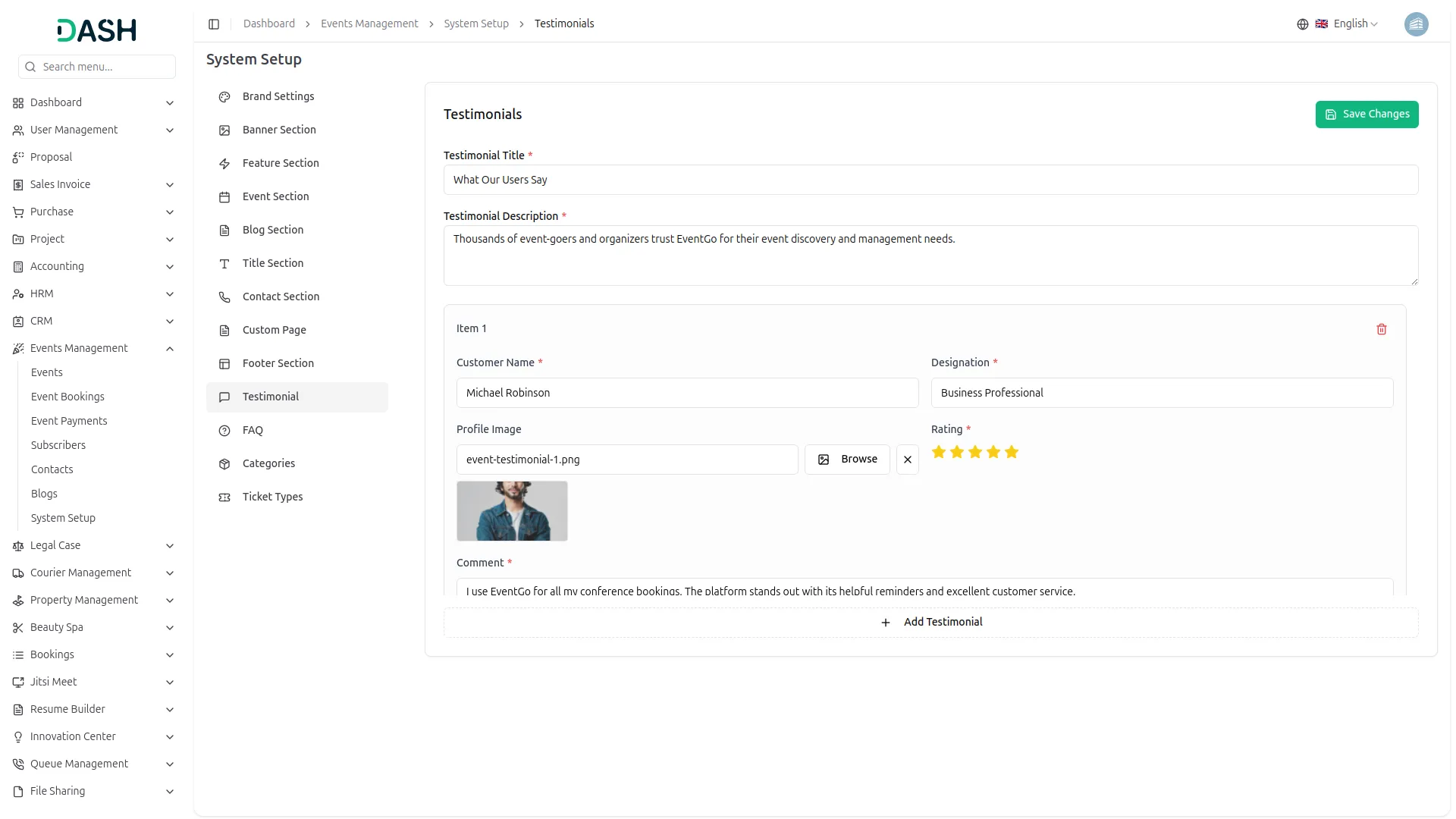
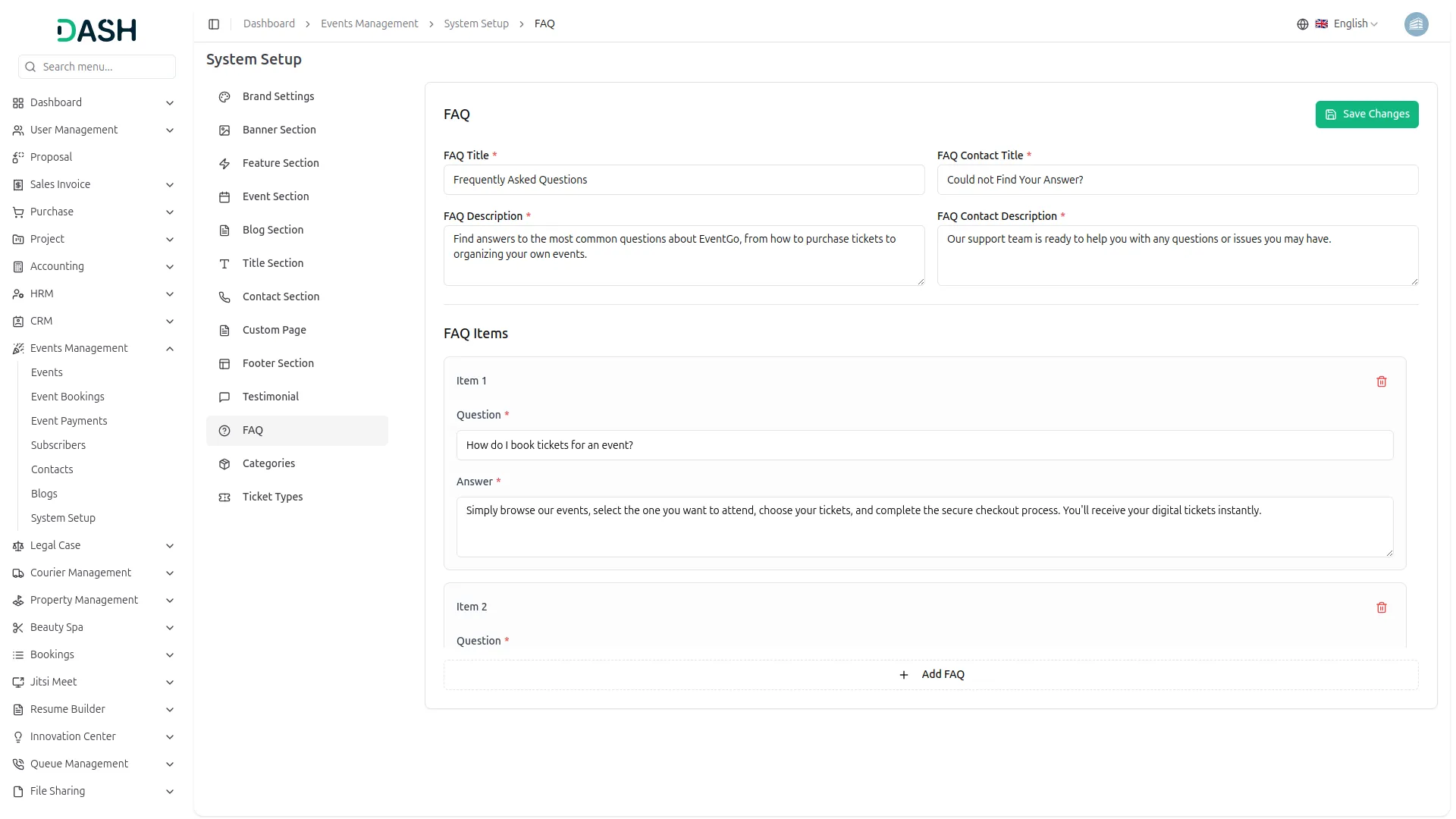
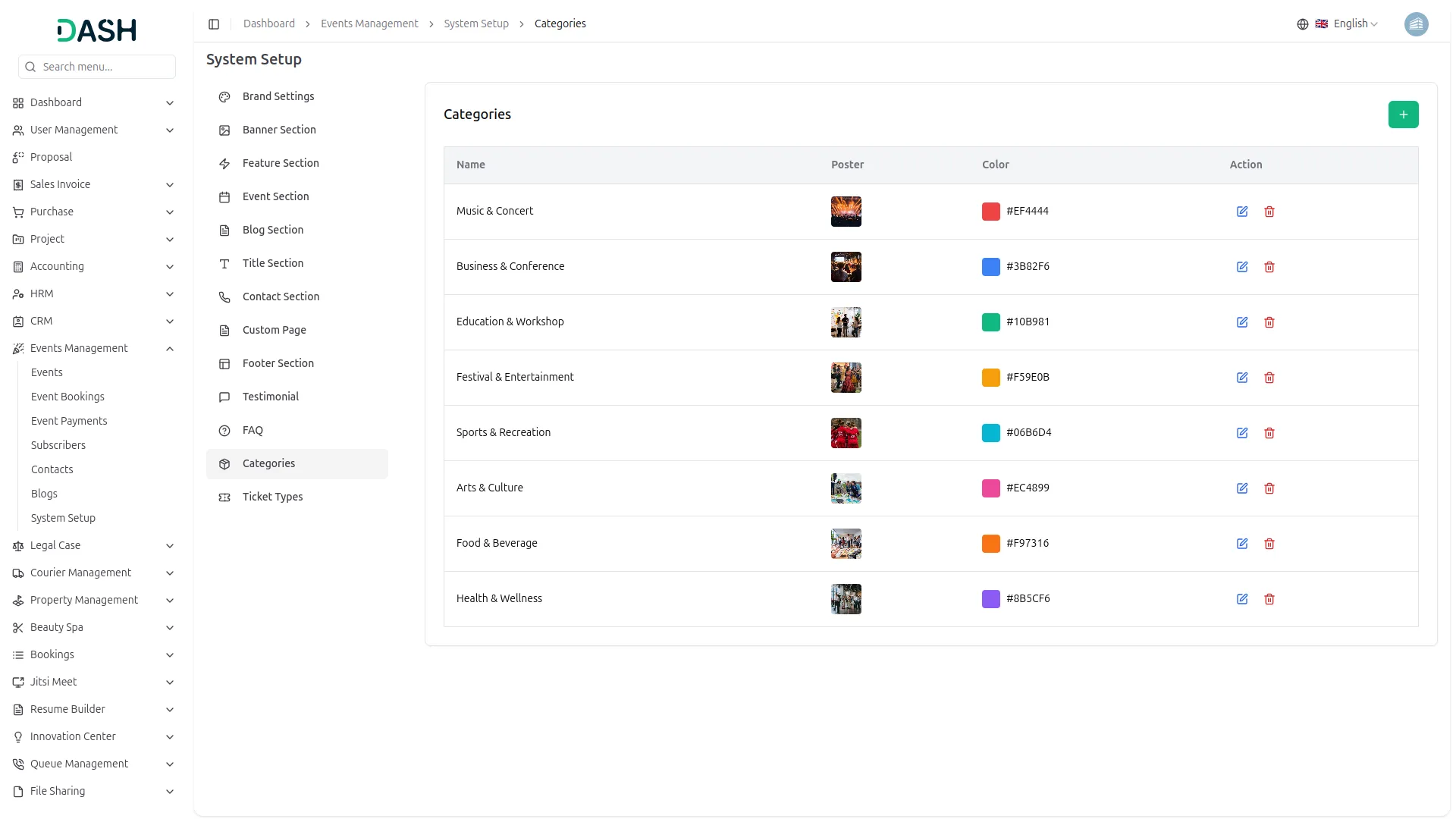
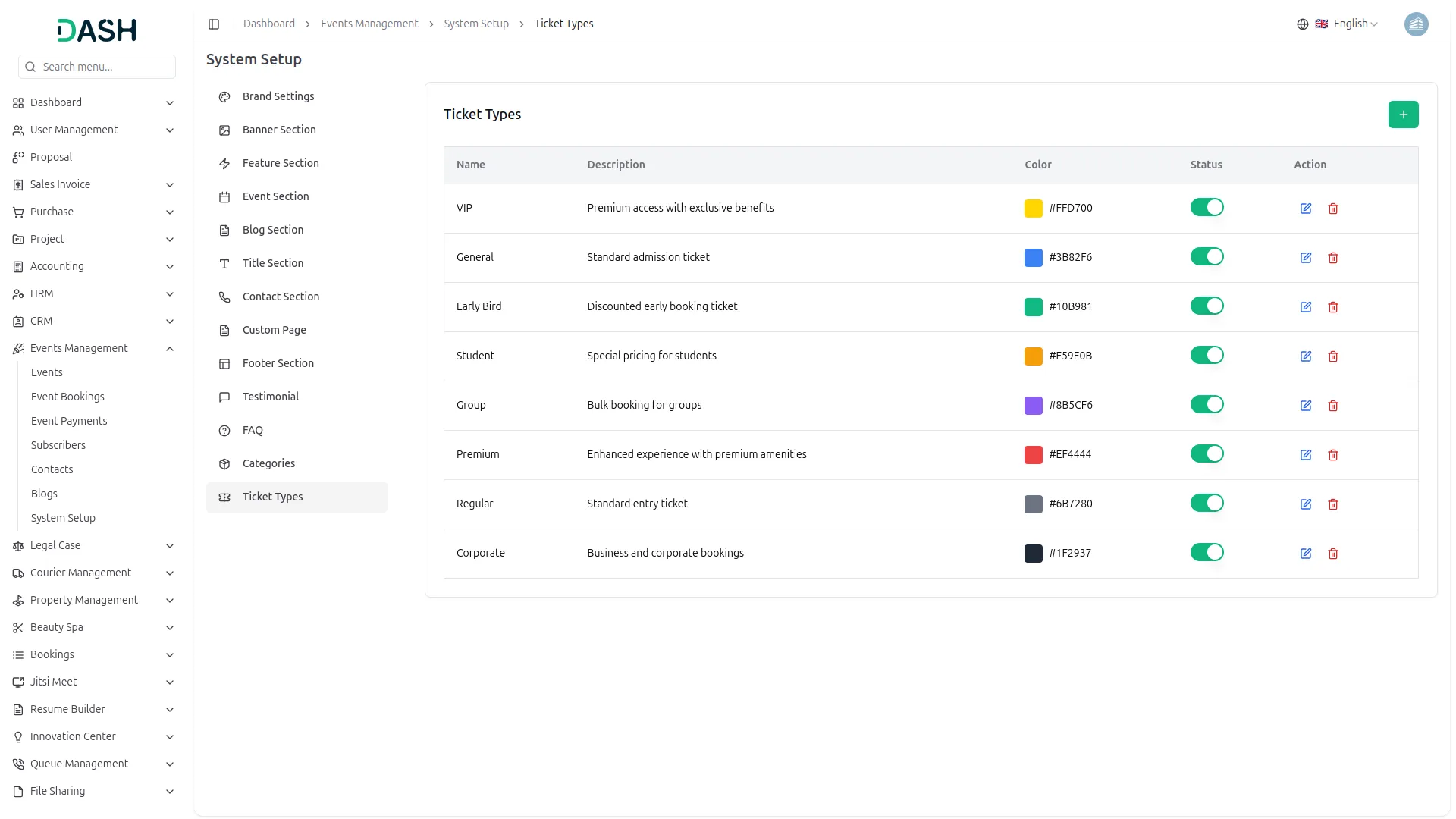
Zero errors after full testing
Bugs do not occur often
Flexibility across platforms is amazing
Design feels fresh
I truly appreciate WorkDo’s outstanding support. Their team responds quickly, professionally, and with genuine enthusiasm. Their commitment to helping users ensures a smooth, hassle-free experience that builds lasting confidence and satisfaction.
Good support. Good code.