Document Creation & Management
The Documents Management System provides a comprehensive platform for creating, organizing, and managing all your business documents. Users can create documents with detailed subjects, assign them to specific projects, categorize by type, and designate responsible users. The system supports optional notes and private document settings, ensuring flexibility in document handling. Each document is automatically assigned a unique identifier with customizable prefixes, making tracking and referencing seamless across your organization.
- Create documents with subject, type, and user assignment
- Link documents to specific projects for better organization
- Set privacy levels (public or private) for document access control
- Generate unique document numbers with customizable prefixes
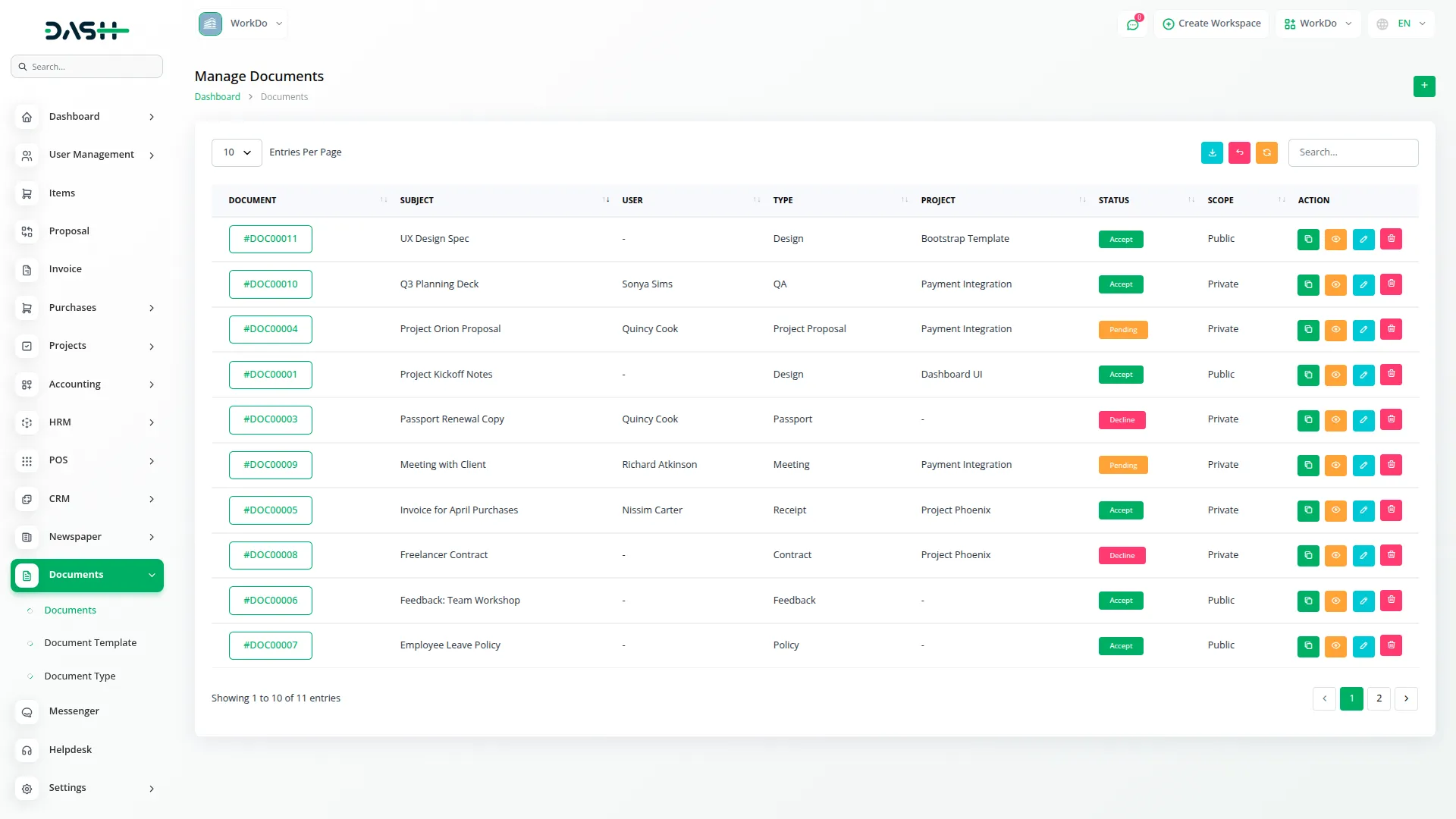
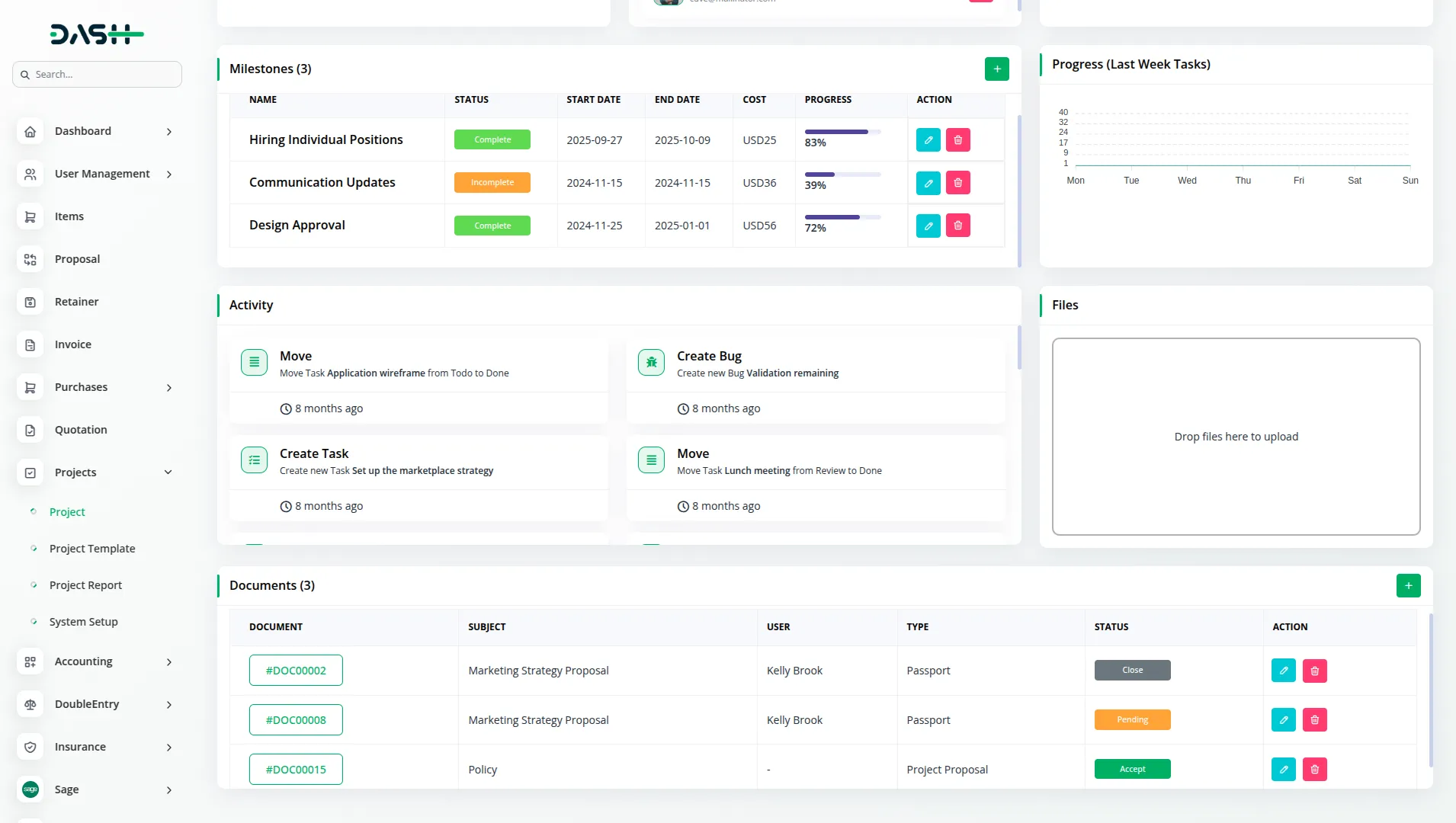
Advanced Document Features
The system offers powerful document management capabilities, including duplication, status tracking, and multi-format export options. Users can duplicate existing documents while choosing to include or exclude notes and comments, saving time on similar document creation. Status management allows teams to track document progress through various stages. The built-in preview functionality lets users review documents before finalizing, while PDF export ensures professional document sharing and archiving.
- Duplicate documents with selective content copying options
- Track document status through customizable workflow stages
- Preview documents before finalizing or sharing
- Export documents in PDF format for professional presentation
Collaboration & Communication
Built-in collaboration tools enable seamless teamwork through integrated commenting and notes systems. Team members can add comments with timestamps and user attribution, facilitating clear communication and feedback loops. The notes feature allows for internal documentation and reminders that stay attached to specific documents. All collaborative activities are tracked with user profiles and editing history, ensuring transparency and accountability in team interactions.
- Add comments with user attribution and timestamps
- Create internal notes for documentation and reminders
- Edit and delete comments/notes with proper tracking
- View collaboration history with user profiles and edit indicators
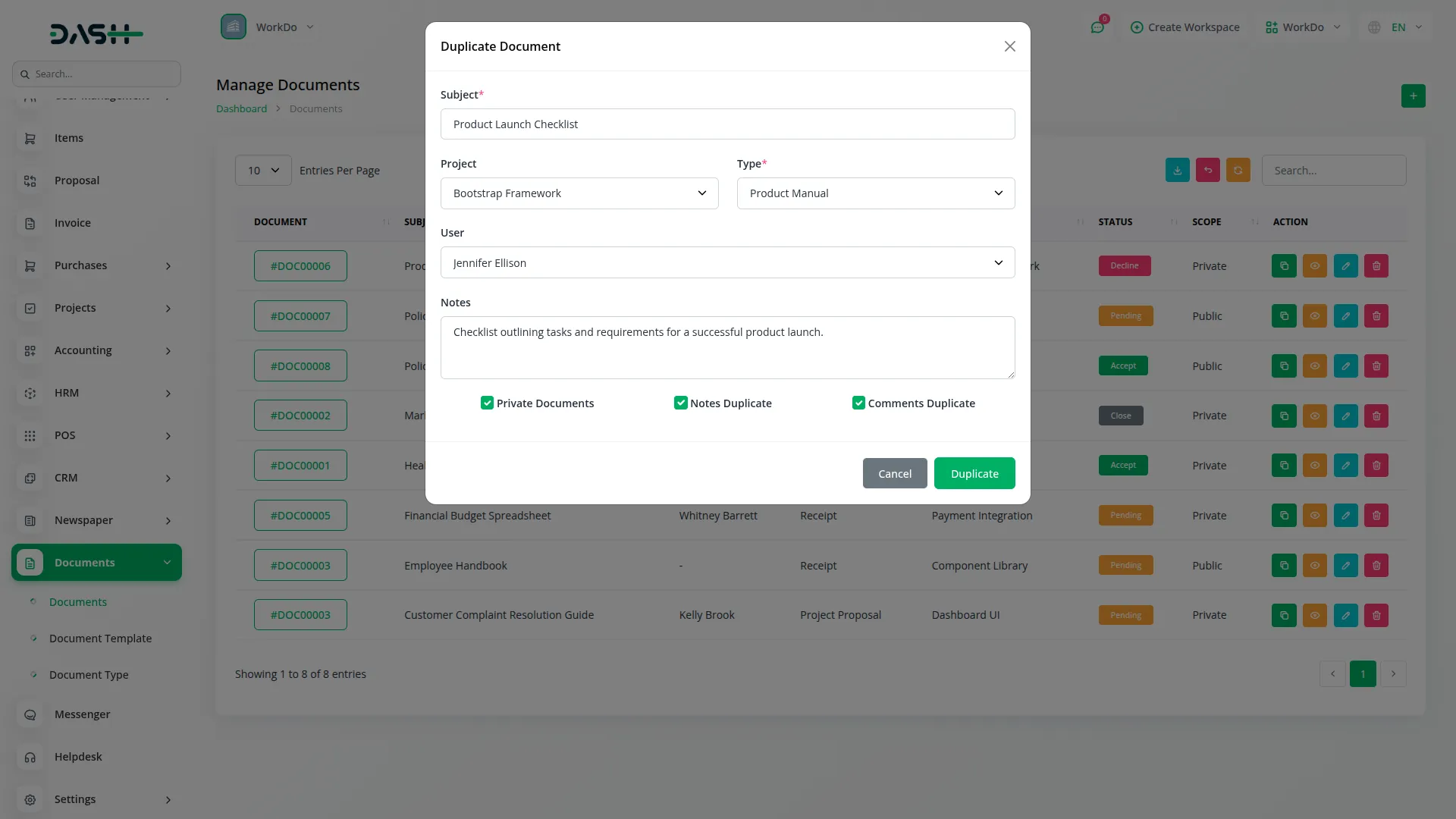
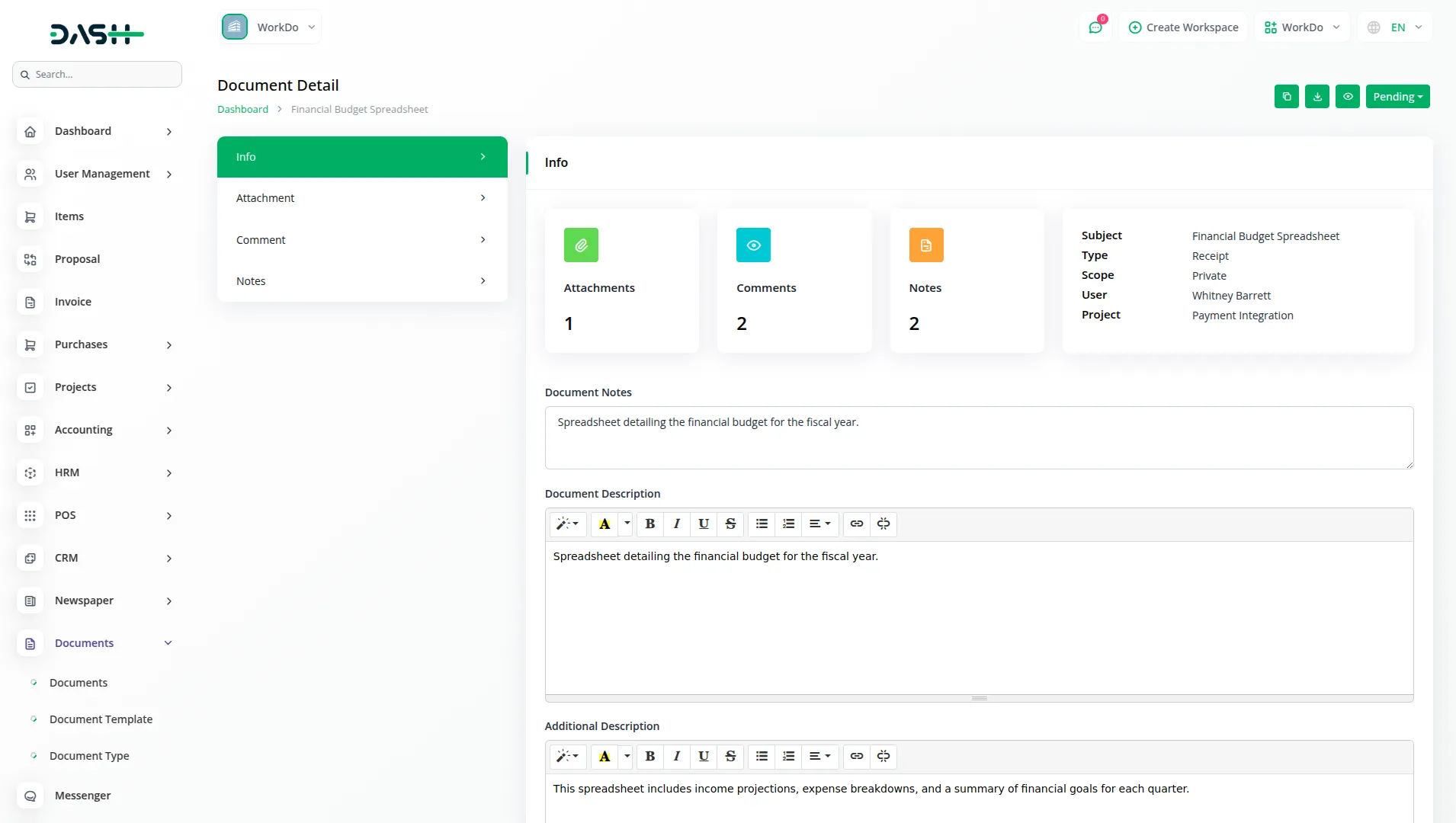
File Management & Attachments
Comprehensive file attachment capabilities allow users to upload supporting documents, images, and files directly to each document record. The system displays file information, including size and path, making file management transparent and organized. Users can preview attachments before downloading, ensuring they access the correct files. File operations include preview, download, and deletion with appropriate access controls based on user permissions and document privacy settings.
- Upload multiple file attachments per document
- Preview attachments before downloading
- Display file size and path information
- Control attachment access based on document privacy settings
Screenshots from our system
To explore the functionality and usage of these Add-Ons, refer to the accompanying screenshots for step-by-step instructions on how to maximize their features.
14 reviews for Documents – Dash SaaS Add-On
| 5 star | 85% | |
| 4 star | 14% | |
| 3 star | 0% | |
| 2 star | 0% | |
| 1 star | 0% |
Comments
You must be logged in to post a comment.
There are no comment yet.
Contact Us for Support :
-
You will get immediate support from our support desk. Please visit here https://support.workdo.io/
Item support includes:
- Answer pre-sale questions or query
- Answering technical questions about item's features
- Assistance with reported bugs and issues
- Help with included 3rd party assets
- Free Installation services in some cases
However, item support does not include:
- Customization services
Check Documents & Tutorials

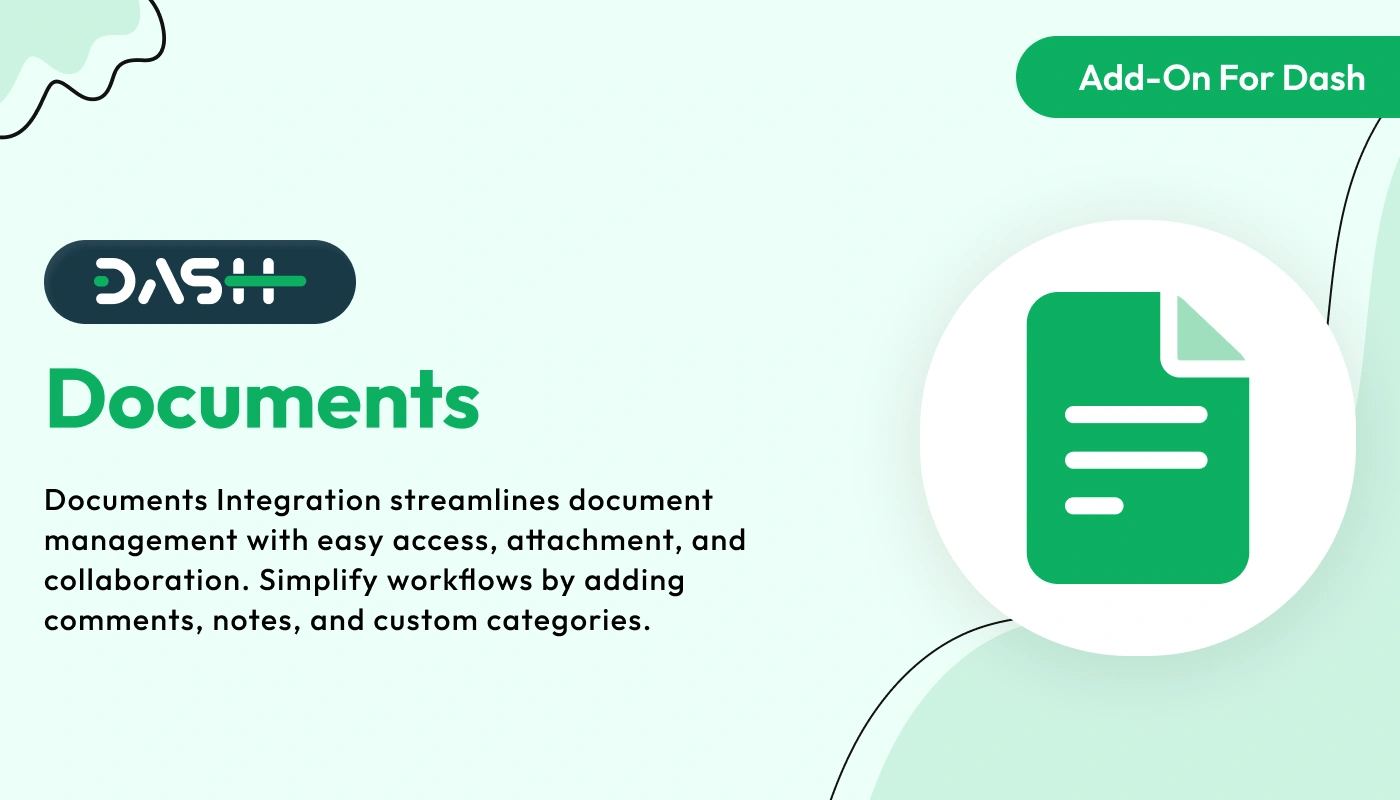
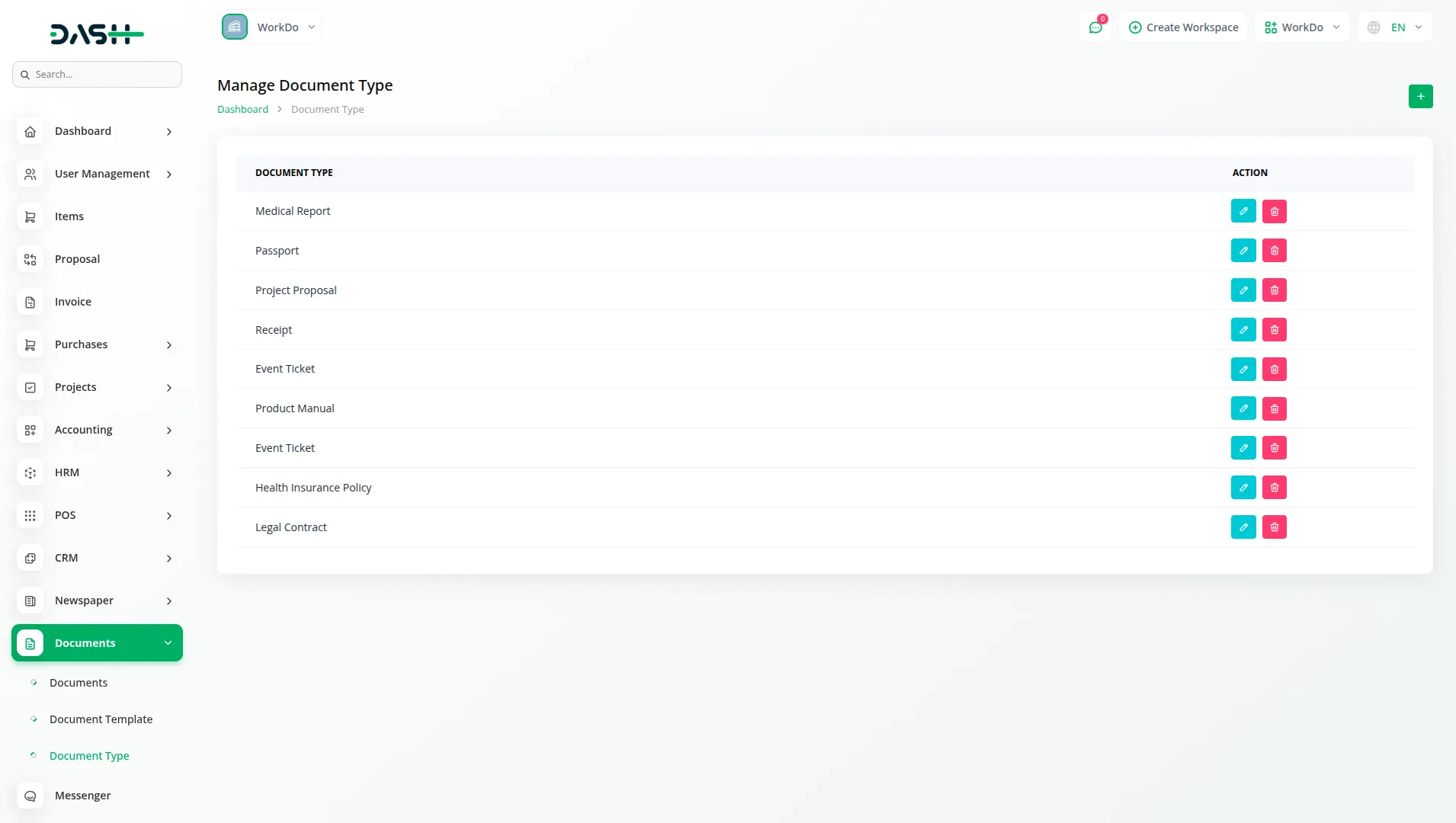
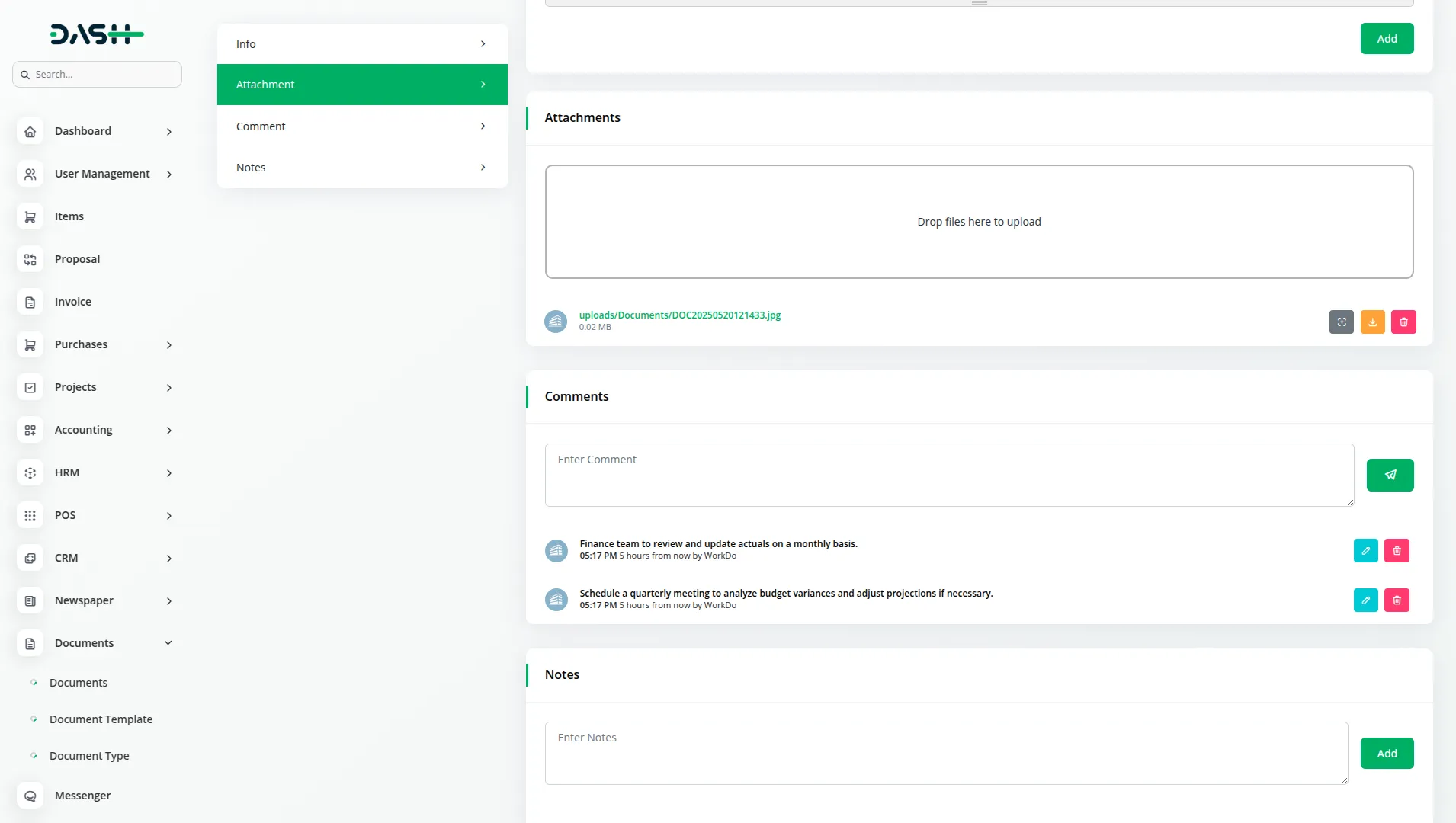
Accessibility features are well implemented for all users
Helpful documentation and tutorials
Attractive design that enhances user experience
Customer service is outstanding
Code quality is top notch and maintainable
Feature-rich and works perfectly for our industry
Code is clear readable and maintainable
The design is modern clean and easy to navigate
User feedback is always incorporated into new features
Highly recommended for professionals
Documentation provides full guidance
Design quality improves overall user experience
Easy to manage and control settings
This product is excellent, accompanied by high-quality support that is always ready to help.