Secure API Credential Setup for Full Access
To get started with the Sales Force Add-On, simply enter your Salesforce API credentials, your consumer key and consumer secret on the System Setup page. This one-time setup securely connects your Salesforce account to the platform, allowing seamless access to your sales data. Once connected, your information, including accounts, leads, opportunities, contacts, tasks, and cases, will sync automatically in real time. This means your team will always have the latest updates at their fingertips without needing to switch tools or manually update records.
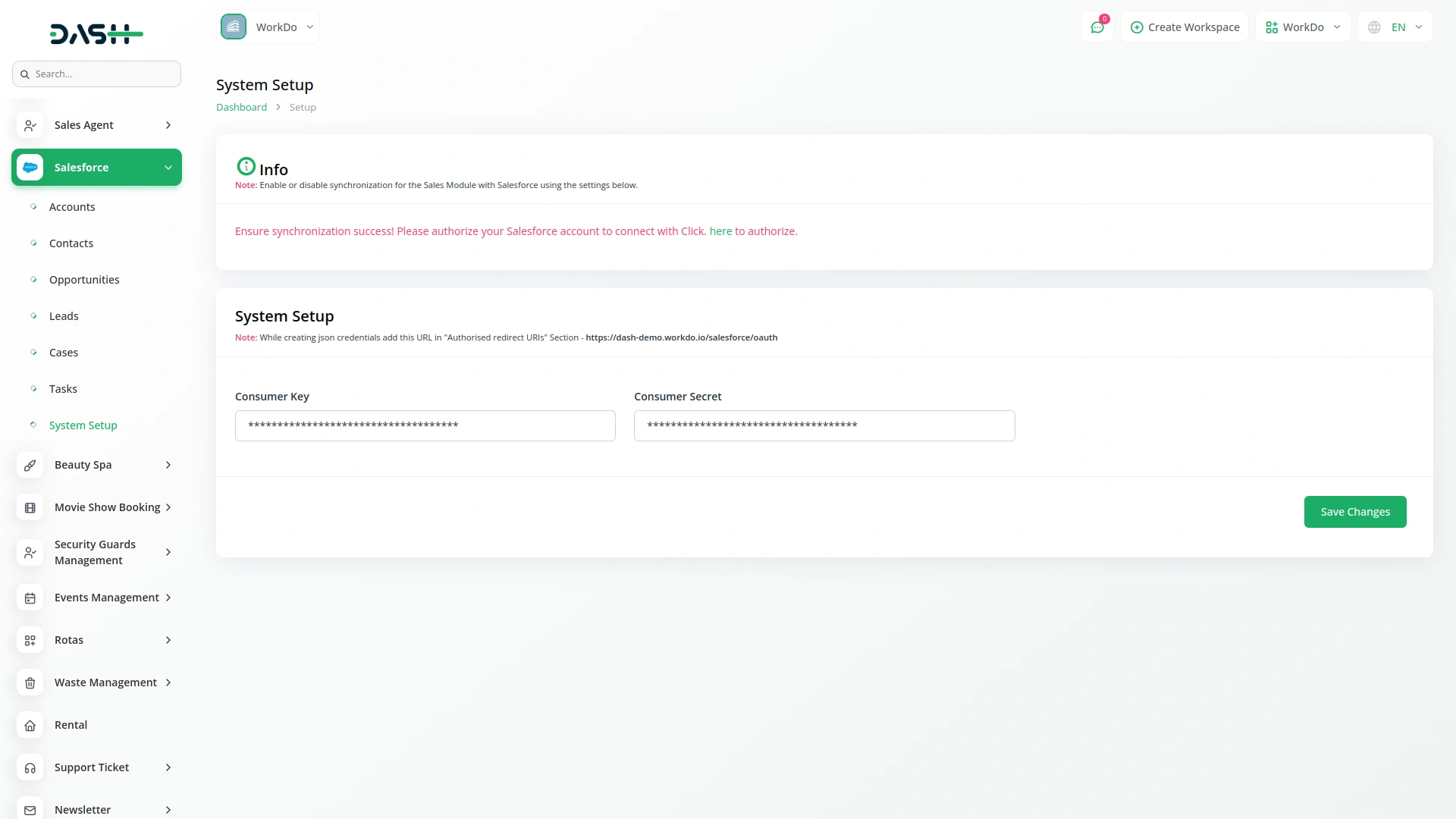
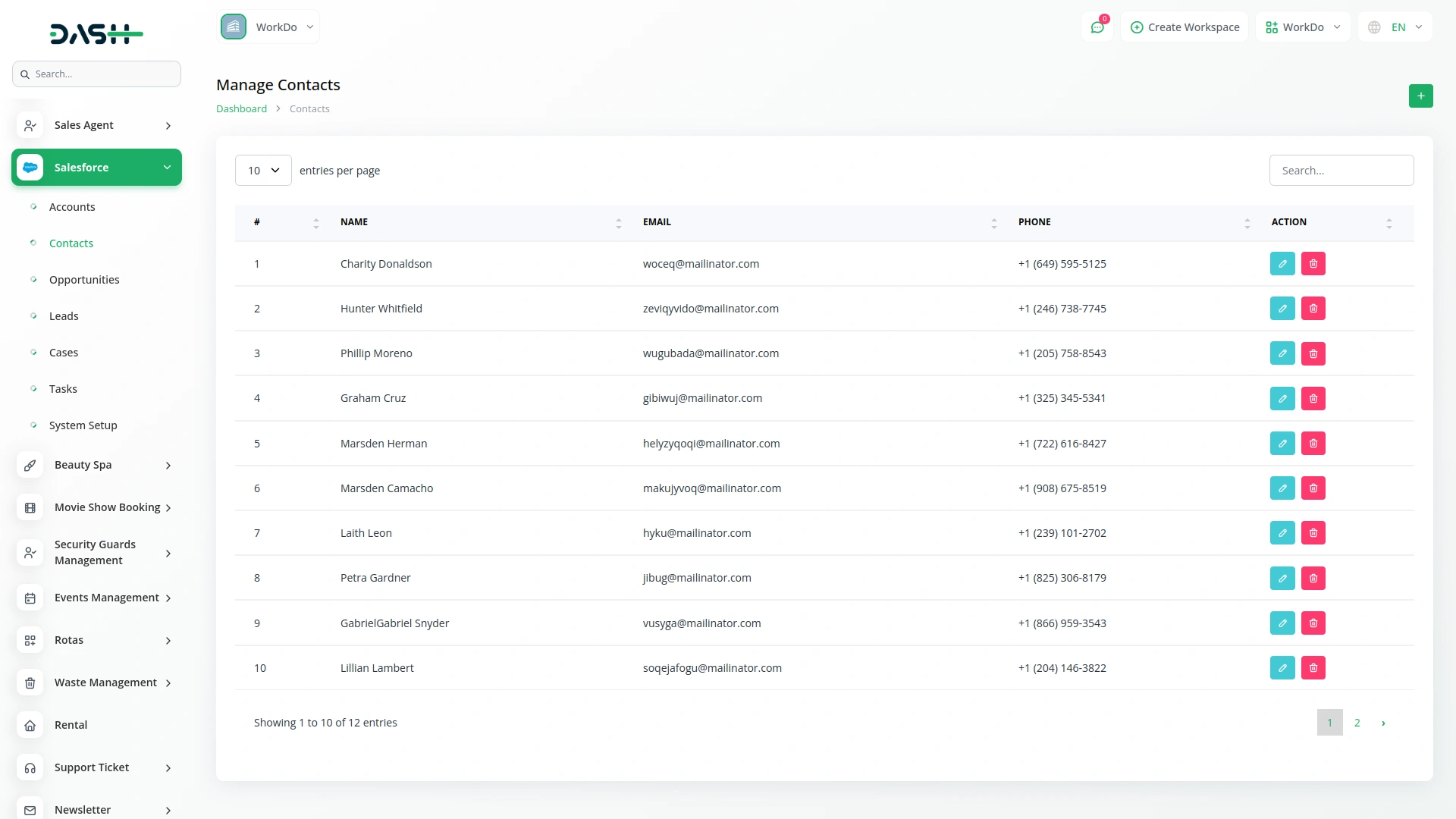
Built for Fast-Moving Sales Teams
The Sales Force Add-On is made for busy sales teams who need to move fast and stay organized. It brings all your important sales tools like accounts, contacts, leads, deals, tasks, and support cases—into one simple, easy-to-use place. This means your team can quickly find what they need, respond faster, and work better together. Whether you're following up with new leads or handling big deals, this tool helps everyone stay on the same page and focus on closing more sales.
Screenshots from our system
To explore the functionality and usage of these Add-Ons, refer to the accompanying screenshots for step-by-step instructions on how to maximize their features.
3 reviews for SalesForce – Dash SaaS Add-On
| 5 star | 66% | |
| 4 star | 33% | |
| 3 star | 0% | |
| 2 star | 0% | |
| 1 star | 0% |
Comments
You must be logged in to post a comment.
There are no comment yet.
Contact Us for Support :
-
You will get immediate support from our support desk. Please visit here https://support.workdo.io/
Item support includes:
- Answer pre-sale questions or query
- Answering technical questions about item's features
- Assistance with reported bugs and issues
- Help with included 3rd party assets
- Free Installation services in some cases
However, item support does not include:
- Customization services
Check Documents & Tutorials

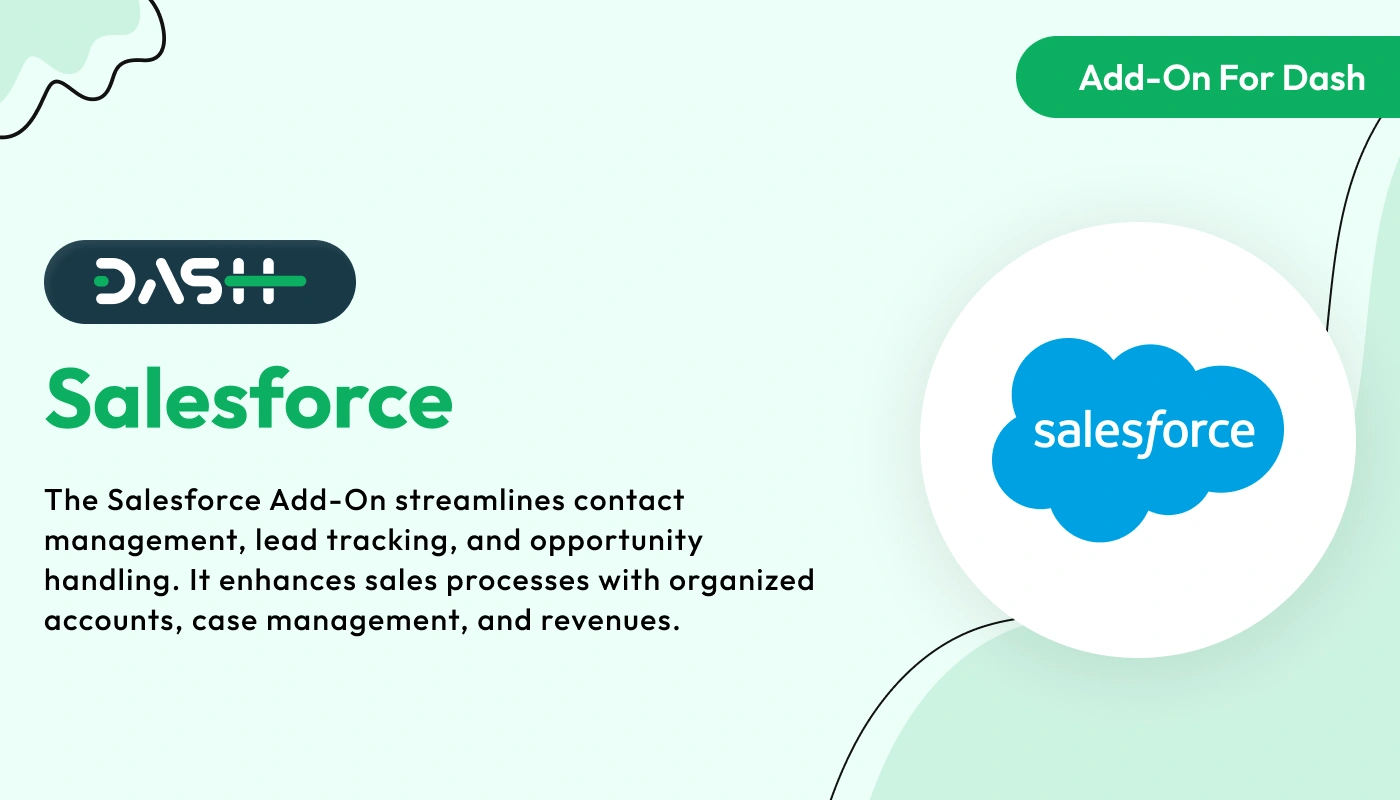
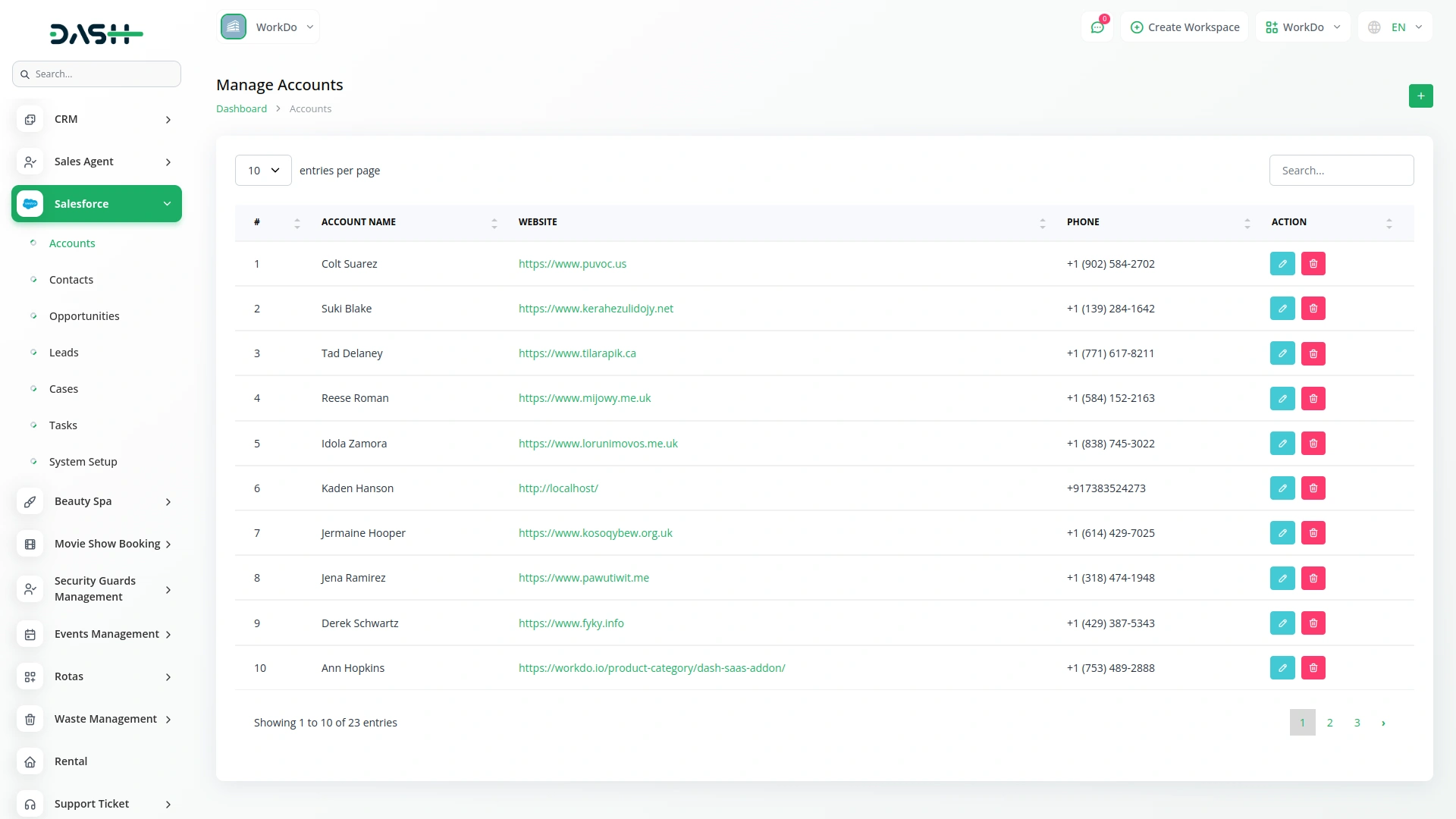
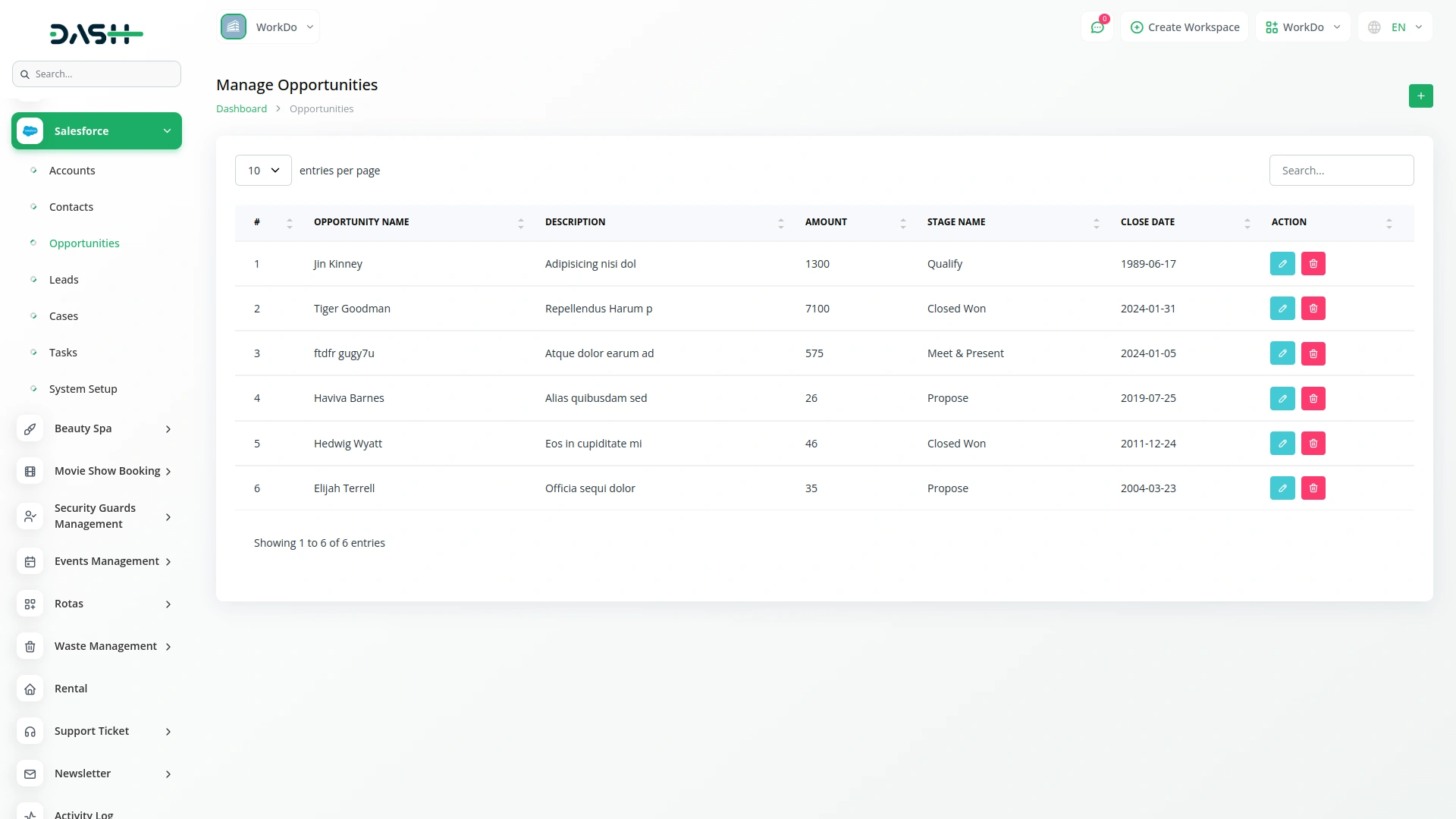
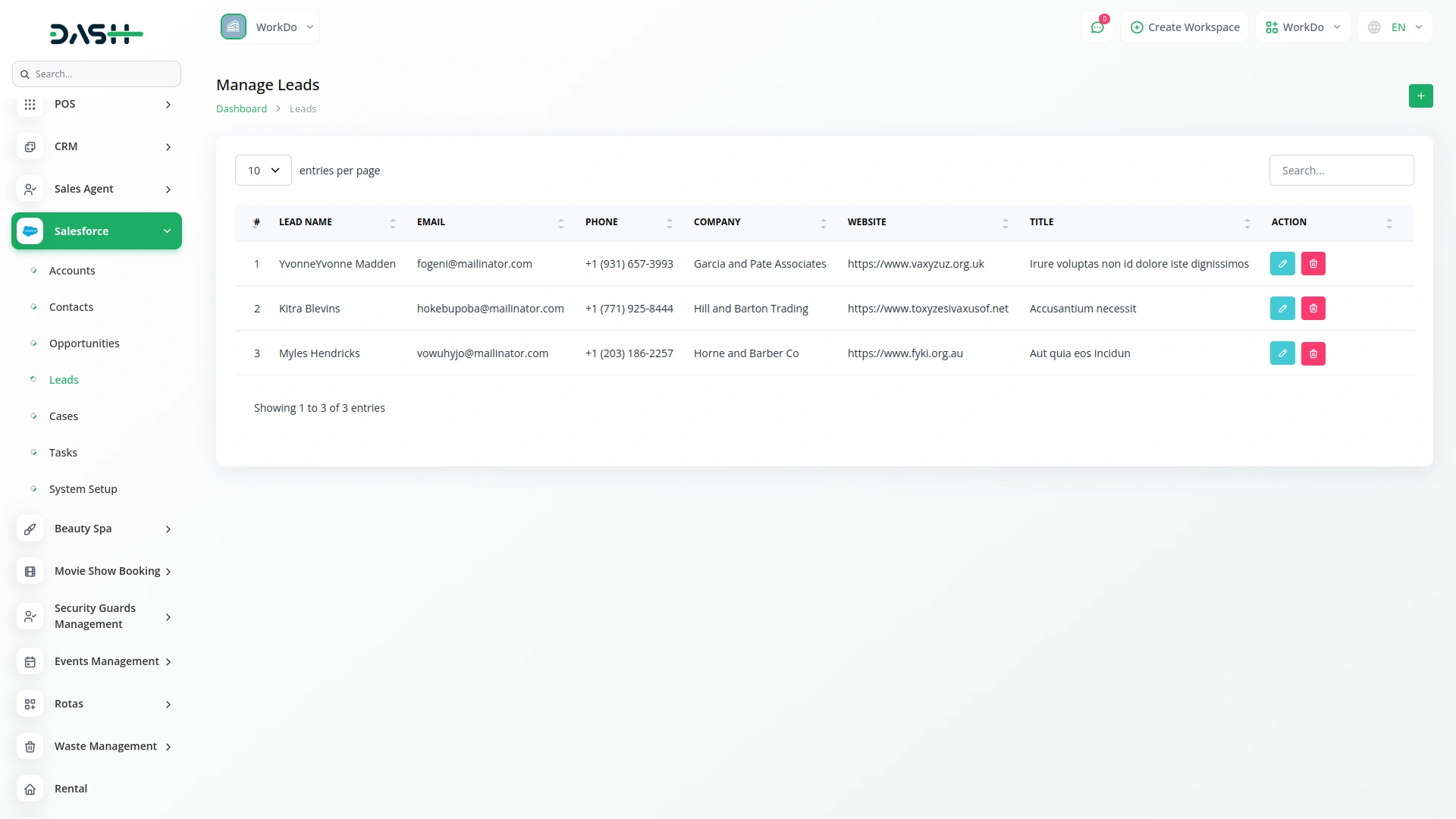
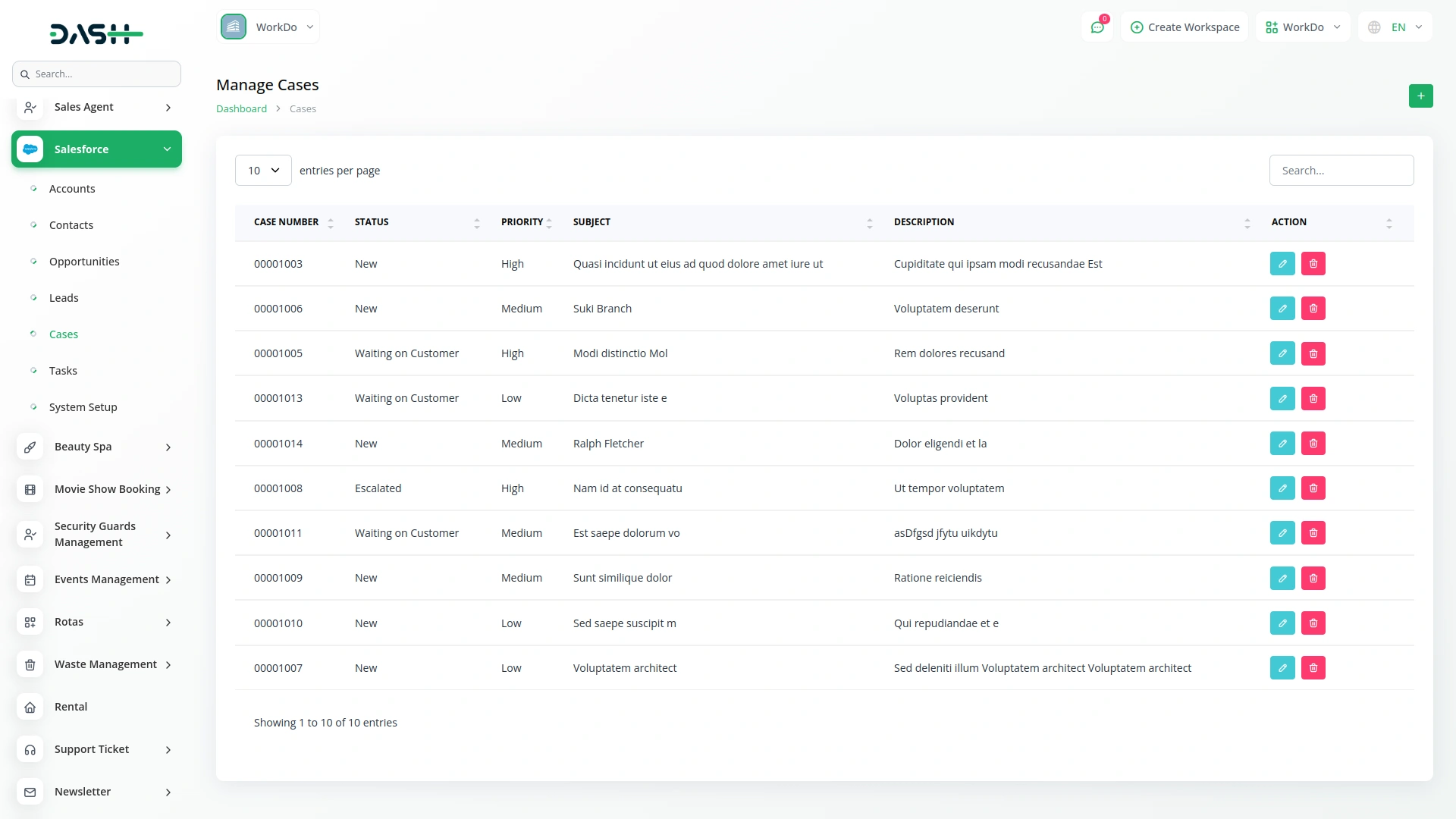
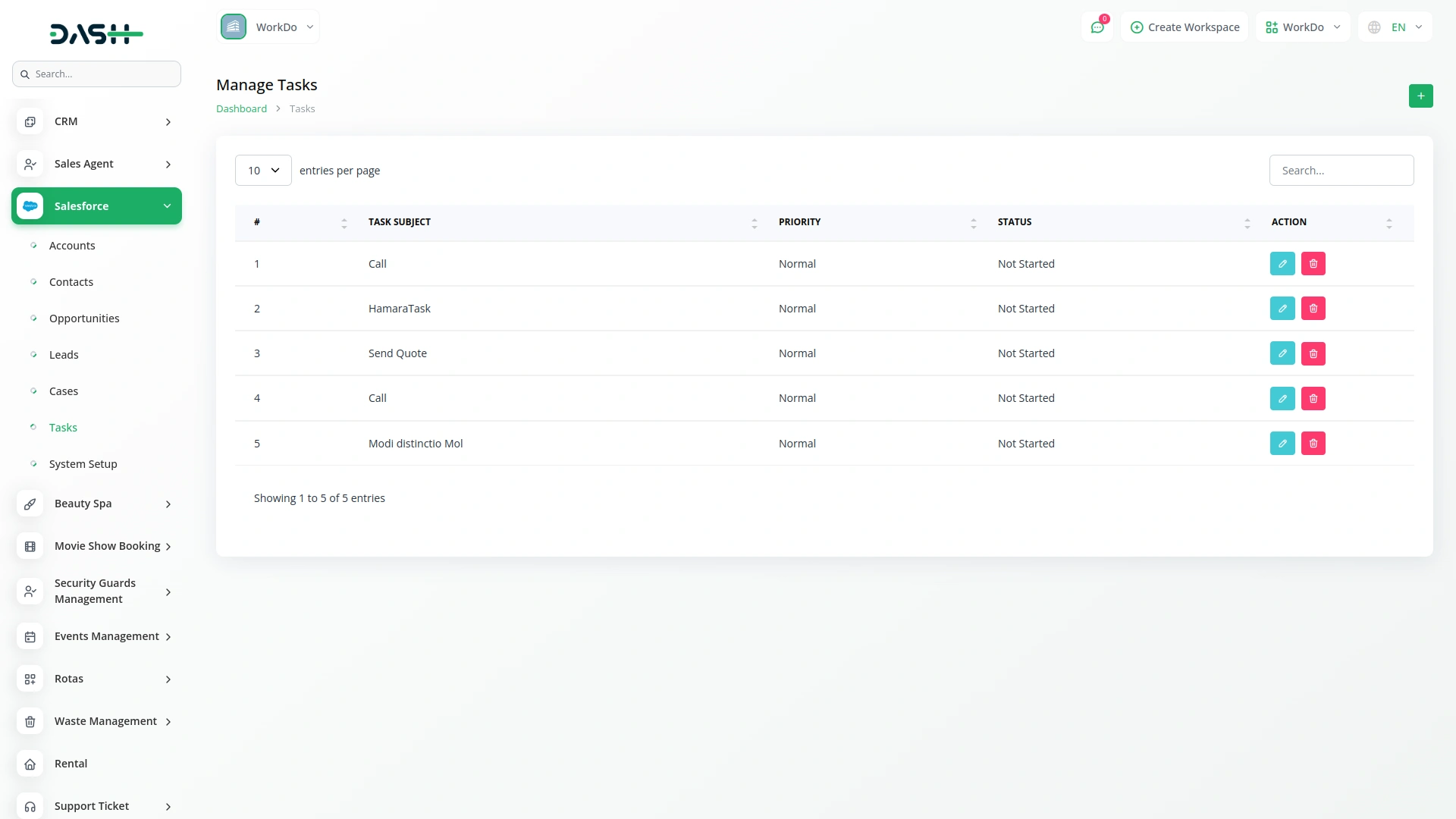
Design is modern and responsive
No issues with updates and compatibility
Features bring efficiency