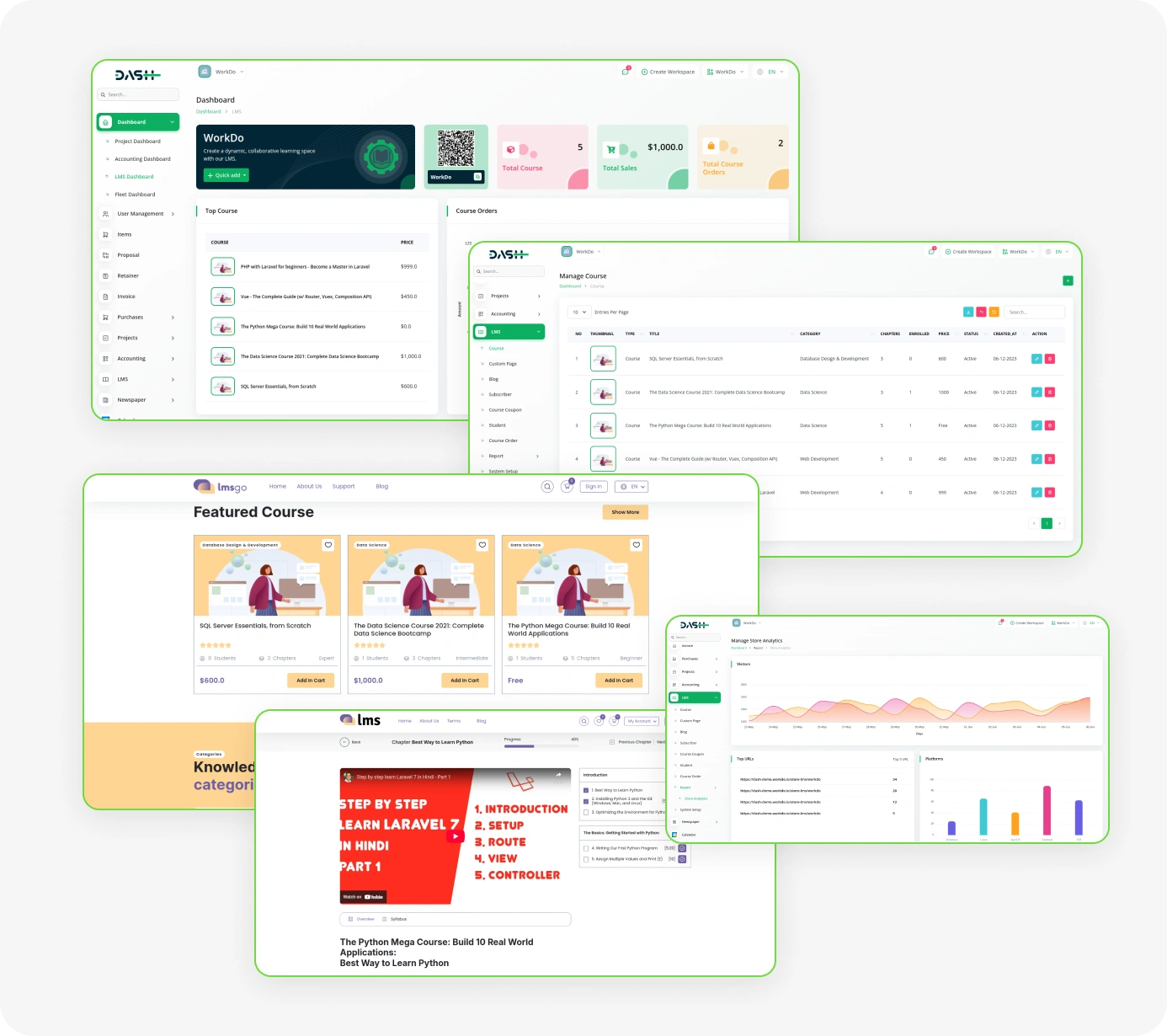
Complete LMS Platform to Teach, Track, and Grow Courses
- Comprehensive Course Management
- Dynamic Themes Customization
- Engaging Student Dashboard
- Integrated Payment Gateway
- Intelligent Analytics & Reports
- Secure Student Authentication
- Course Customizable Certificates
- Smart SEO & PWA Support
- Coupon & Discount System
- Seamless QR Code Integration
- Student Review and Ratings System
All-in-One LMS Add-On for Centralized Course Management
The LMS Add-On empowers educators, trainers, and organizations to create, manage, and sell online courses effortlessly through a centralized dashboard. It supports video uploads, course categorization, enrollment tracking, quizzes, pricing control, and performance analytics, all within a user-friendly learner interface. Whether for internal training or public course sales, it ensures a smooth and engaging e-learning experience. This powerful tool is available in 4 theme variants and supports 3 color options, allowing you to match the learning environment with your brand identity and user preferences.

Comprehensive LMS Dashboard Overview
The LMS Dashboard offers a centralized view of sales, orders, and course performance, with widgets for quick actions and analytics. Admins can instantly create content, track top-performing courses, and access a unique QR code and booking link for easy sharing and enrollments.
- Scan the QR code to share the store instantly
- Copy the booking link for direct course access
- View total courses, sales, and order stats
- Monitor recent orders with full payment info
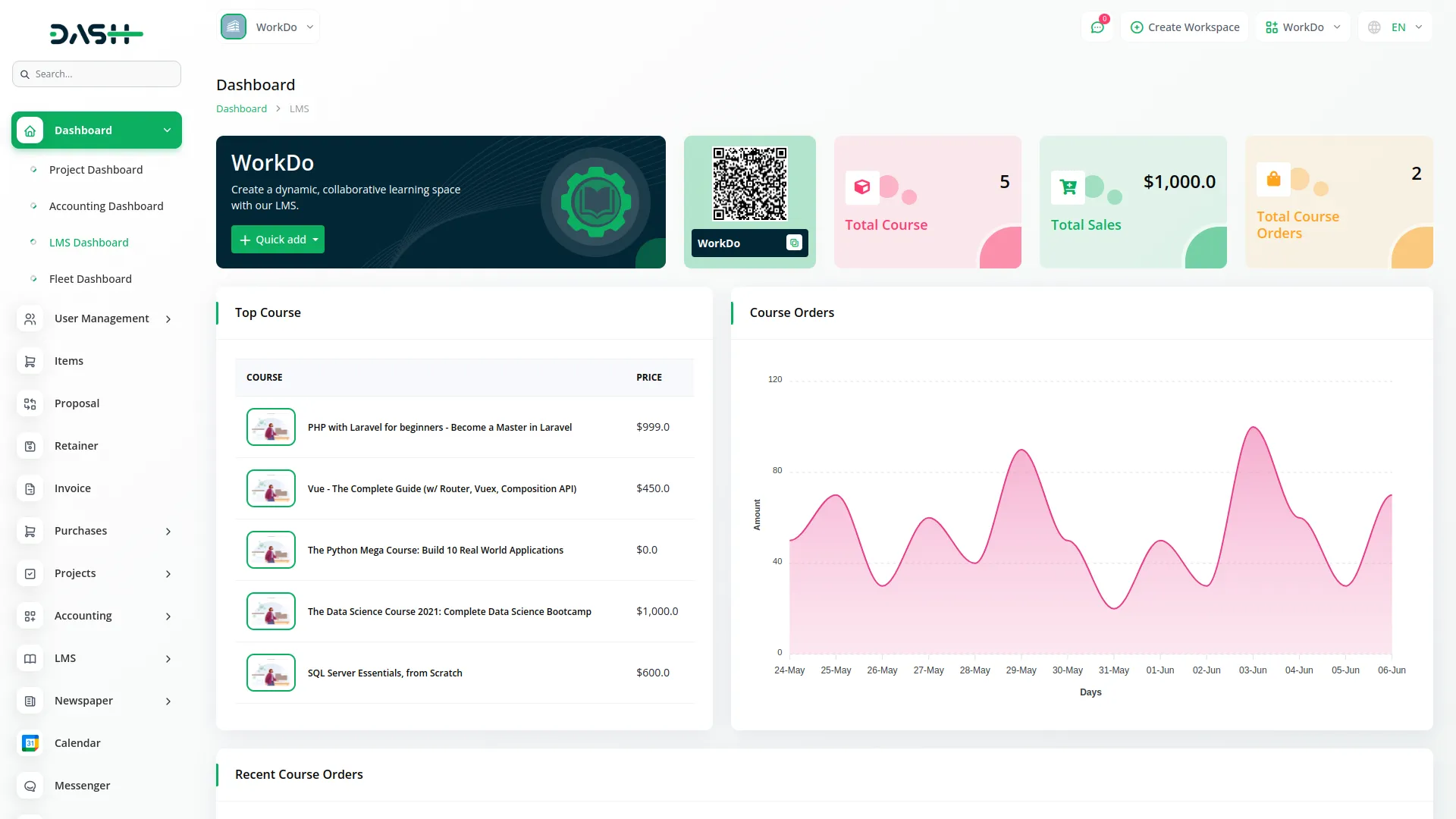
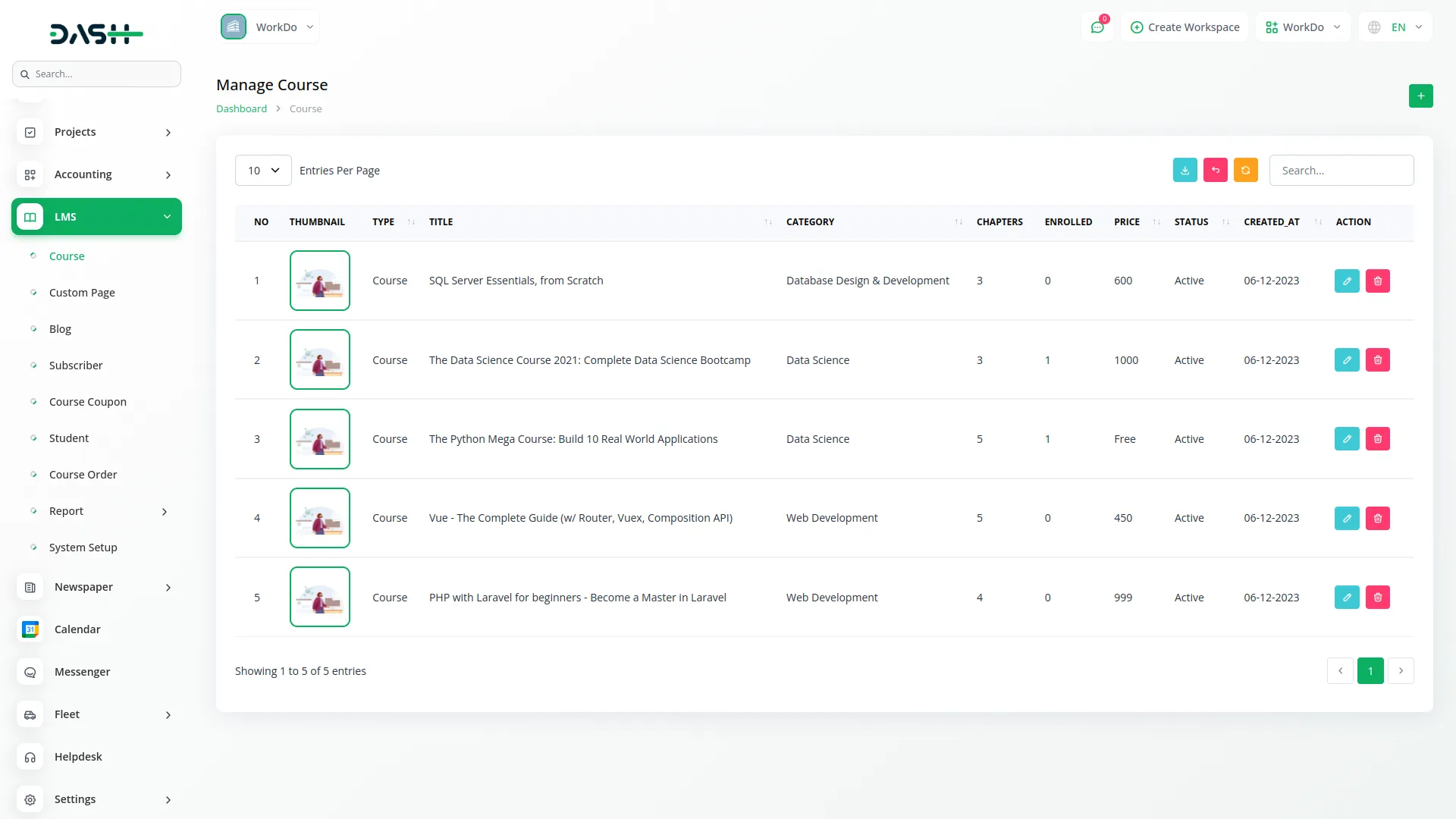
Streamlined Course Management System
The LMS Course Section streamlines course creation, organization, and tracking with dynamic fields, Set course duration, language, pricing controls, and smart visibility settings. Admins can easily manage content while learners enjoy a seamless browsing and enrollment experience.
- Auto-loads category hierarchy from System Setup
- Quick switch between free/paid and promotional pricing
- Strategic course placement in featured/sale sections
- Efficient bulk management and data export options
Structured Chapter & Header Management
Easily organize course content using headers and chapters with support for video, text, and interactive formats. Enhance learning with attached practice files and FAQ support. This system ensures a clean, modular structure for any course.
- Update course details, pricing, and media.
- Add headers and chapters with flexible formats
- Upload files/images as practice content
- Create FAQs to support student learning
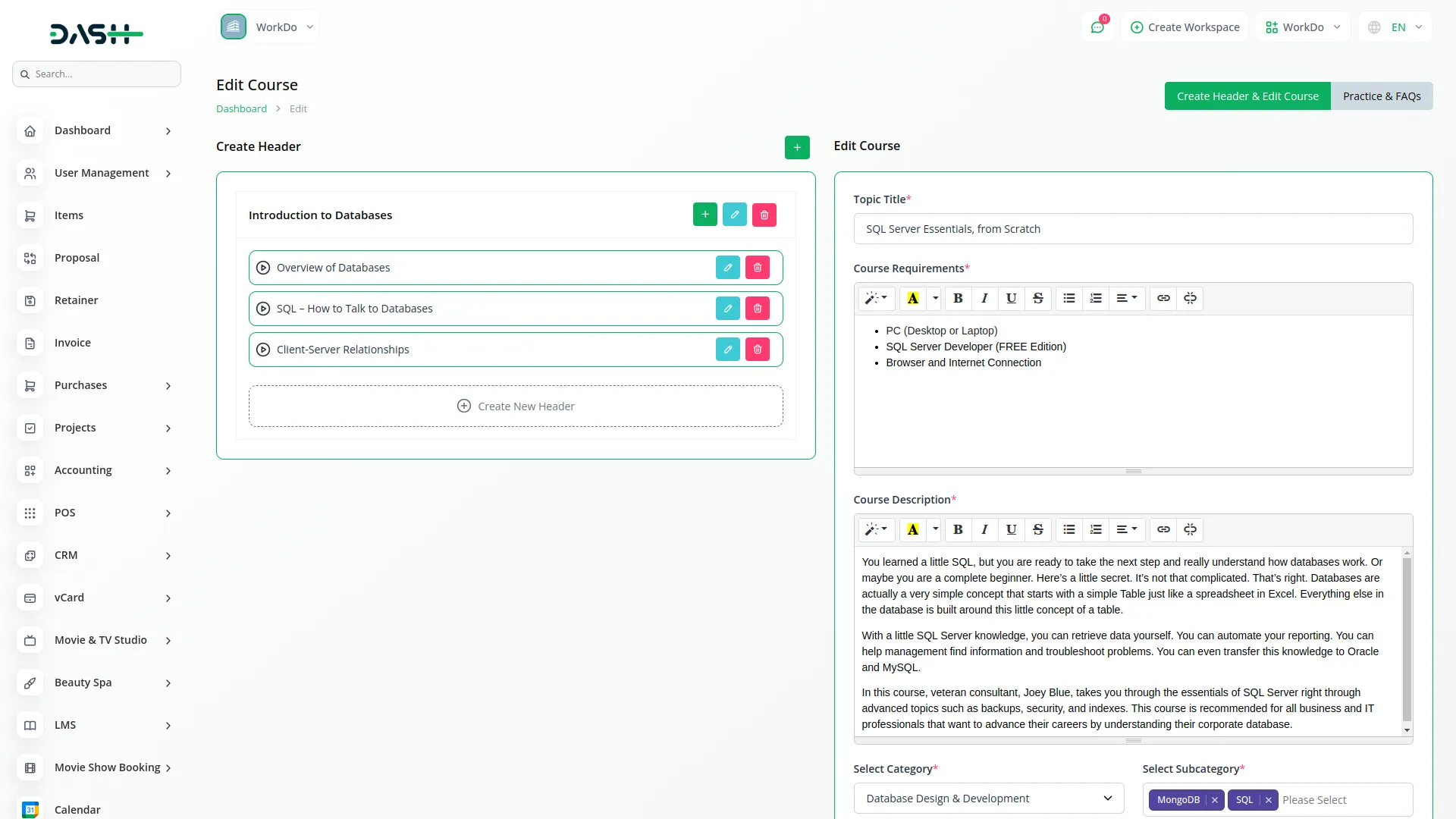
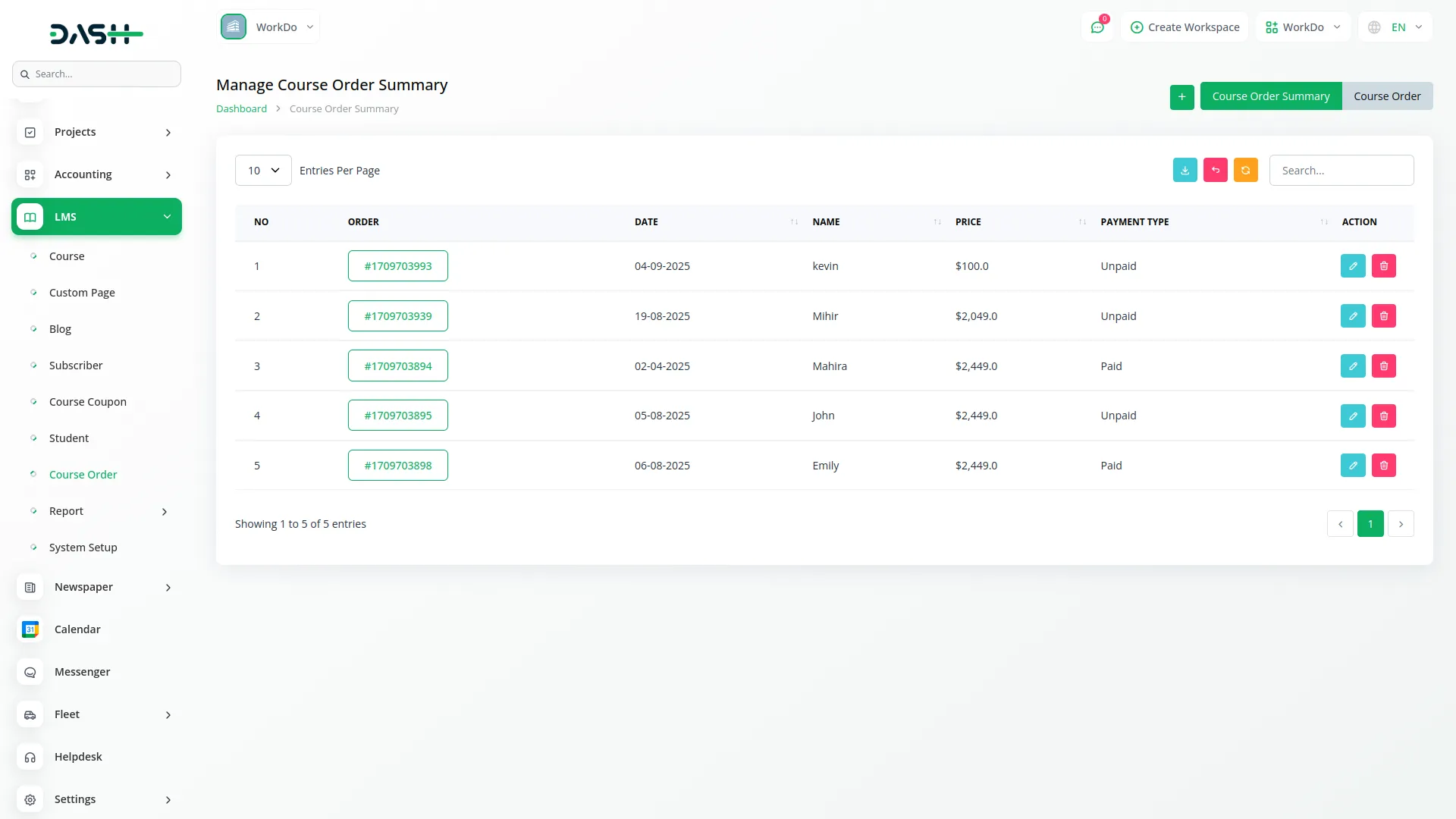
Course Order and Sales Insights
The Course Order section captures all user purchases made via the website, helping analyze sales performance. Course Summary logs manually created backend orders for customized offerings and promotions. Invoices can be generated from the Invoice section using the Order ID for financial tracking and reporting.
- Course Order shows online purchases from the website
- The Course Summary lists backend, manually created orders
- Tracks user data to support personalized promotions
- Generate an invoice using the Order ID in the Invoice section
Seamless Course Discovery & Enrollment
Courses are displayed on the frontend through featured and category-based sections for easy browsing. Each course card includes key details and links to a full course page with syllabus, Tutor, and reviews. Authenticated students can quickly add courses to cart and complete secure checkout.
- Grid view with category-wise and featured courses
- Course detail page with tabs: overview, syllabus, reviews
- Tutor, FAQ section, and ratings included
- Seamless add to cart, discount, coupons, and payment process
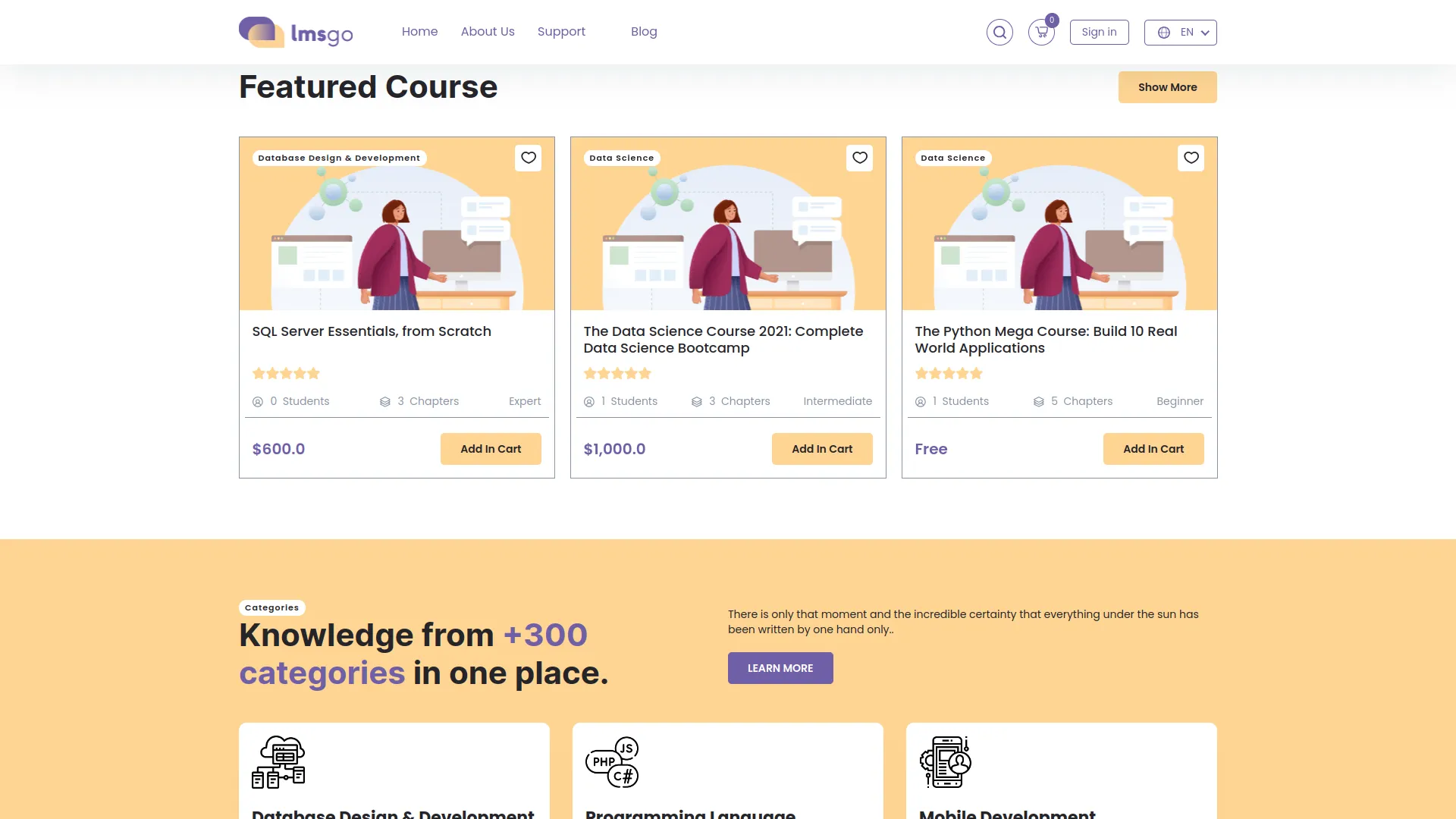
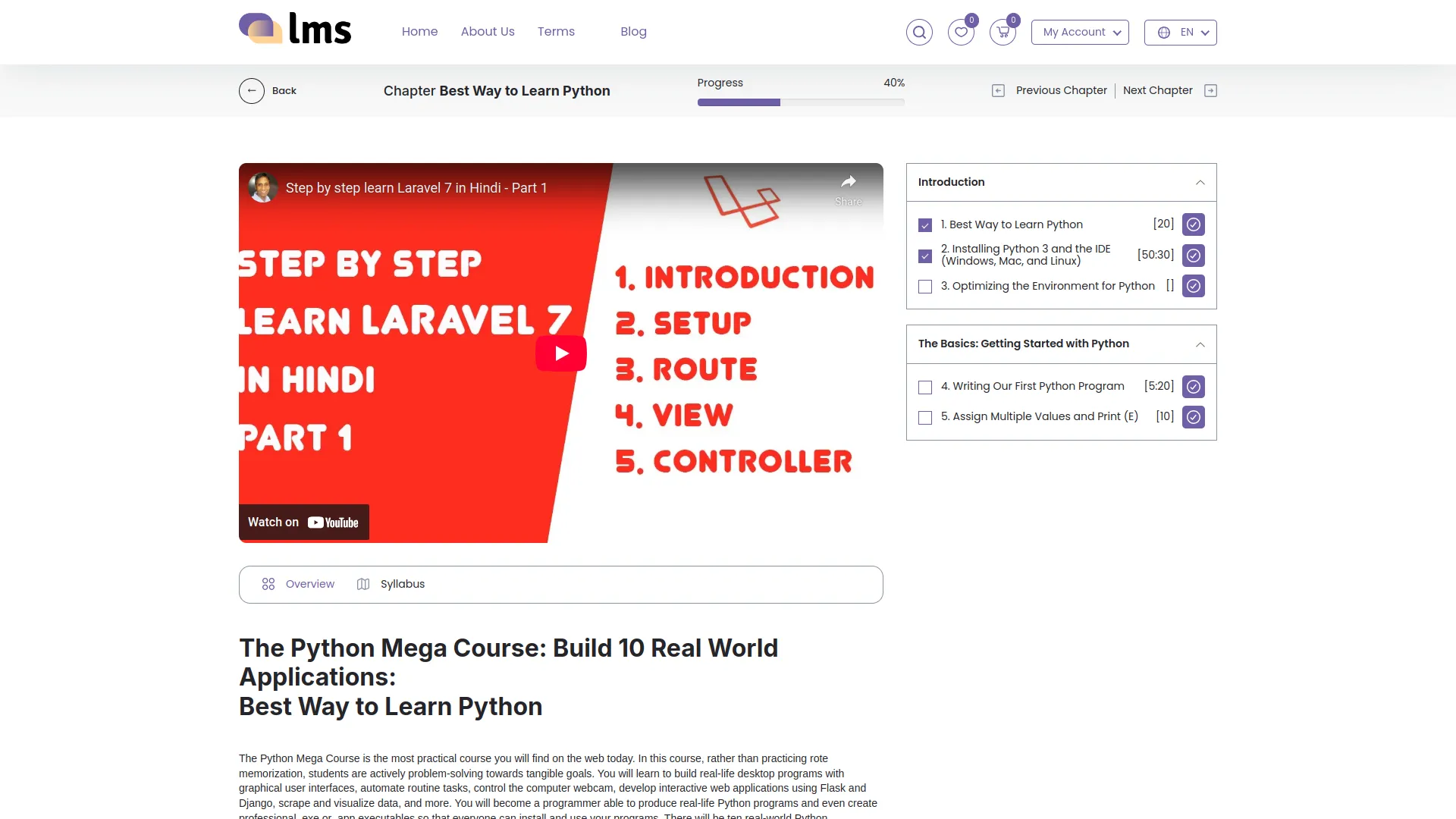
Smart Course Progress & Certification
Learners can effortlessly manage and resume their purchased courses via their student account. Each course is organized into structured chapters, enabling smooth navigation and real-time progress tracking. Upon 100% completion, a personalized certificate is auto-generated and available for download.
- Access your enrolled courses through your student account
- Watch videos directly in the course player
- Mark the chapters complete to monitor progress
- Instantly download the certificate after 100% completion
Screenshots from our system
To explore the functionality and usage of these Add-Ons, refer to the accompanying screenshots for step-by-step instructions on how to maximize their features.
Discover More Add-Ons
Unlock even more functionality with additional Add-Ons, providing enhanced networking and customization options for your Dash SaaS experience.

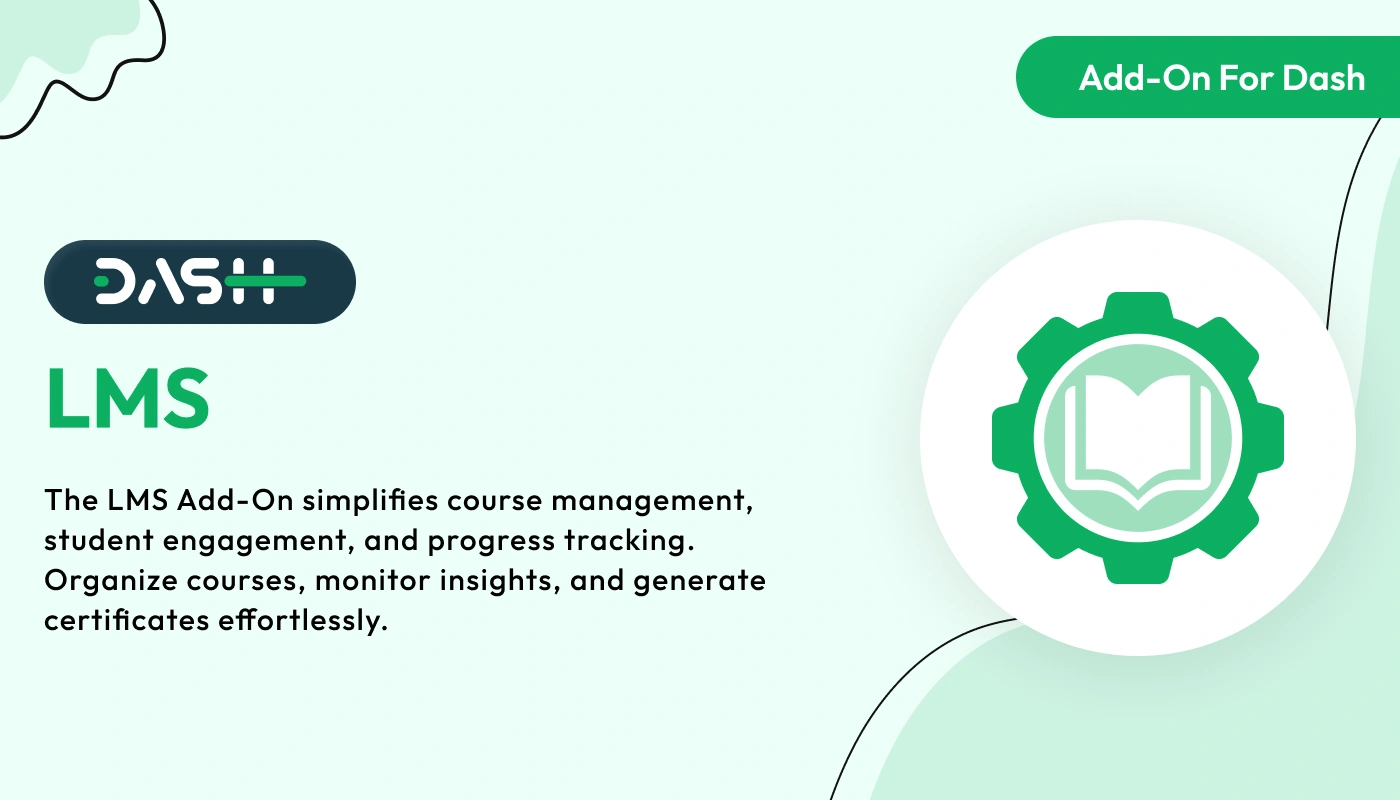
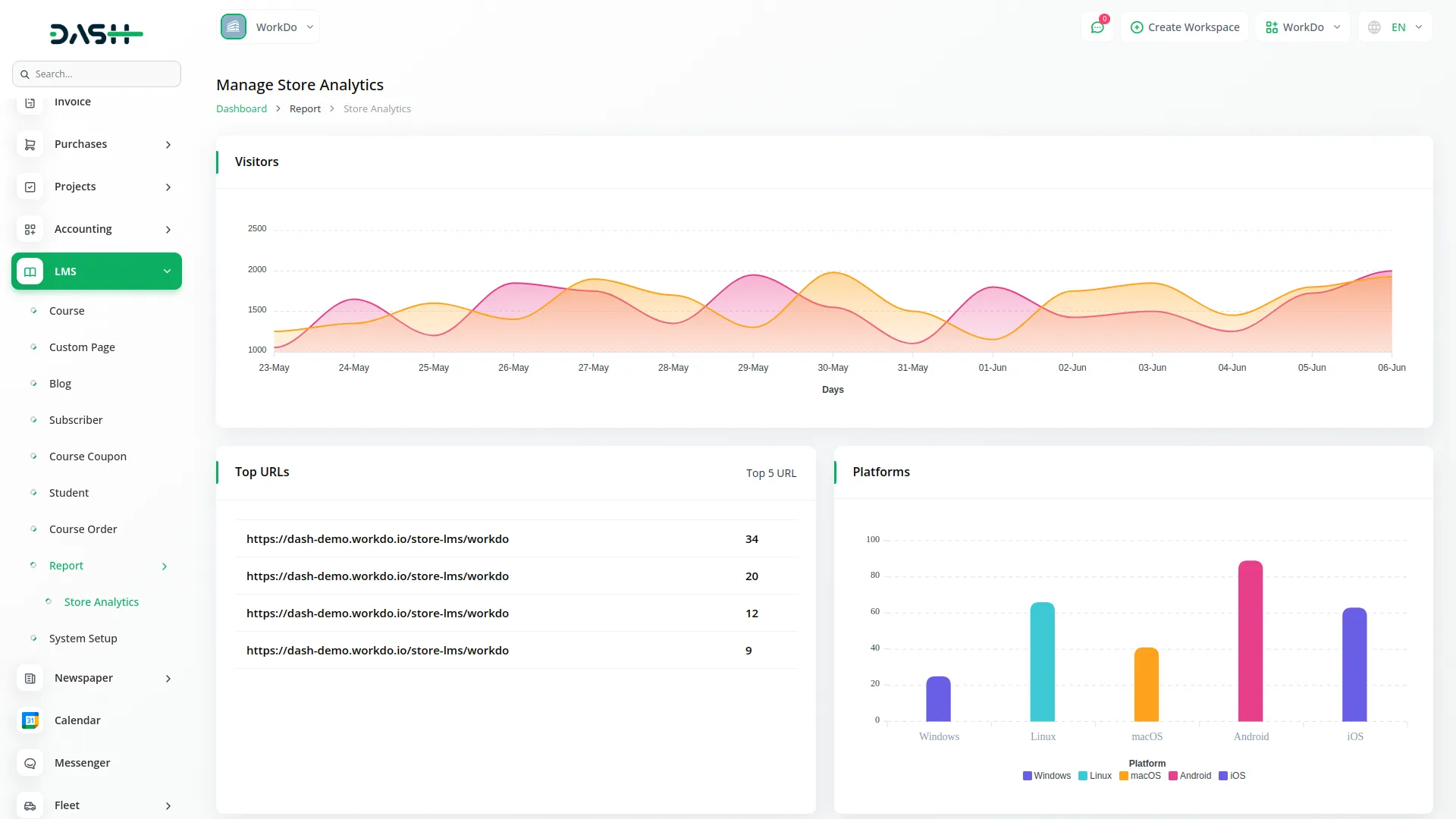
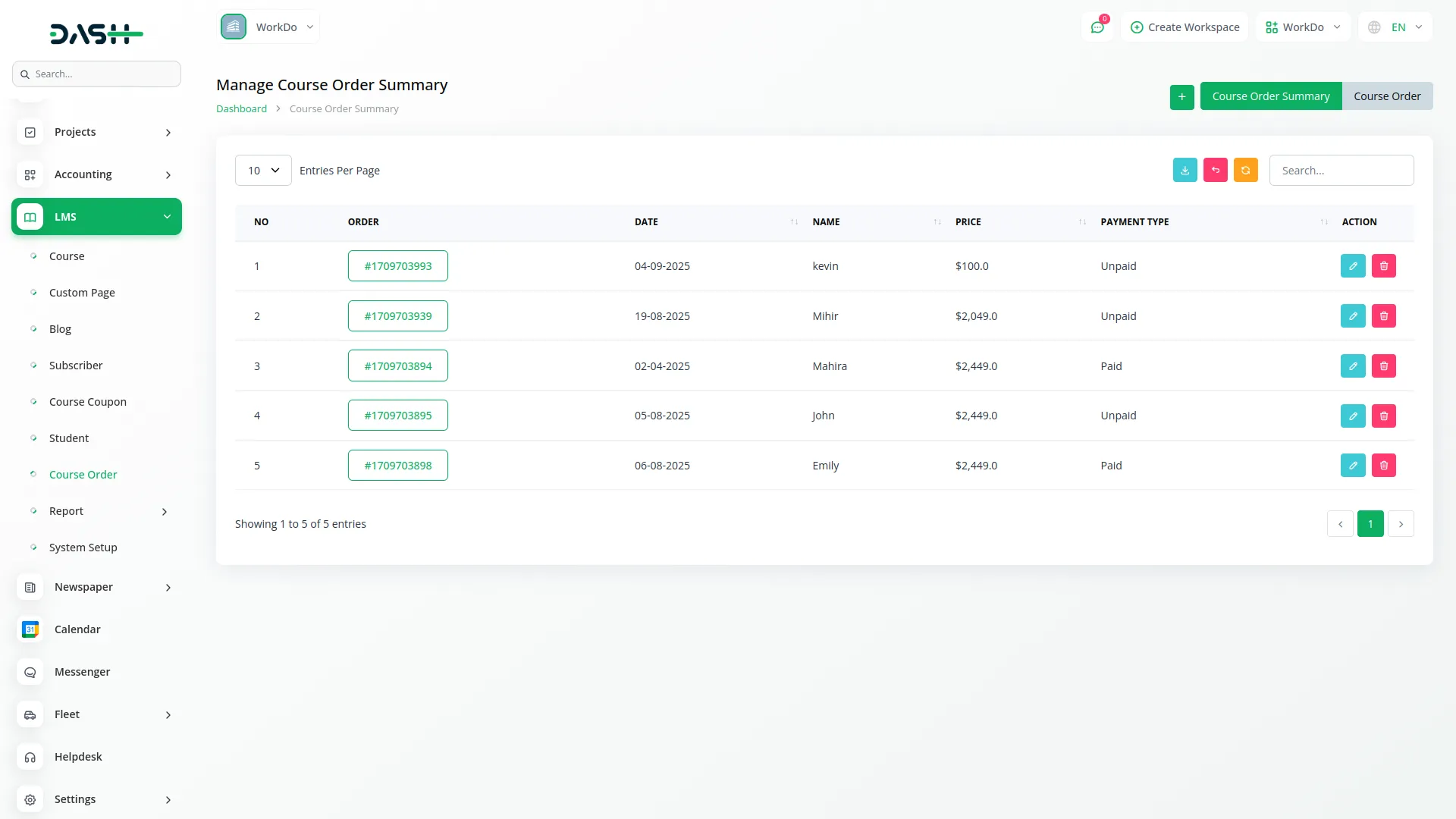
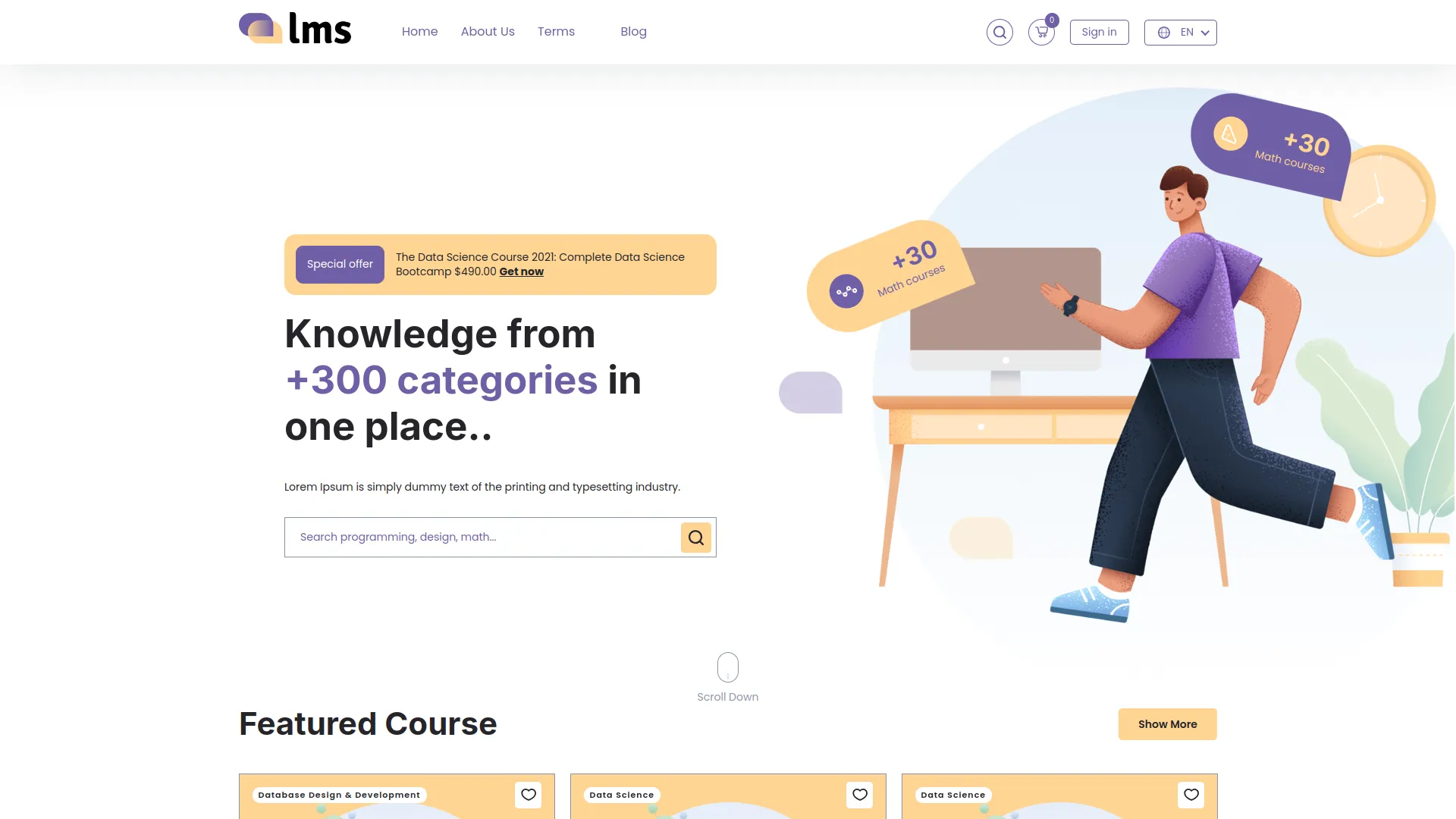
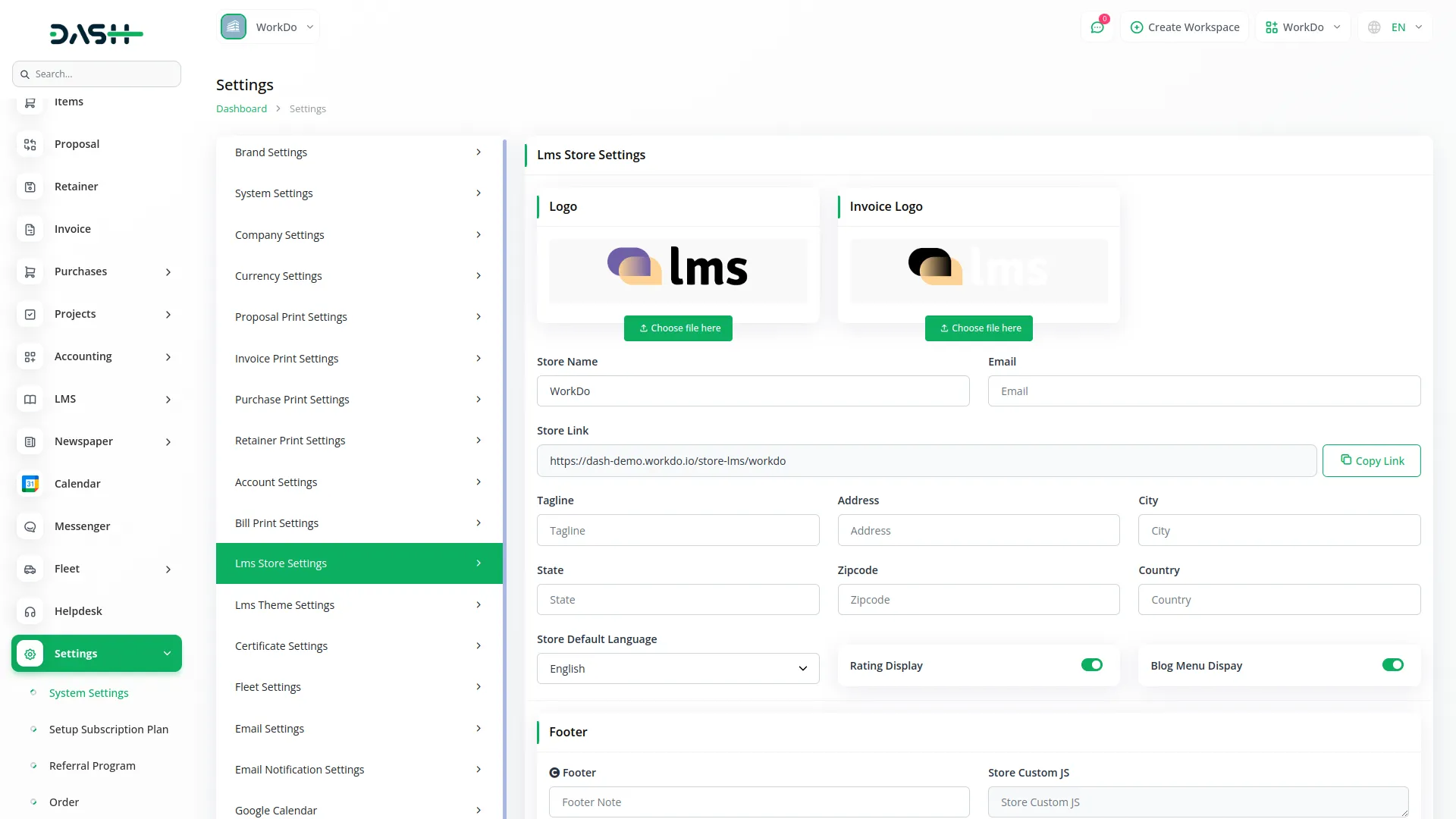
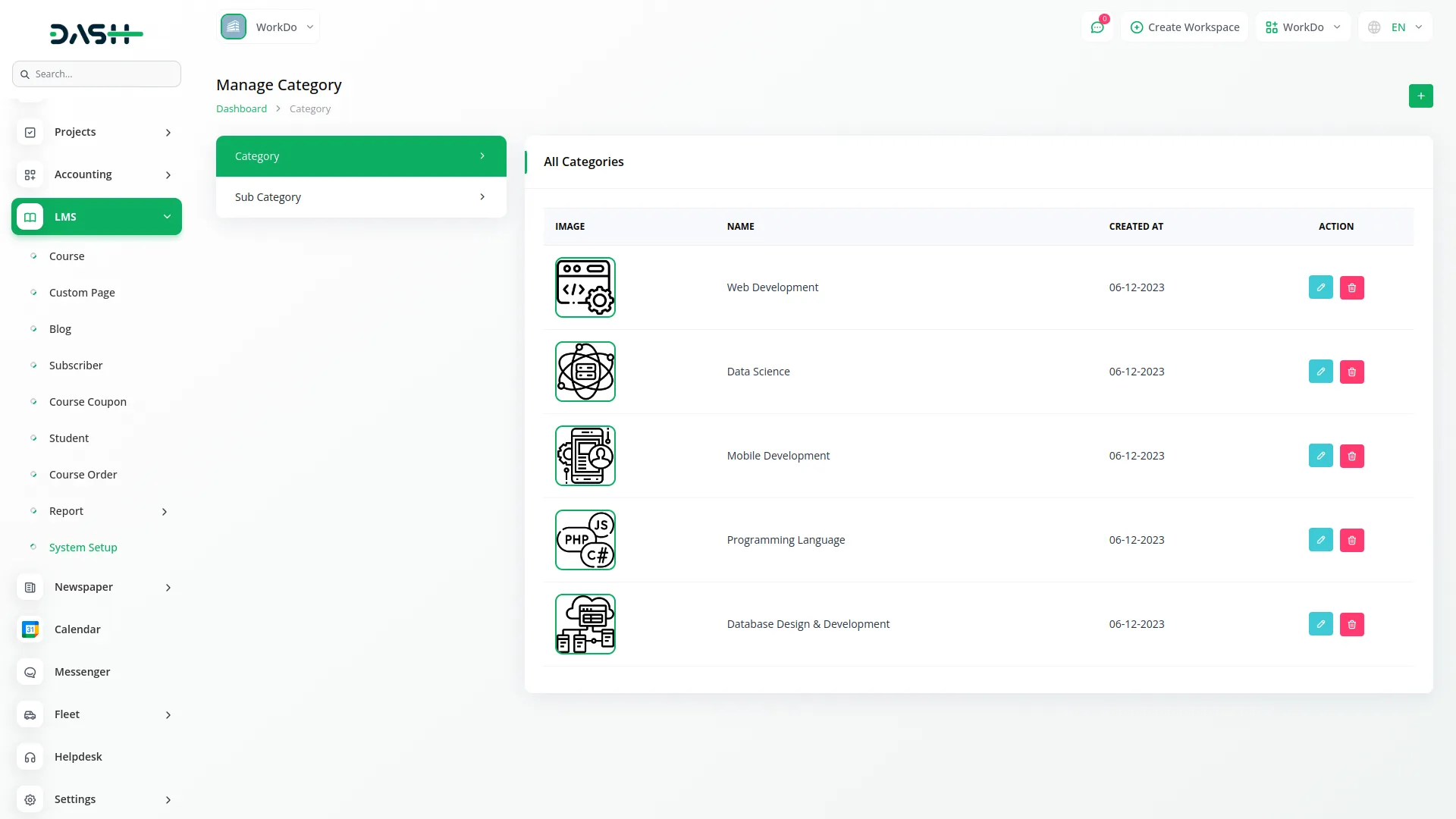
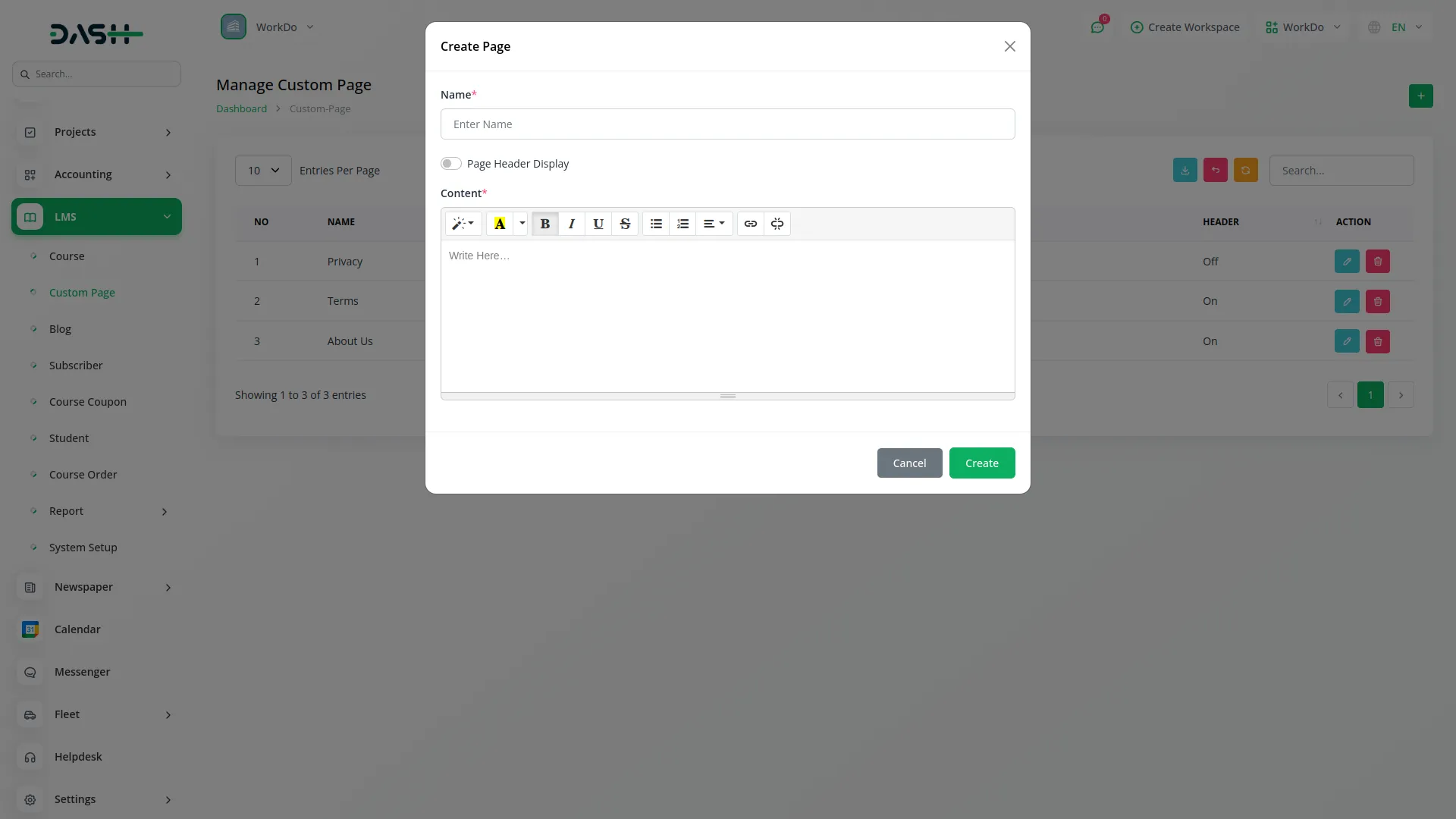
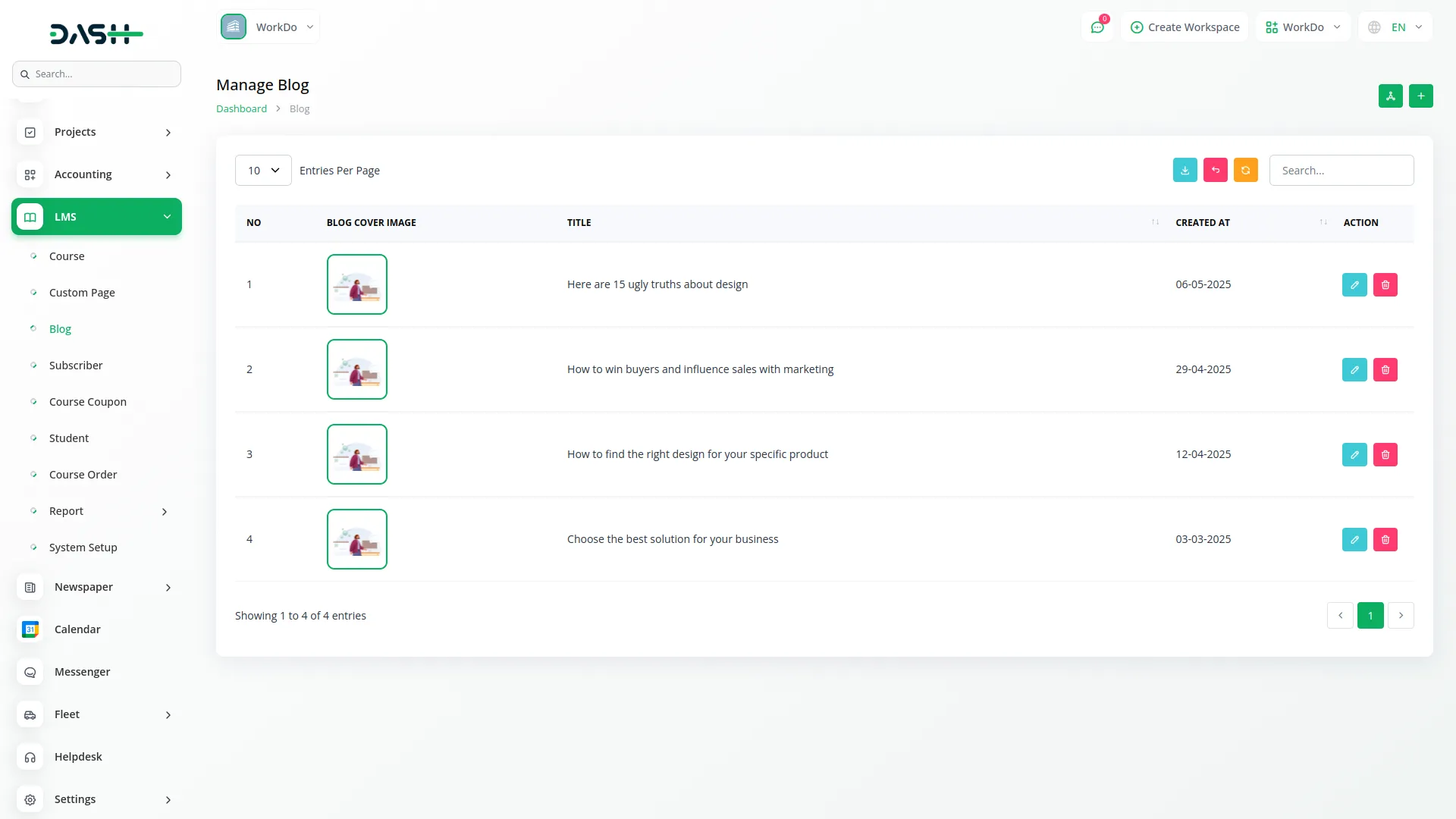
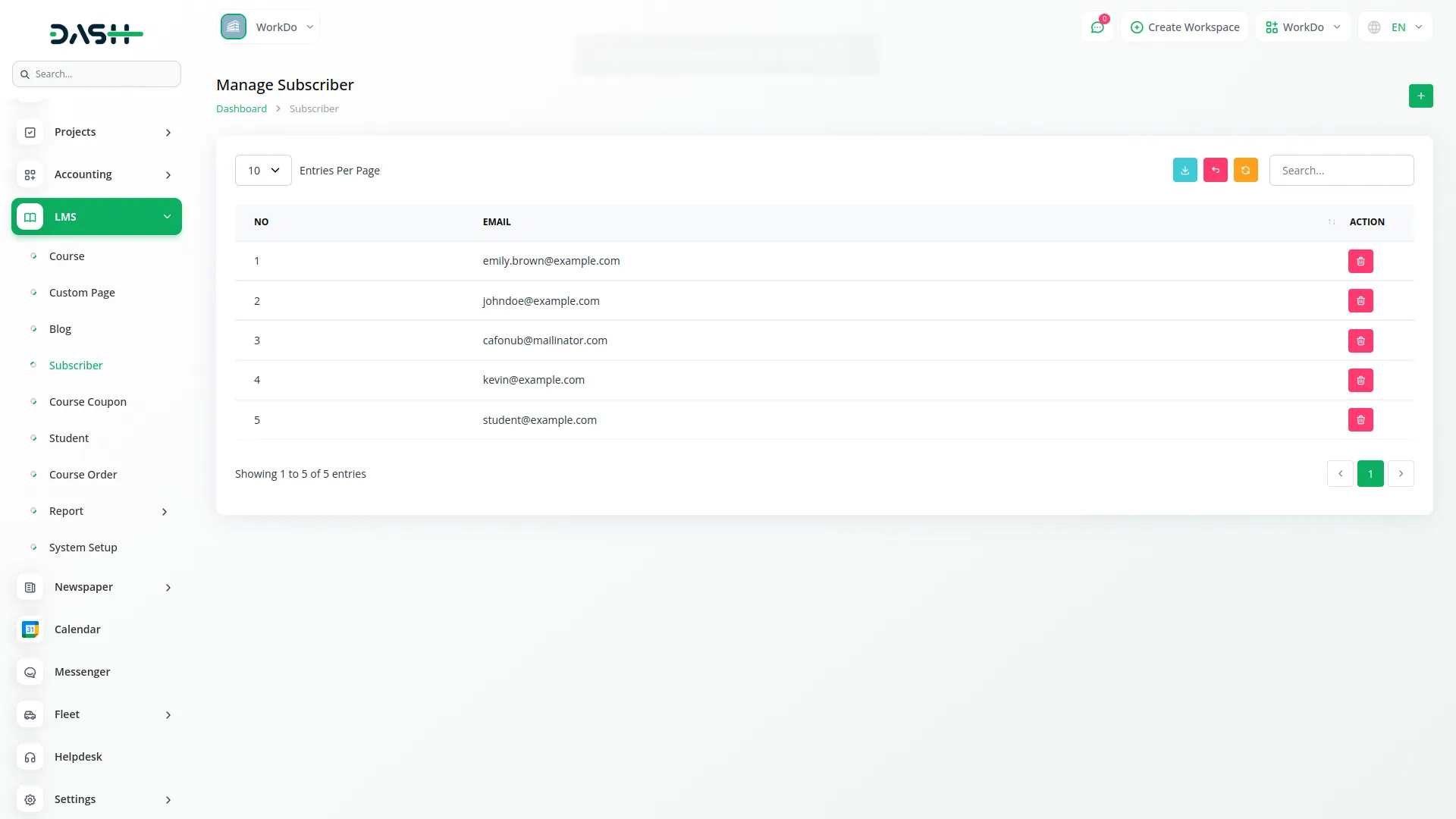
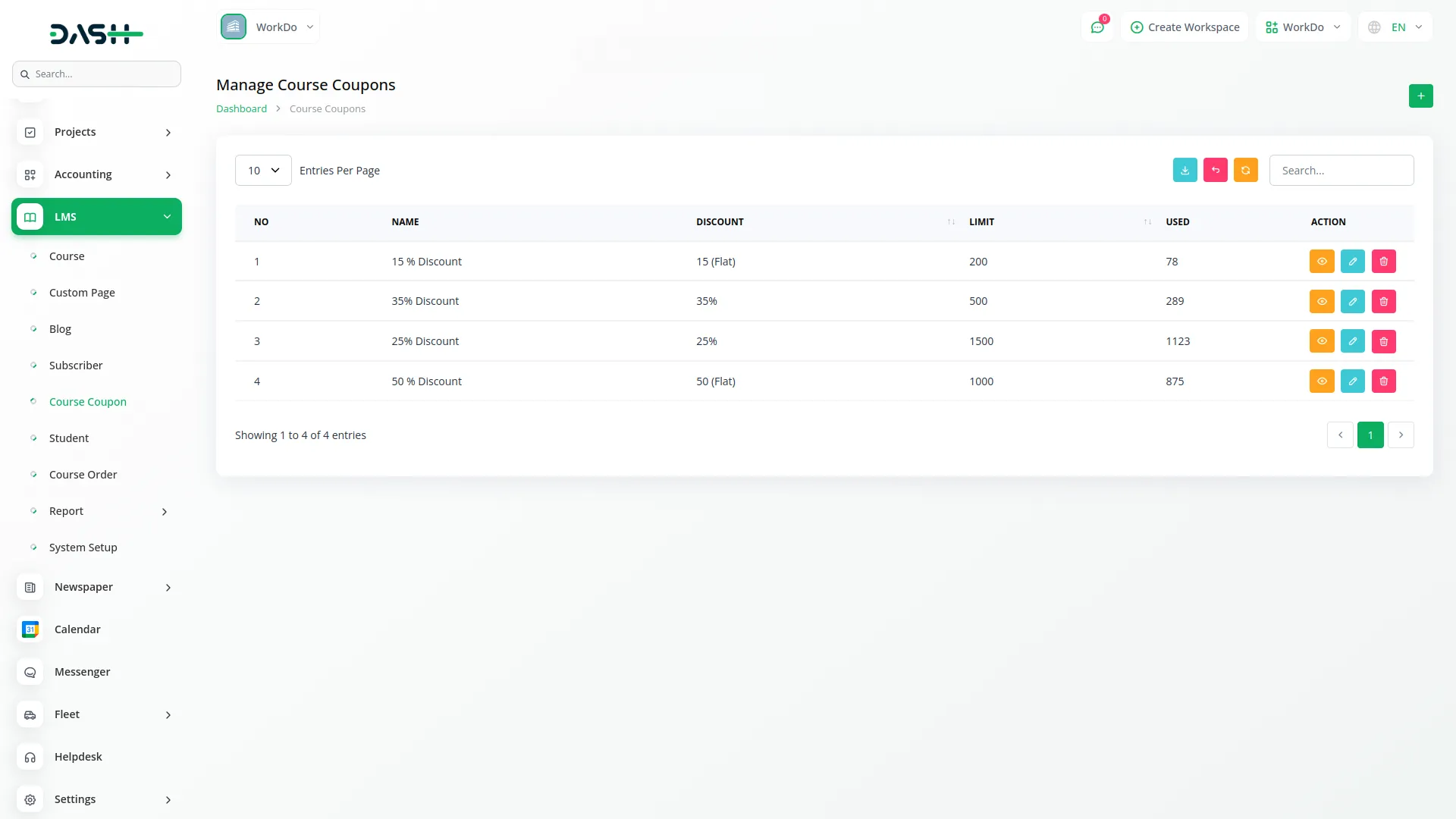
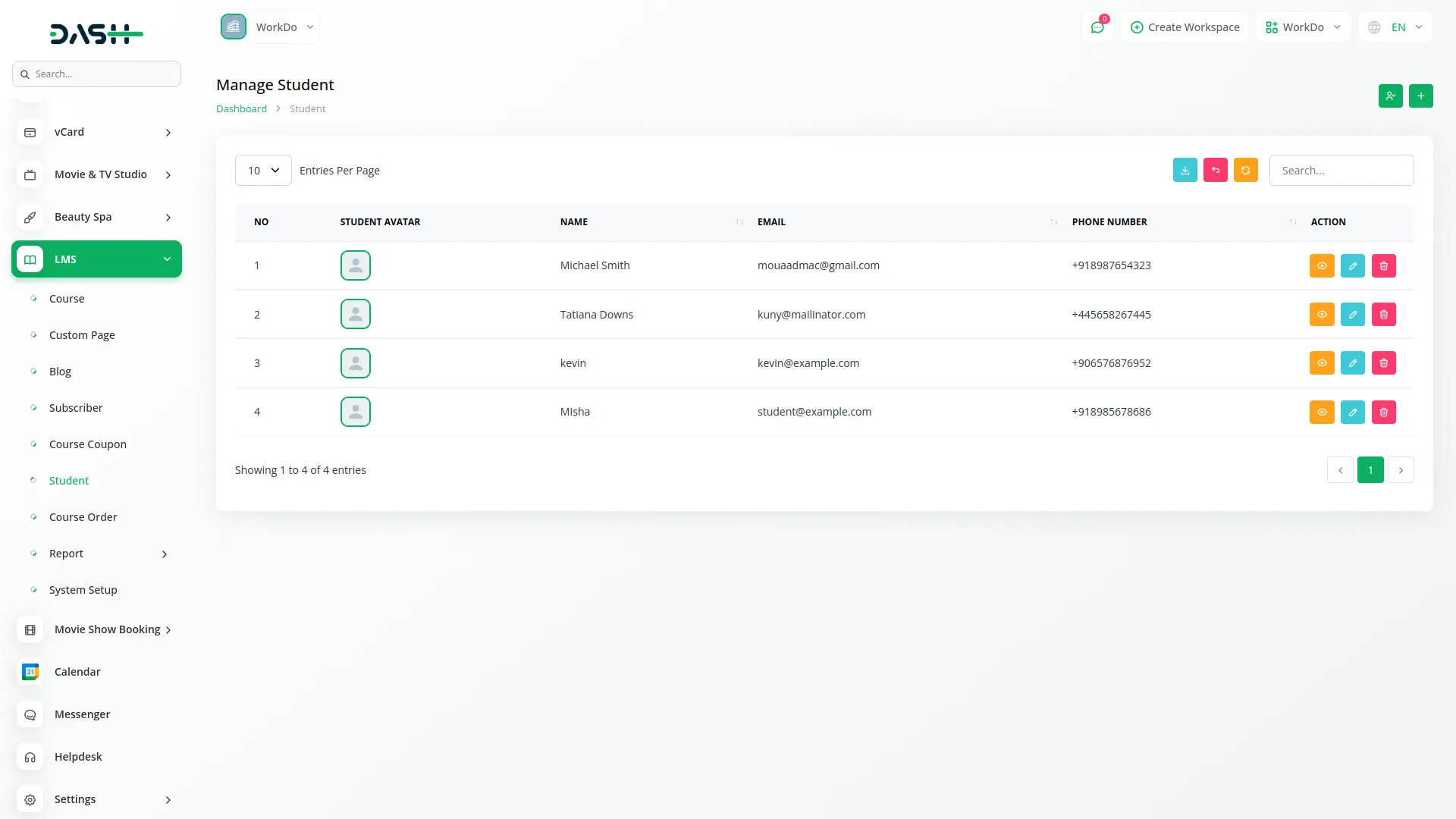
It streamlines deal handling so well that you can concentrate on what matters. Amazing features.
the Team deserve 5 Star for following reason;
1- Customer Support
2- Feature Availability
3- Design Quality
4- Documentation Quality