Whatsapp (Twilio) – BookingGo SaaS Add-On
- Pre-Required : BookingGo SaaS
- Free 6 Months of Support
- Free Lifetime Updates
- 100% Money Back Guarantee
- Last Update:
17 April 2025
- Published:
17 April 2024
Configure WhatsApp(Twilio) Notifications
Create a Twilio account at https://www.twilio.com/. Get Account SID and Auth Token from Twilio Console. Apply via Twilio for WhatsApp Business API access. Follow the process, and get approval from WhatsApp. Register a WhatsApp Business number on Twilio. Navigate to your product setting page. Once done, your WhatsApp Twilio notifications are ready for effective user communication.
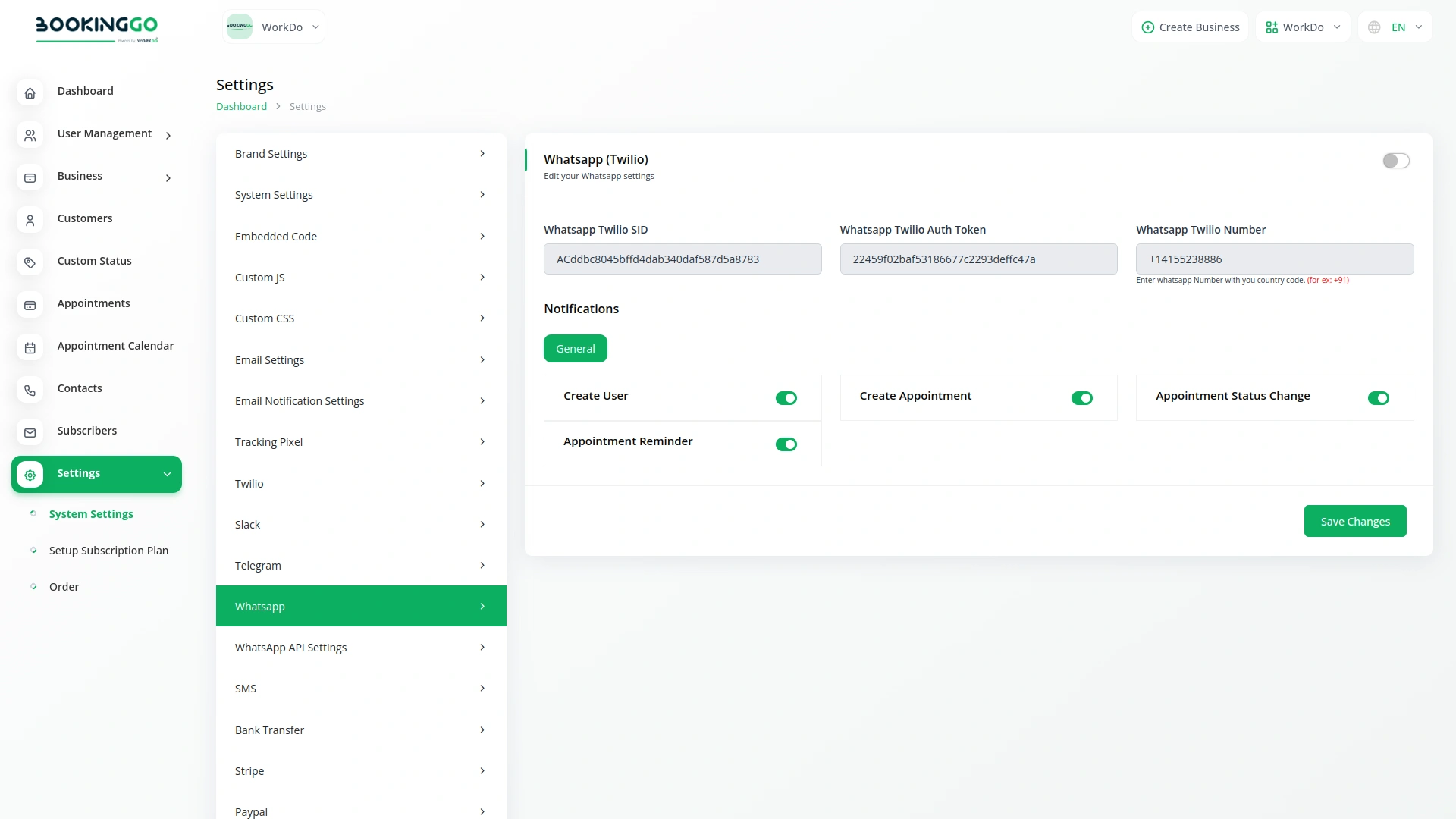
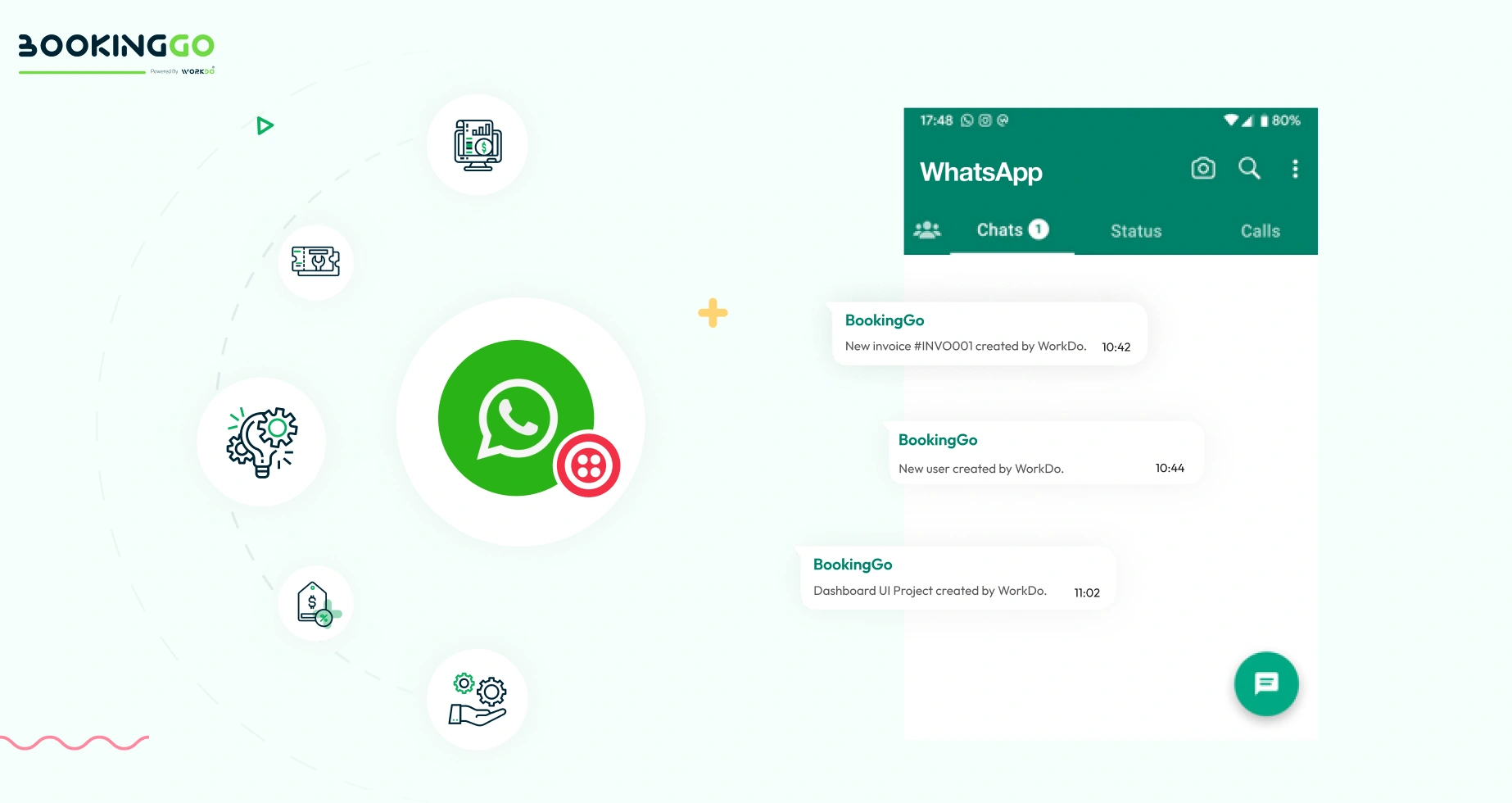
WhatsApp Twilio Notifications
Certainly, once you have completed all the settings on the setup page, you can seamlessly work on any module within your product. Whenever specific actions are taken, such as creating a new user, generating an invoice, or initiating a project, your users will automatically receive notifications through WhatsApp Twilio. This ensures timely updates and efficient communication, enhancing user engagement and overall user experience.
Screenshots from our system
To explore the functionality and usage of these Add-Ons, refer to the accompanying screenshots for step-by-step instructions on how to maximize their features.
Discover More Add-Ons
Unlock even more functionality with additional Add-Ons, providing enhanced networking and customization options for your BookingGo SaaS experience.


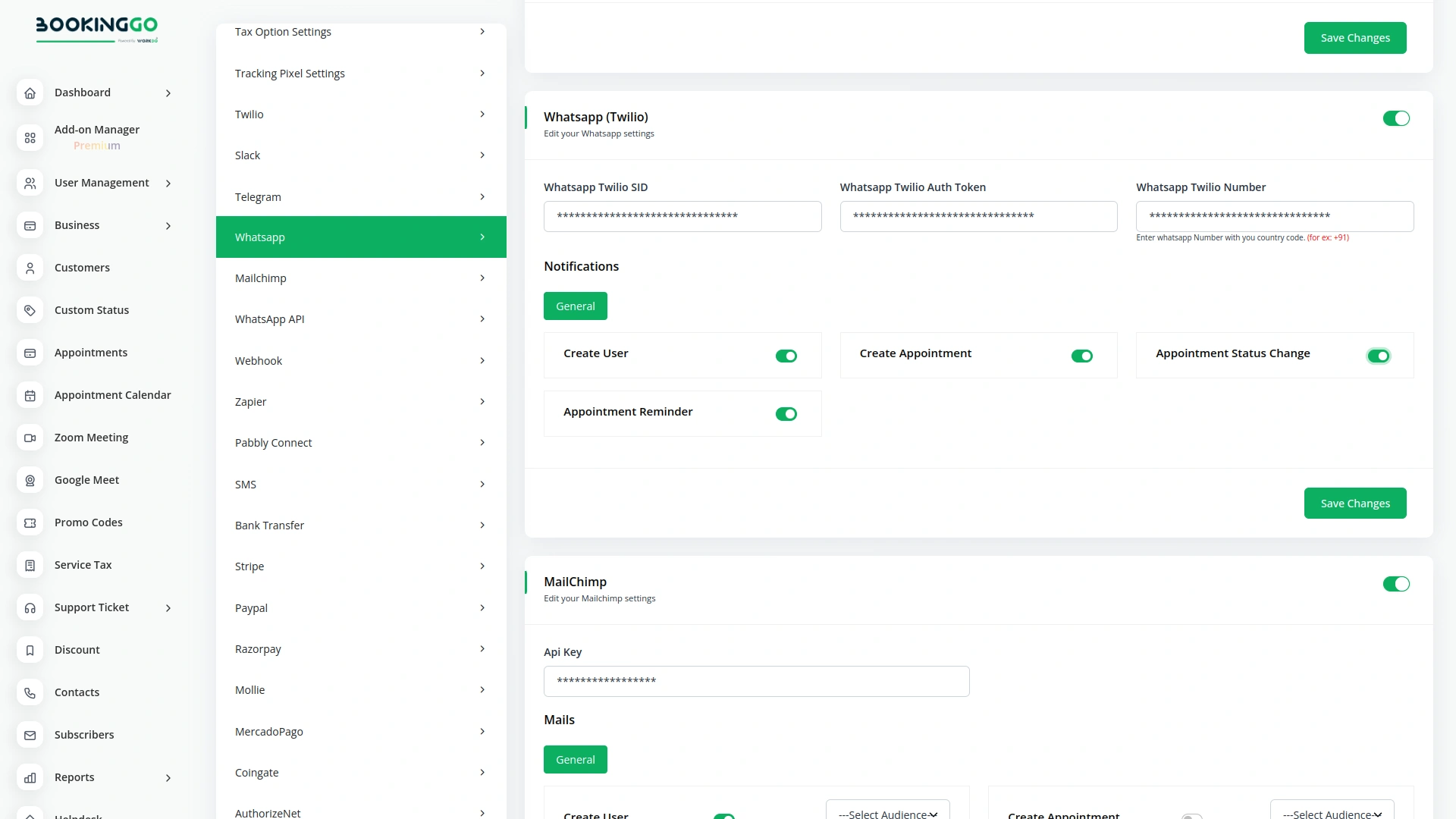
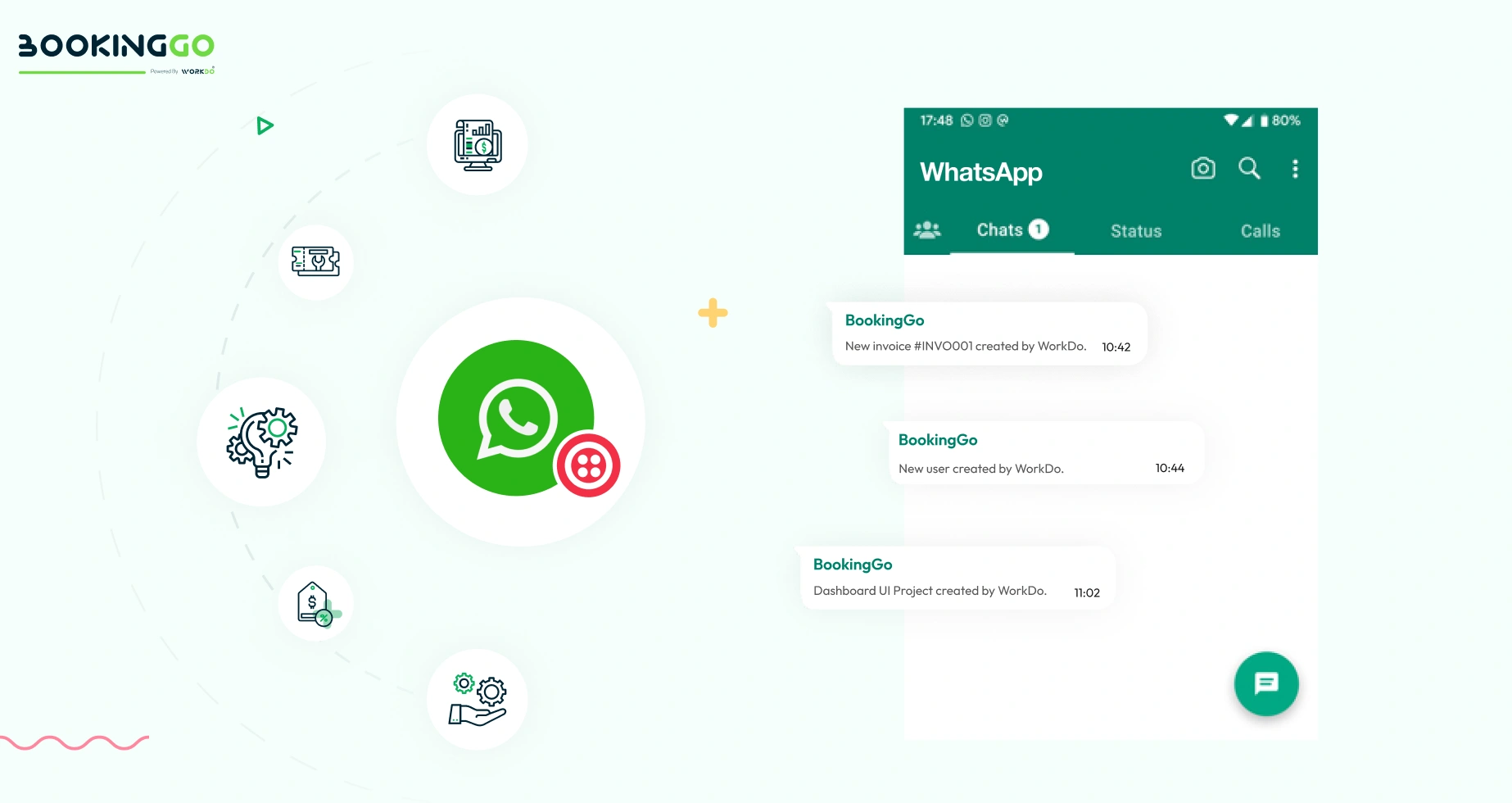
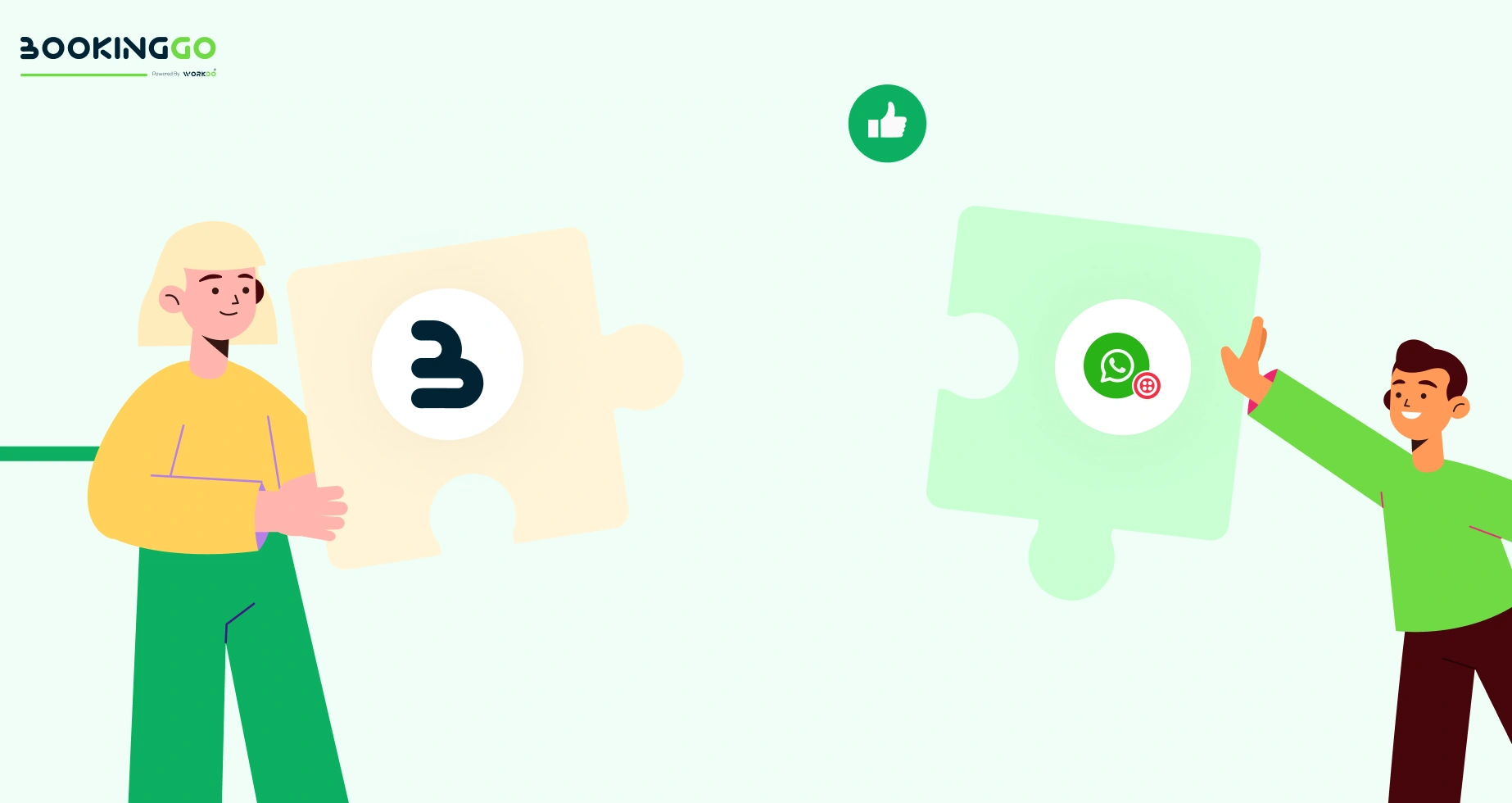
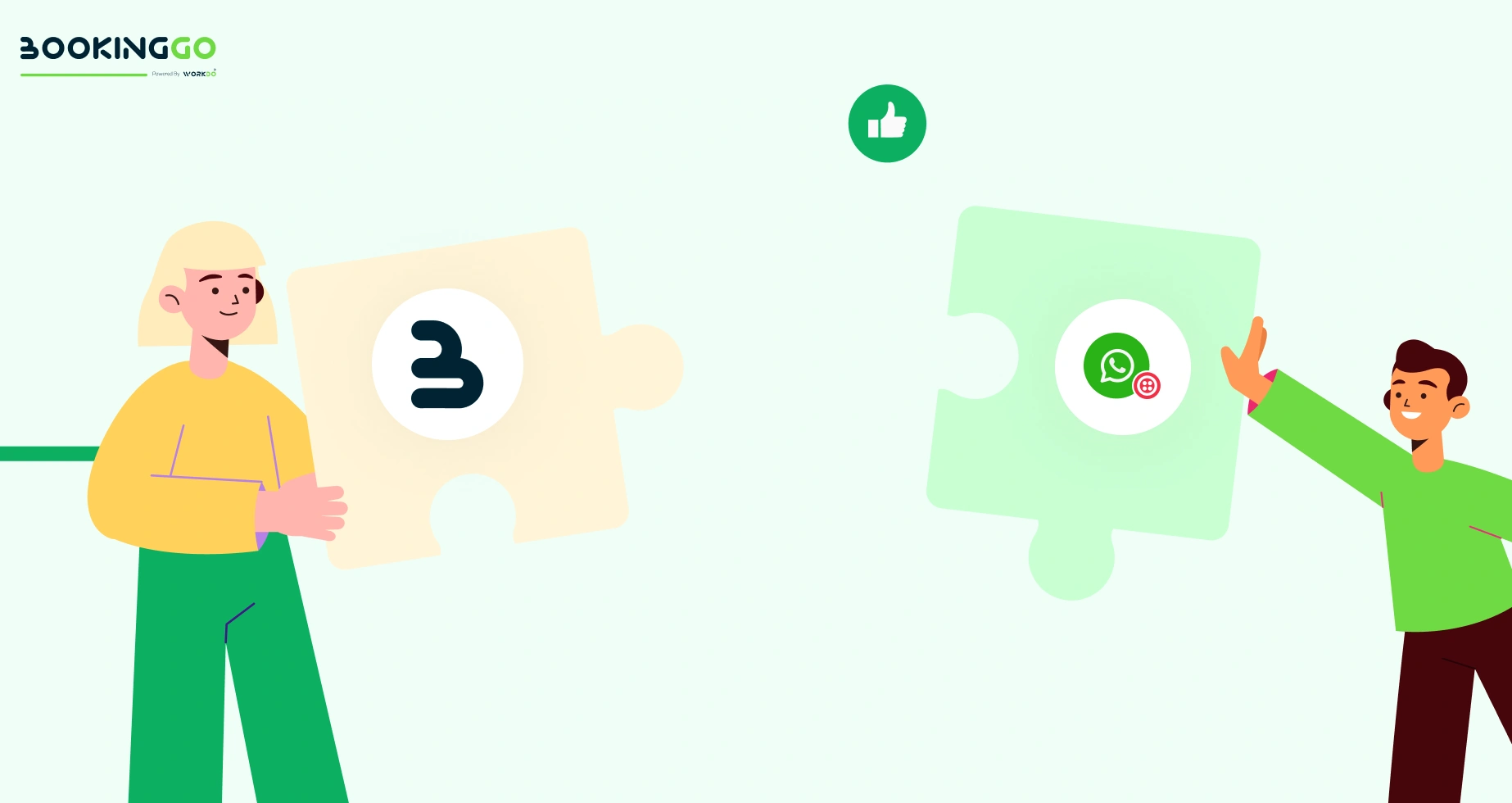




Excellent customer support, quality code, an excellent developer.