Integrating Tawk.To Messenger Module with BookingGo SaaS
Integrating Tawk.To Messenger with BookingGo SaaS is a seamless process that enhances your customer support and interaction capabilities.Follow these simple steps to integrate Tawk.To Messenger into your BookingGo SaaS platform.
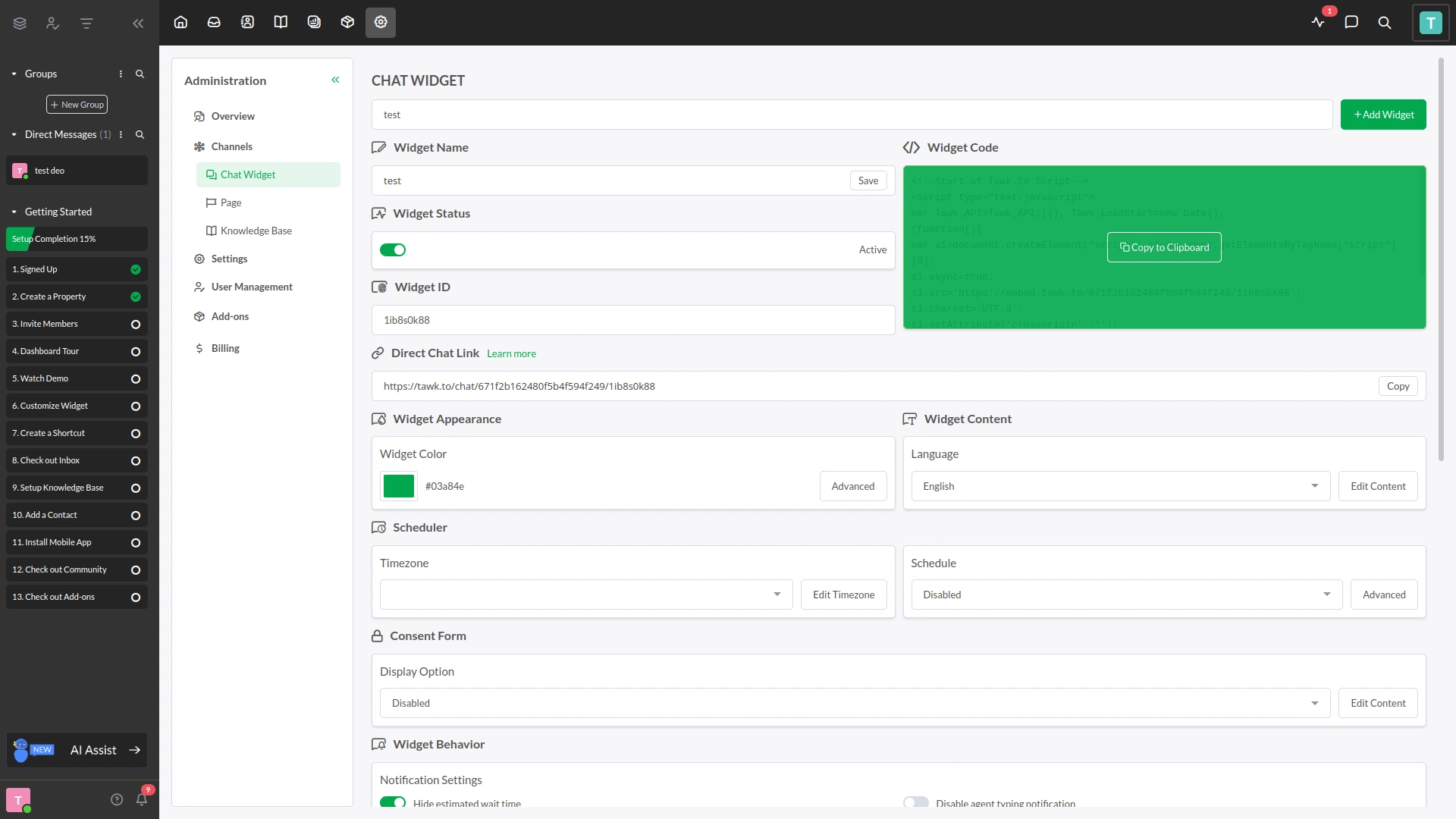
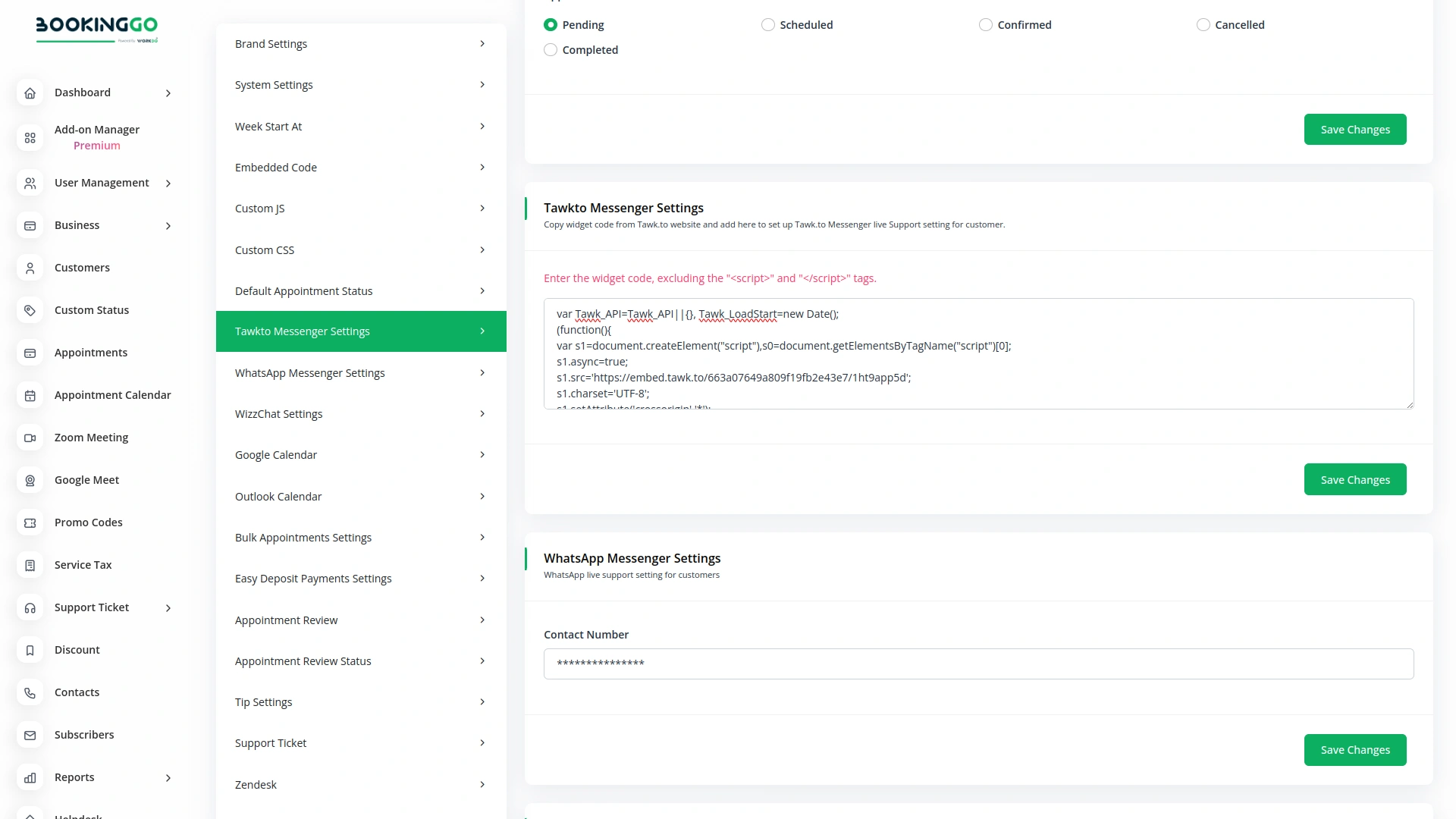
Steps of integrate Tawk.To Messenger
- Login to TawkTo: Go to the TawkTo website and login with your credentials.
- Navigate to Dashboard: Once logged in, you`ll land on the Dashboard. If not, click on the skip button of all the pages until you reach the Dashboard.
- Access Settings: On the Dashboard, navigate to the settings.
- Configure Channel Settings: Within the settings, select the Channels option.
- Customize Chat Widget: Under Channels, locate the chat widget settings.
- Obtain Widget Code: You will find the widget code in this section. Copy the code.
Steps of integrate Tawk.To Messenger
- Integrate with BookingGo SaaS: Now, head over to the system settings of BookingGo SaaS.
- Access TawkTo Settings: In the system settings, find the "TawkTo" settings.
- Insert Widget Code: Paste the copied widget code into the designated field..
- Save Changes: Save the changes, and you`re done! The Tawk.To Messenger module is now successfully integrated with your BookingGo SaaS platform.
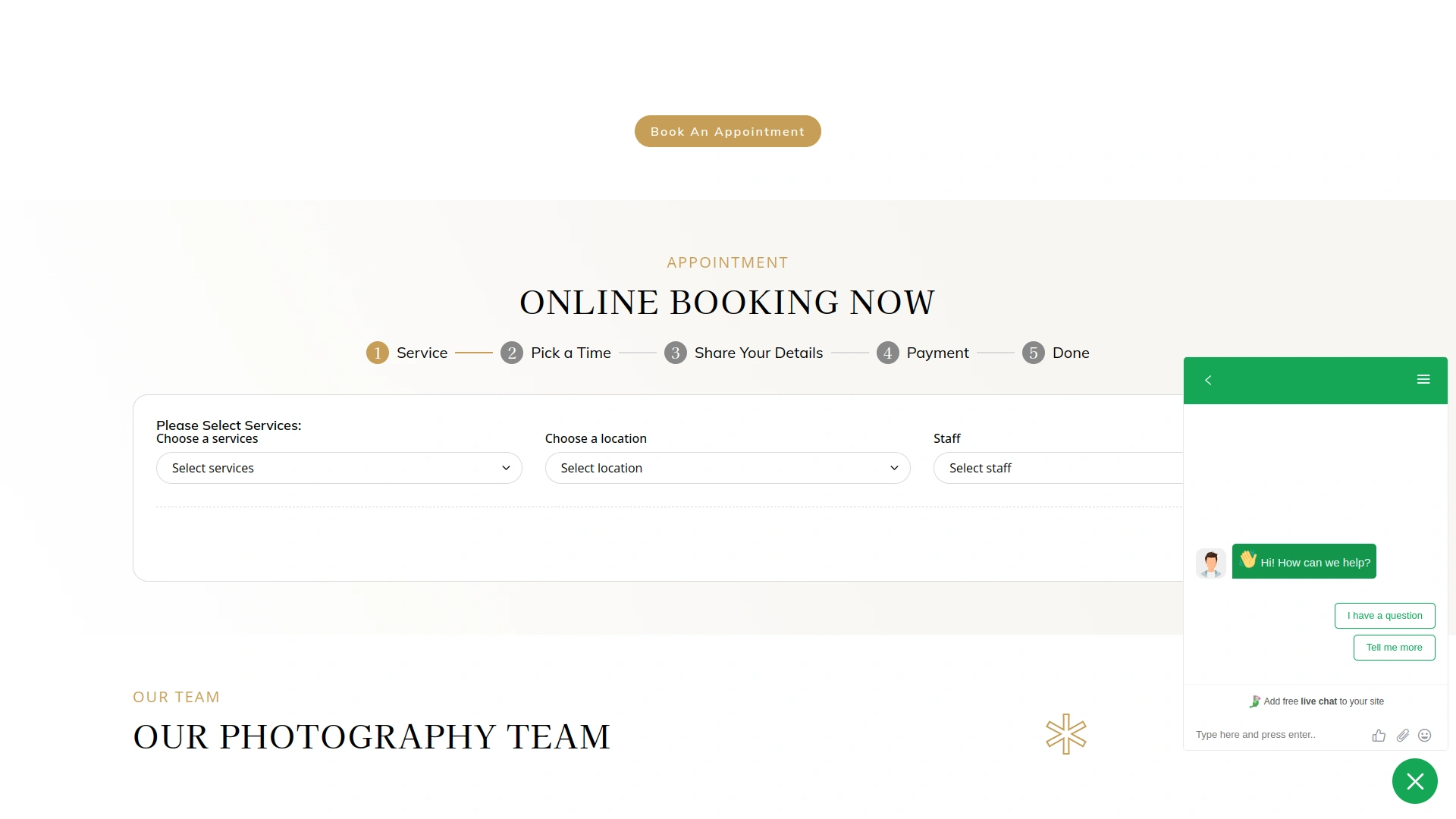

Benefits of Tawk.To Messenger Integration
- Real-Time Customer Support: Go to the TawkTo website and login with your credentials.
- increased Customer Interaction: Foster better communication with your customers, leading to improved satisfaction and loyalty.
- Enhanced User Experience: Tawk.To Messenger adds a personalized touch to your website, making it more user-friendly and interactive.
- Efficient Issue Resolution: Resolve customer queries and issues promptly, leading to higher customer retention rates.
- Analytics and Insights: Utilize Tawk.To Messenger analytics to gain insights into customer behavior and preferences.
Screenshots from our system
To explore the functionality and usage of these Add-Ons, refer to the accompanying screenshots for step-by-step instructions on how to maximize their features.
Comments
You must be logged in to post a comment.
There are no comment yet.
Contact Us for Support :
-
You will get immediate support from our support desk. Please visit here https://support.workdo.io/
Item support includes:
- Answer pre-sale questions or query
- Answering technical questions about item's features
- Assistance with reported bugs and issues
- Help with included 3rd party assets
- Free Installation services in some cases
However, item support does not include:
- Customization services
Check Documents & Tutorials

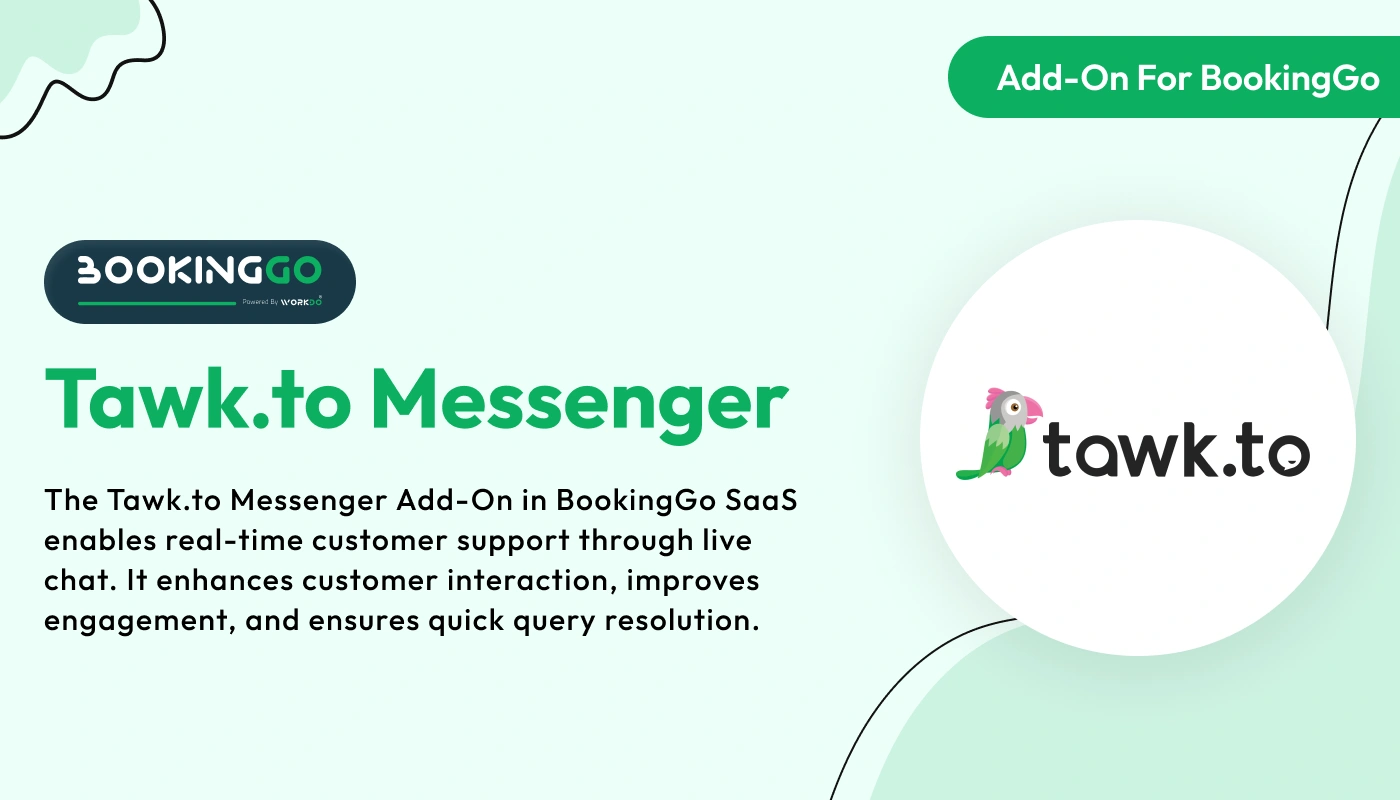
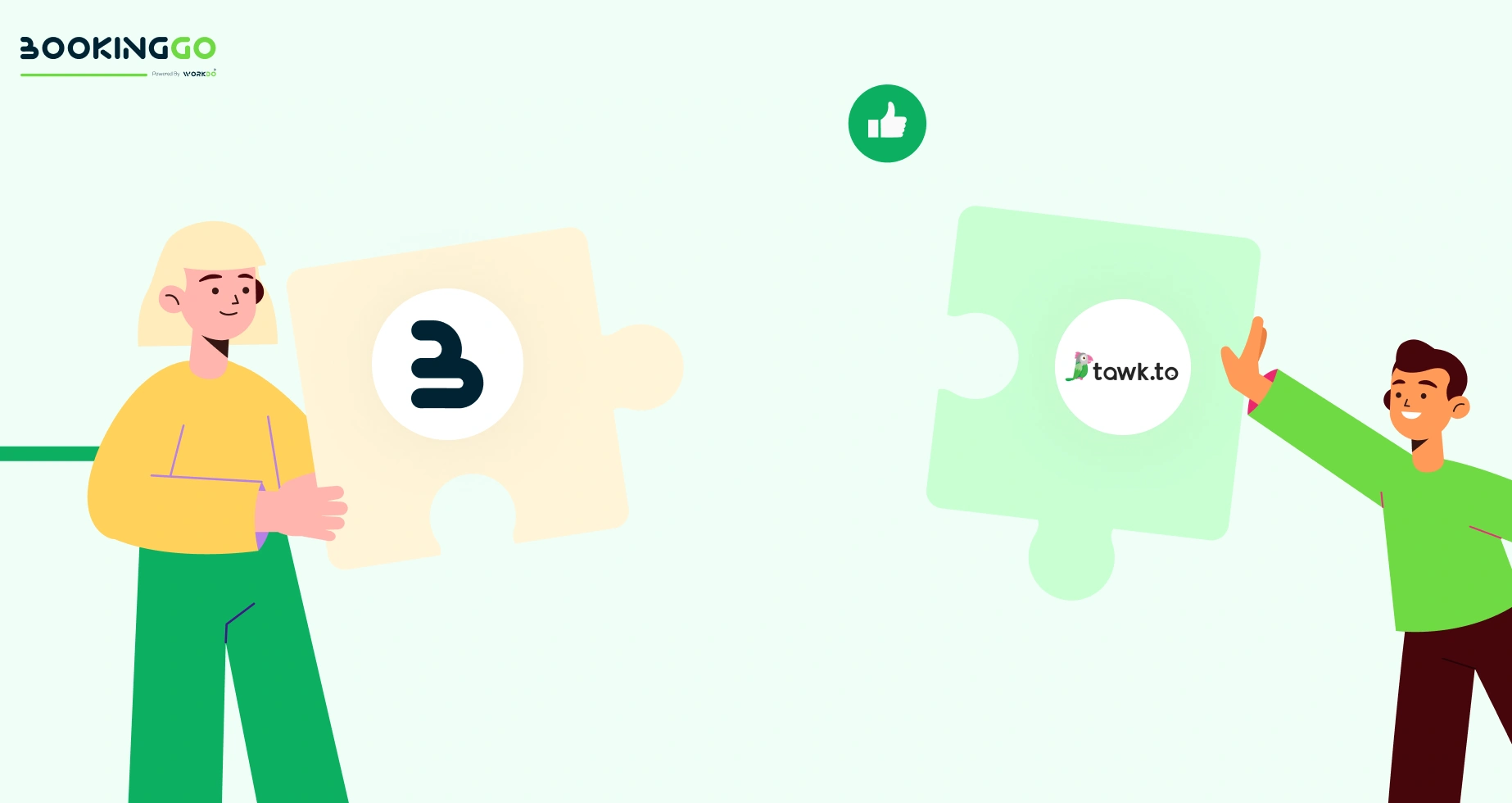
1 review for Tawk.to Messenger – BookingGo SaaS Add-On