Setup Documentation for Shopify Themes
Theme Installation Steps
With the theme package, First of all you have Extract the sp-theme_name.zip (sp-gaming.zip) and then you can get Two zip file like theme_name-dummy-data.zip (gaming-dummy-data.zip), theme_name-main.zip(gaming-main.zip).
Upload Theme
- Step 01: Go to Online Store -> Themes and Click to Upload zip file option.

- Step 02: upload theme_name-main.zip file.
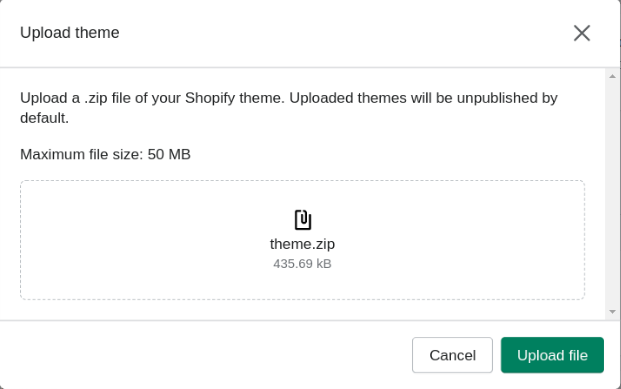
- Step 03: uploaded zip file after that click the publish Button.
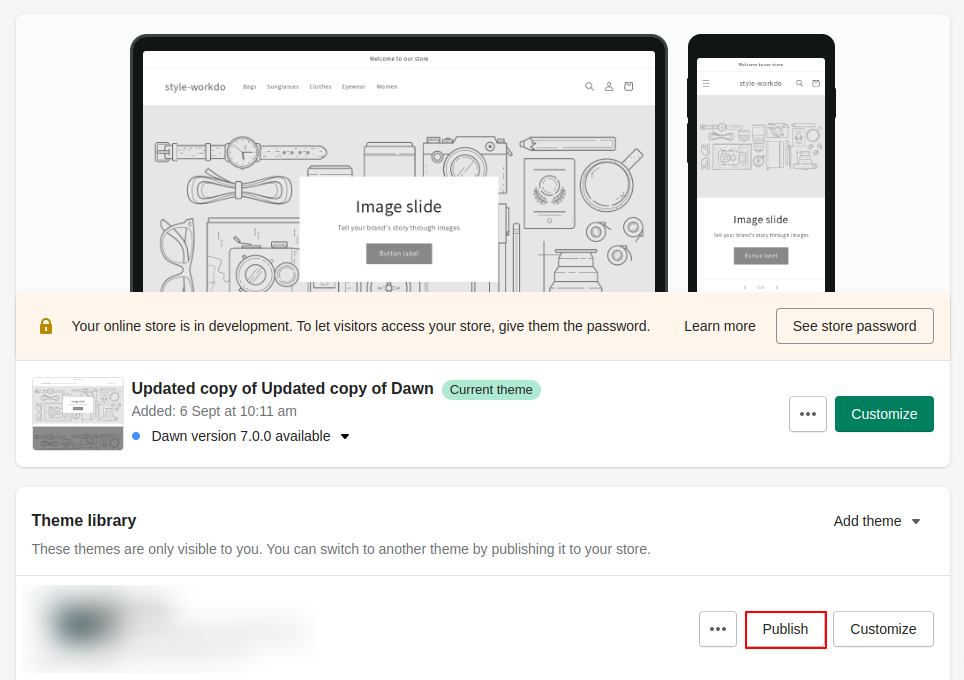
Below the theme installation video.
- For single layout theme installation.
- For Multiple layout theme installation.
Related articles
- Zapier Add-On in BookingGo SaaS
- SMS – eCommerceGo Addon
- User Manual – Salesy SaaS
- Sign-In with BitBucket – eCommerceGo Addon
- Launching Your Own SaaS Business With WorkDo Dash
- Catalogue Request Integration in eCommerceGo SaaS
- Tracker Documentation
- Business Model Integration in Dash SaaS
- Pabbly Connect Integration in BookingGo SaaS
- Unlock Business Excellence with ERPGo
- Planning Module Detailed Integration in Dash SaaS
- Tracking Pixel Module in BookingGo SaaS
Need more help?
If you’re still uncertain or need professional guidance, don’t hesitate to contact us. You can contact us via email or submit a ticket with a description of your issue. Our team of experts is always available to help you with any questions. Rest assured that we’ll respond to your inquiry promptly.
Love what you see?
Do you like the quality of our products, themes, and applications, or perhaps the design of our website caught your eye? You can have similarly outstanding designs for your website or apps. Contact us, and we’ll bring your ideas to life.

