Fleet Integration in Dash SaaS
The Fleet Management System is a comprehensive software solution designed to help businesses manage their vehicle operations efficiently.
Introduction
The Fleet Management Add-On offers a powerful, all-in-one solution to efficiently manage drivers, vehicles, bookings, maintenance, fuel, and insurance operations. With multi-role dashboards, comprehensive CRUD operations, and smart system configurations, it provides complete visibility and control over fleet activities. From automated driver codes and booking references to integrated payment tracking, every feature is designed to streamline operations, reduce manual effort, and enhance overall productivity.
How To Install The Add-On?
To Set Up the Fleet Add-On, you can follow this link: Setup Add-On
How To Use The Fleet Add-On?
Fleet Dashboard
Company Dashboard
- When you access the dashboard as a company user, you will see comprehensive fleet overview stats including Total Vehicles, Total Drivers, Active Bookings, Maintenance Alerts.
- Cost Analysis displays current month Fuel Costs, Maintenance Costs, and Expense Costs. Monthly Booking Statistics show the last 6 months booking trends with completed vs total bookings comparison.
- The dashboard displays Vehicle Status Distribution showing Active, Maintenance, Retired, and Out of Service vehicles. You’ll see Vehicle Types Distribution grouped by vehicle type with counts.
- Recent Bookings section shows the last bookings with vehicle, driver, customer details, route information (Start → End address), status and distance tracking. Maintenance Alerts show overdue maintenance count, and Driver Performance displays total bookings per driver, completion rates, and driver status tracking.
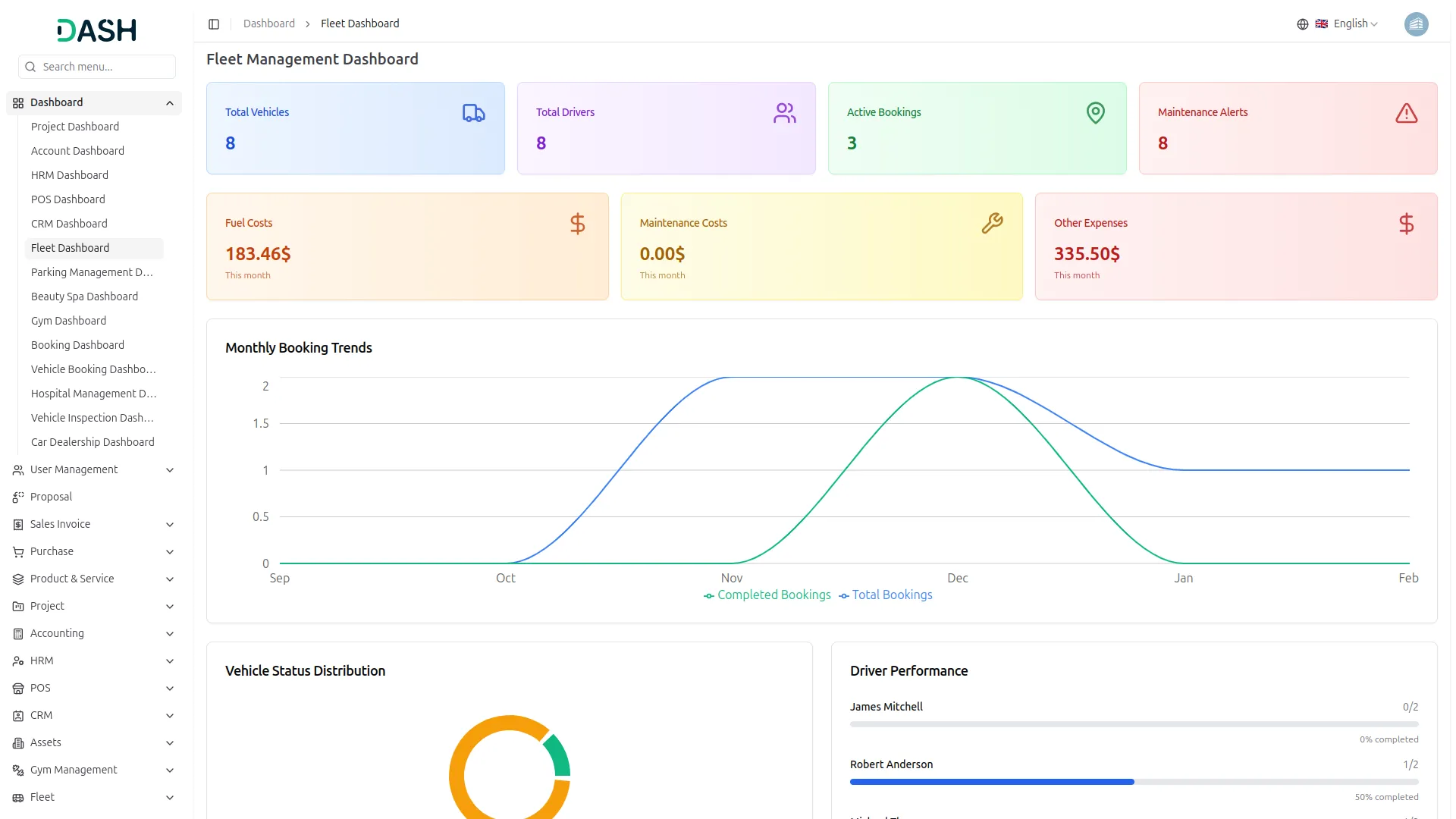
Driver Dashboard
- Driver users see Personal Stats including Total Bookings/Trips, Completed Bookings/Trips, Active Bookings/Trips, Cancelled Trips, Completion Rate, Total Earnings, and Fuel Consumed.
- The Assigned Vehicles section shows active vehicles only with vehicle details (name, license plate, make, model), fuel capacity and current mileage. Recent Bookings/Trips displays the last bookings with full details including route, status, distance, and earnings.
- Today’s Schedule shows current day bookings/trips with scheduled times and trip types.
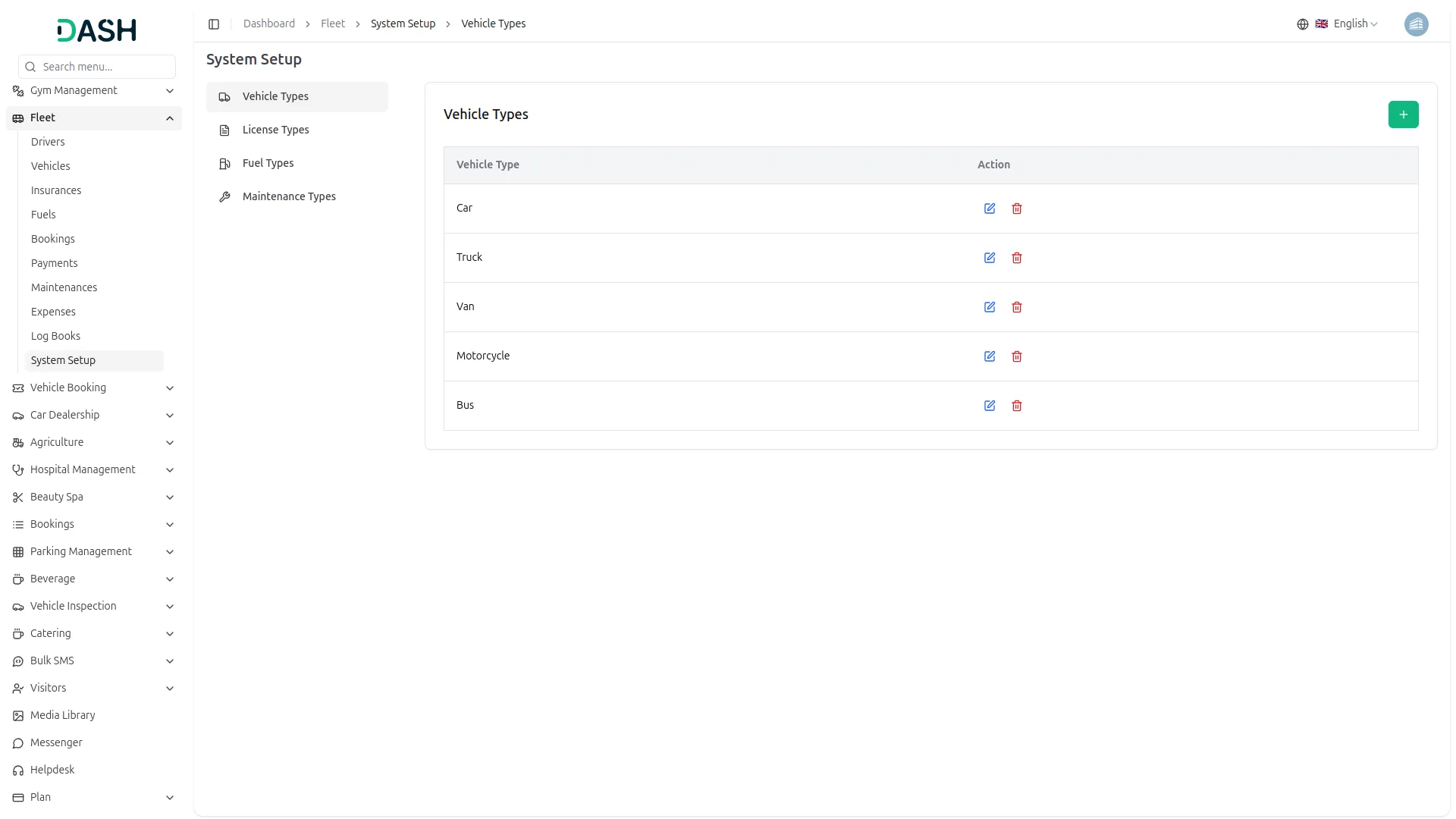
System Settings
Vehicle Type
To create a new License Type, click the “Create” button. Enter the License Type Name in the form field and save. The list page displays all license types in a table with License Type Name and Created Date columns. You can Edit or Delete existing license types using the action buttons.
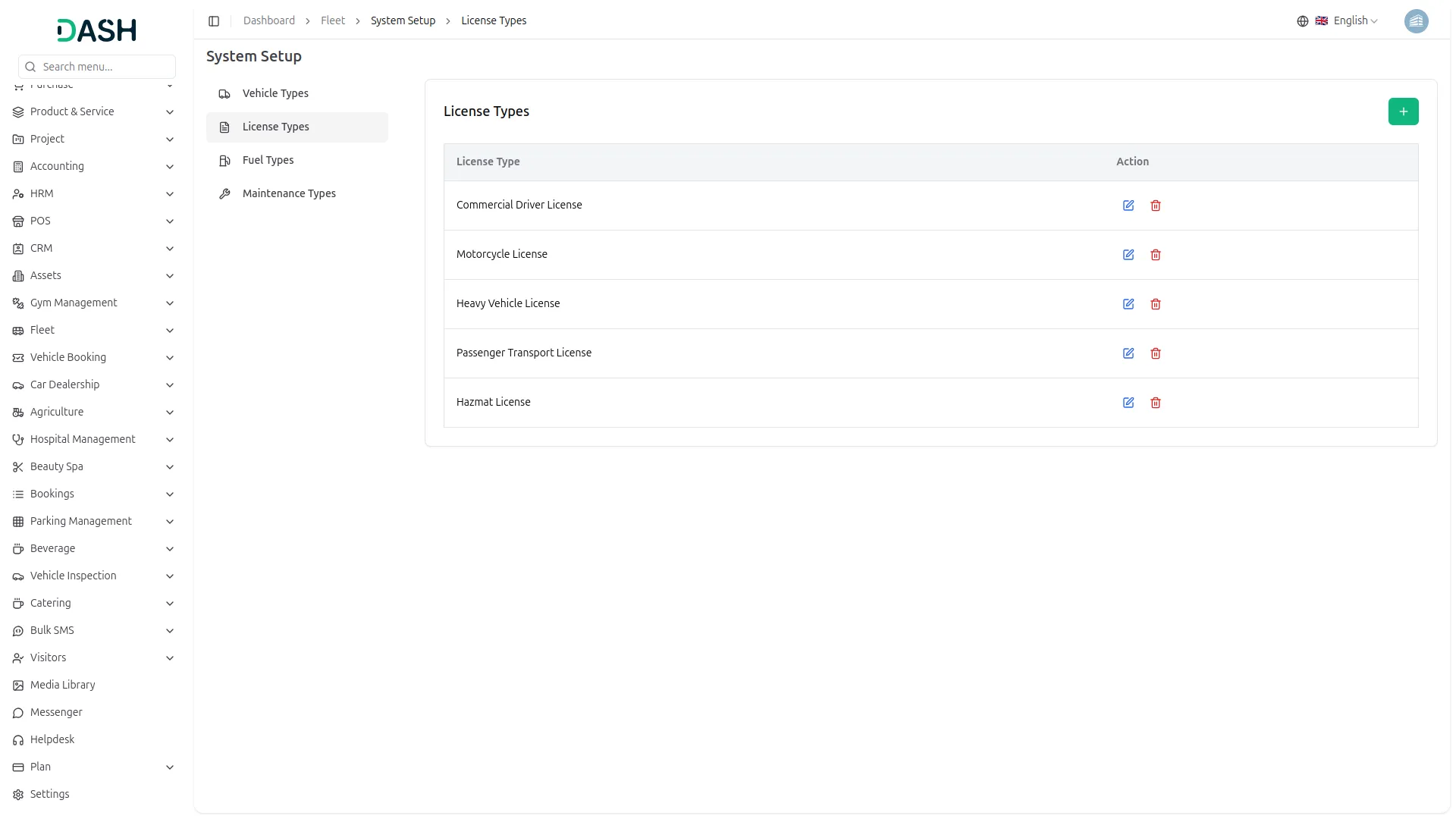
License Type
To add a new Vehicle Type, click the “Create” button. Fill in the Vehicle Type Name field and submit the form. The list page shows all vehicle types with Vehicle Type Name and Created Date columns. Available actions include Edit and Delete.
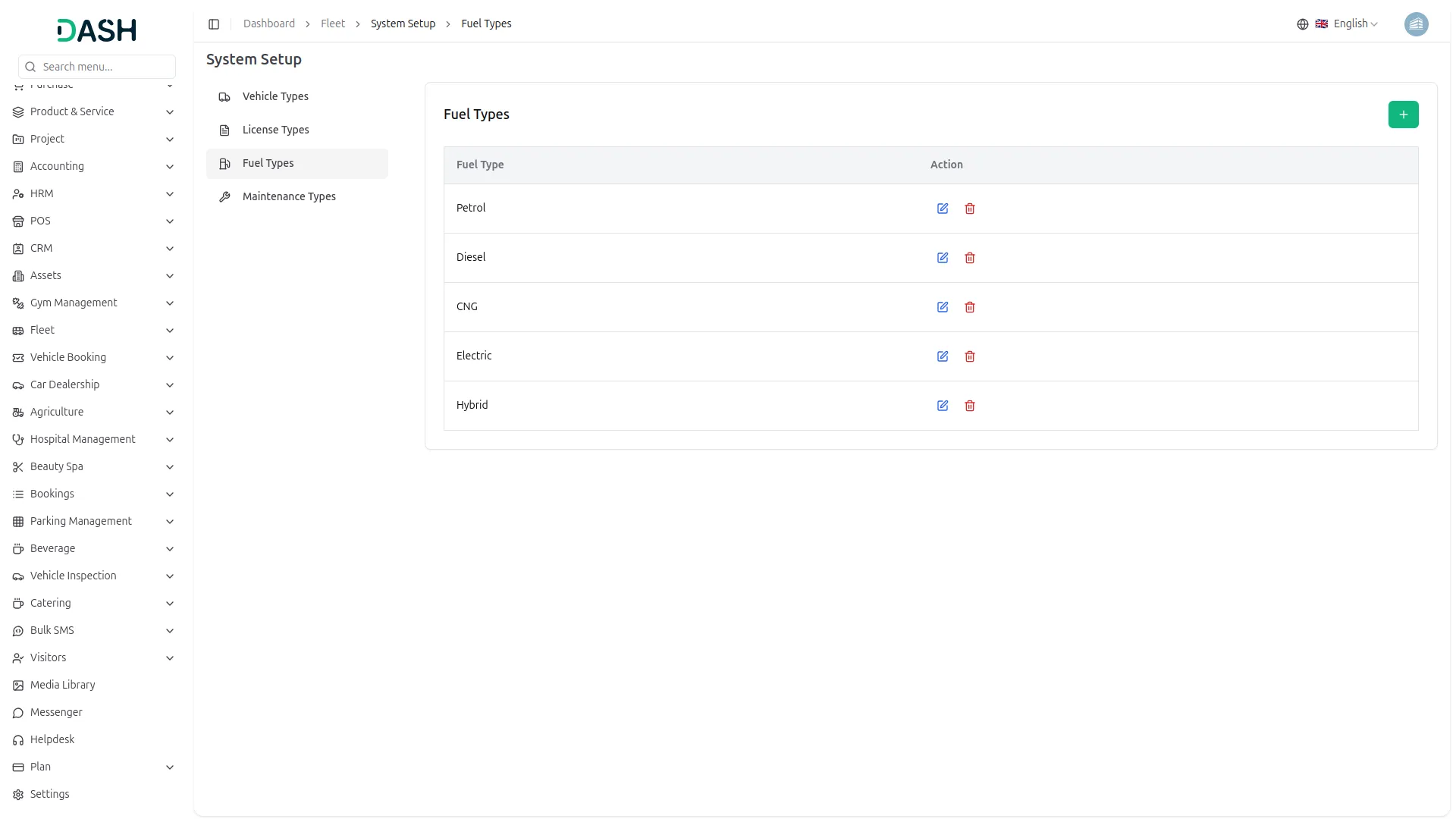
Fuel Type
To create a new Fuel Type, click the “Create” button. Enter the Fuel Type Name and save the record. The list page displays all fuel types in a table with Fuel Type Name and Created Date columns. You can Edit or Delete fuel types as needed.
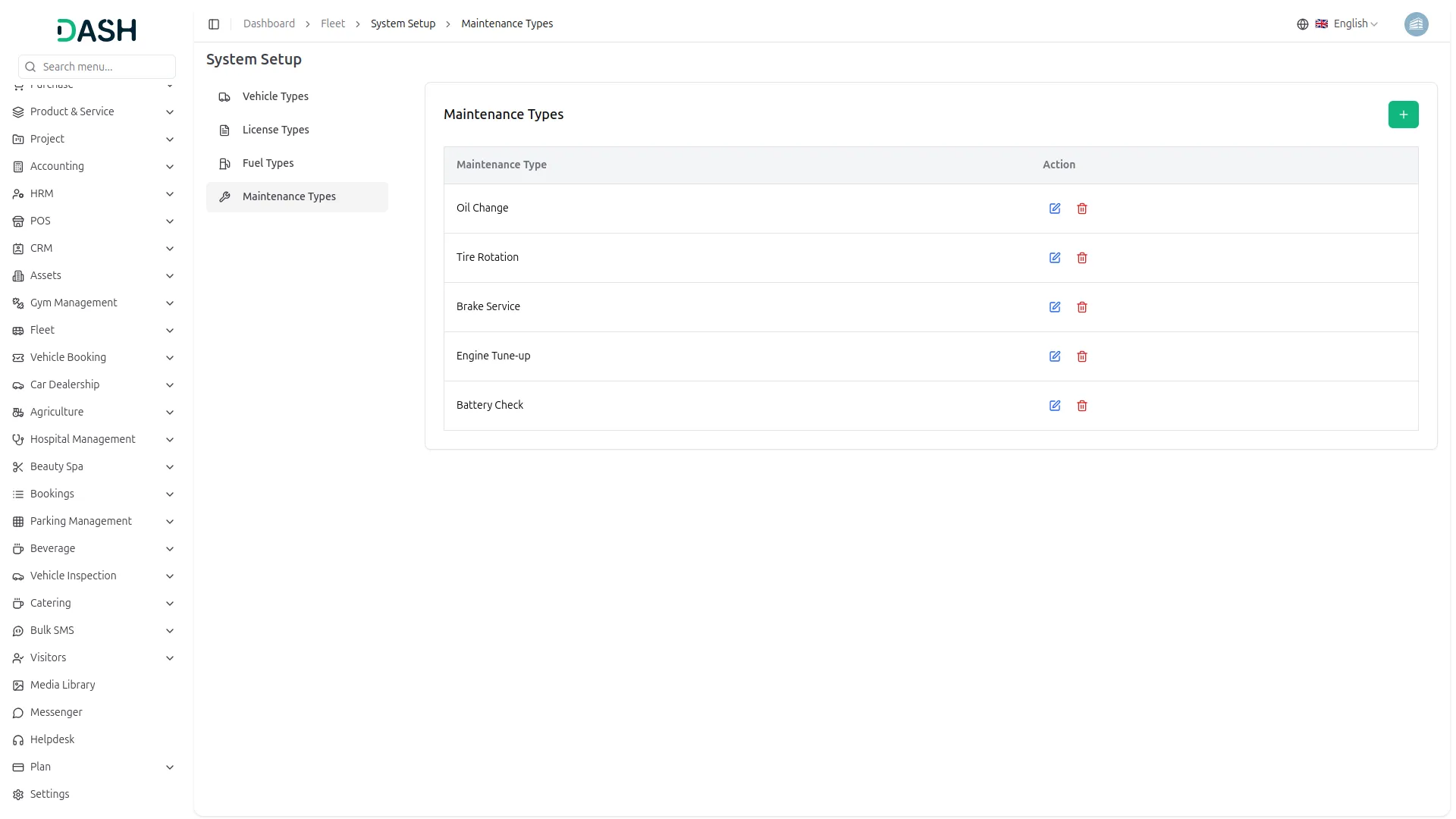
Maintenance Type
To add a new Maintenance Type, click the “Create” button. Fill in the Maintenance Type Name field and submit. The list page displays all maintenance types with the Maintenance Type Name and Created Date columns. You can Edit or Delete maintenance types using the action buttons.
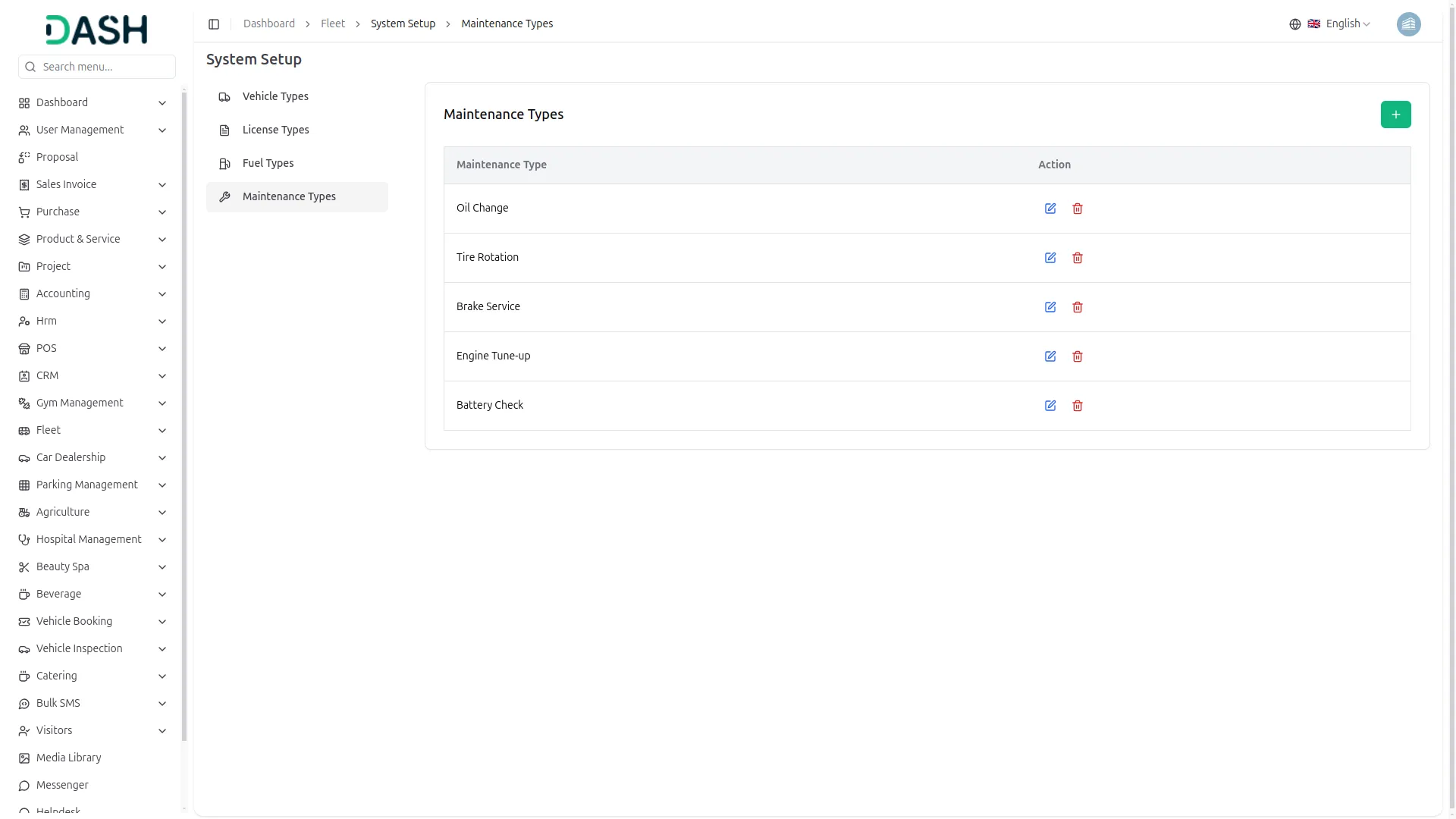
Driver Management
- To create a new Driver, click the “Create” button. The system will auto-generate a Driver Code. Select the User from the dropdown to link the driver to a user’s Modules.
- Enter License Number and select License Type from the dropdown (from System Setup). Add License Expiry Date, Date of Birth, Join Date, and fill in the Address. Enter Working Time and select Driver Status (active or inactive).
- Add Emergency Contact Name, Emergency Contact Phone, enter Salary, Hire Date, Termination Date, Blood Group, and set Is Active status.
- The list page shows all drivers with columns for Image, Driver Code, Name, Email, License Number, License Type, Join Date, and Status Salary. Available buttons include Search, Filters, and Grid View. Available actions are View, Edit, and Delete.
- When you click View, driver details are displayed including complete driver profile, license details and expiry, emergency contact information. You can add multiple file attachments like license documents, certificates, profile photos and ID proofs using the file management system.
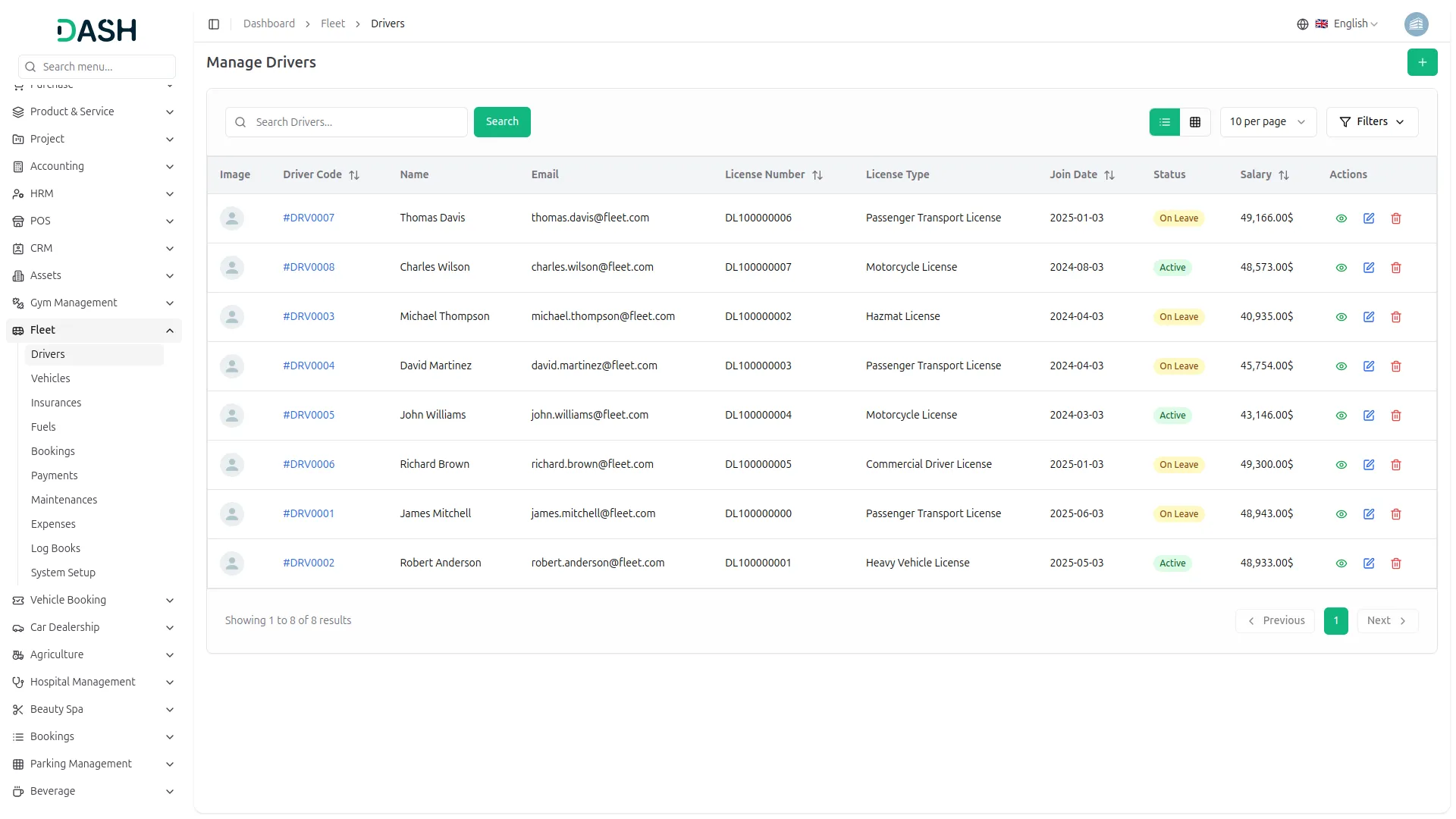
Vehicle Management
- To create a new Vehicle, click the “Create” button. Enter Vehicle Name and Vehicle Type. Select Fuel Type (multiple fuel types can be selected), Registration Date, and Registration Expiry Date. Enter License Plate and Vehicle ID Number.
- Enter Driver Name, add Seat Capacity, Make, Model, Engine Number, and Chassis Number. Enter Purchase Date, Purchase Price, Fuel Capacity, Current Mileage, Insurance Expiry, Fitness Certificate Expiry, and Pollution Certificate Expiry and status.
- The list page shows all vehicles with columns for Name, Driver Name, License Plate, Vehicle Type, Status, Make, Model. Available buttons include Search, Filter and Grid View. Available actions are View, Edit, and Delete.
Insurance Management
- To create a new Insurance record, click the “Create” button. Enter Insurance Provider and select Vehicle from the dropdown. Add Start Date, End Date, Scheduled Date, Scheduled Period, Charge Payable, Policy Number, Premium Amount, Policy Document, Notes, Claim History, and Agent Contact.
- The list page displays all insurance records with columns for Insurance Provider, Vehicle Name, Policy Number, Start Date, End Date, Premium Amount and Charge Payable. Available buttons include Search, Filter and Grid View. Available actions are View, Edit, and Delete.
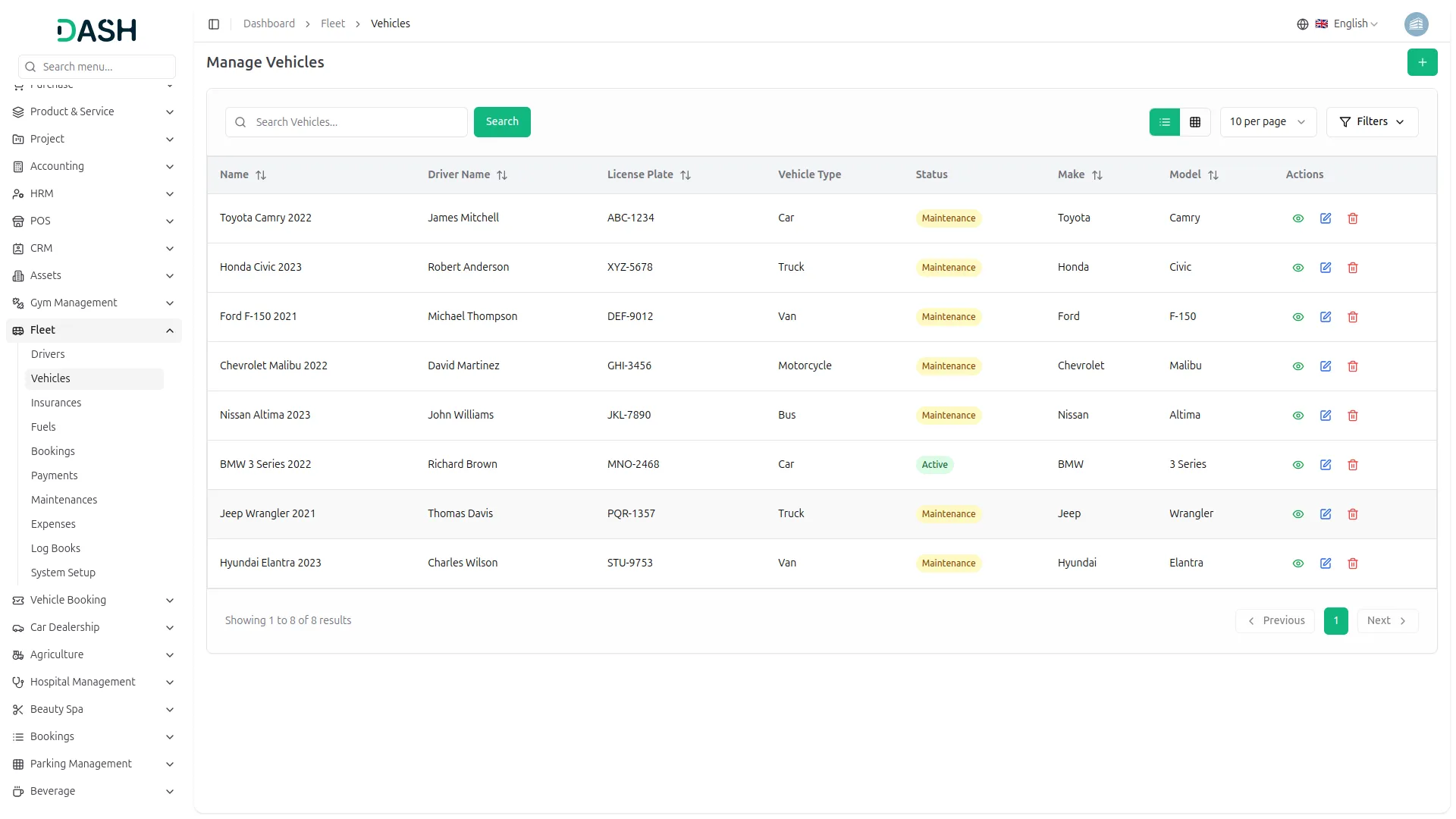
Fuel Management
- To create a new Fuel record, click the “Create” button. Fill Date, Quantity, Cost, Total Cost, Odometer Reading, Fuel Station, select Payment Method (Cash, Card, UPI, Cheque), Enter Receipt Number, Select Driver from the dropdown, Vehicle from the dropdown, and Fuel Type from the dropdown (from System Setup) and enter notes.
- The list page shows all fuel records with columns for Driver Name, Vehicle Name, Fuel Type Name, Fill Date, Quantity, Cost Per Unit, Total Cost, and Fuel Station. Available buttons include Search, Filter and Grid View. Available actions are View, Edit, and Delete.
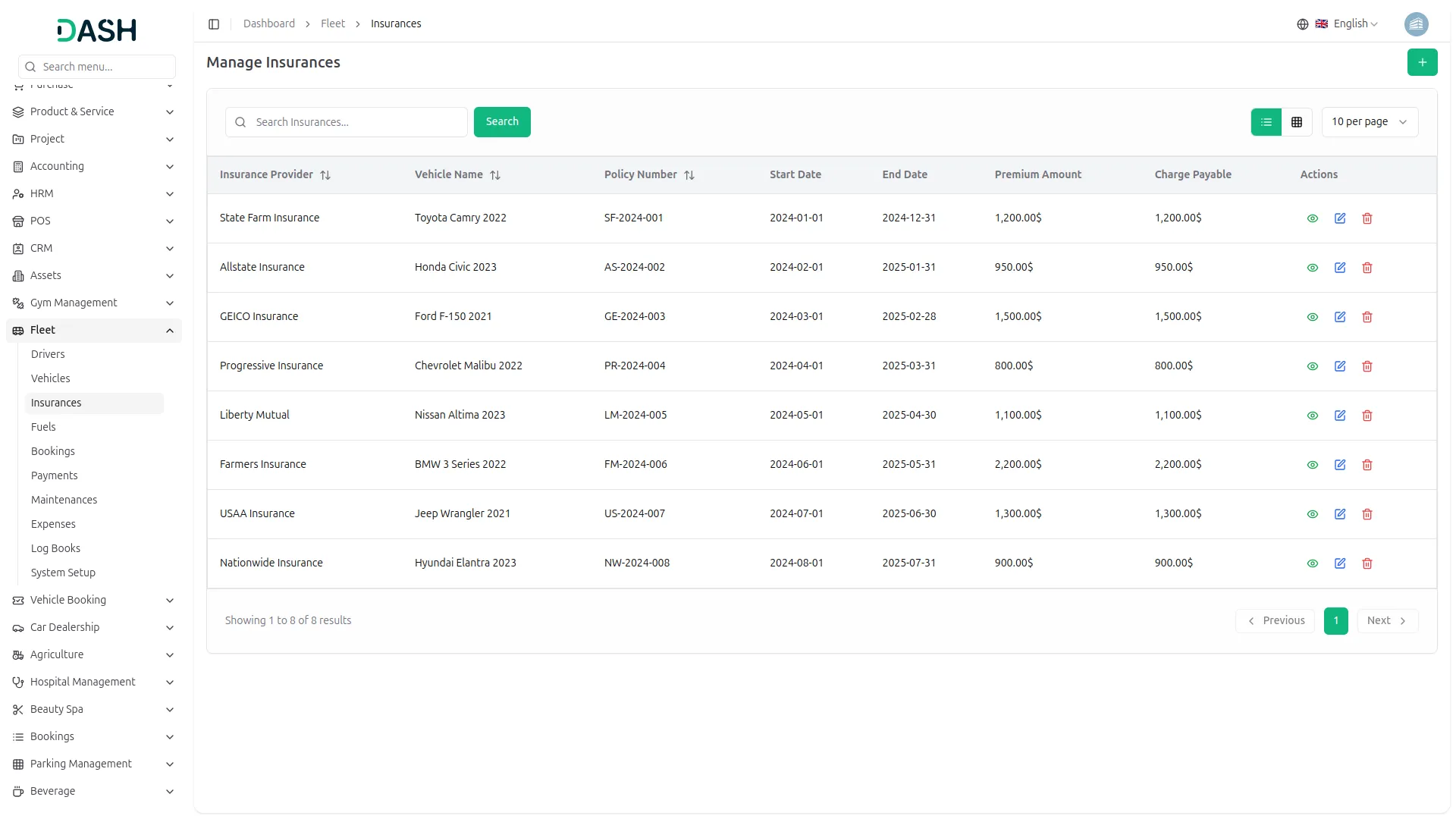
Booking Management
- To create a new Booking, click the “Create” button. Enter Customer Name, Email, Phone, Address and Vehicle from the dropdown. Choose Driver and enter Trip Type.
- Enter Start Date, End Date, Start Address, and End Address. Add Total Price, Advance Payment, Remaining Payment, Enter Passenger Count, Distance, and Estimated Duration.
- the system will auto-generate a Booking Reference in BK-YYYY-0001 format. Add any Notes for the booking.
- The list page shows all bookings with columns for Reference, Customer, Vehicle, Driver, Trip Type, Start Date, Total Price, Payment, and Status. Available buttons include Search, Filter and Grid View. Available actions are View, Edit, and Delete.
- Payment management includes storing booking payments, marking payments as paid, deleting payments, and viewing a separate payment page.
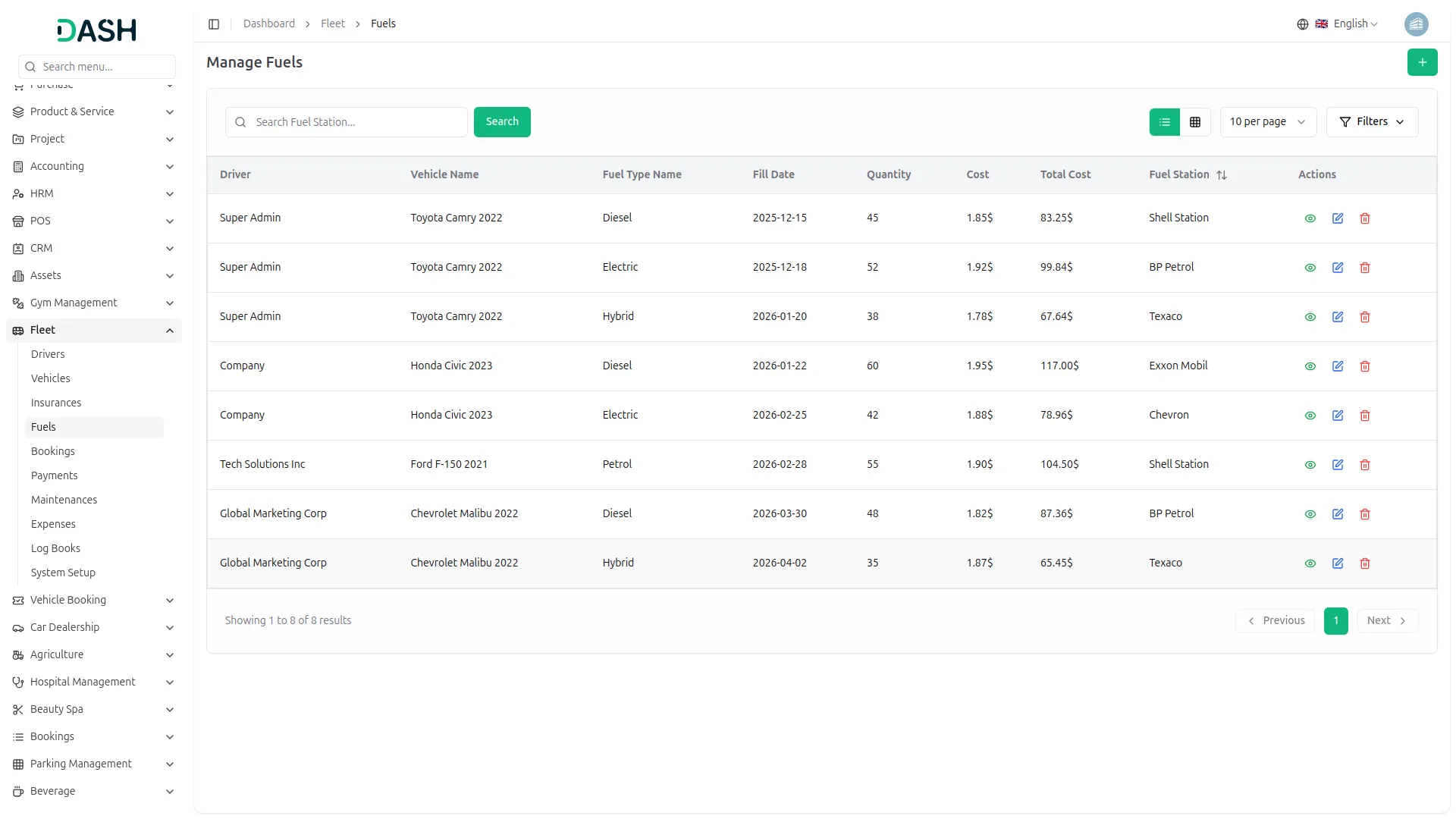
Payment Management
- The Payment module provides a separate interface for managing all booking payments. You can view all payments, mark payments as paid, and delete payment records. The system tracks payment status and integrates with the booking management systems. You can change the view to monthly, yearly, or day-wise data to check vehicle and booking availability for different time periods.
- The list page shows all payments with columns for Booking Reference, Customer Name, Payment Amount, Payment Method, Payment Date, Reference Number, Description Available buttons include Search. Available actions are Mark as Paid and Delete.
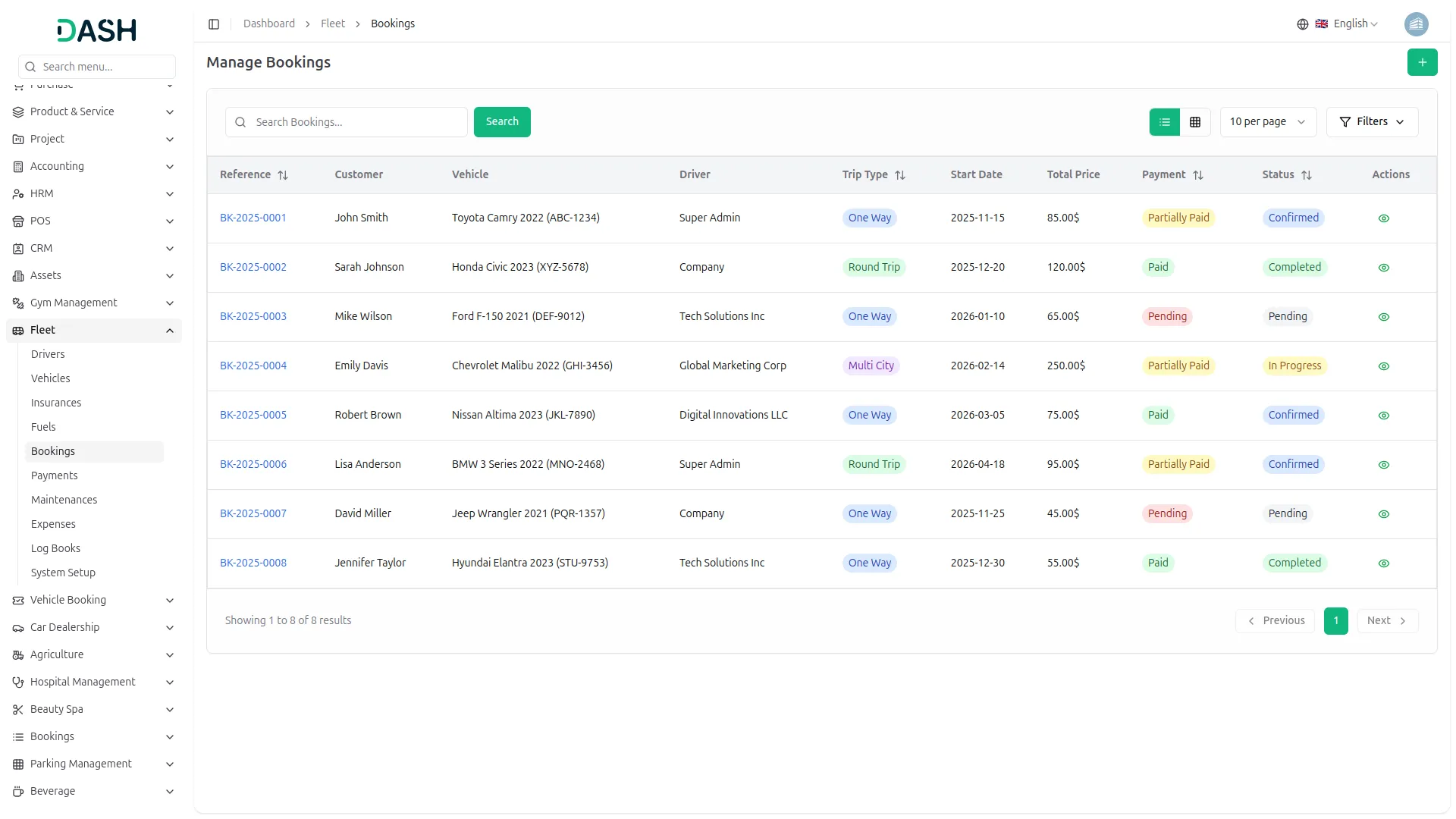
Maintenance Management
- To create a new Maintenance record, click the “Create” button. Select Service Type from the dropdown, Enter Service For, Select Vehicle from dropdown, Maintenance Type ID from the dropdown (from System Setup).
- Enter Service Name, Charge, Charge Bear By, Maintenance Date, Priority, Total Cost, Odometer Reading, Next Service Date, Service Provider and Notes.
- The list page displays all maintenance records with columns for Service Name, Vehicle, Maintenance Type, Service Type, Priority, Maintenance Date and Total Cost. Available buttons include Search, Filter and Grid View. Available actions are View, Edit, and Delete.
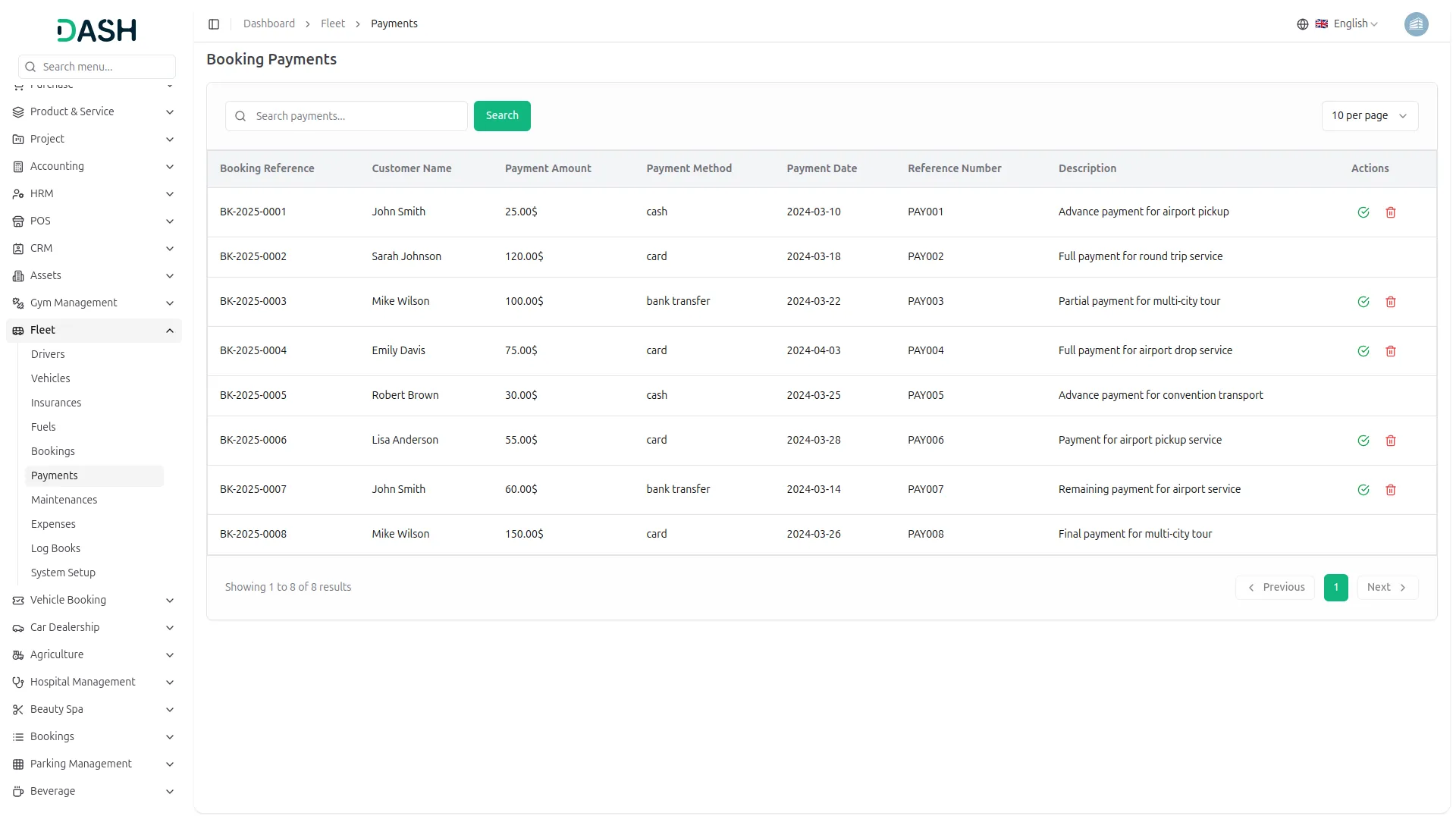
Expense Management
- To create a new Expense record, click the “Create” button. Select Vehicle from the dropdown, enter Expense Type, Amount, Expense Date, select Bank Account from dropdown is fetched from accounting in the bank account module, upload the Upload Payment Receipt, and enter Description.
- The list page shows all expense records with columns for Vehicle, Expense Type, Amount, Expense Date, and Status, Description. Available actions are Edit, Delete, and Post.
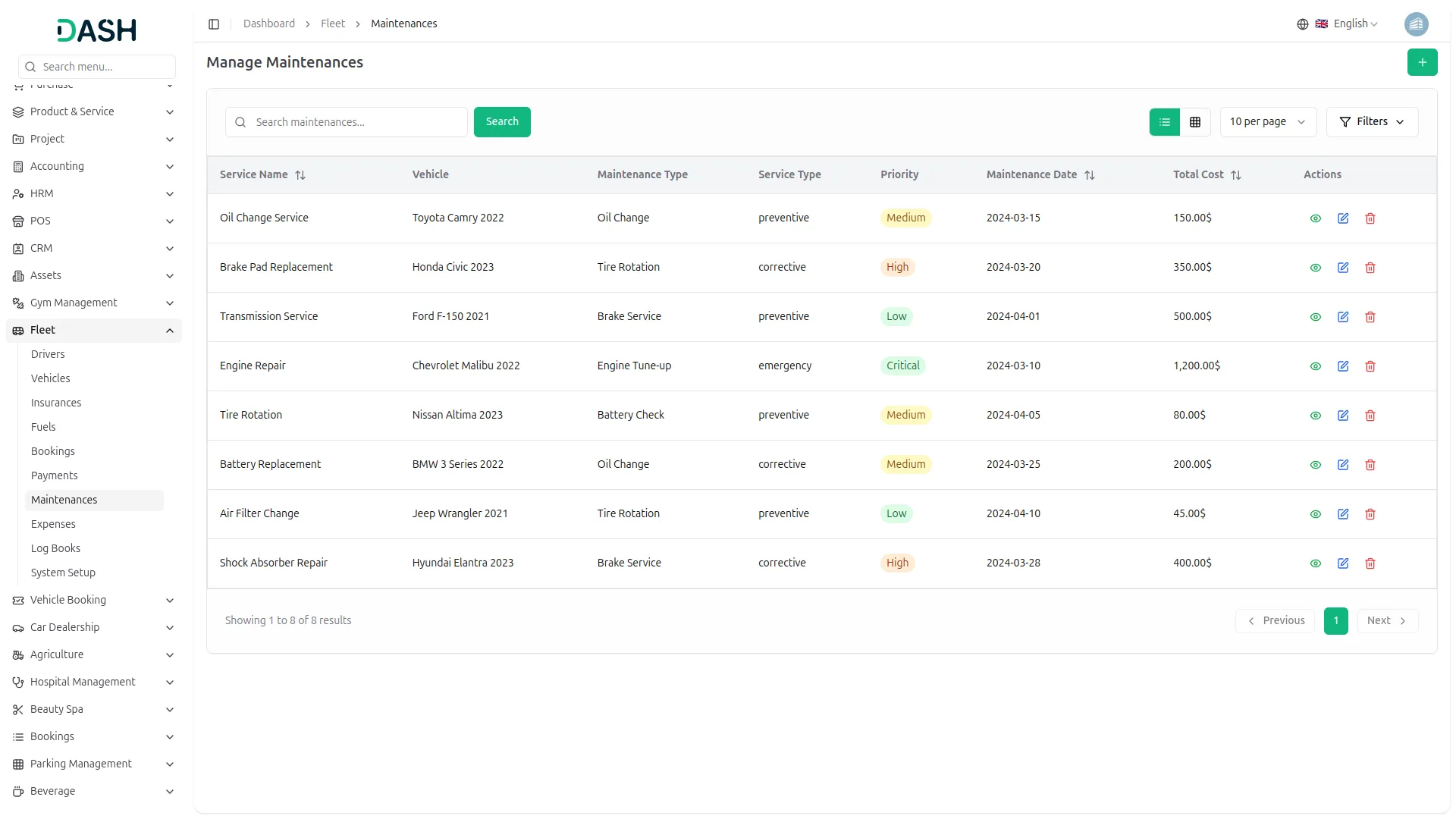
Logbook Management
- To create a new Logbook entry, click the “Create” button. Select Driver from the dropdown and Vehicle from the dropdown.
- Enter Start Date, End Date, Start Odometer, End Odometer, Distance (calculated field), Purpose, and Notes.
- The list page displays all logbook entries with columns for Driver Name, Vehicle, Start Date, End Date, Start Odometer, End Odometer, Total Distance, and Total Price. Available actions are View, Edit, and Delete.
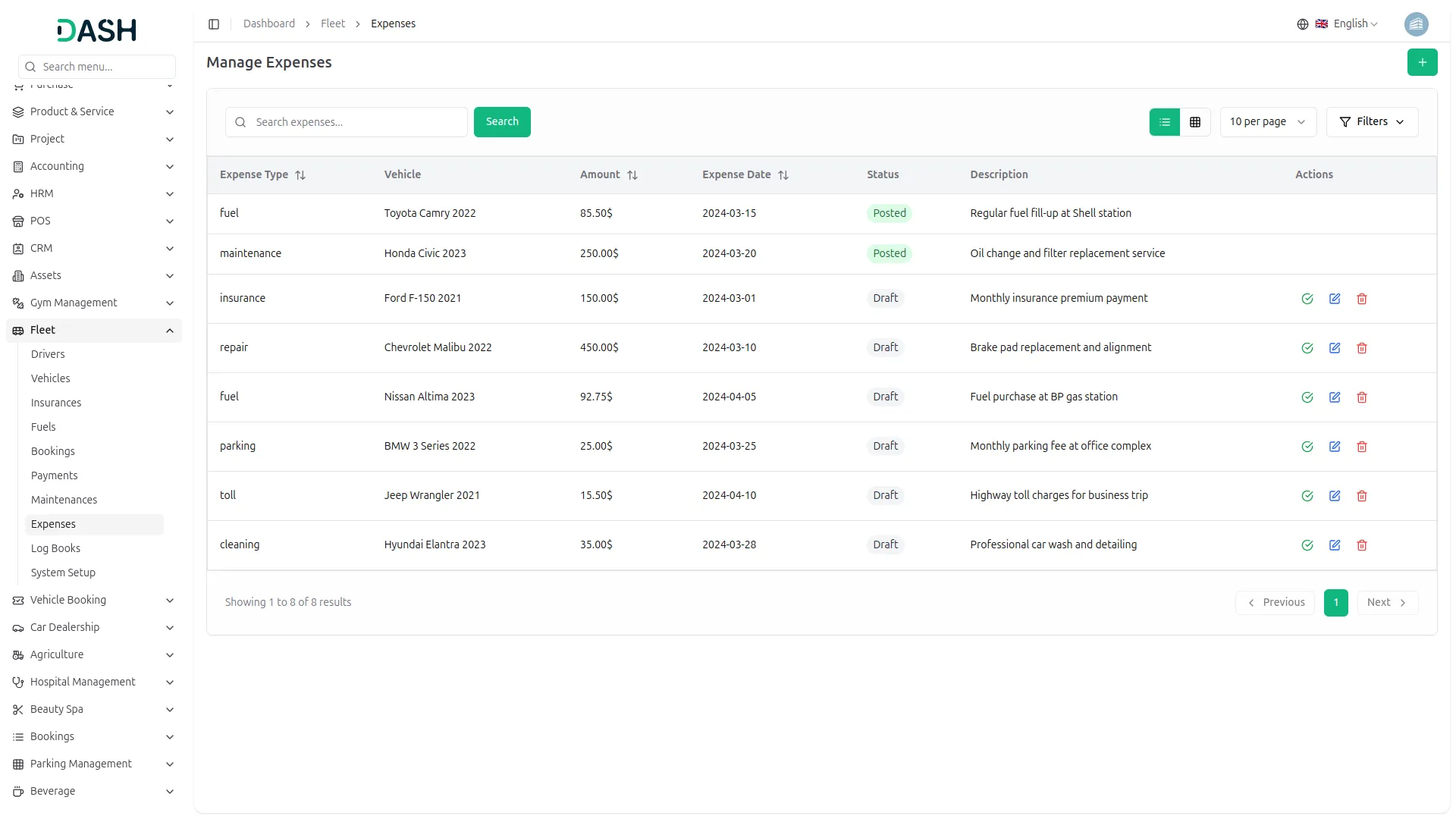
Categories
Related articles
- WorkFlow Integration in Dash SaaS
- Adyen Detailed Documentation
- WhatsApp Messenger Integration in Dash SaaS
- Tawk.to Messenger Integration in Dash SaaS
- Quickbooks Integration in Dash SaaS
- How to Generate the Credentials from Rocket.Chat
- Repair Management Integration in Dash SaaS
- NGO Management Integration in Dash SaaS
- Bulk SMS Detailed Documentation
- Porter’s Five Model Integration in Dash SaaS
- Digital Certificate integration in dash saas
- Sign-In with Slack Add-On Integration in Dash SaaS
Reach Out to Us
Have questions or need assistance? We're here to help! Reach out to our team for support, inquiries, or feedback. Your needs are important to us, and we’re ready to assist you!


Need more help?
If you’re still uncertain or need professional guidance, don’t hesitate to contact us. You can contact us via email or submit a ticket with a description of your issue. Our team of experts is always available to help you with any questions. Rest assured that we’ll respond to your inquiry promptly.
Love what you see?
Do you like the quality of our products, themes, and applications, or perhaps the design of our website caught your eye? You can have similarly outstanding designs for your website or apps. Contact us, and we’ll bring your ideas to life.
