Job Management System
Create and manage job postings with detailed customization options, including position requirements, salary ranges, and application deadlines. Configure recruitment settings for internal positions or client-specific roles with branch and location targeting. Set up custom screening questions and application requirements, such as cover letters or specific documentation. The system supports job templates for recurring positions, streamlining the posting process and ensuring consistency across similar roles.
- Flexible job creation tools with detailed posting customization options
- Template-based posting system streamlining recurring role requirements
- Custom screening questions ensure candidate suitability and compliance
- Multi-location targeting supporting internal roles and client-specific needs
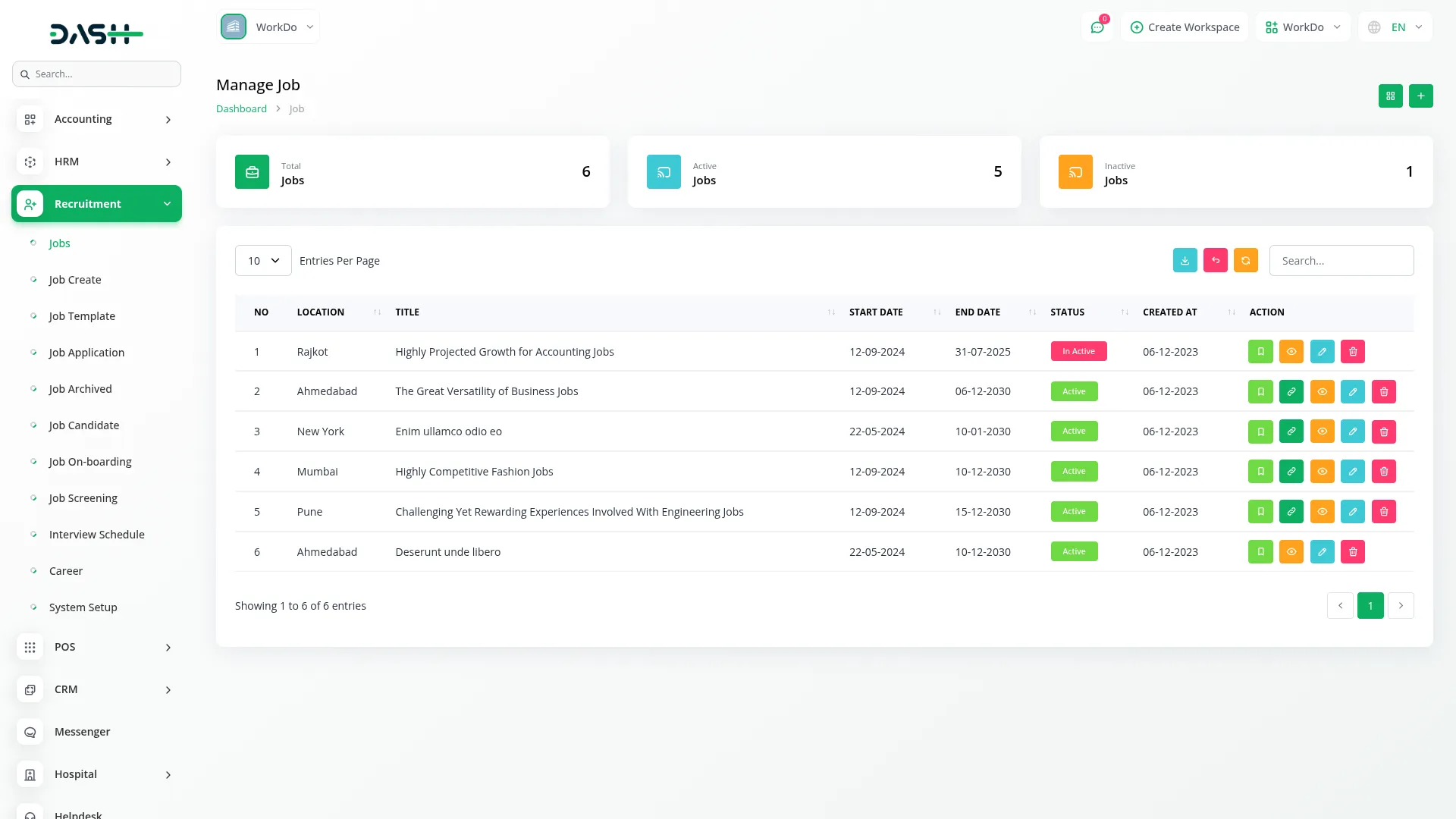
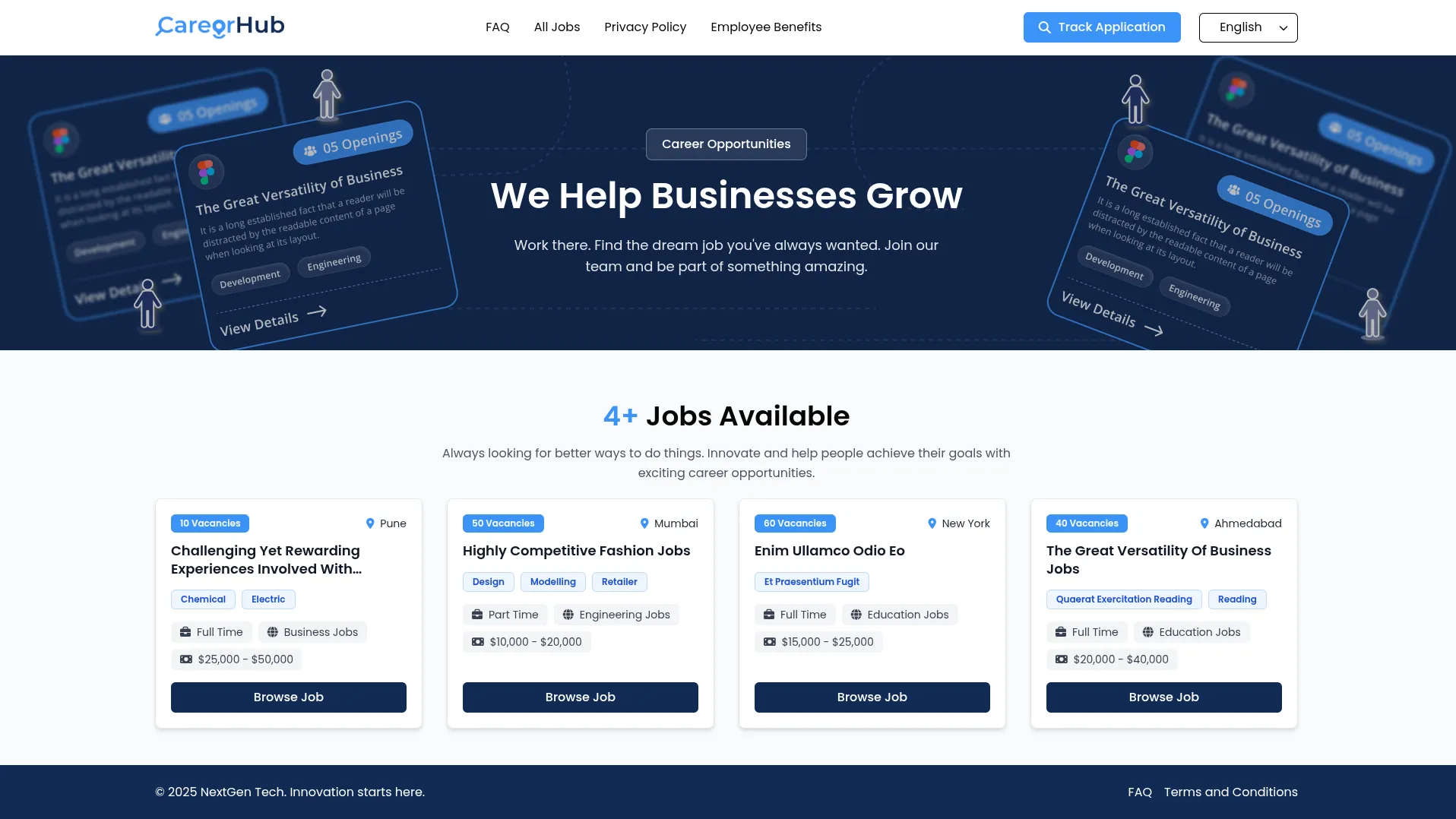
Career Portal Interface
Present a professional career page showcasing your organization's opportunities with customizable branding and responsive design. Display active job listings with detailed filters allowing candidates to search by location, salary range, category, and job type. Feature highlighted positions and company information through configurable banner sections and descriptive content. Provide multilingual support and mobile-optimized browsing for enhanced candidate accessibility and engagement.
- Branded career portal showcasing opportunities with a customizable design
- Advanced job filtering by location, salary, and category
- Mobile-responsive design ensures smooth access across all devices
- Multilingual support options enhance candidate reach and accessibility
Job Candidate Management
Maintain comprehensive candidate profiles with detailed experience tracking, including previous positions, qualifications, skills, and professional references. Store multiple document types, including resumes and certifications, with easy access and organization. Track candidate interactions, interview schedules, and application history across multiple job opportunities. Export candidate data and generate reports for recruitment analytics and compliance documentation.
- Complete candidate profiles with qualifications, experience, and references
- Document management system storing resumes and certifications
- Experience tracking tools monitor positions, skills, and applications
- Analytics and reporting for recruitment insights and compliance needs
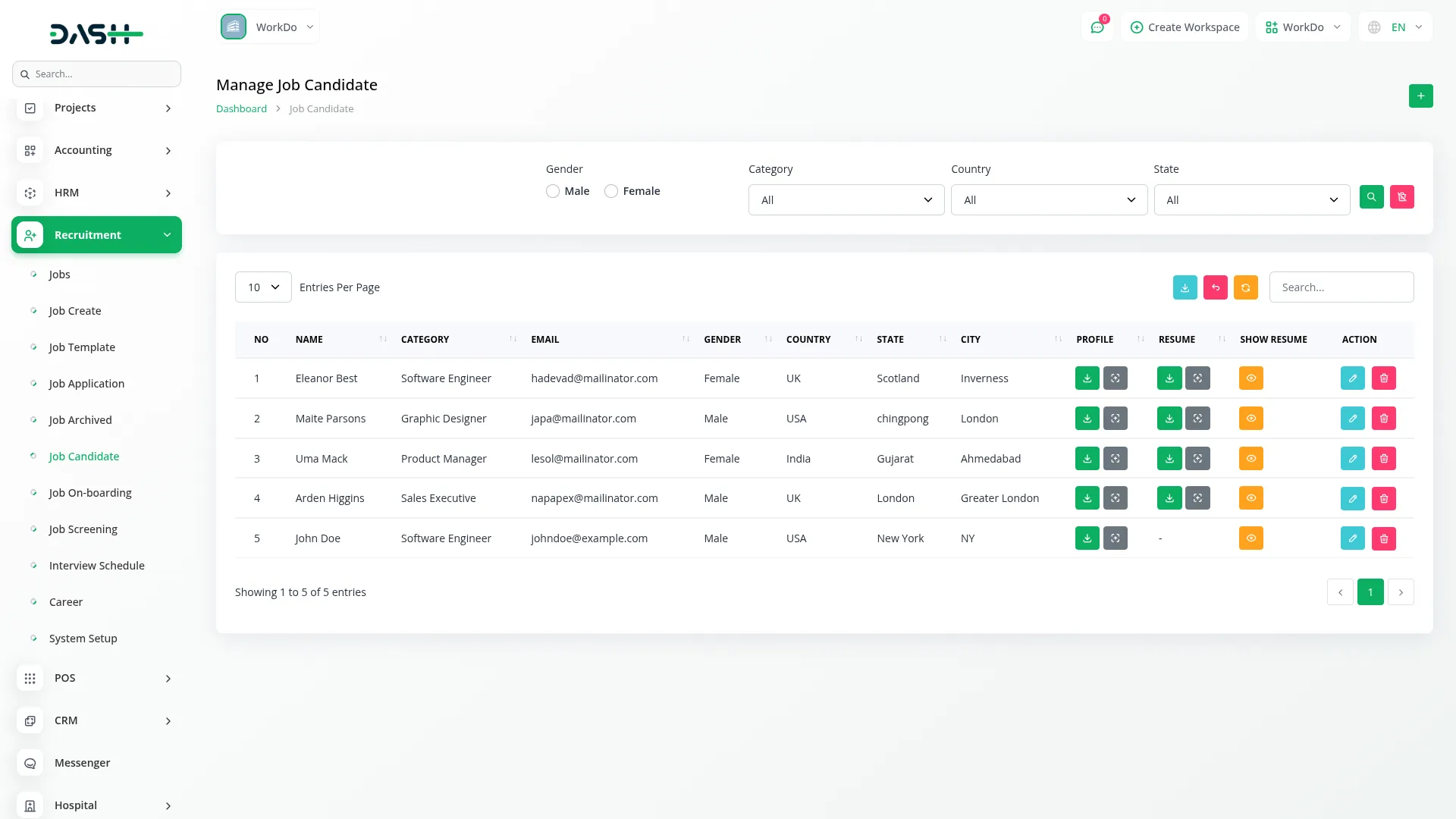
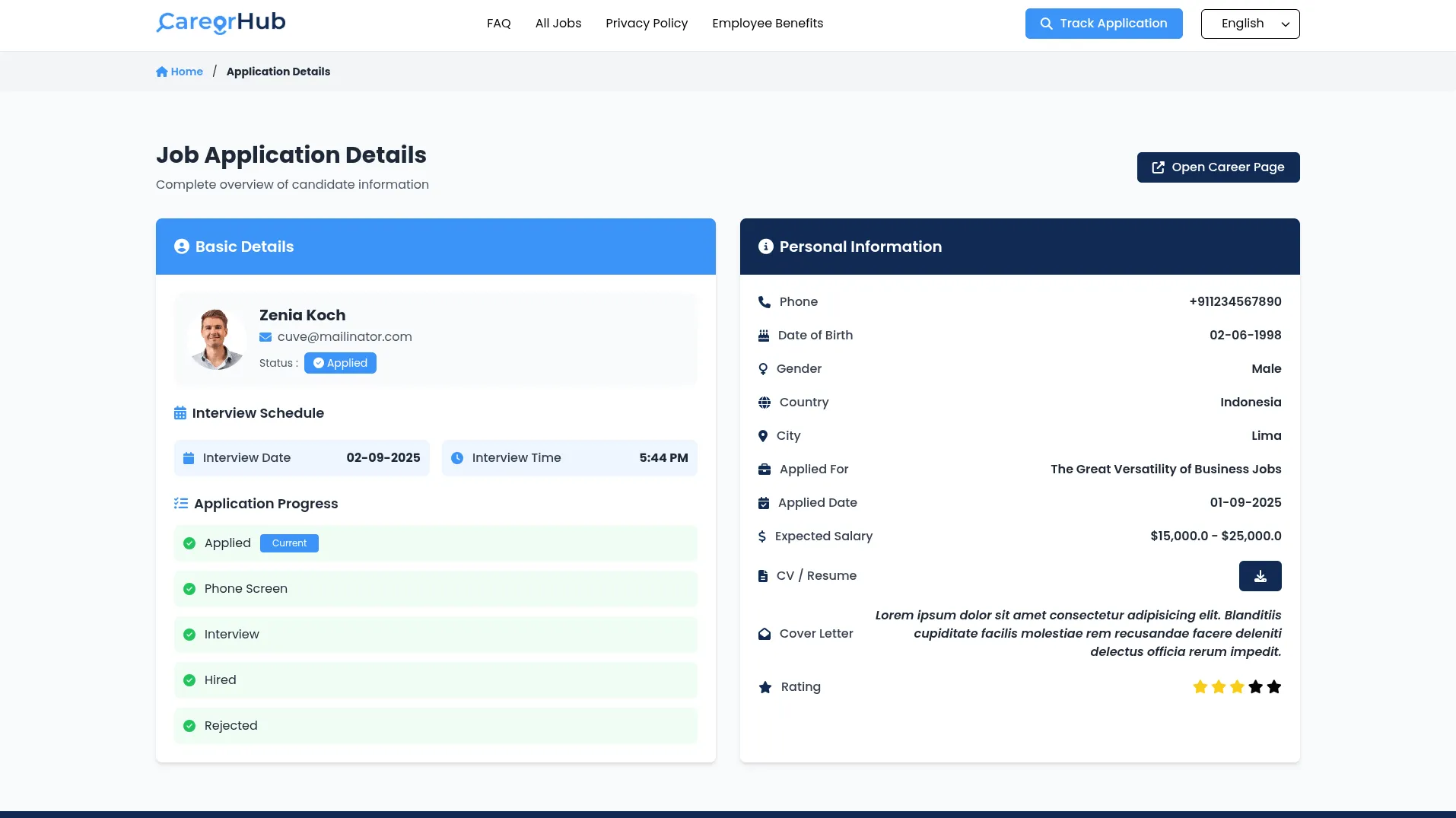
Application Tracking Portal
Enable candidates to monitor their application progress through a dedicated tracking interface using their application ID and email verification. Display current application status, interview schedules, and hiring stage progression with clear timeline indicators. Provide candidate communication tools and status updates throughout the recruitment process. Offer quick access to application details and the ability to update information when permitted by recruitment settings.
- Comprehensive application status tracking with ID and email verification
- Real-time interview scheduling display with automated calendar integration
- Visual progress timeline indicators showing the current hiring stage position
- Integrated candidate communication tools with status update notifications
Job Application Management
Streamline application management with Kanban-style boards, organizing candidates by hiring stages from initial application to final decision. Automatically capture candidate information based on job-specific requirements and custom questions configured during job creation. Rate and evaluate applications with built-in scoring systems and detailed candidate profiles, including resumes, cover letters, and additional documentation. Archive completed applications while maintaining searchable records for future reference and compliance purposes.
- Kanban application boards organize candidates through all hiring stages
- Automated data collection captures job-specific details and requirements
- Candidate rating system evaluating resumes, profiles, and documentation
- Archive management tools store searchable records for compliance needs
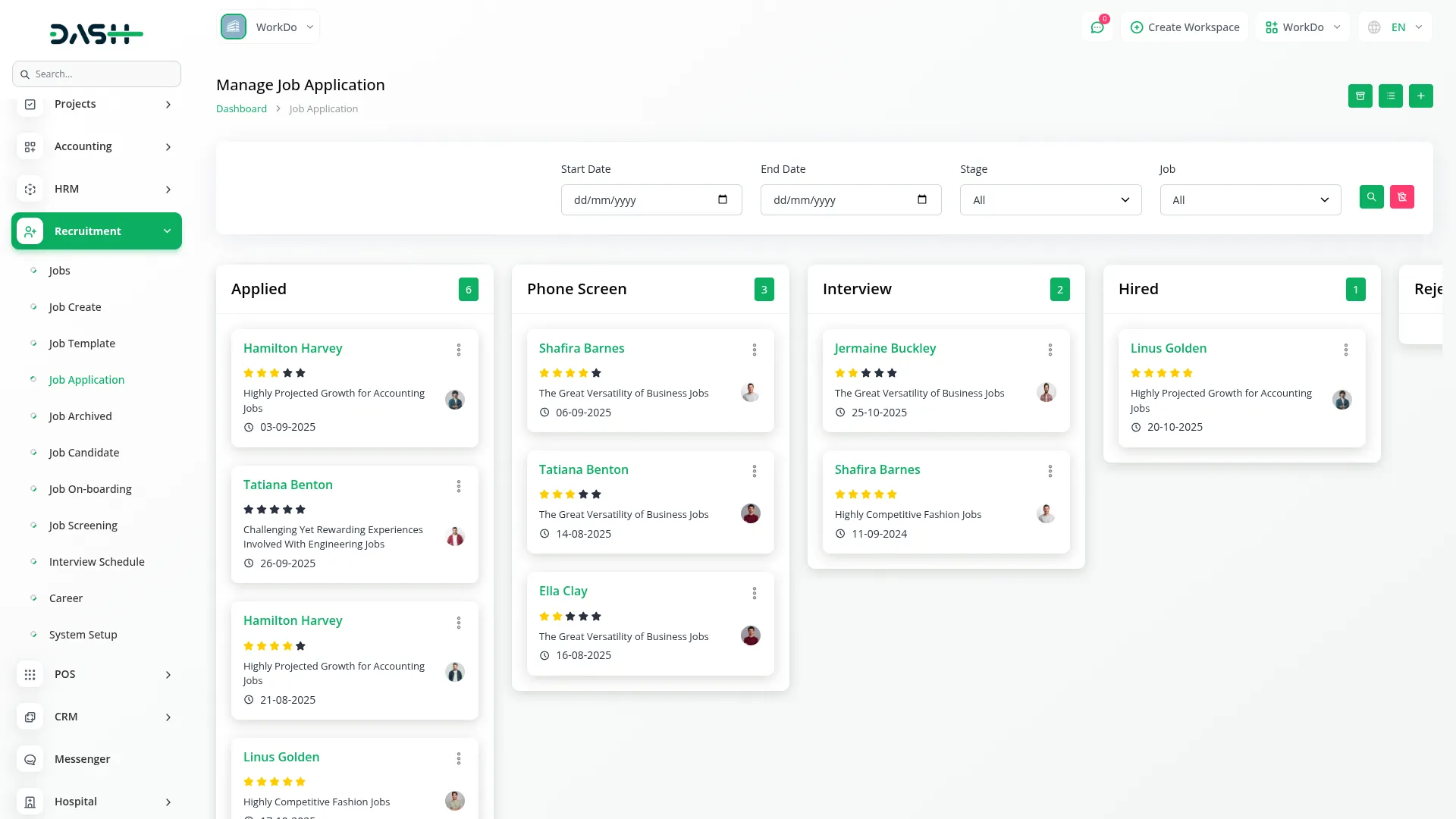
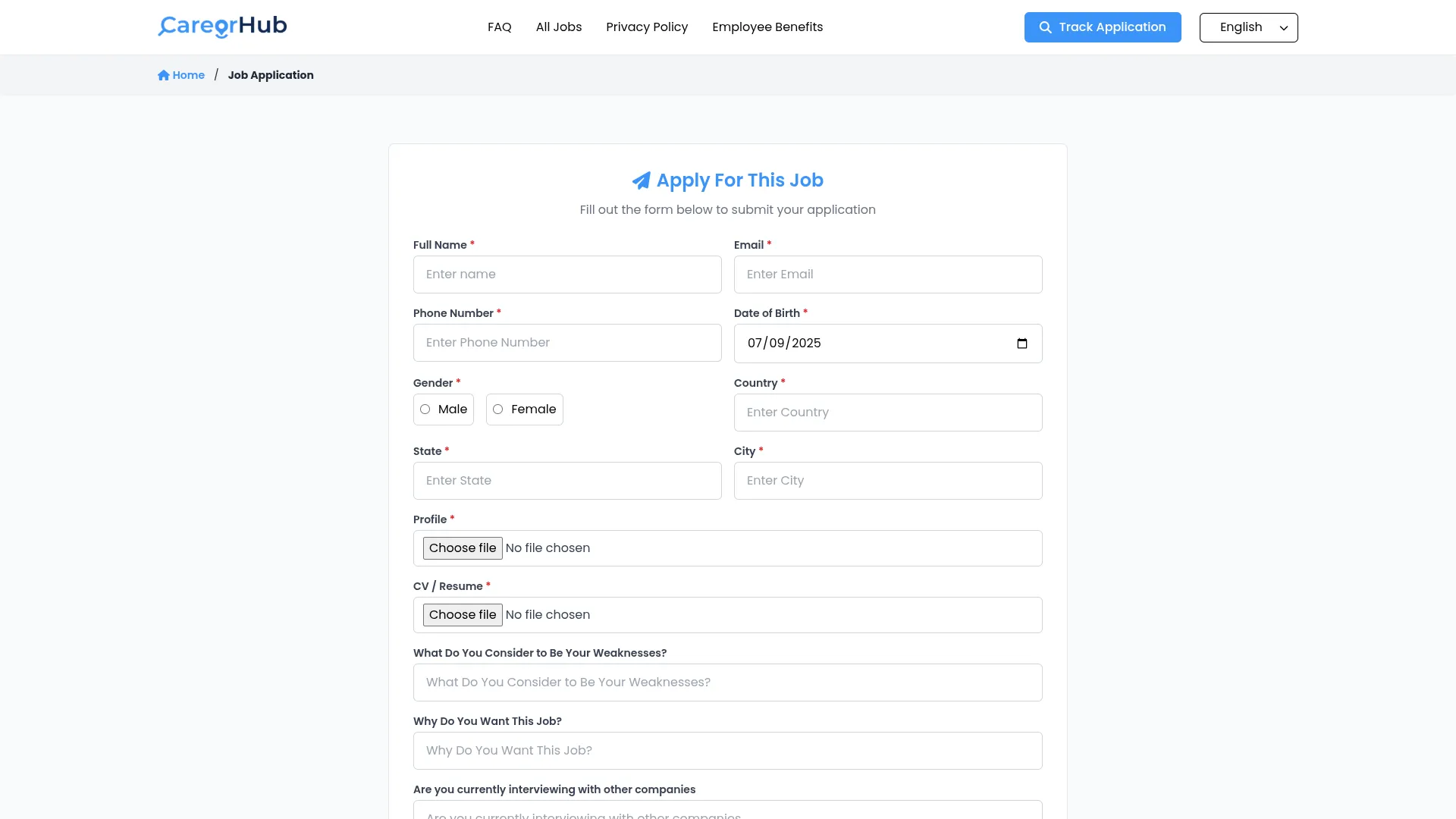
Apply Now System
Deliver a streamlined application process with dynamic forms that adapt based on job-specific requirements and custom screening questions. Capture essential candidate information, including contact details, work authorization, and position-specific qualifications, through intelligent form fields. Support file uploads for resumes, cover letters, and additional documentation with secure storage and processing. Provide real-time form validation and confirmation messaging to ensure complete and accurate application submissions.
- Dynamic application forms adapting to job-specific requirements
- Custom field generation captures candidate qualifications and details
- Secure file uploads supporting resumes, cover letters, and documentation
- Real-time validation system ensuring complete and accurate submissions
Screenshots from our system
To explore the functionality and usage of these Add-Ons, refer to the accompanying screenshots for step-by-step instructions on how to maximize their features.
10 reviews for Recruitment – Dash SaaS Add-On
| 5 star | 100% | |
| 4 star | 0% | |
| 3 star | 0% | |
| 2 star | 0% | |
| 1 star | 0% |
Comments
You must be logged in to post a comment.
There are no comment yet.
Contact Us for Support :
-
You will get immediate support from our support desk. Please visit here https://support.workdo.io/
Item support includes:
- Answer pre-sale questions or query
- Answering technical questions about item's features
- Assistance with reported bugs and issues
- Help with included 3rd party assets
- Free Installation services in some cases
However, item support does not include:
- Customization services
Check Documents & Tutorials

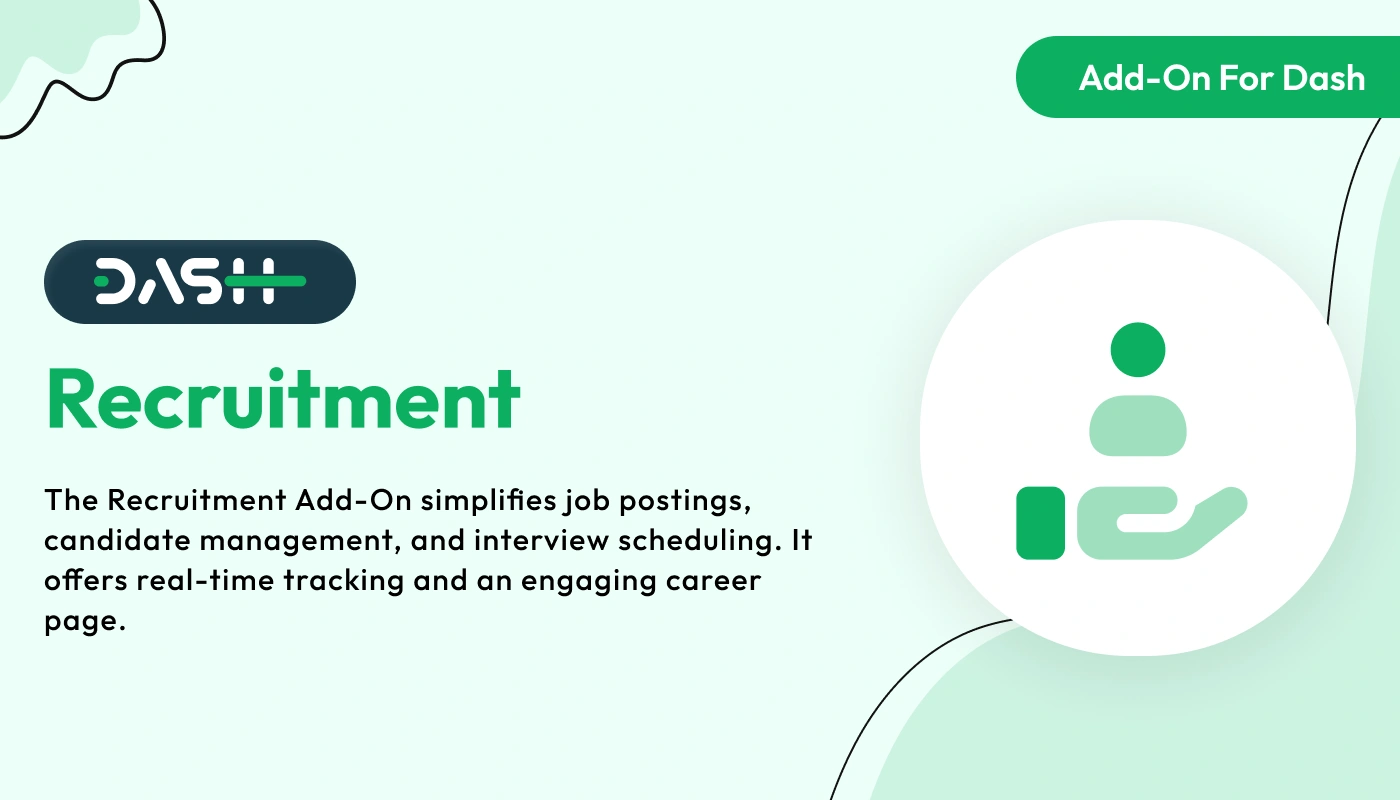
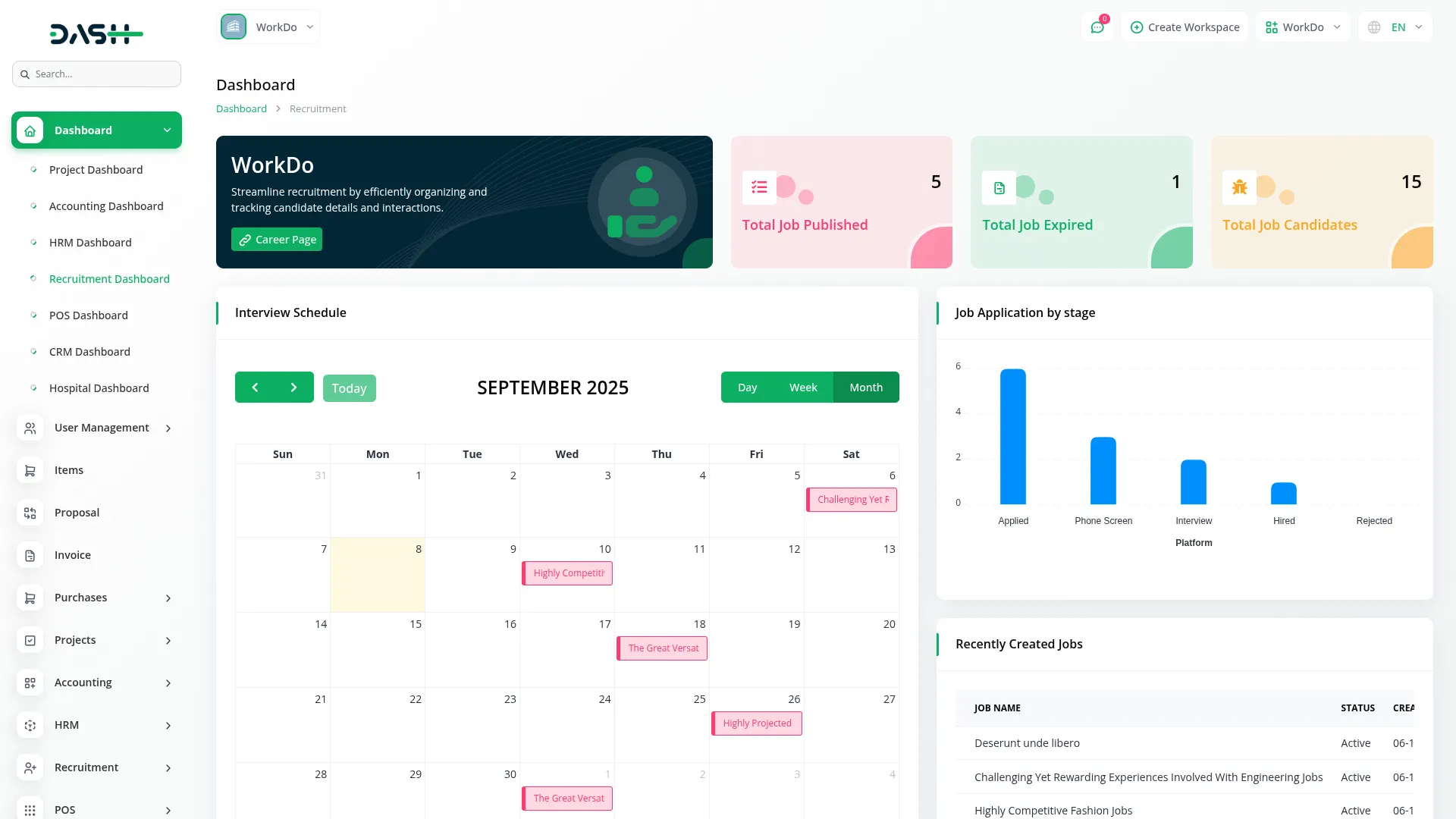
Extremely flexible and easy to use
Documentation helped us integrate in minutes
Attractive and functional design
Features cover all essential functions
Documentation is simple and comprehensive
Excellent guidance from documentation
Excellent customer service, highly recommend!
the Team deserve 5 Star for following reason; 1- Customer Support2- Feature Availability3- Design Quality 4- Documentation Quality