Email to Ticket Automation
The Mail2Ticket Add-On transforms incoming emails into support tickets automatically within your TicketGo system. By configuring your IMAP settings including mail server, port, username, password, and encryption type, you establish a seamless connection between your email inbox and ticket system. This integration eliminates the need for manual ticket creation, ensuring all customer inquiries received via email are properly tracked and managed in your support workflow. Once properly set up, the system continuously monitors your designated support email address and converts new messages into actionable tickets for your team.
- Gmail
- Outlook

Support for Multiple Email Providers
Mail2Ticket works with both Gmail and Outlook, making it compatible with the most popular email services. For Gmail users, simply enter your IMAP credentials and start converting emails to tickets immediately. Outlook users can connect using either standard IMAP settings or OAuth integration for enhanced security. The Add-On supports various authentication methods including app passwords for accounts with two-factor authentication enabled. Whether your team uses corporate email addresses or personal accounts, Mail2Ticket adapts to your existing email Gmail, and Outlook infrastructure without requiring system changes.
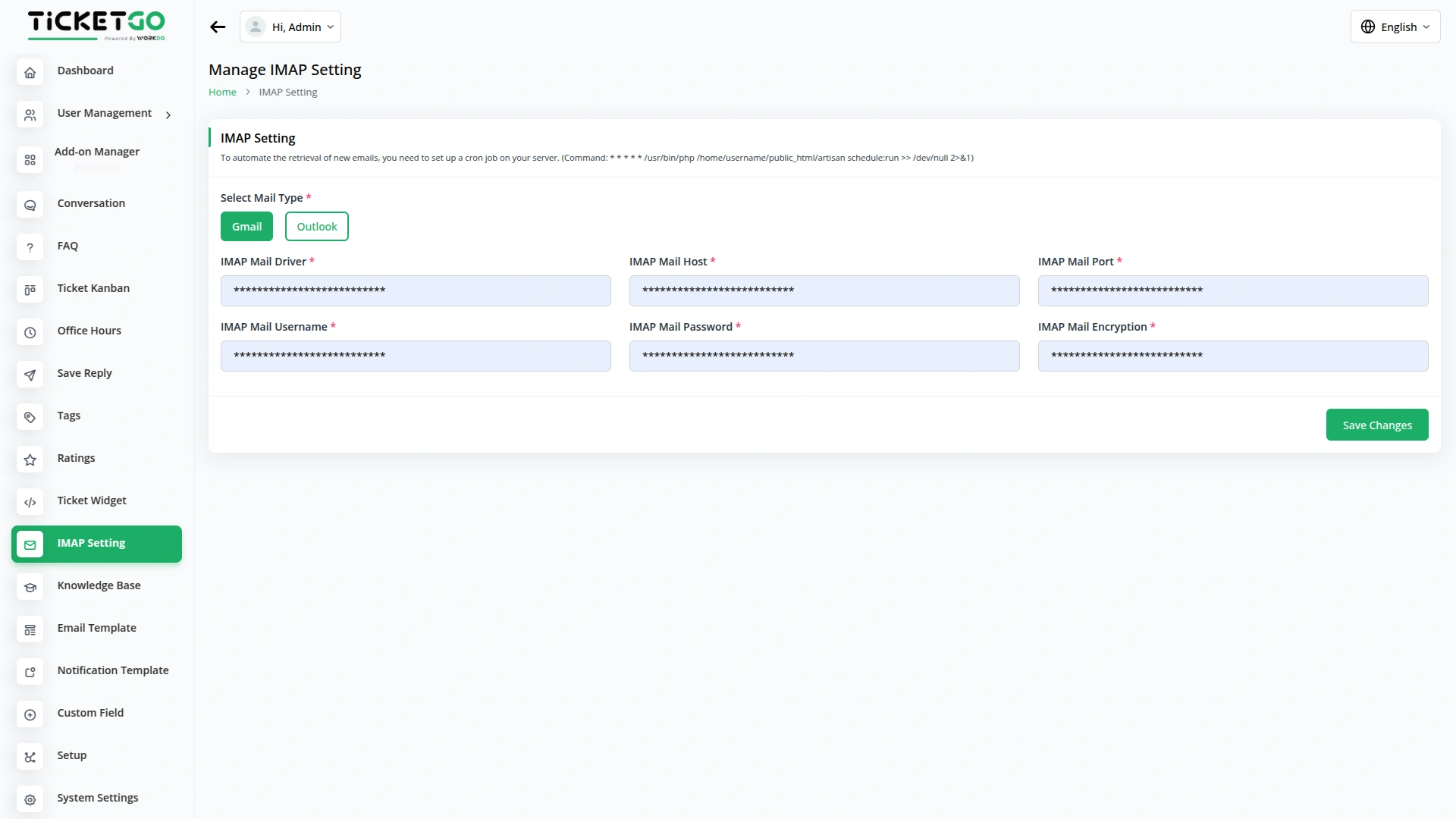
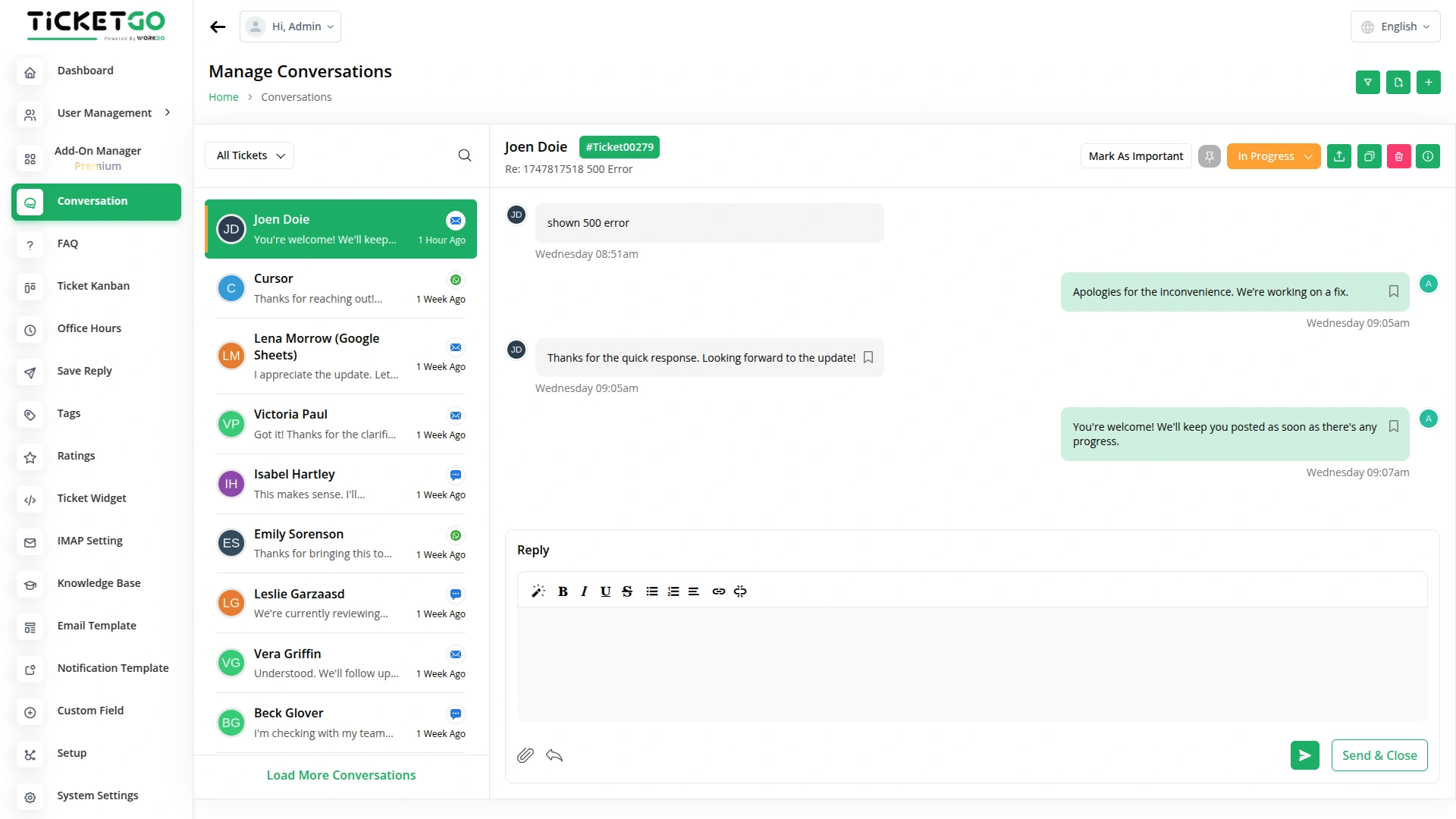
Emails Become Tickets Instantly
With Mail2Ticket, managing customer emails becomes much easier. As soon as a customer sends an email to your support address, the system automatically turns it into a support ticket. These tickets are then added directly to the conversation page, where the assigned users can easily reply to that ticket. It also helps you avoid problems like missing important emails or accidentally replying to the same message twice. Every customer message is tracked properly, so nothing slips through the cracks, and every inquiry gets a timely and professional response.
Screenshots from our system
To explore the functionality and usage of these Add-Ons, refer to the accompanying screenshots for step-by-step instructions on how to maximize their features.
5 reviews for Mail2Ticket – TicketGo Add-On
| 5 star | 80% | |
| 4 star | 20% | |
| 3 star | 0% | |
| 2 star | 0% | |
| 1 star | 0% |
Comments
You must be logged in to post a comment.
There are no comment yet.
Contact Us for Support :
-
You will get immediate support from our support desk. Please visit here https://support.workdo.io/
Item support includes:
- Answer pre-sale questions or query
- Answering technical questions about item's features
- Assistance with reported bugs and issues
- Help with included 3rd party assets
- Free Installation services in some cases
However, item support does not include:
- Customization services
Check Documents & Tutorials

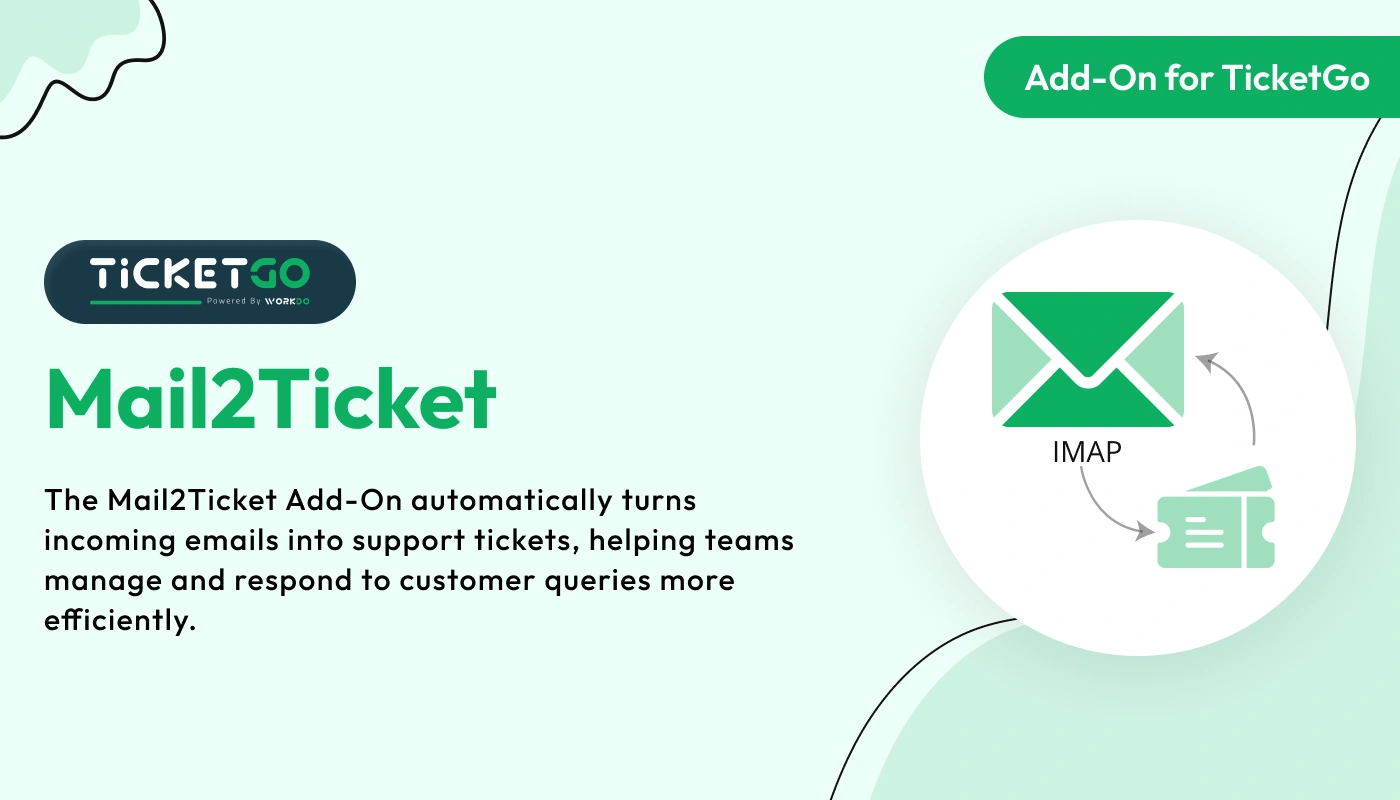
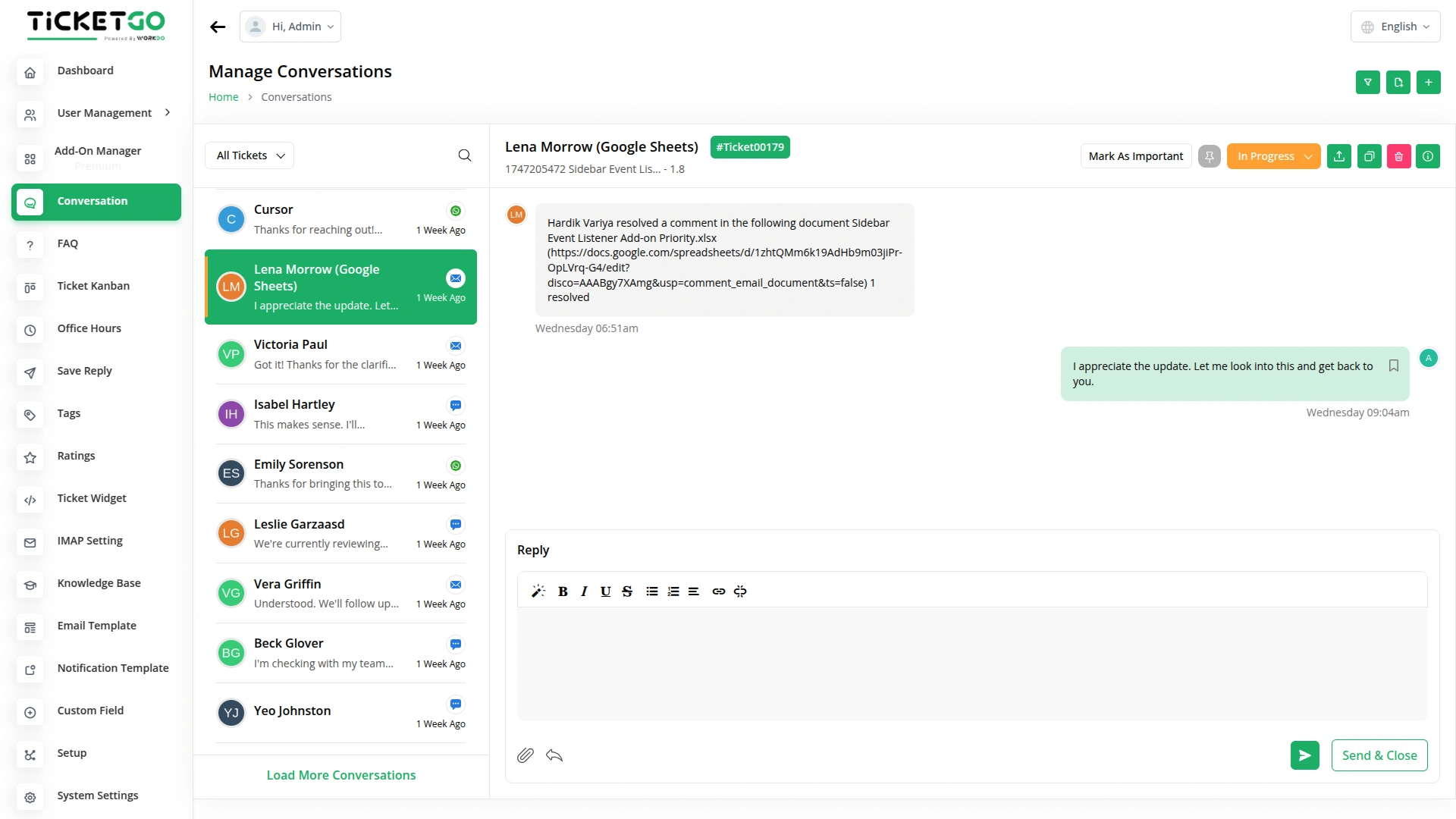
The addons provided smooth interaction between various business units
The tools enhanced the overall clarity of our processes and made decision-making faster
Design feels elegant
Design looks great
Highly customizable modules