Benefits of Using the ChatPin Module
The ChatPin module offers several key benefits for businesses using TicketGo. By pinning important conversations, users can ensure that high-priority tickets are always visible and addressed quickly, improving response times and customer satisfaction. This feature helps to keep ticket management organized, preventing important issues from being buried under less urgent tasks. With the ability to pin conversations, agents can stay focused on the most critical matters, which enhances overall workflow efficiency.
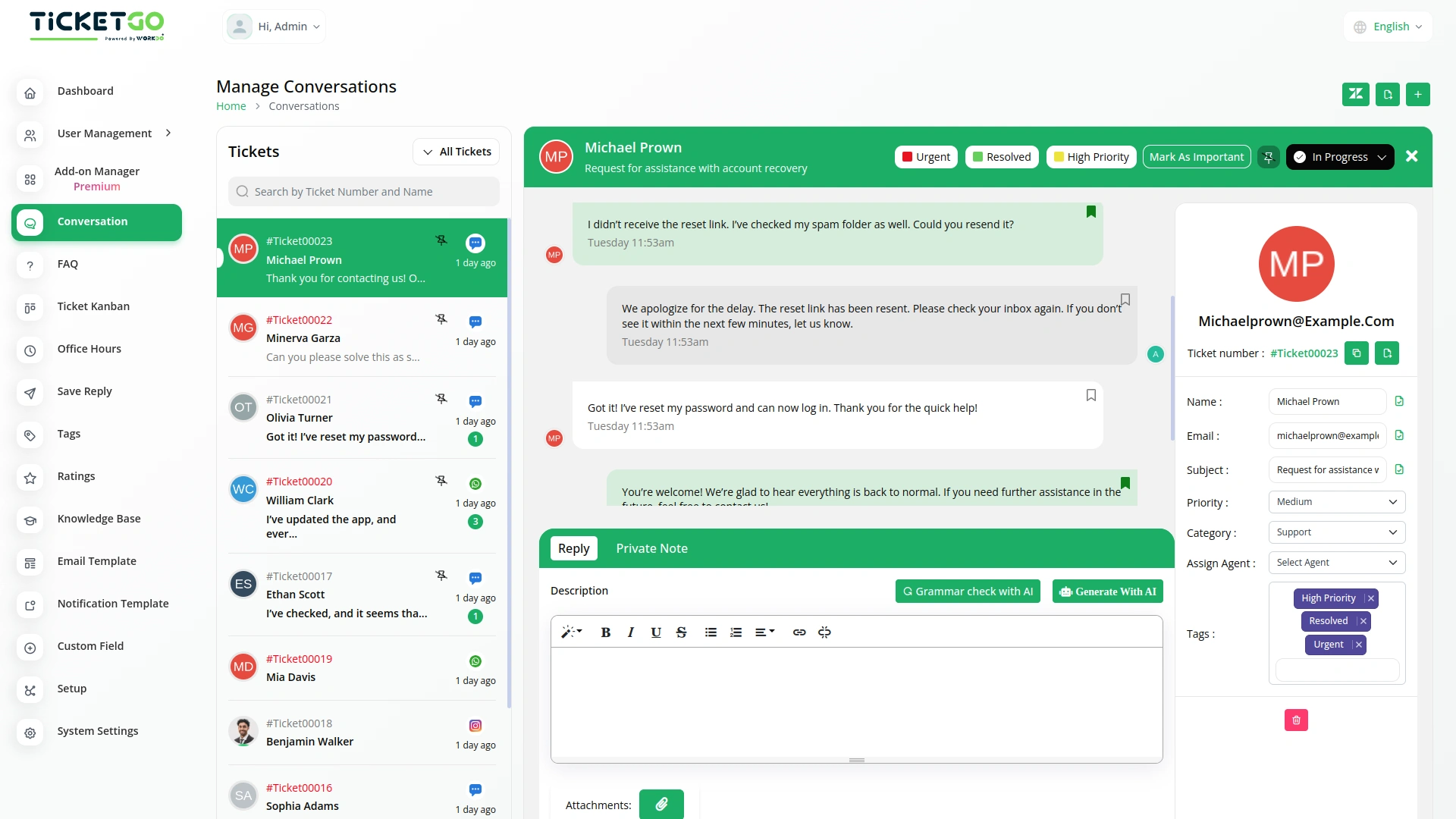
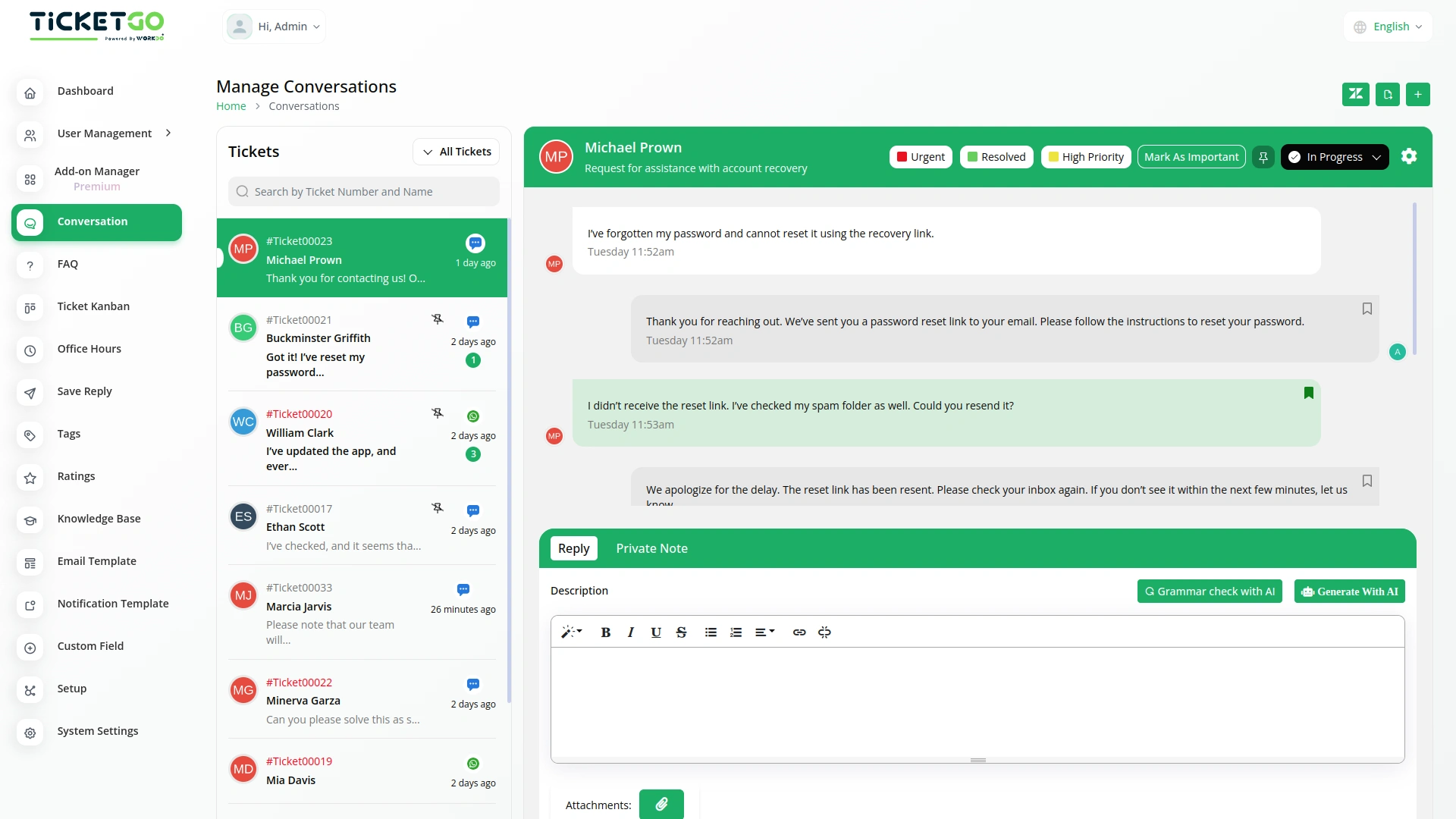
Resolving Issues with the ChatPin Module
If the ChatPin feature is not working as expected, first ensure that the module is enabled in your TicketGo account. If pinned conversations aren’t staying at the top or are behaving unexpectedly, check if there are any settings that may be affecting the visibility of pinned chats. Additionally, make sure that the user interface is functioning correctly. If issues continue, the TicketGo support team is available to assist and ensure that the ChatPin module works smoothly, allowing you to manage high-priority conversations effectively.
Screenshots from our system
To explore the functionality and usage of these Add-Ons, refer to the accompanying screenshots for step-by-step instructions on how to maximize their features.
2 reviews for Chat Pin – TicketGo Add-On
| 5 star | 100% | |
| 4 star | 0% | |
| 3 star | 0% | |
| 2 star | 0% | |
| 1 star | 0% |
Comments
You must be logged in to post a comment.
There are no comment yet.
Contact Us for Support :
-
You will get immediate support from our support desk. Please visit here https://support.workdo.io/
Item support includes:
- Answer pre-sale questions or query
- Answering technical questions about item's features
- Assistance with reported bugs and issues
- Help with included 3rd party assets
- Free Installation services in some cases
However, item support does not include:
- Customization services
Check Documents & Tutorials

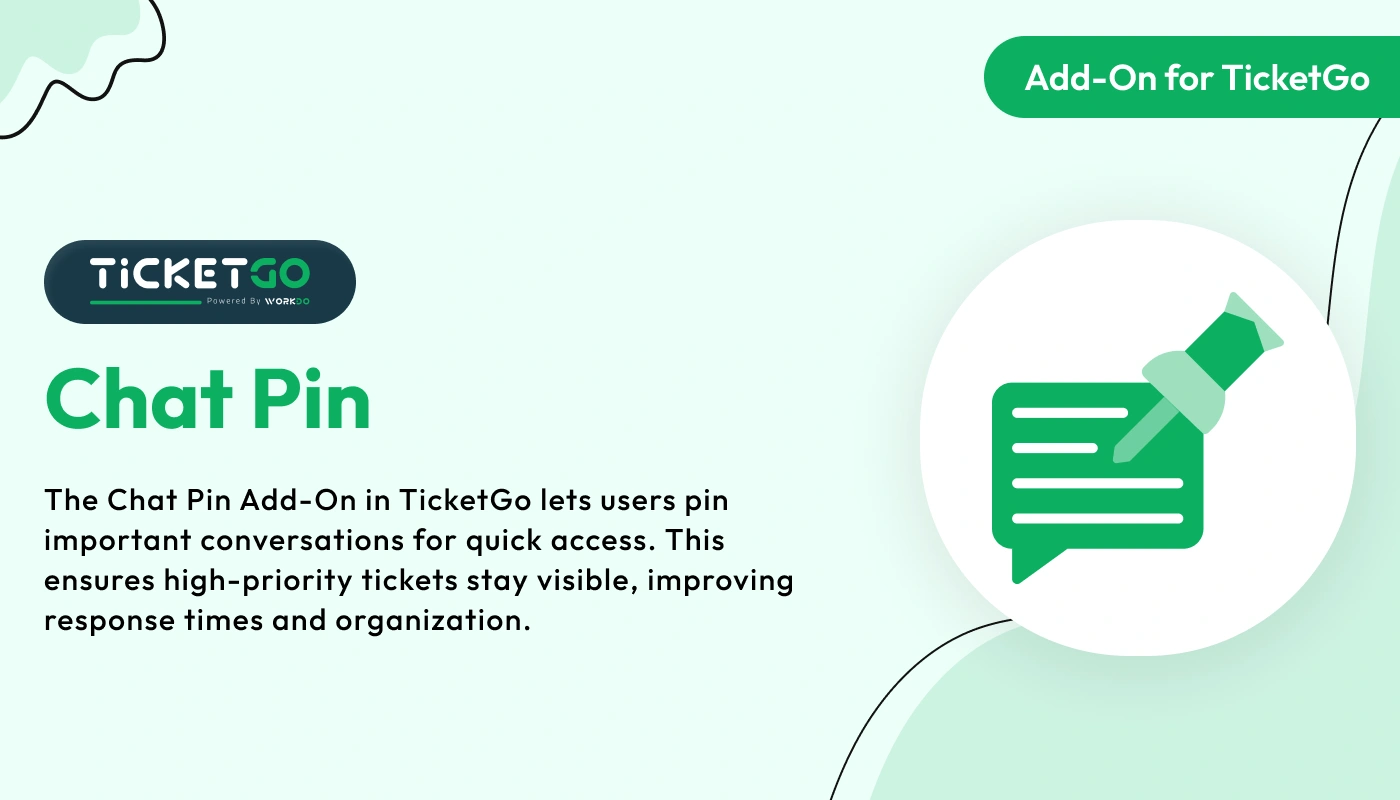
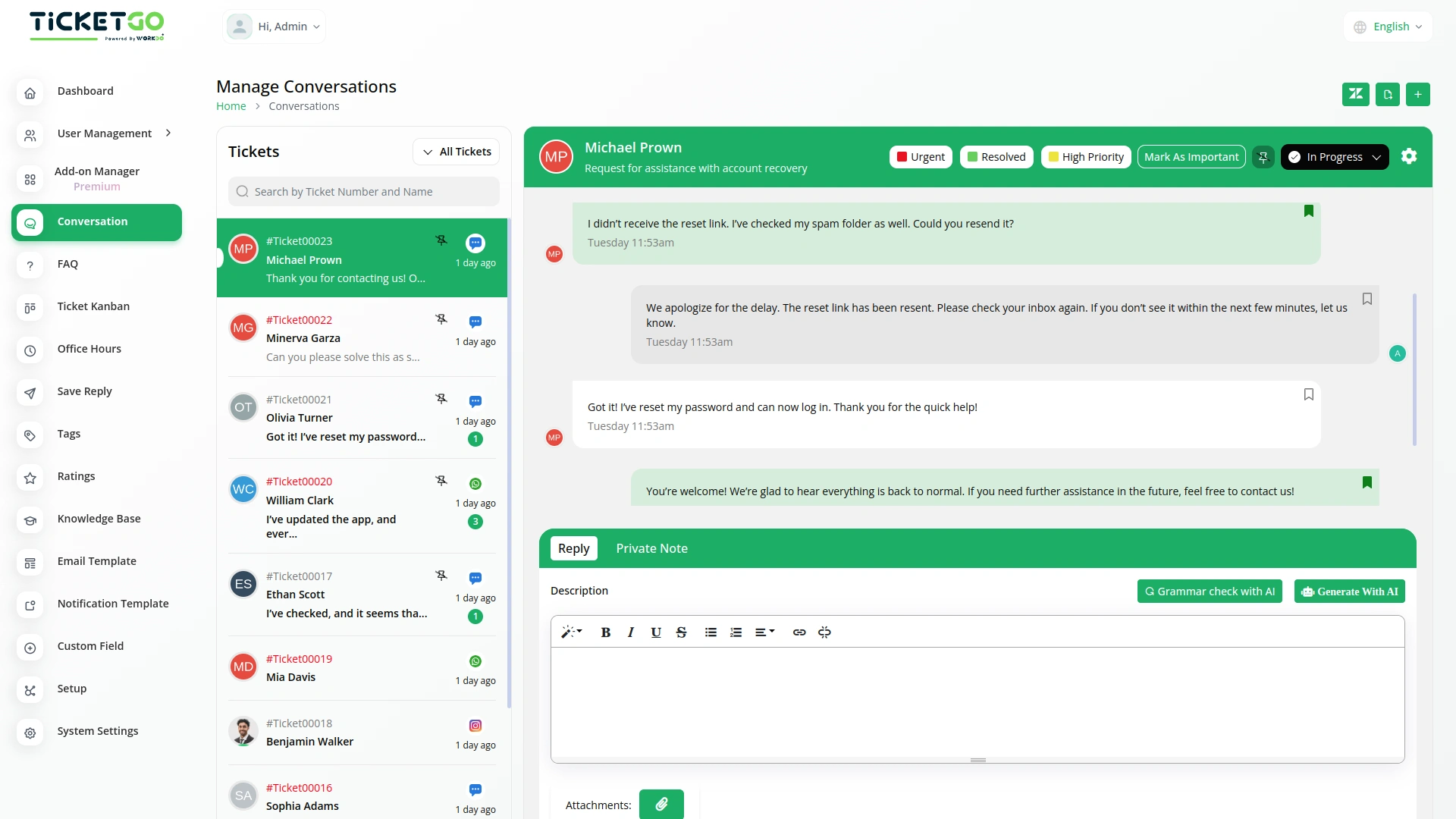
Features add extra value
Documentation includes visuals and diagrams