Your Business Strategy Companion
Unlock strategic clarity and streamline your planning process with a unified, data-driven approach. Analyze key factors, align your organization, and build a solid foundation for sustainable growth.
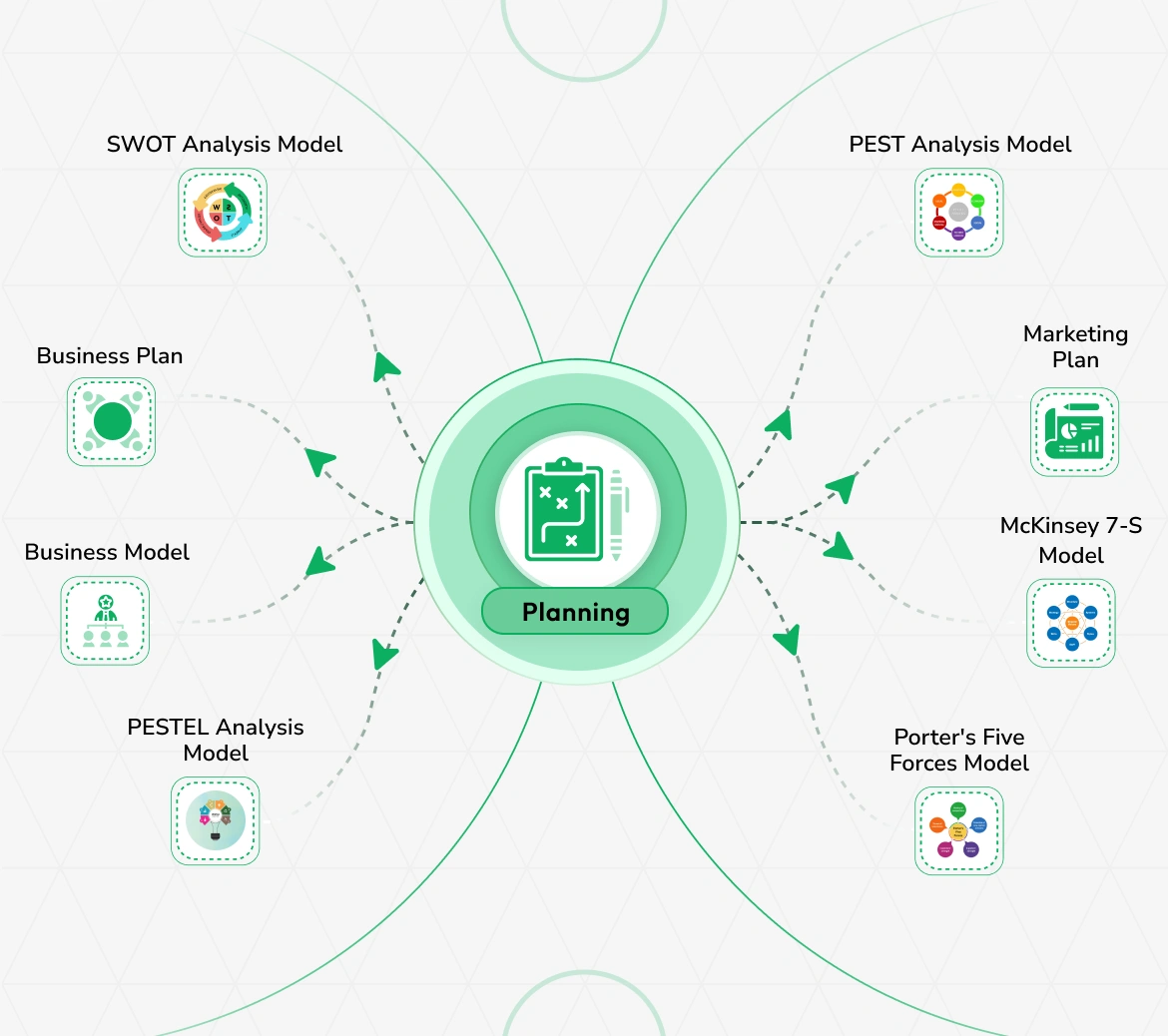
Flexible Configuration & Challenge Setup
Customize your planning environment through the Planning Add-On setup page by creating categories, stages, and statuses tailored to your workflow. On the Challenge page, users can define specific challenges, assign them to categories, and set end dates for better planning alignment. This flexibility ensures that your planning process is structured, scalable, and aligned with your business objectives, adapting effortlessly to your evolving needs.
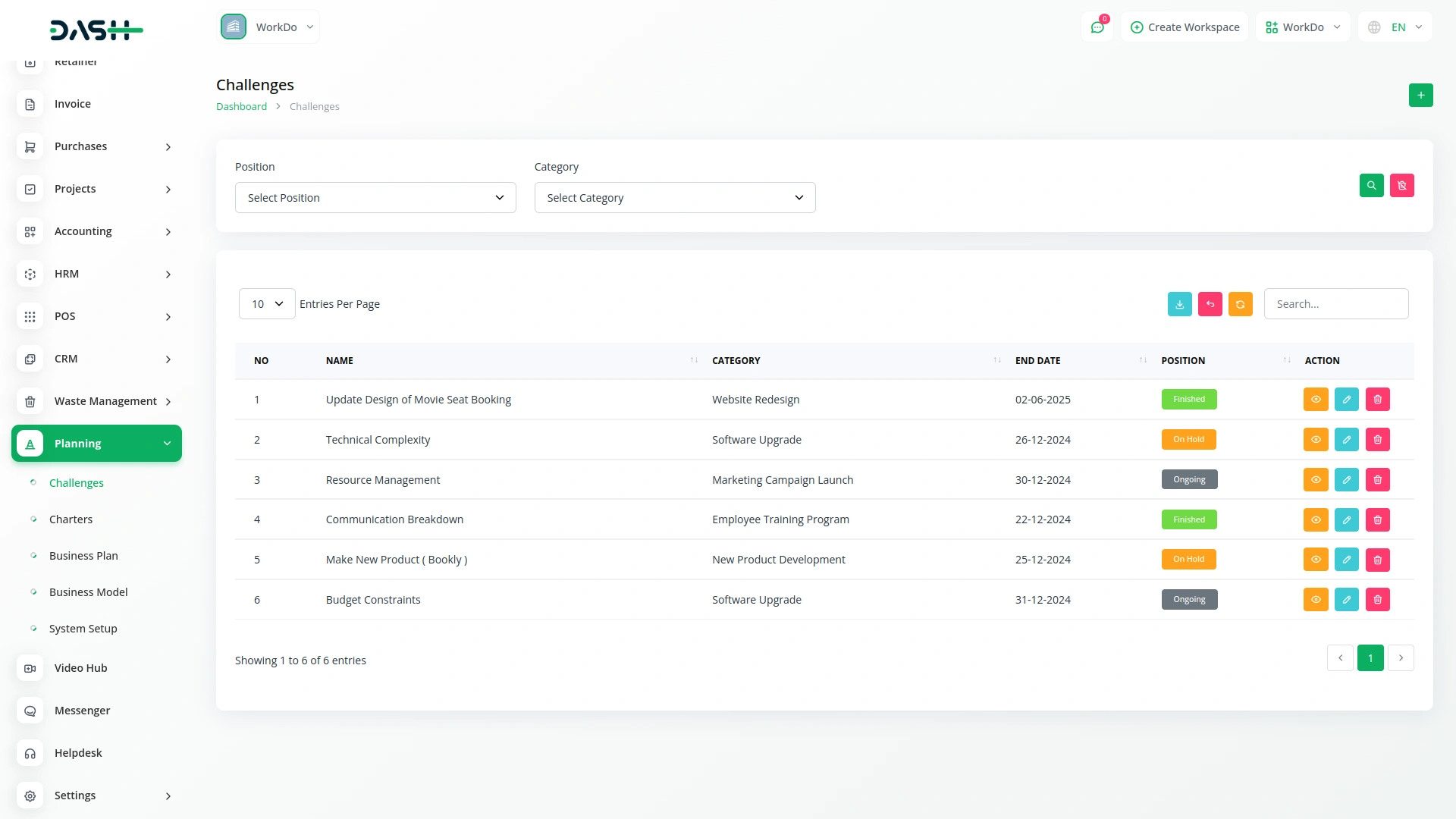
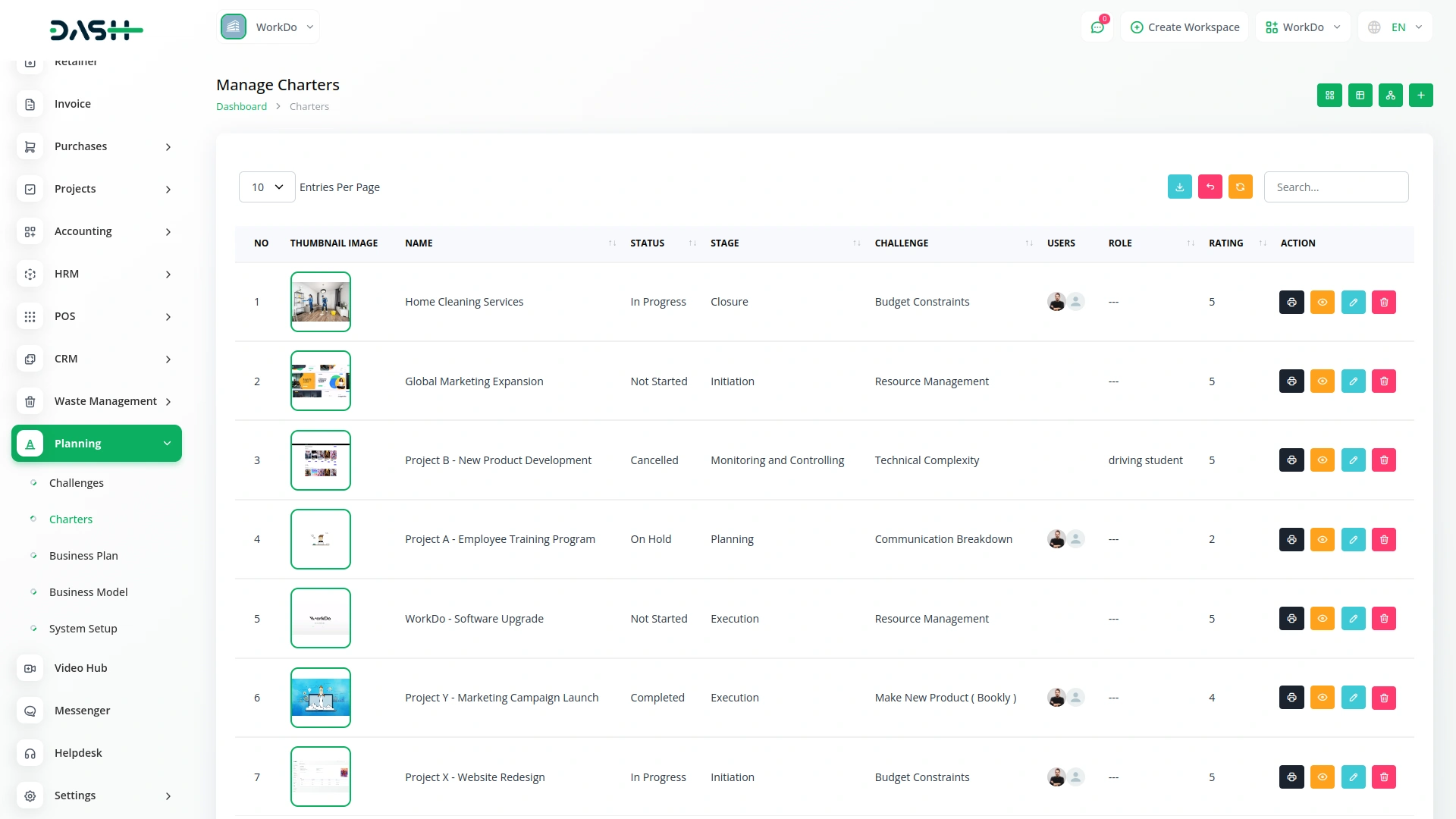
Define and Visualize Strategic Charters
Our Planning Add-On allows you to create strategic charters that outline key challenges, goals, and organizational impacts. When setting up a charter, users can input details such as the challenge, description, images, goal summary, organizational effects, and additional notes. This structured approach helps teams align around clear objectives and lays the foundation for visualizing progress and strategic direction effectively.
Seamless Collaboration with Kanban View
Enhance team collaboration with our Kanban view for Charters, where each charter is organized by stage for clear visibility and streamlined tracking. The board displays the total number of charters in each stage, helping teams stay aligned on progress and workload distribution. This visual and interactive layout fosters better coordination, ensuring everyone stays informed and engaged throughout the planning process.
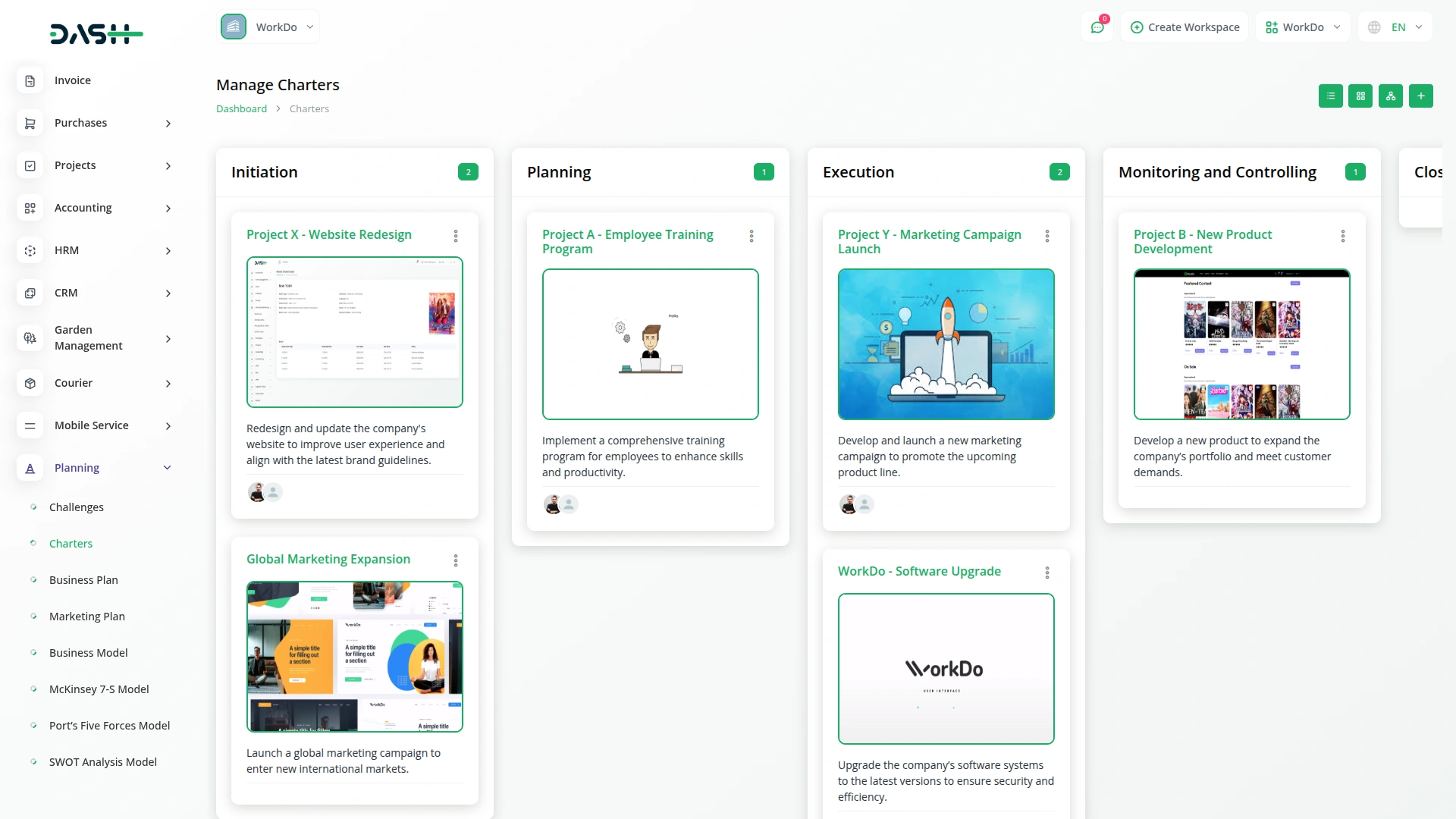
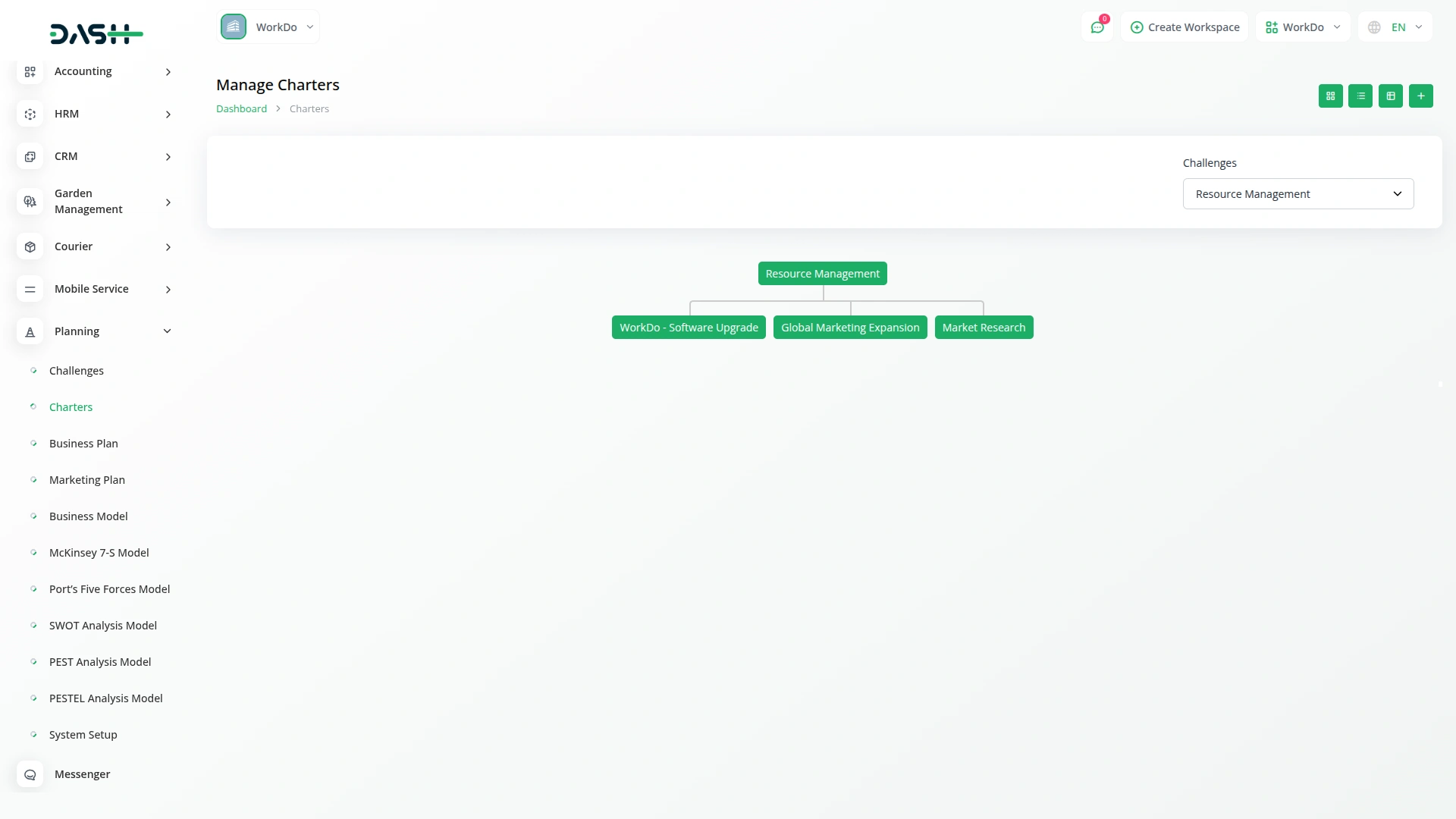
Organize Charters with Tree View, Accessible Anywhere
Access your planning data anytime, anywhere with our intuitive Tree View for Charters. Easily filter charters by selecting a challenge from the dropdown, and view them in a structured, hierarchical format for better organization and clarity. Whether you're working remotely or on the go, the Planning Add-On ensures your strategic insights are just a click away secure, accessible, and always up to date.
Screenshots from our system
To explore the functionality and usage of these Add-Ons, refer to the accompanying screenshots for step-by-step instructions on how to maximize their features.
9 reviews for Planning – Dash SaaS Add-On
| 5 star | 100% | |
| 4 star | 0% | |
| 3 star | 0% | |
| 2 star | 0% | |
| 1 star | 0% |
Comments
You must be logged in to post a comment.
There are no comment yet.
Contact Us for Support :
-
You will get immediate support from our support desk. Please visit here https://support.workdo.io/
Item support includes:
- Answer pre-sale questions or query
- Answering technical questions about item's features
- Assistance with reported bugs and issues
- Help with included 3rd party assets
- Free Installation services in some cases
However, item support does not include:
- Customization services
Check Documents & Tutorials

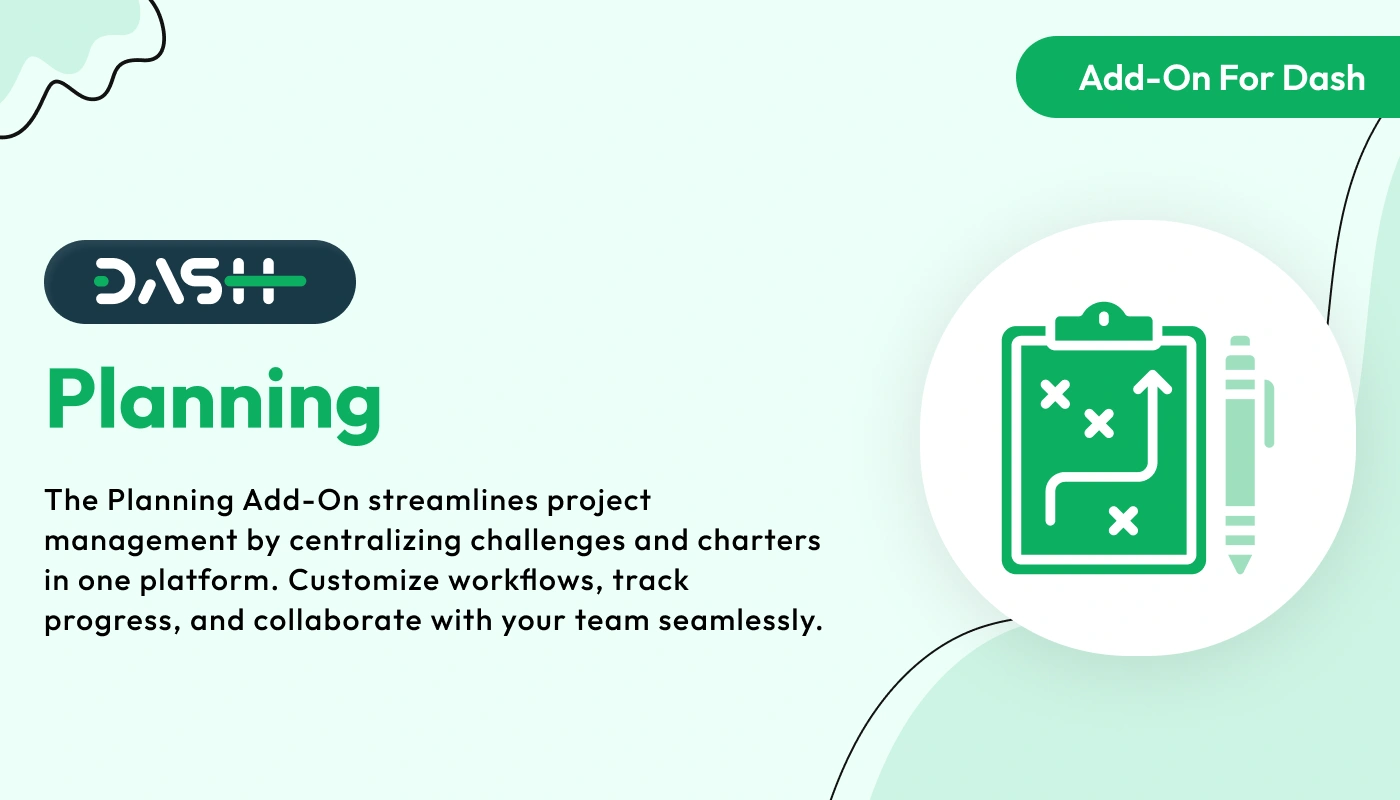
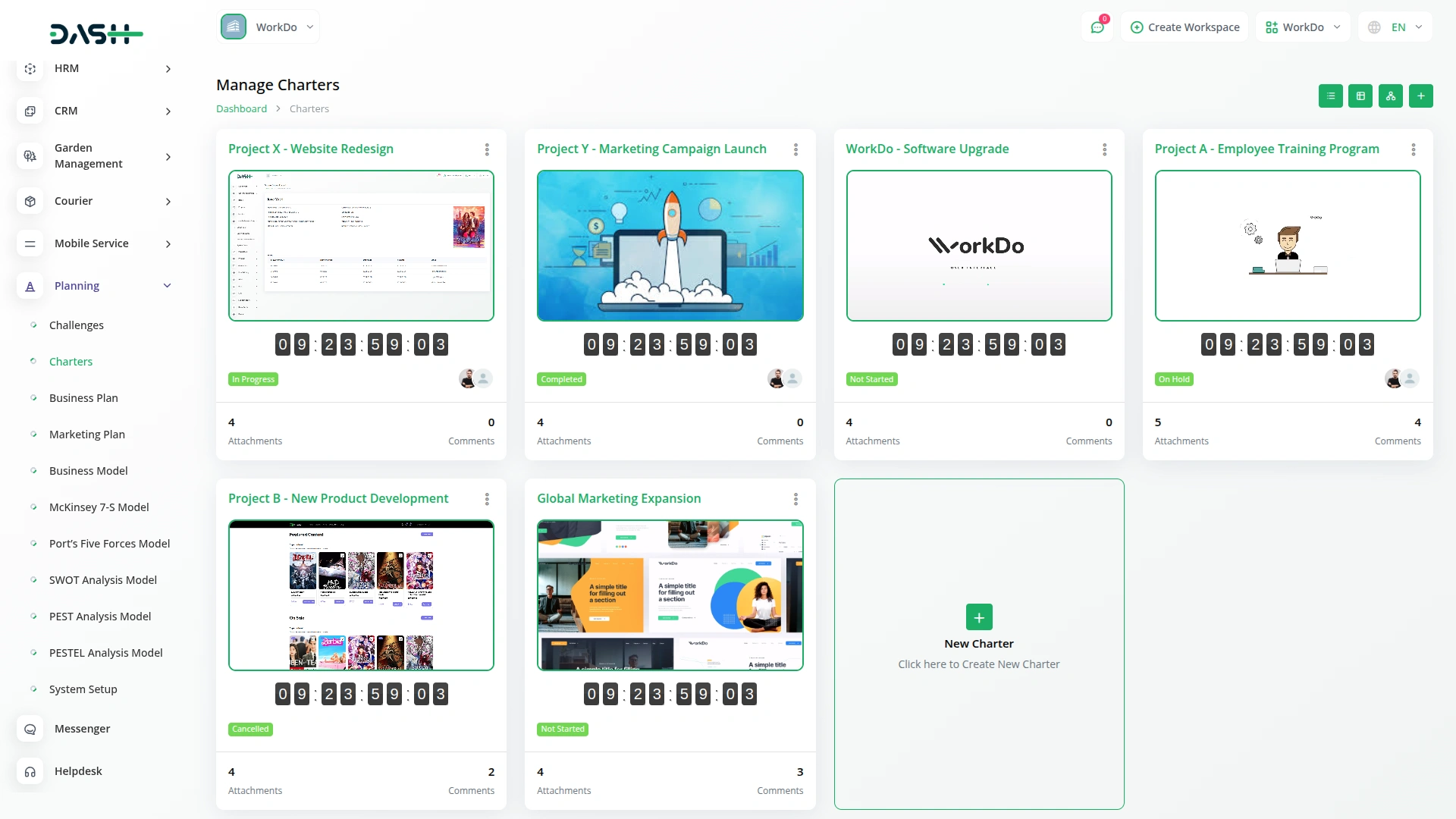
Implementation was easy and fast
The service is quick with minimal downtime or disruptions
Quick response to issues and queries
Highly flexible and easy to adapt
The code is well-organized and easy to maintain
Documentation is clear and thorough
Responsive support for any issues
Code is clean
Workflow integration is seamless and intuitive