Customizable Ticket Number Format
The Ticket Number module in TicketGo gives administrators full control over the format of ticket numbers. You can create a customized system that fits your business needs, such as sequential numbering, date-based identifiers, or a combination of both. This flexibility allows businesses to implement a ticketing structure that suits their workflow, helping to organize and track tickets efficiently.
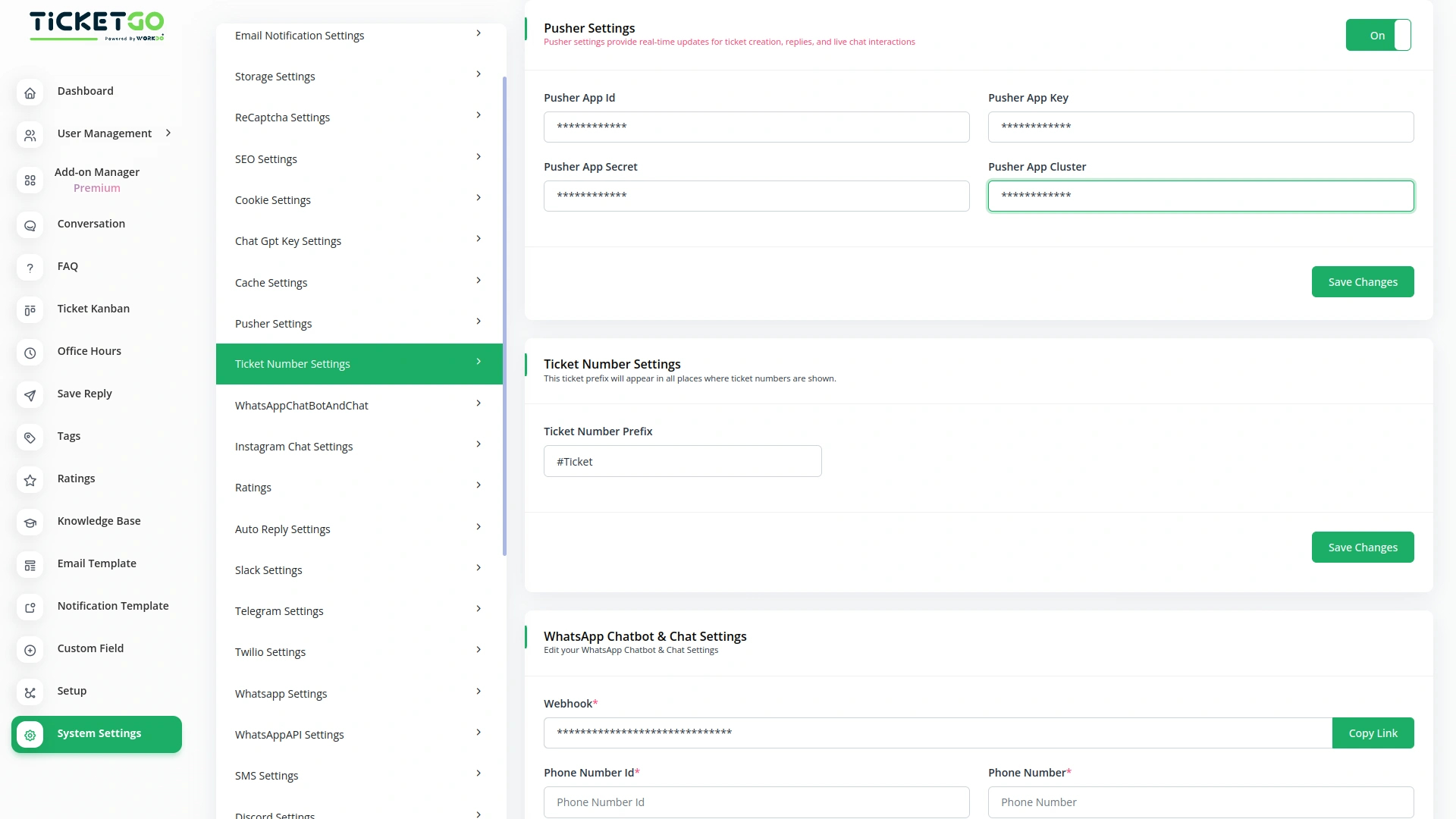
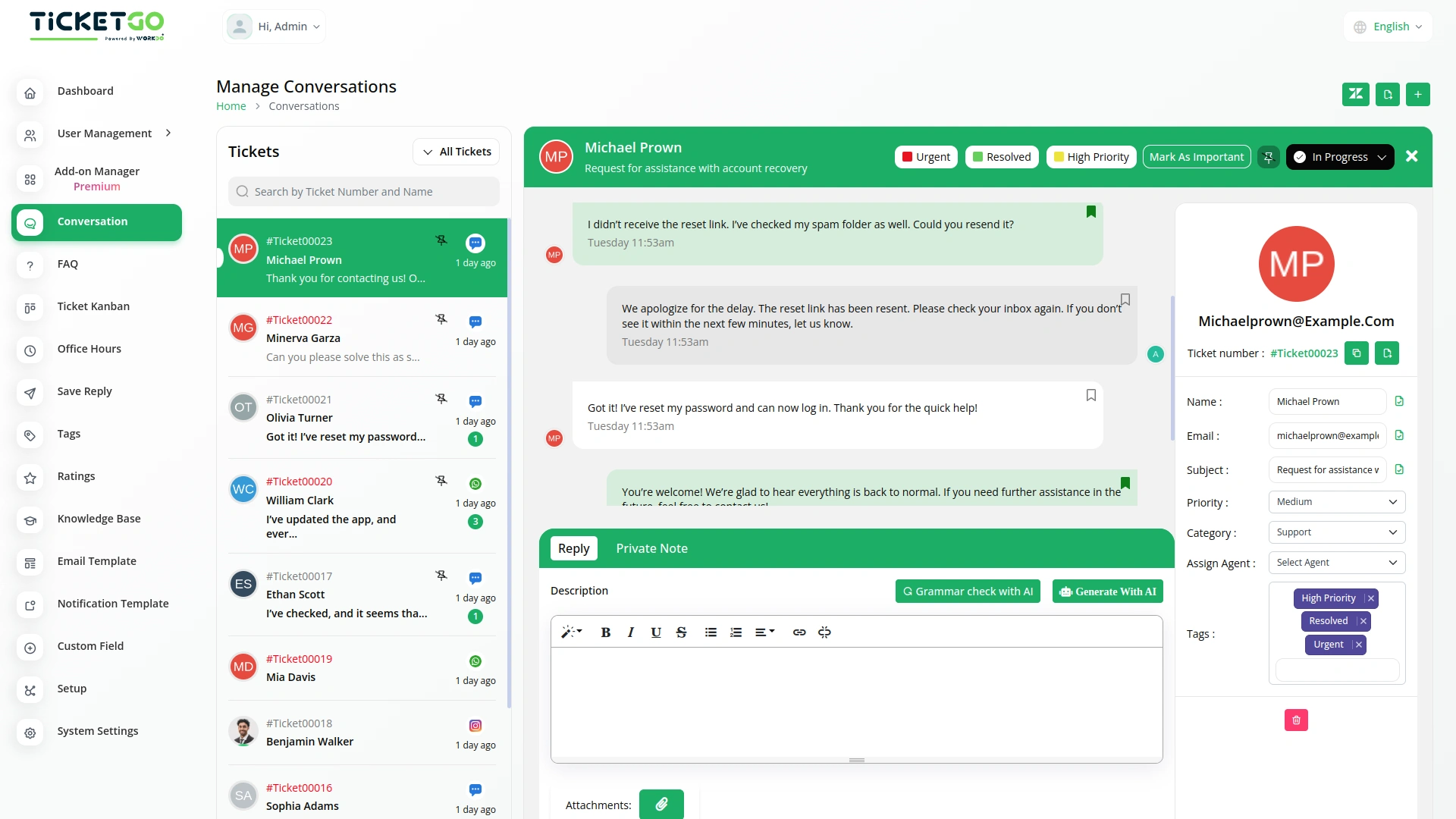
Consistent and Clear Identification
The ticket number is displayed consistently across the TicketGo platform, ensuring that both customers and agents can reference it at any point in the support process. Whether on the ticket creation page, the ticket details view, or while communicating with the customer, the unique number helps provide clear and consistent identification of each ticket, making interactions smoother and more organized
Visibility for Customers and Admins
With the customizable ticket number in place, it is visible to both customers and admins. When customers submit a ticket, they immediately receive a unique ticket number that they can use to track and reference their request. For admins, the ticket number appears prominently on the ticket page, making it easy to locate and manage the ticket within the system.
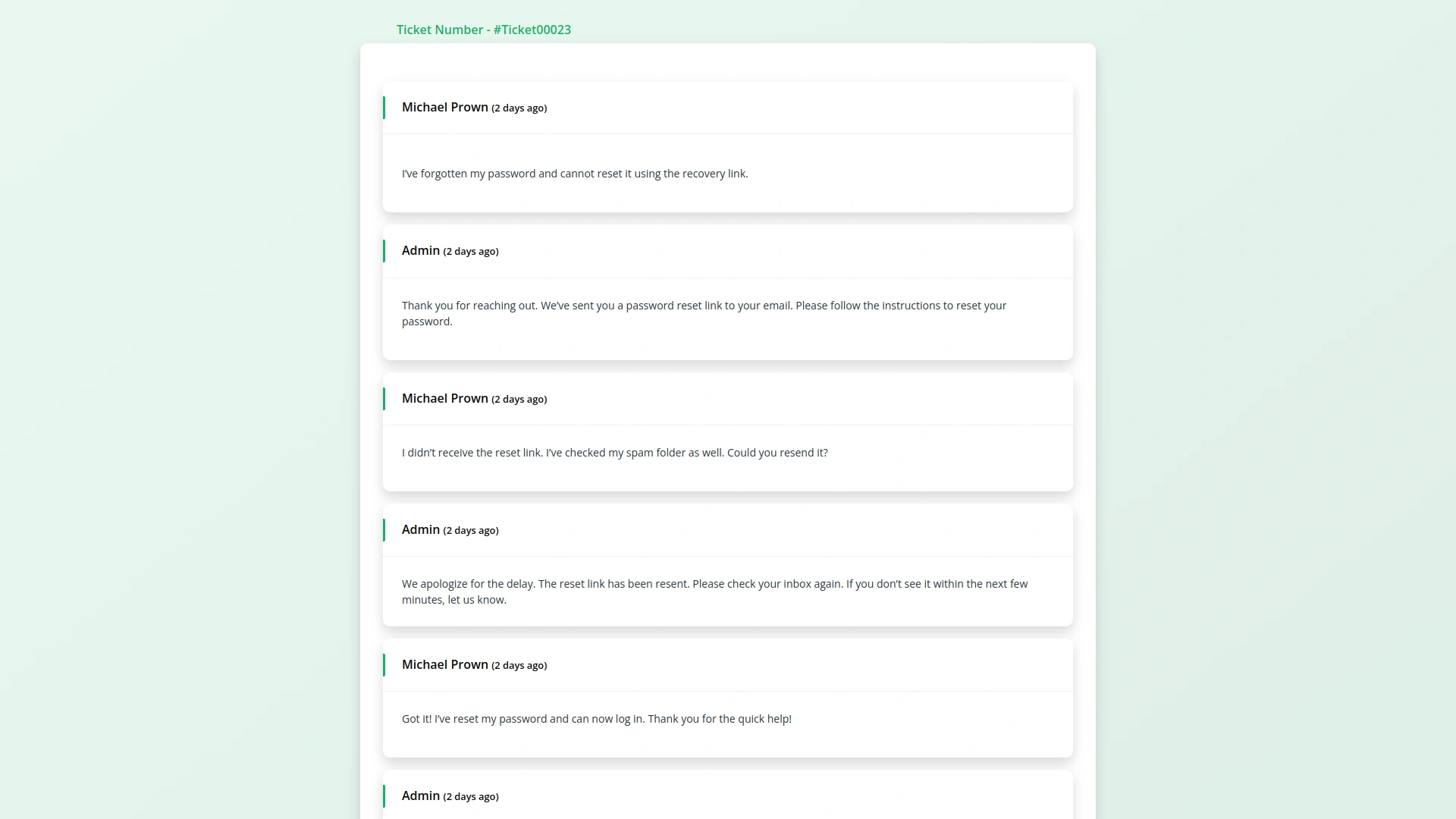
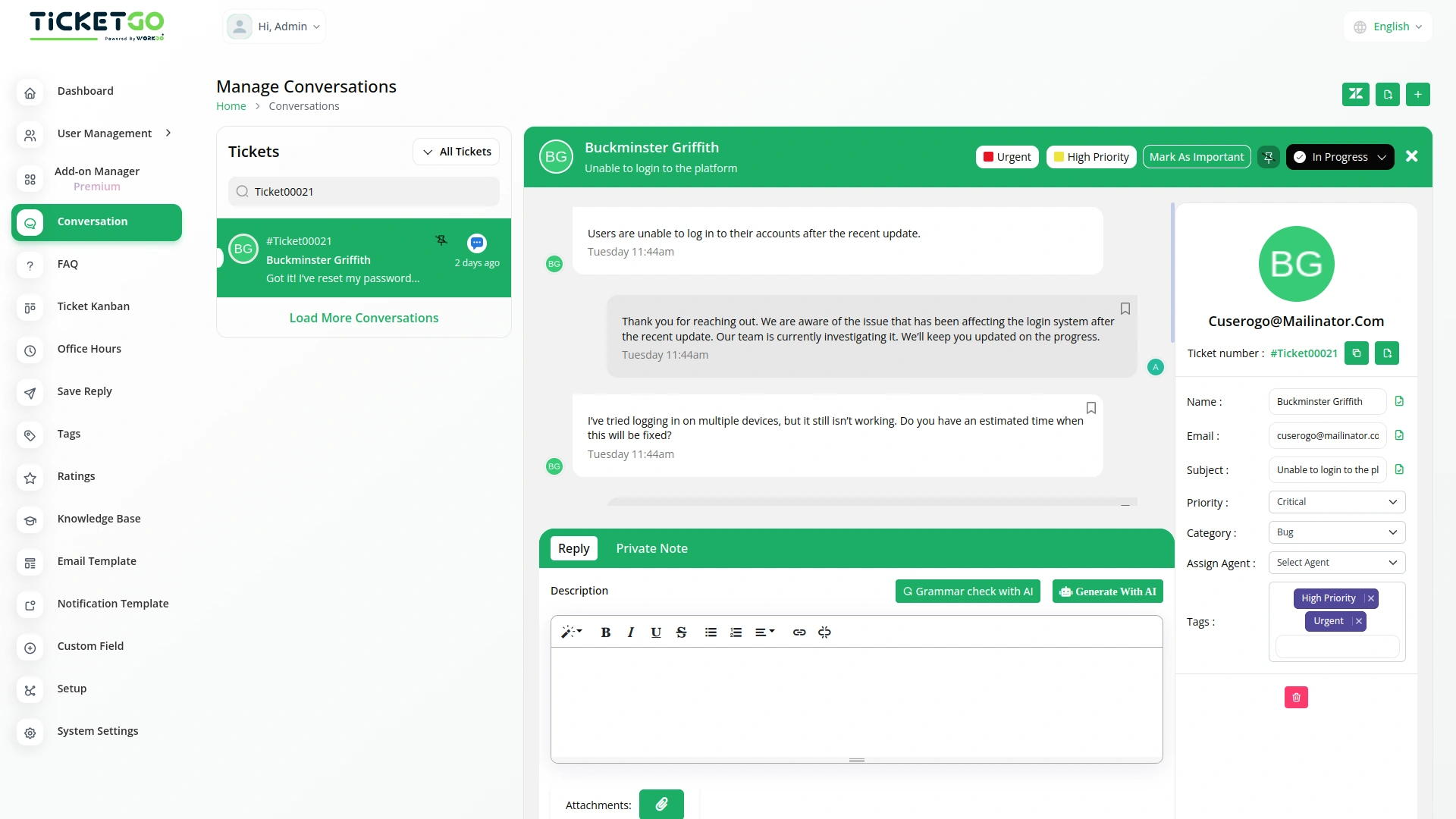
Streamlined Ticket Management
By customizing ticket numbers, businesses can streamline the management of support tickets. For larger teams or high-volume businesses, having a uniform ticket numbering system simplifies tracking and prioritization. Admins can easily categorize and search for tickets based on the defined format, ensuring that requests are handled efficiently and nothing gets lost in the process.
Screenshots from our system
To explore the functionality and usage of these Add-Ons, refer to the accompanying screenshots for step-by-step instructions on how to maximize their features.
6 reviews for Ticket Number – TicketGo Add-On
| 5 star | 66% | |
| 4 star | 33% | |
| 3 star | 0% | |
| 2 star | 0% | |
| 1 star | 0% |
Comments
You must be logged in to post a comment.
There are no comment yet.
Contact Us for Support :
-
You will get immediate support from our support desk. Please visit here https://support.workdo.io/
Item support includes:
- Answer pre-sale questions or query
- Answering technical questions about item's features
- Assistance with reported bugs and issues
- Help with included 3rd party assets
- Free Installation services in some cases
However, item support does not include:
- Customization services
Check Documents & Tutorials

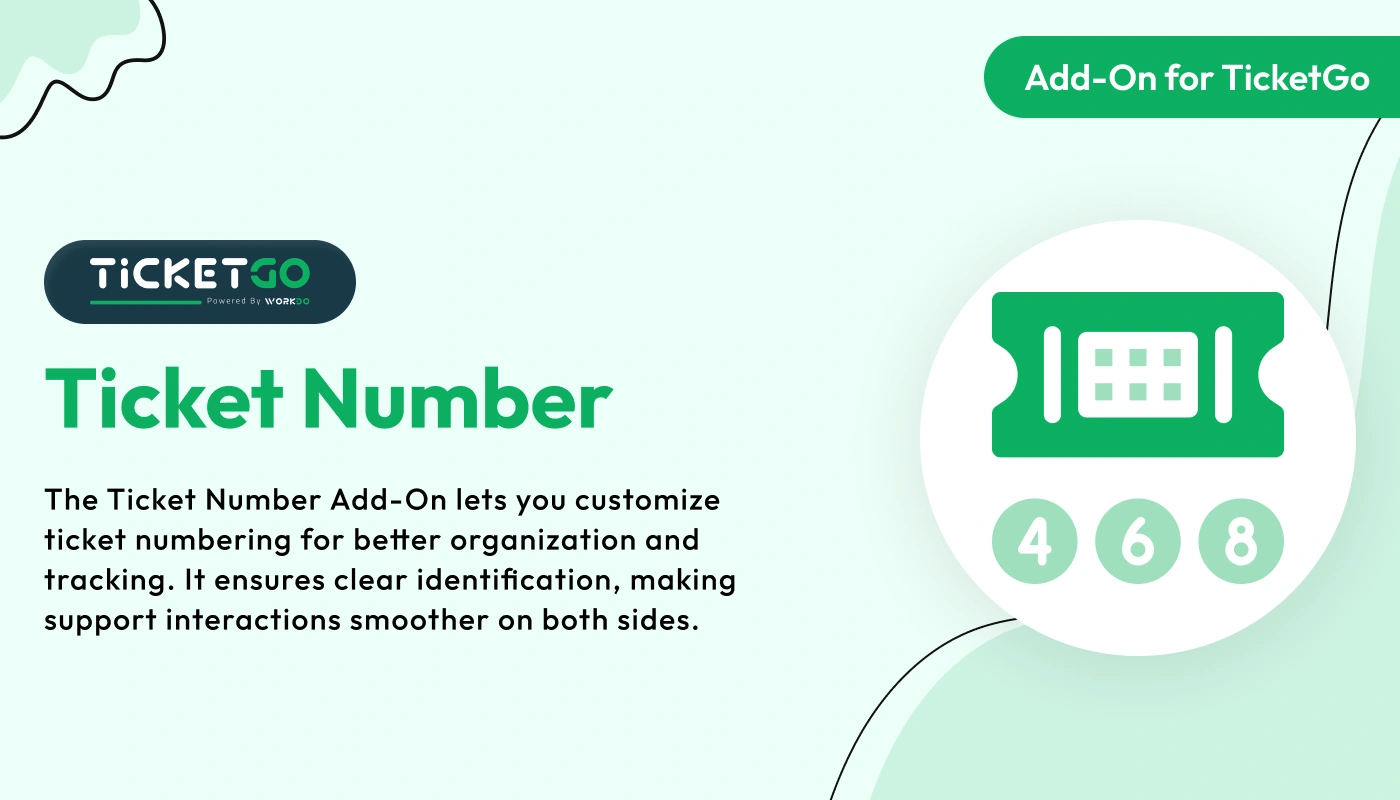
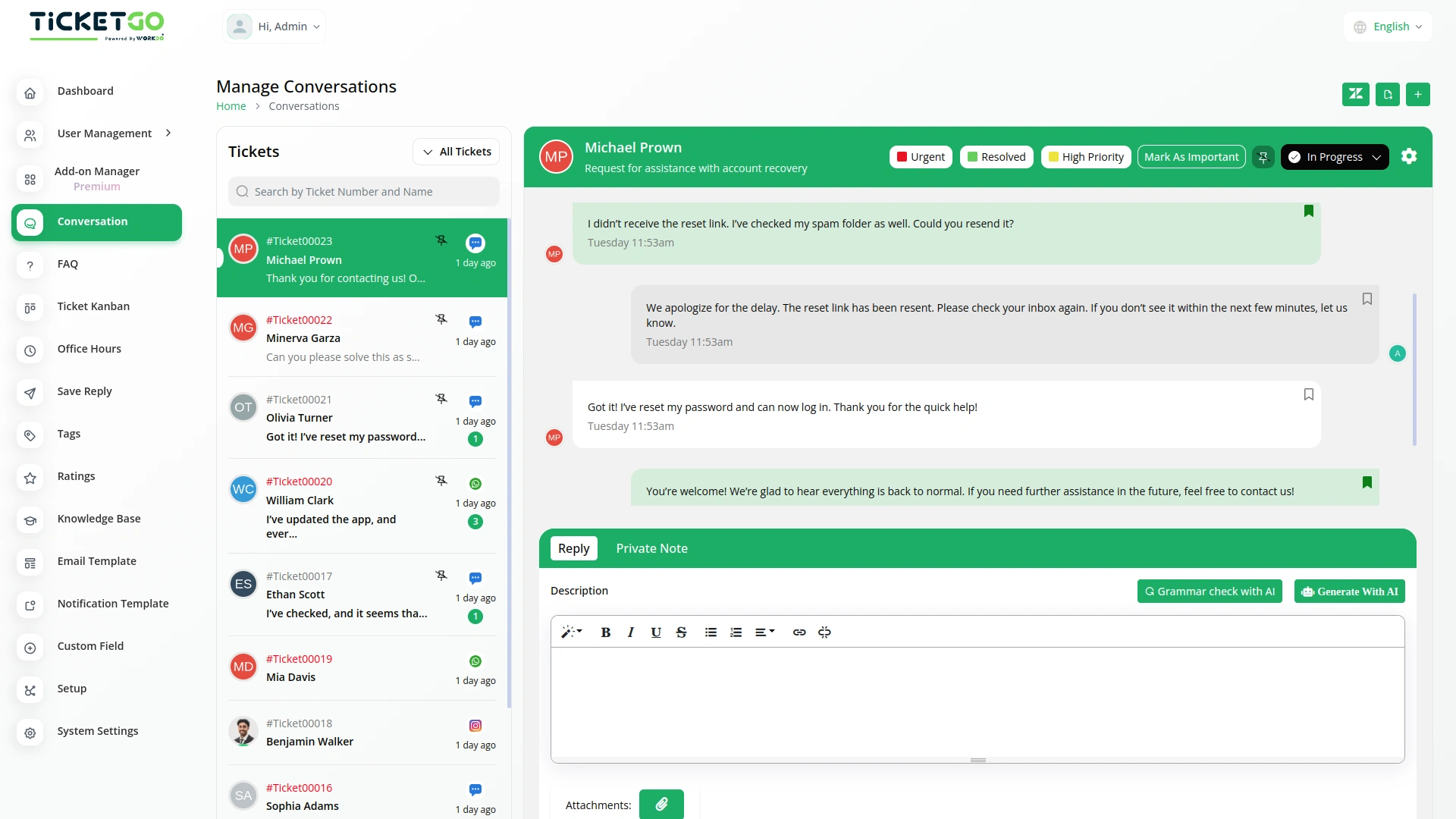
The interface design was visually pleasant and contributed to a better user experience
Options for deep customization
This add-on works perfectly for our support workflow. The automatic ticket numbering makes tracking and managing customer queries much easier. Setup was quick, and the documentation is clear. Definitely worth adding to TicketGo!
Highly flexible for agencies
Features are practical
Documentation is useful for all