Strategic Model Insights
Get a comprehensive view of your Porter's Five Forces model in one place. This page displays key details like name, status, stage, rating, and all strategic inputs including supplier and buyer power, threats, and organizational effects. Attachments, notes, and comments enhance collaboration, while the rating can be updated directly for real-time insights.
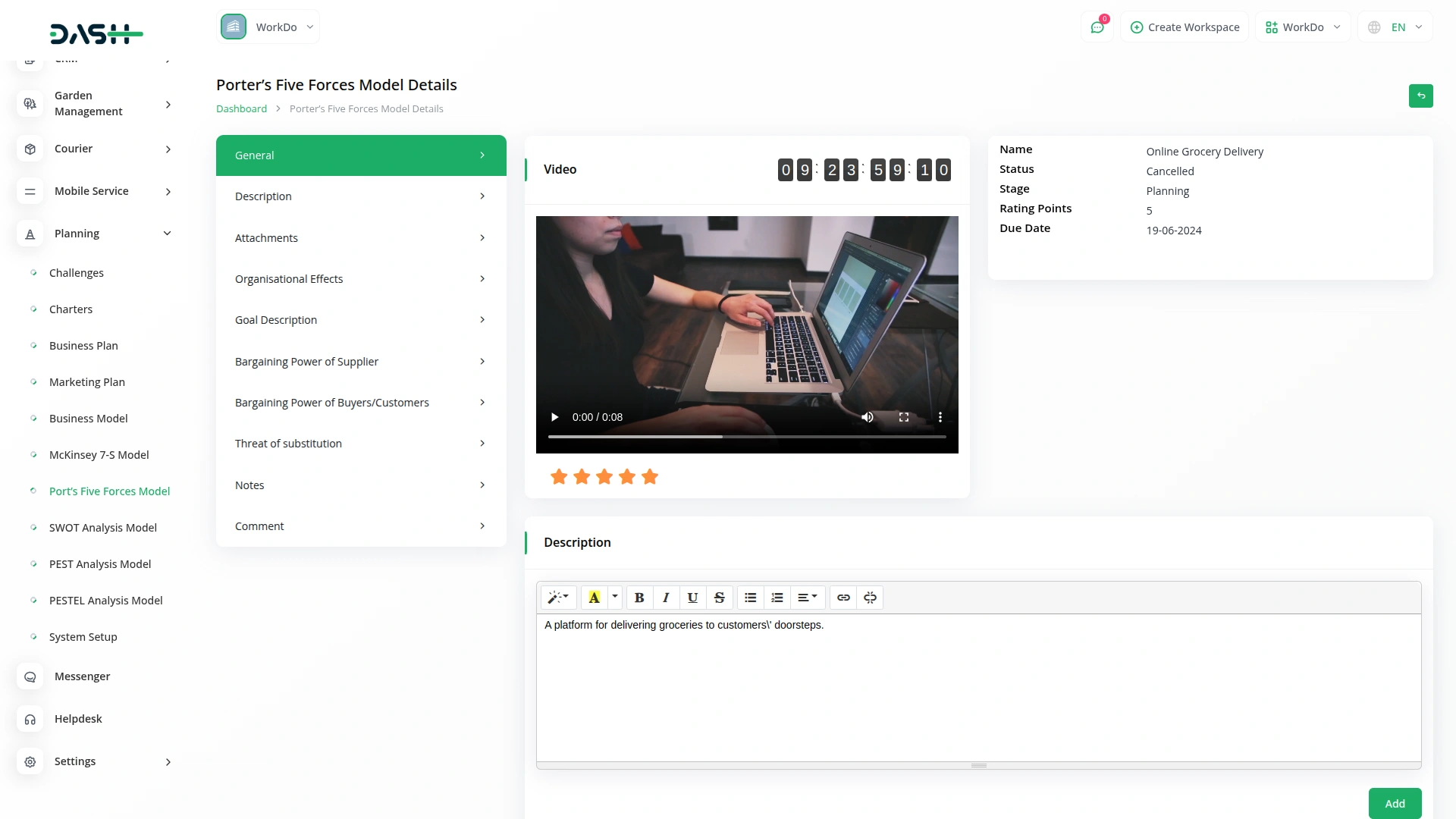
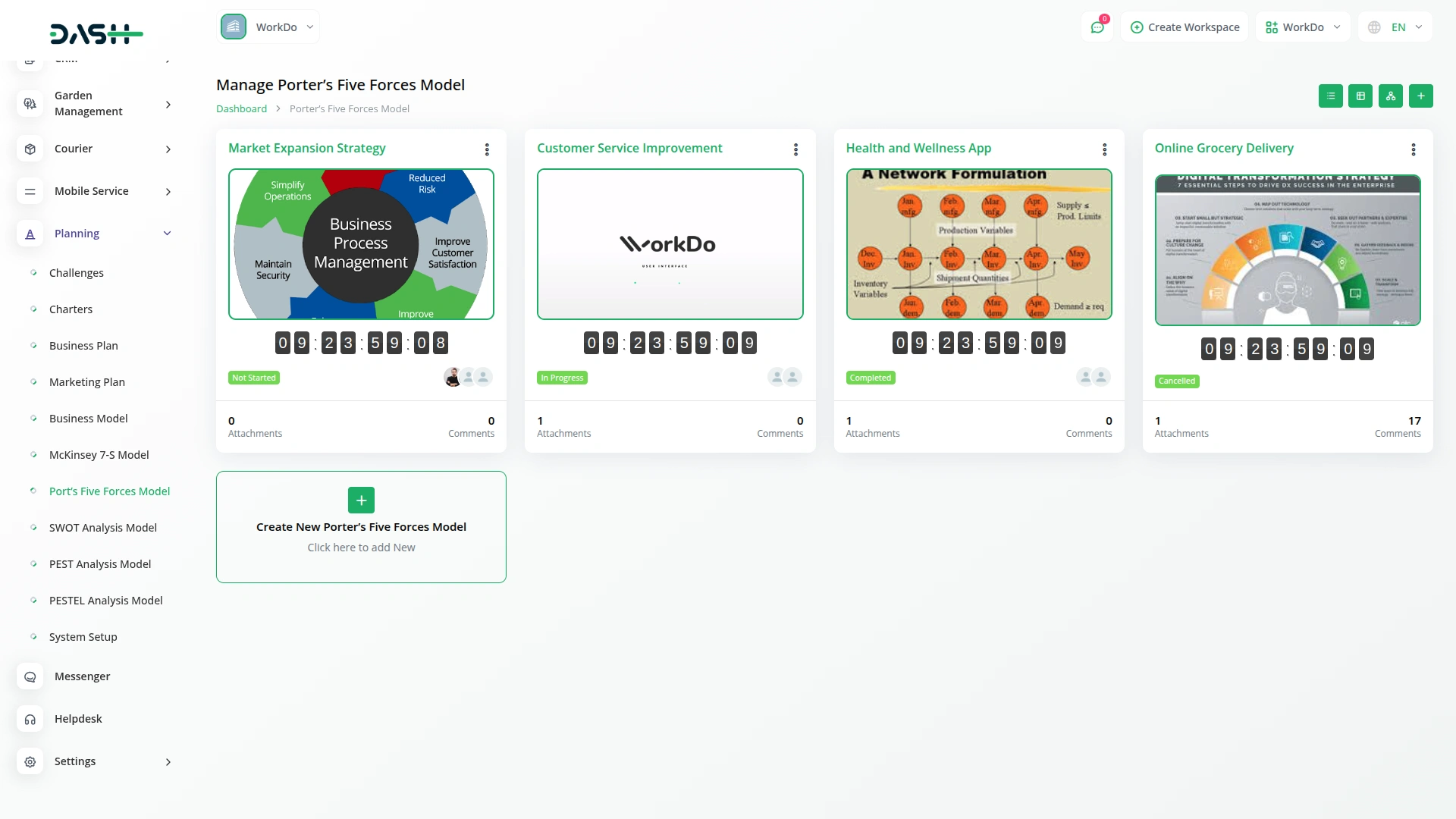
Competitive Intelligence Grid
View all your Porter's Five Forces models in a structured grid layout for quick analysis and management. This section displays key details such as total comments, attachments, challenge end time with timer, and assigned users for each model. Users can easily print, edit, or delete models, making it a centralized hub for strategic planning and execution.
Kanban Strategy View
Visualize your Porter's Five Forces models in a dynamic Kanban board, organized by stages. Effortlessly drag and drop models between stages, track their progress, and manage strategic actions in real time. View total models per stage and take quick actions like edit, print, or update with ease.
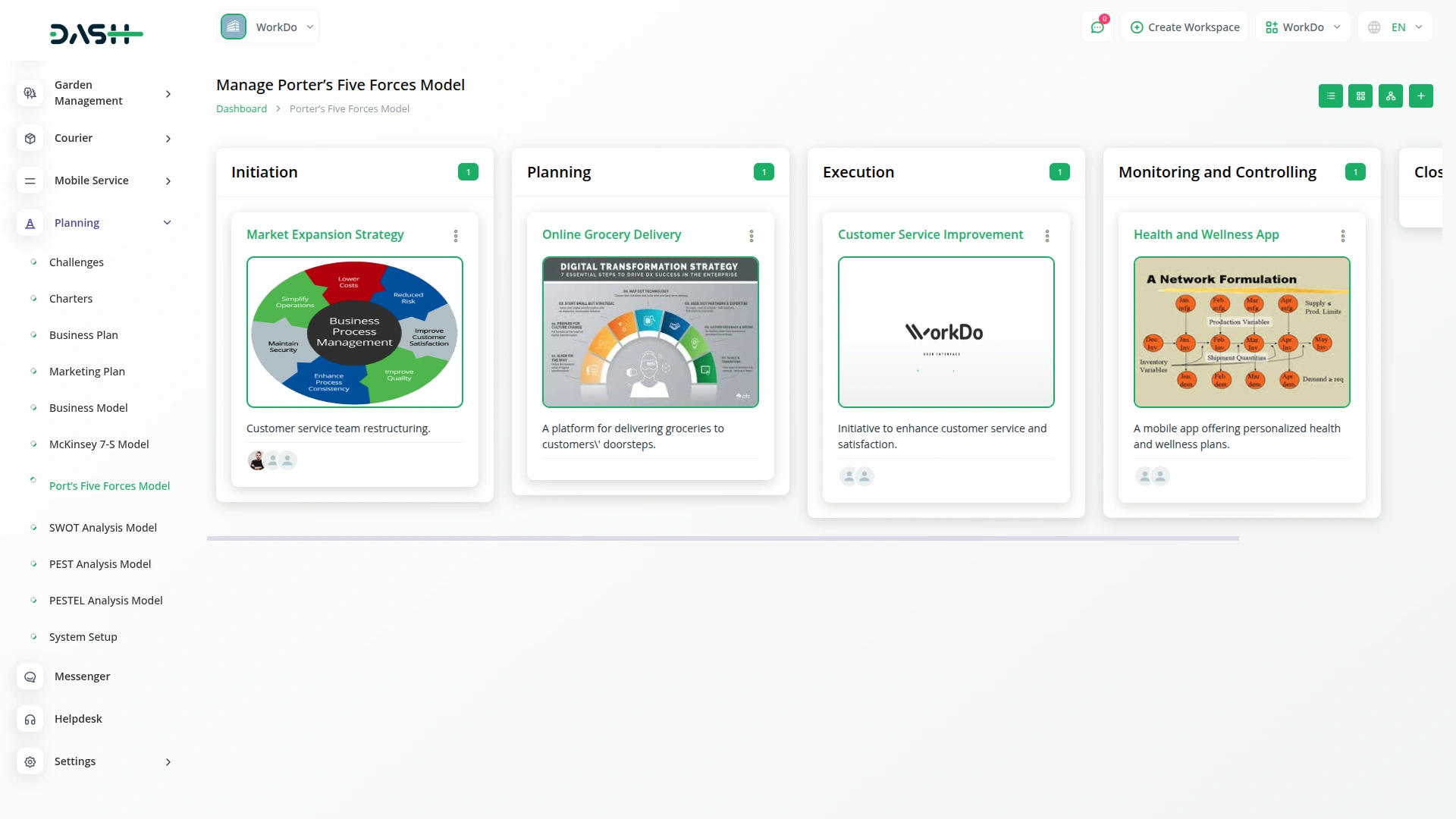

Challenge-Based Tree View
Explore your Porter's Five Forces models in a clear, tree-structured view filtered by business challenges. Select a challenge from the dropdown to visualize related models in an organized, hierarchical layout. This helps you uncover deeper insights and align strategic responses effectively.
Screenshots from our system
To explore the functionality and usage of these Add-Ons, refer to the accompanying screenshots for step-by-step instructions on how to maximize their features.
3 reviews for Porter’s Five Forces Model – Dash SaaS Add-On
| 5 star | 66% | |
| 4 star | 33% | |
| 3 star | 0% | |
| 2 star | 0% | |
| 1 star | 0% |
Comments
You must be logged in to post a comment.
There are no comment yet.
Contact Us for Support :
-
You will get immediate support from our support desk. Please visit here https://support.workdo.io/
Item support includes:
- Answer pre-sale questions or query
- Answering technical questions about item's features
- Assistance with reported bugs and issues
- Help with included 3rd party assets
- Free Installation services in some cases
However, item support does not include:
- Customization services
Check Documents & Tutorials


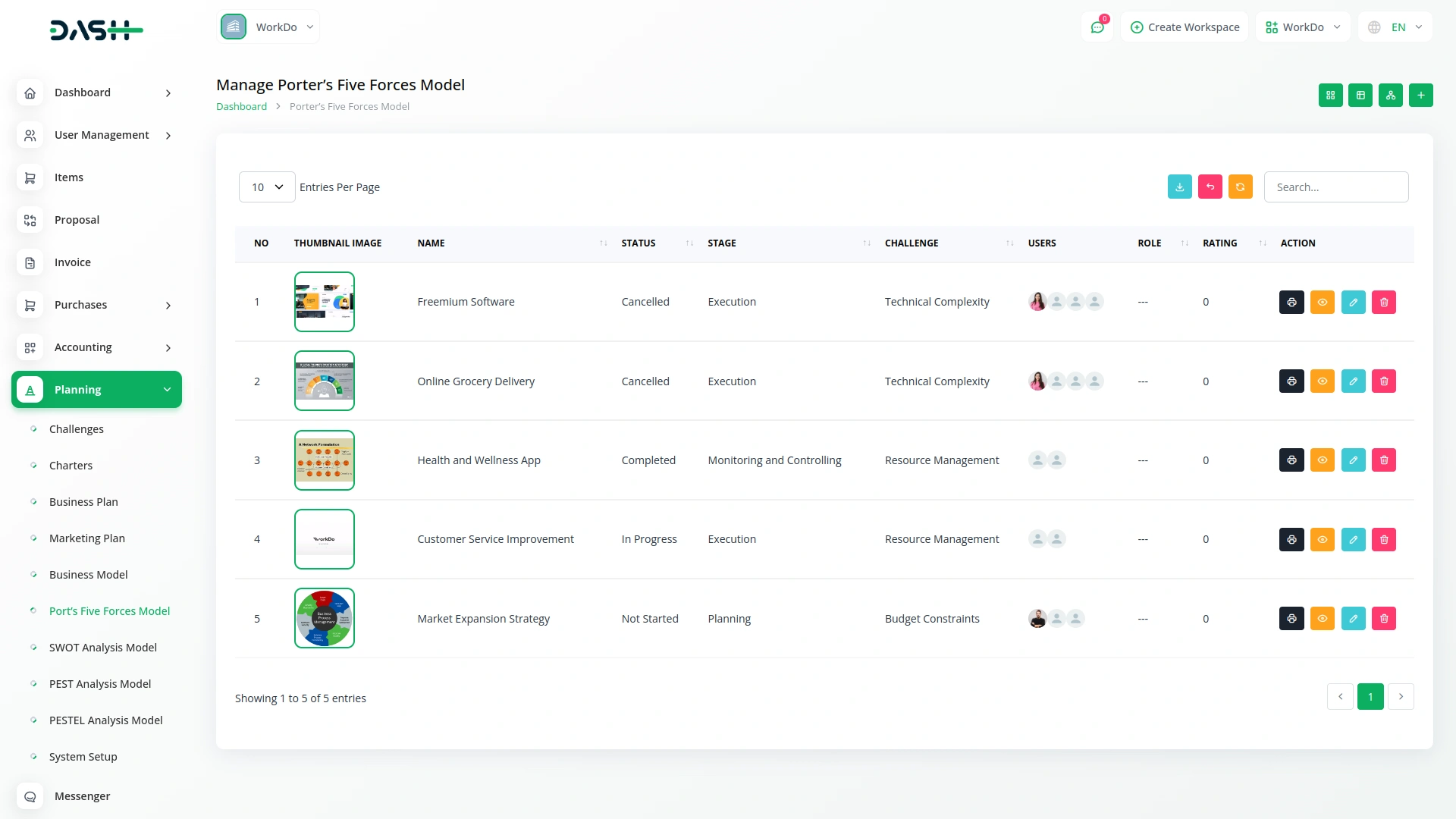
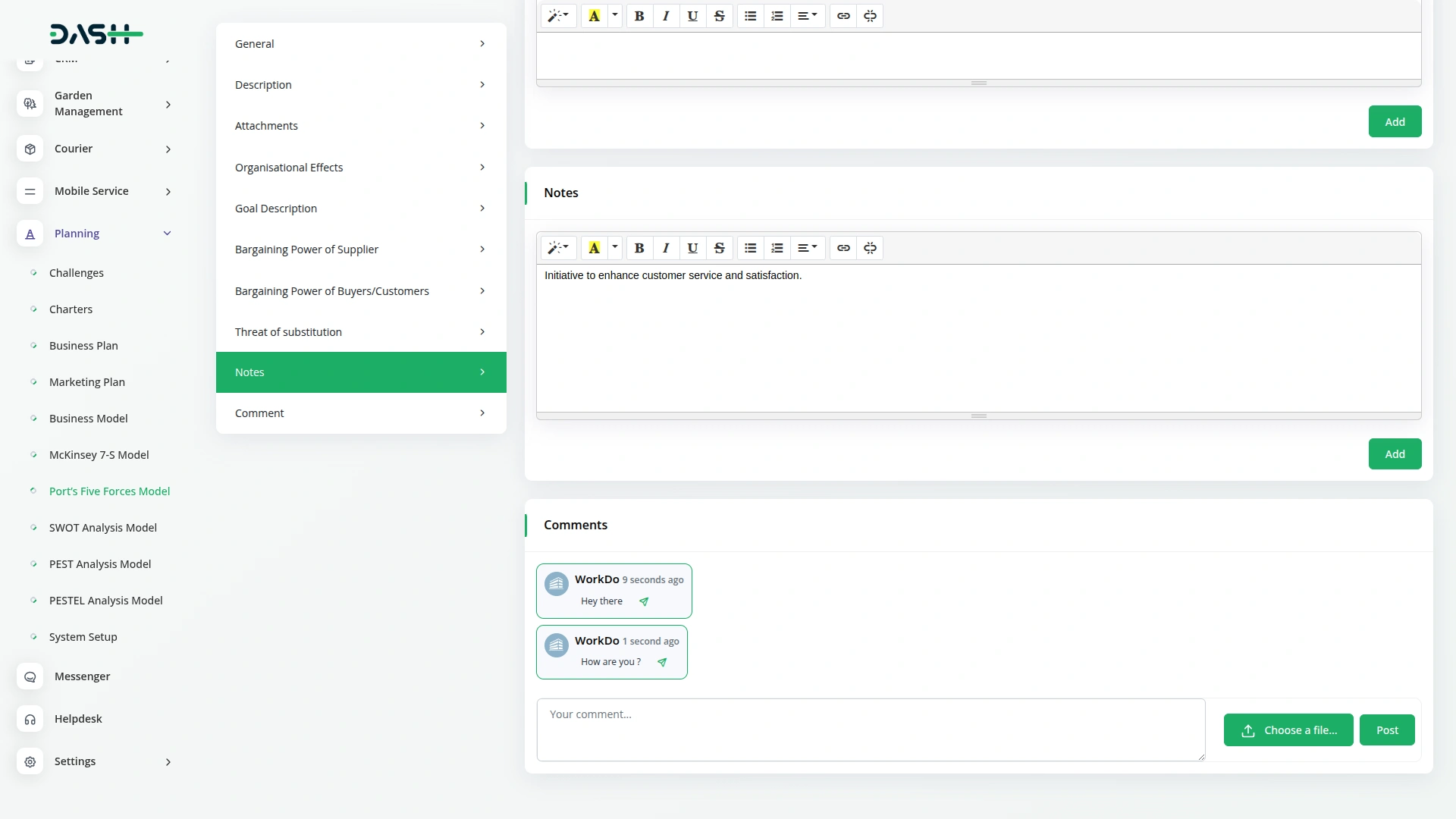
Great technical support
Unterstützungsteam reagiert extrem schnell
Features match our exact needs