Tech Trends Evaluation
PESTEL Analysis Model, businesses can now assess the technological landscape impacting their industry. This functionality allows users to evaluate technological trends, digital transformations, and emerging innovations. By analyzing technological factors alongside other key elements like Political, Economic, and Social influences, businesses can make informed decisions, enhance operational efficiency, and stay ahead of the competition in an ever-evolving digital world.
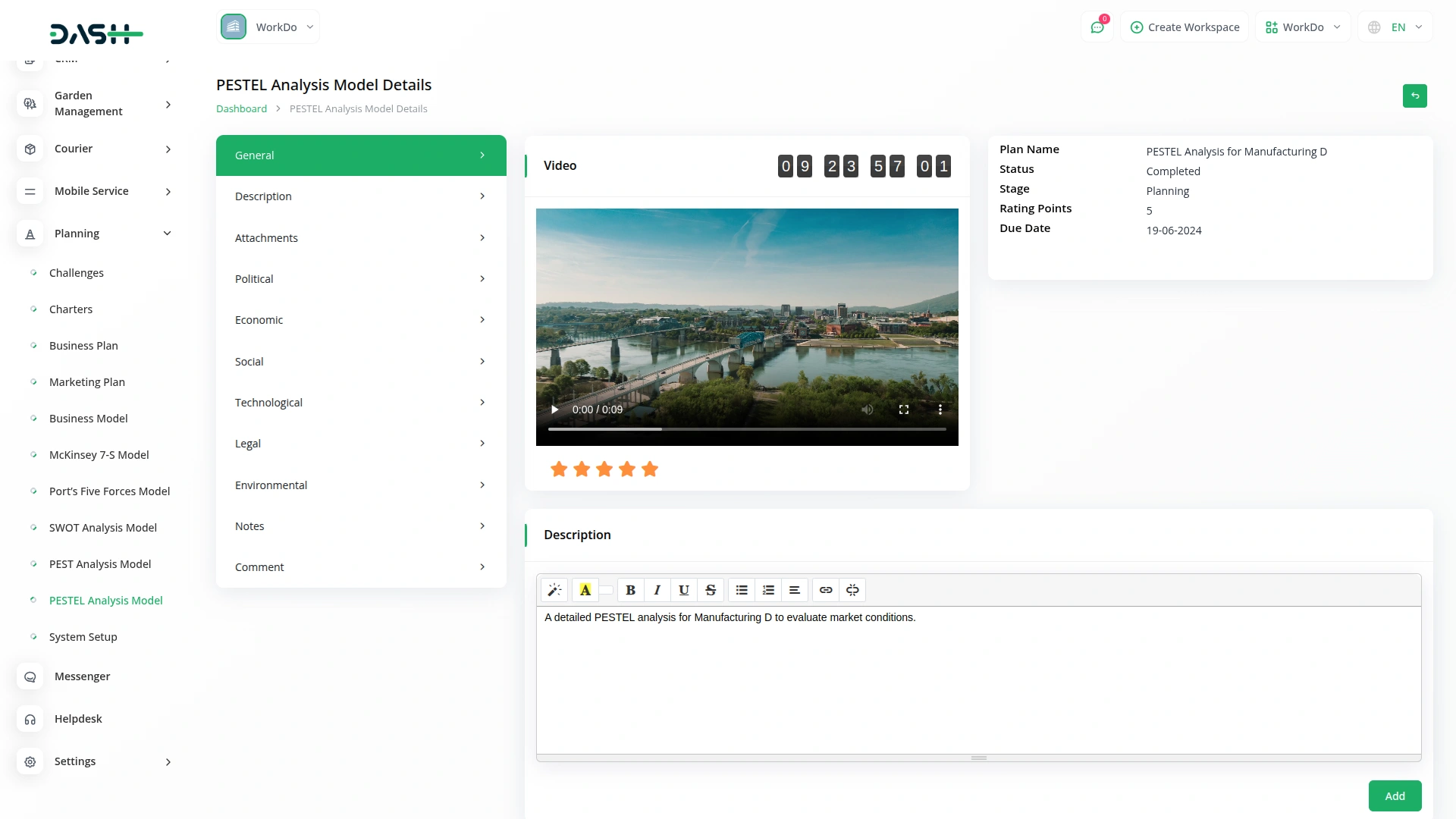
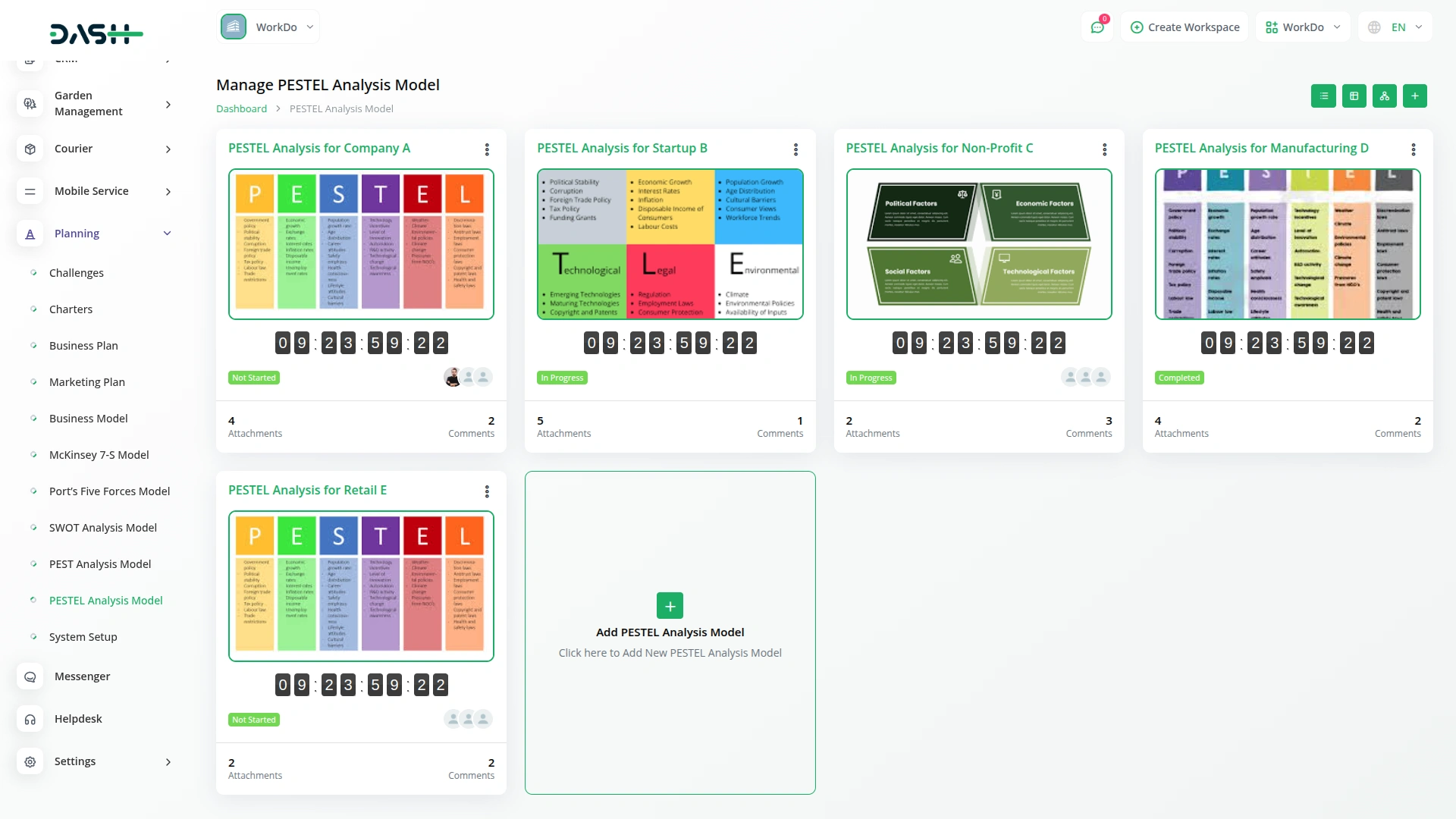
Political Analysis Grid View
With Grid View, the Regulatory & Geopolitical Insights section of the PESTEL Analysis model allows businesses to easily assess and monitor political and regulatory factors affecting their operations. The grid displays key details, including comments, attachments, challenge timelines, and assigned users, offering a clear, actionable overview. Users can seamlessly print, edit, or delete their analysis, ensuring they stay proactive and responsive to any regulatory or geopolitical changes.
Economic Insights Kanban View
PESTEL analysis is showcased in a dynamic Kanban view. This feature allows businesses to evaluate and manage economic trends by organizing them into stages. With the ability to easily drag and drop PESTEL Analysis Models across stages, users can track the total number of models in each stage and make informed decisions on financial strategies. The Kanban view simplifies the process, making it easy to edit, print, and manage economic assessments for optimal business growth.
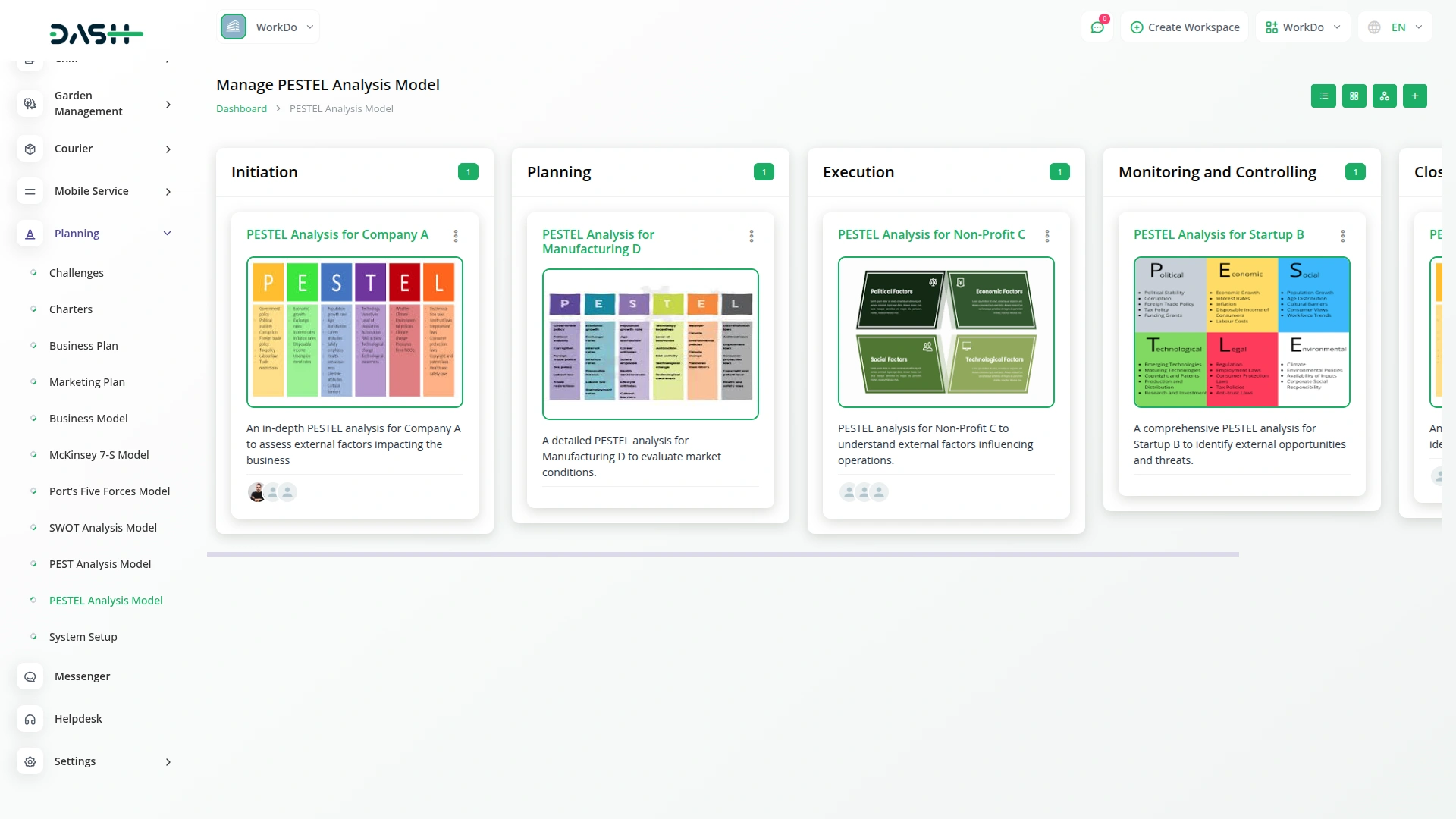
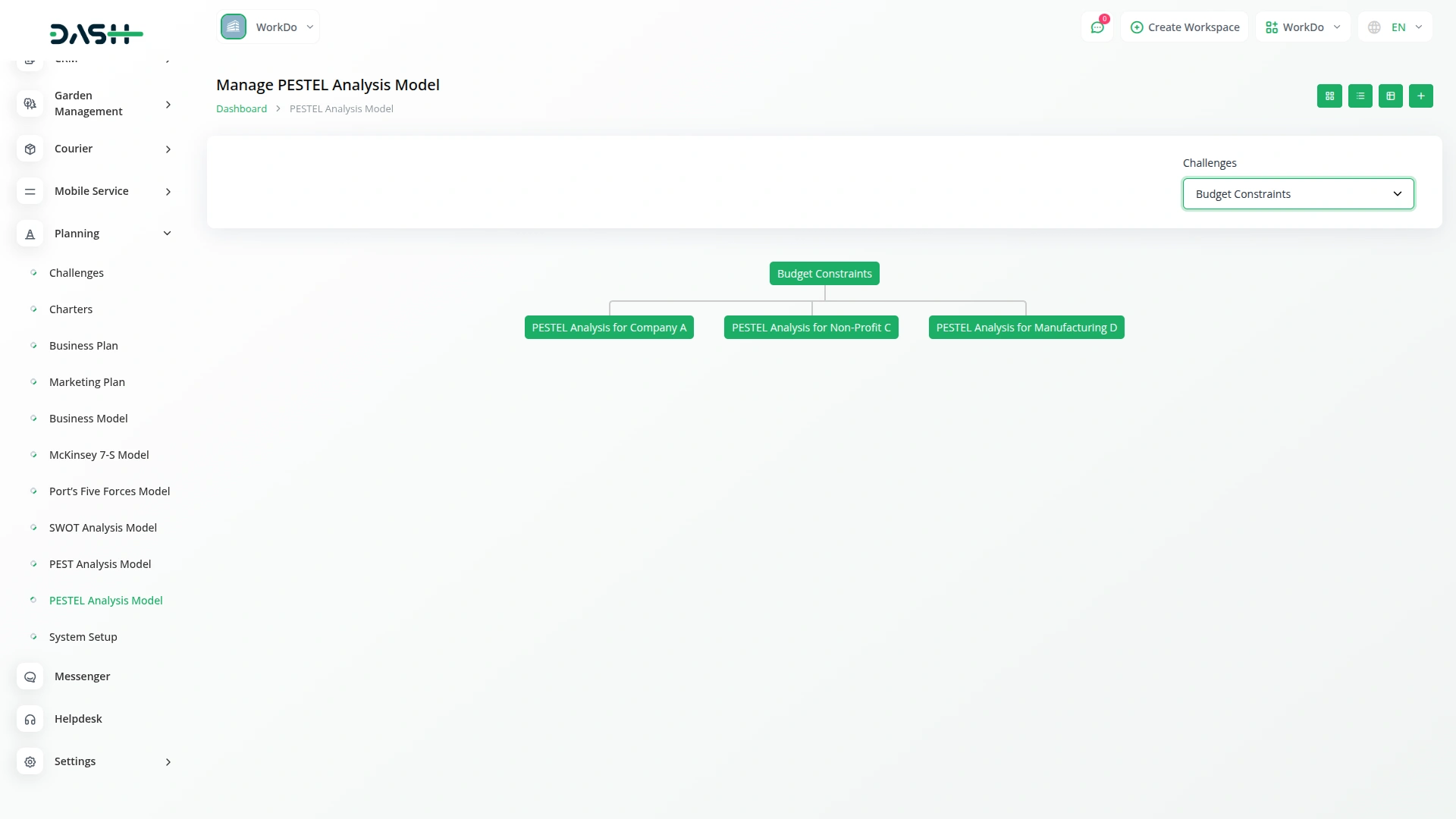
Social Insights Tree View
Presents a dynamic Social Factors analysis within the PESTEL framework, displayed through a tree view that adapts based on selected challenges. Users can easily choose challenges from a dropdown, and the relevant PESTEL Analysis Model will be shown in a tree structure. This feature allows businesses to assess societal trends, consumer behavior shifts, and demographic changes related to the selected challenges, providing clear insights to refine strategies and adapt effectively to the evolving social landscape.
Screenshots from our system
To explore the functionality and usage of these Add-Ons, refer to the accompanying screenshots for step-by-step instructions on how to maximize their features.
3 reviews for PESTEL Analysis Model – Dash SaaS Add-On
| 5 star | 100% | |
| 4 star | 0% | |
| 3 star | 0% | |
| 2 star | 0% | |
| 1 star | 0% |
Comments
You must be logged in to post a comment.
There are no comment yet.
Contact Us for Support :
-
You will get immediate support from our support desk. Please visit here https://support.workdo.io/
Item support includes:
- Answer pre-sale questions or query
- Answering technical questions about item's features
- Assistance with reported bugs and issues
- Help with included 3rd party assets
- Free Installation services in some cases
However, item support does not include:
- Customization services
Check Documents & Tutorials


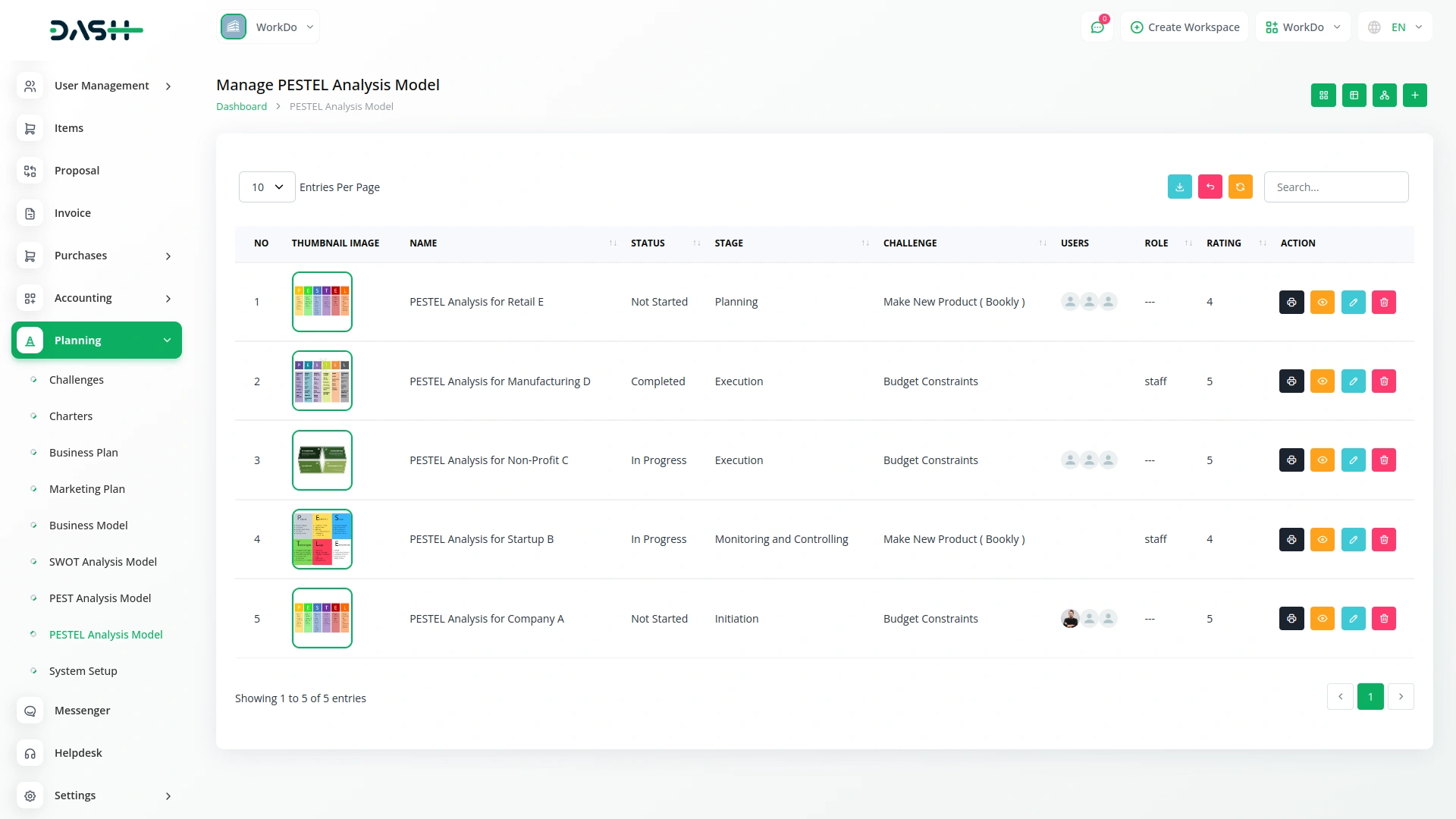
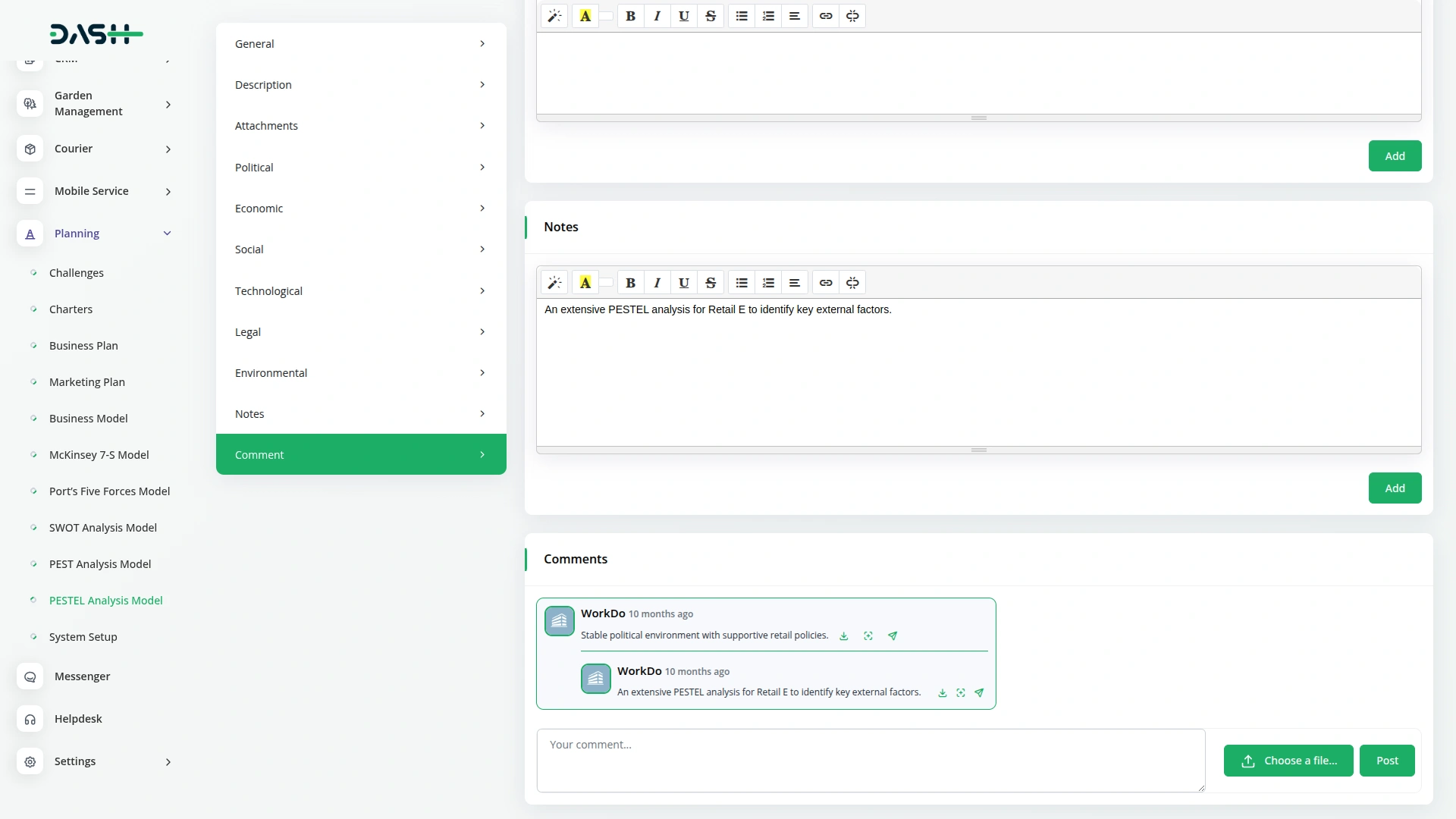
UI design flows naturally
Support is efficient and polite
Features are useful daily