Sale!
Google Sheet – Dash SaaS Add-On
(48 Sales)
- Pre-Required : WorkDo Dash SaaS
- Free 6 Months of Support
- Free Lifetime Updates
- 100% Money Back Guarantee
- Last Update:
17 April 2025
- Published:
05 January 2024
$39
STRONG BRAND
Google Sheet Features
This is a cloud-based spreadsheet platform that offers powerful features such as real-time collaboration, advanced formulas, and data visualization tools.
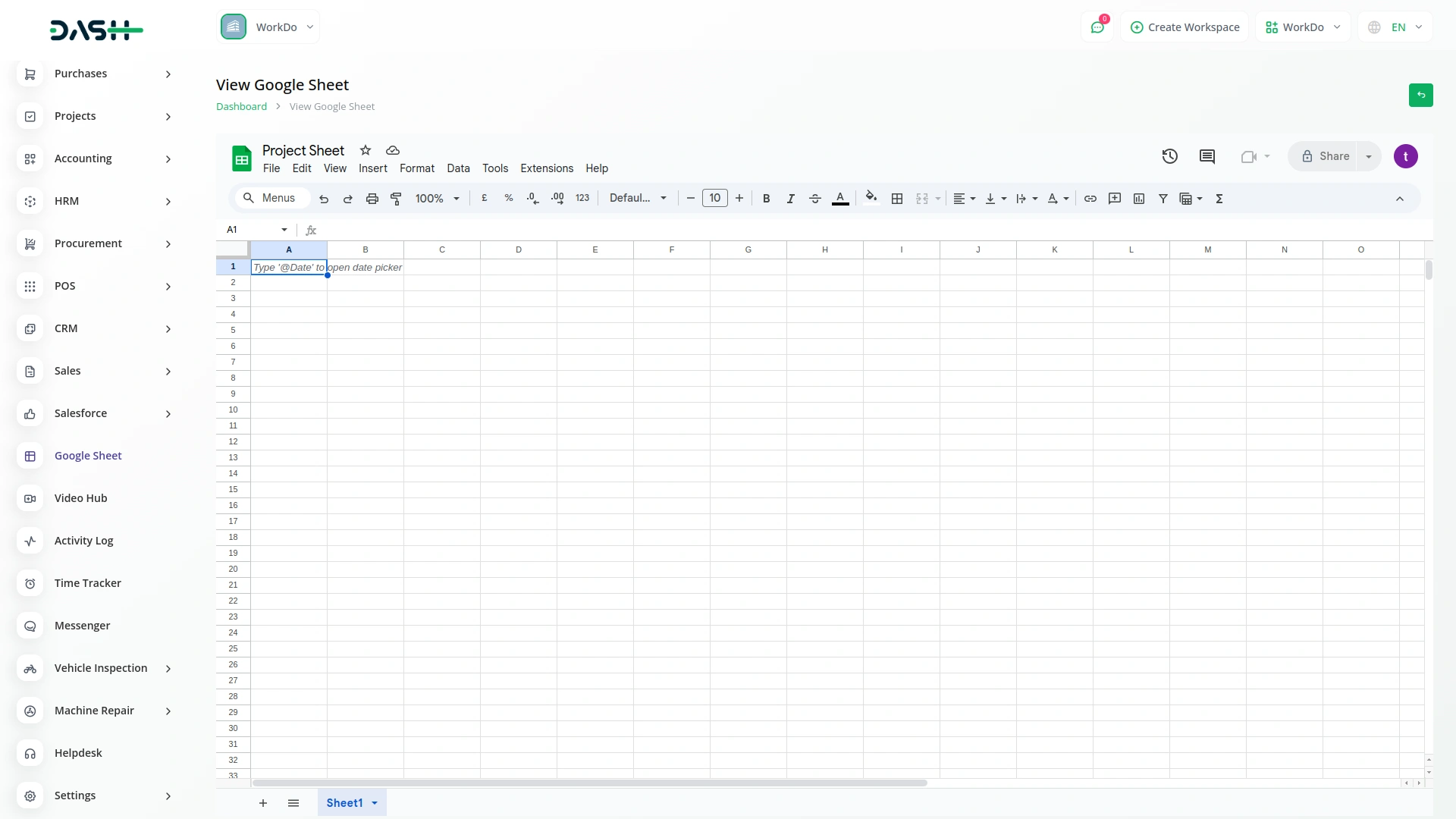
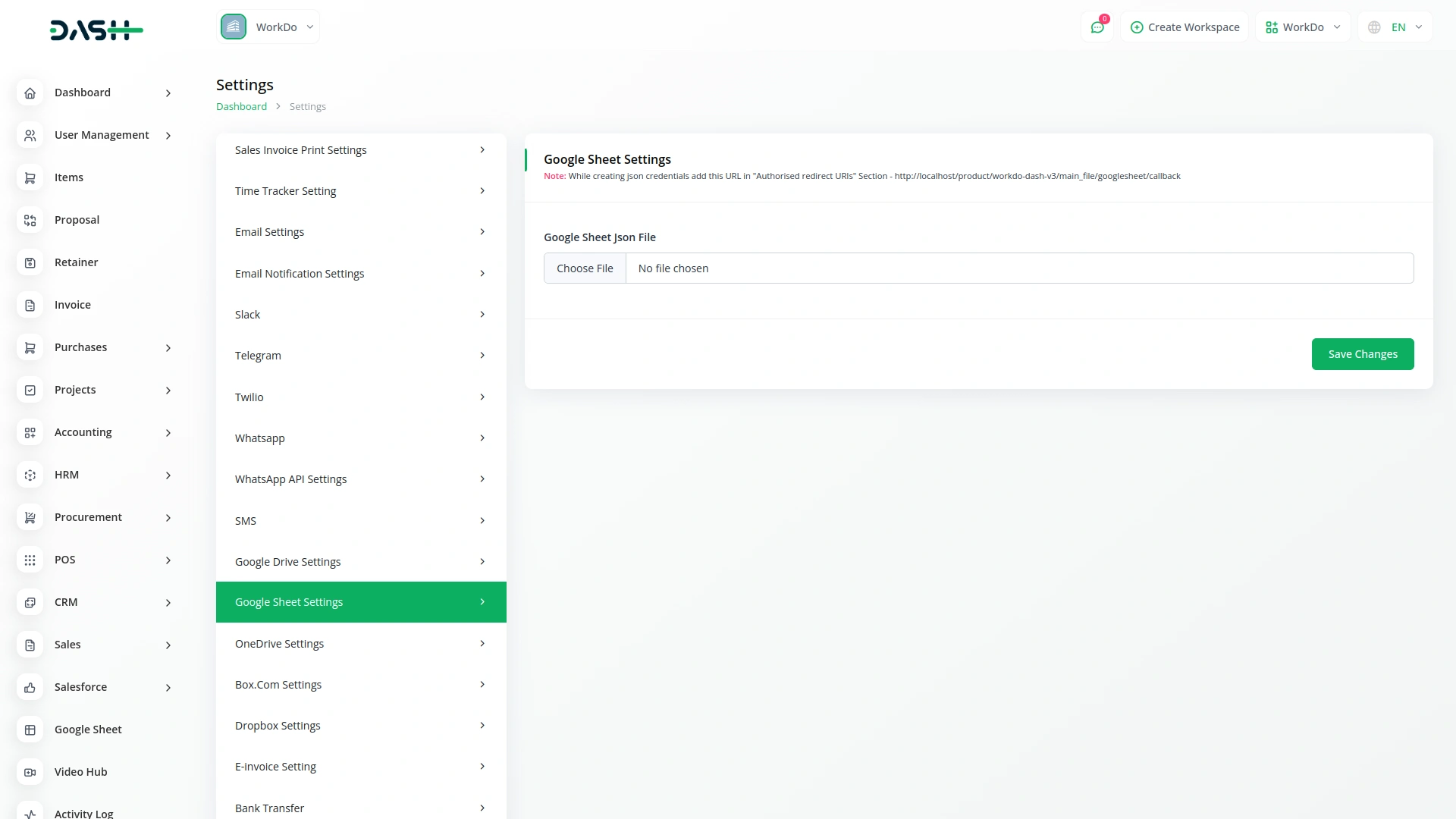
How To Use And Create Google Sheet?
- Upload your credentials JSON file in (System Settings->Google Sheets Settings).
- Authorize your Google Account to browse. After you can access all Google Sheets.
- Click the Create New Sheet button.
- Select the folder where you want to save your sheet and fill in the title of the sheet.
From our system
Screenshots from our system
To explore the functionality and usage of these Add-Ons, refer to the accompanying screenshots for step-by-step instructions on how to maximize their features.
Additionals
Discover More Add-Ons
Unlock even more functionality with additional Add-Ons, providing enhanced networking and customization options for your Dash SaaS experience.

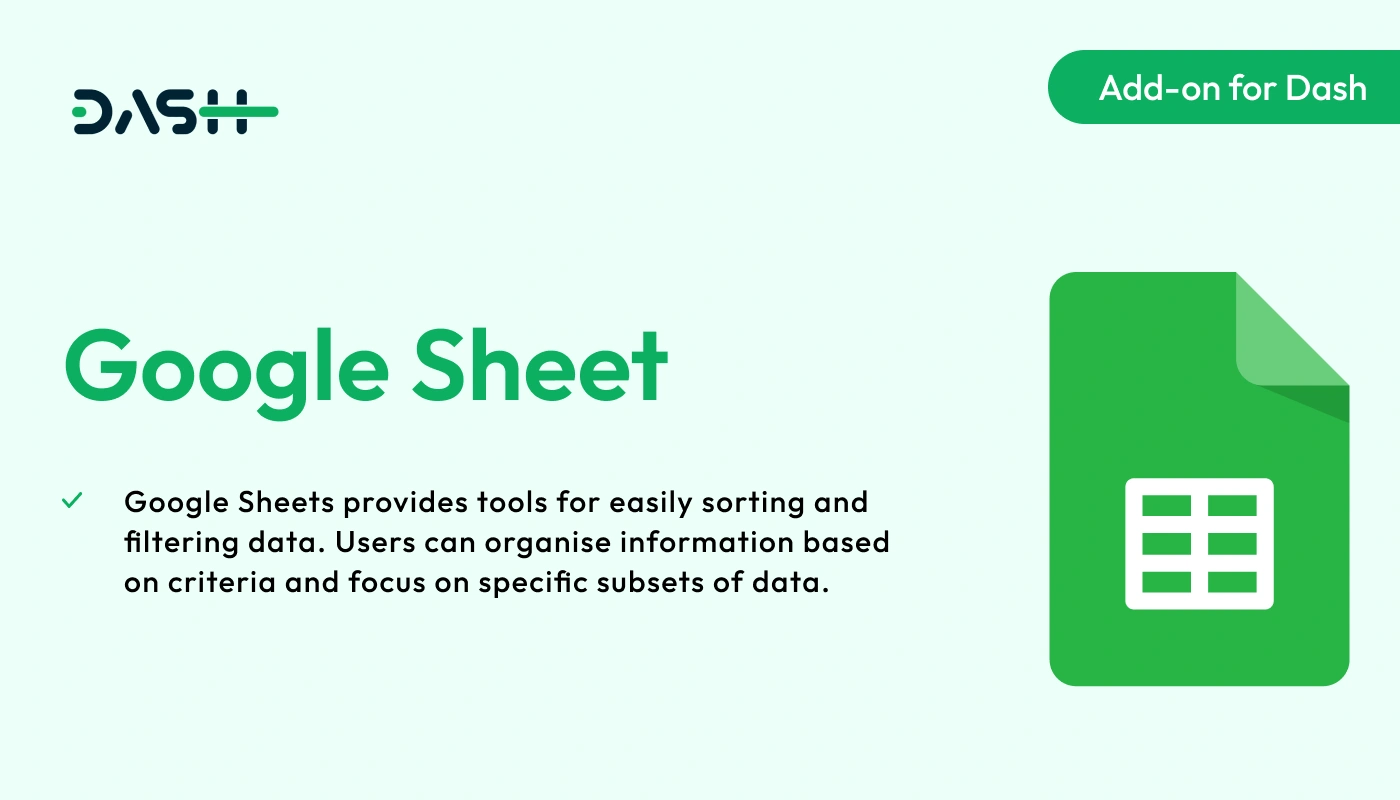
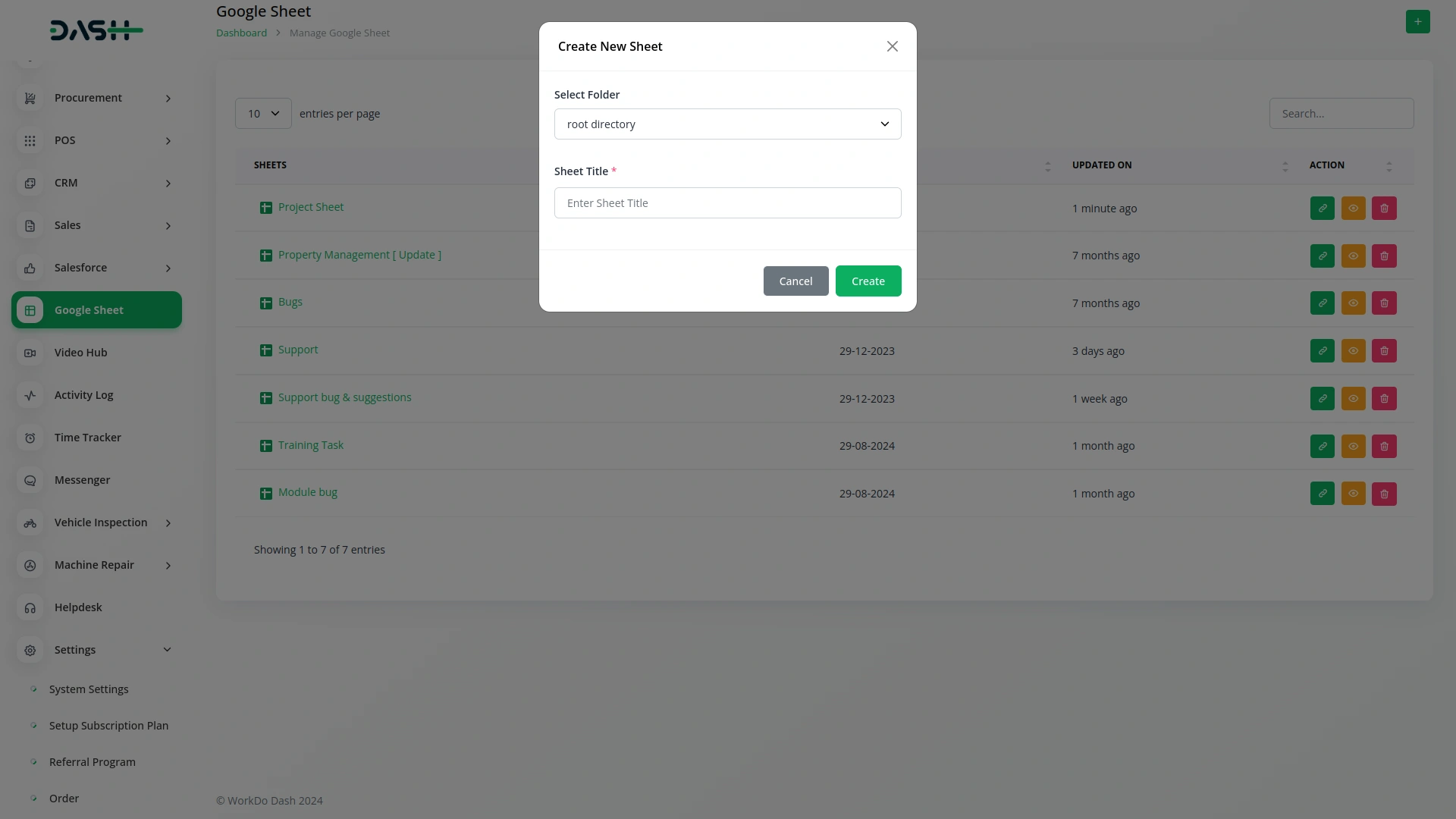
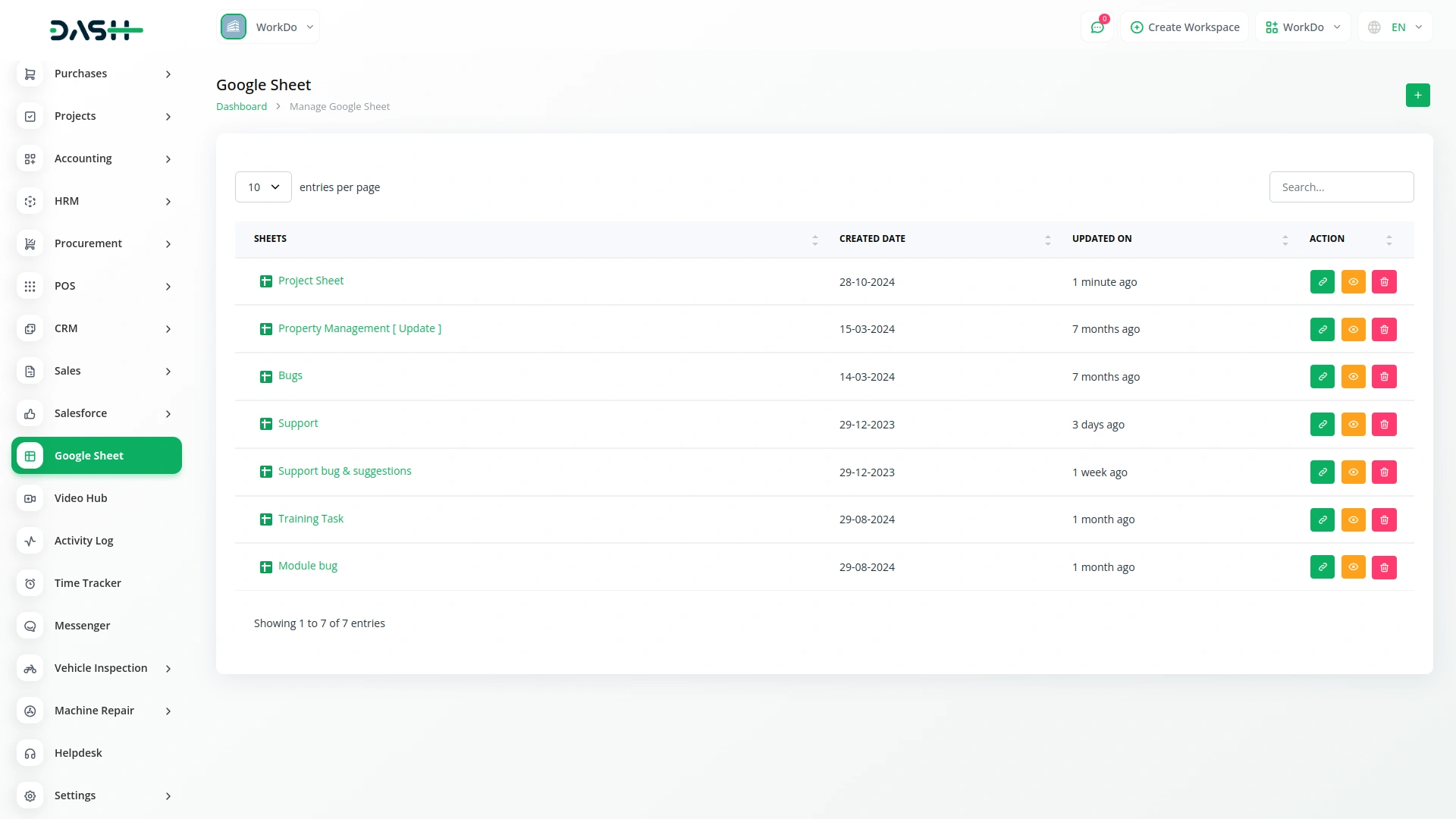
Reviews
There are no reviews yet.
Reviews can only be submitted by logged-in customers who have purchased this product. Please leave your review here.