Appointment Status Report
The Appointment Status Report is a critical feature of the Reports module, offering a clear overview of the status of all appointments. This report helps you track which appointments are confirmed, pending, completed, or canceled. By having a real-time view of appointment statuses, you can efficiently manage your schedule, reduce no-shows, and improve overall appointment management. This report is essential for maintaining a smooth operational flow and ensuring that your services are delivered as planned.
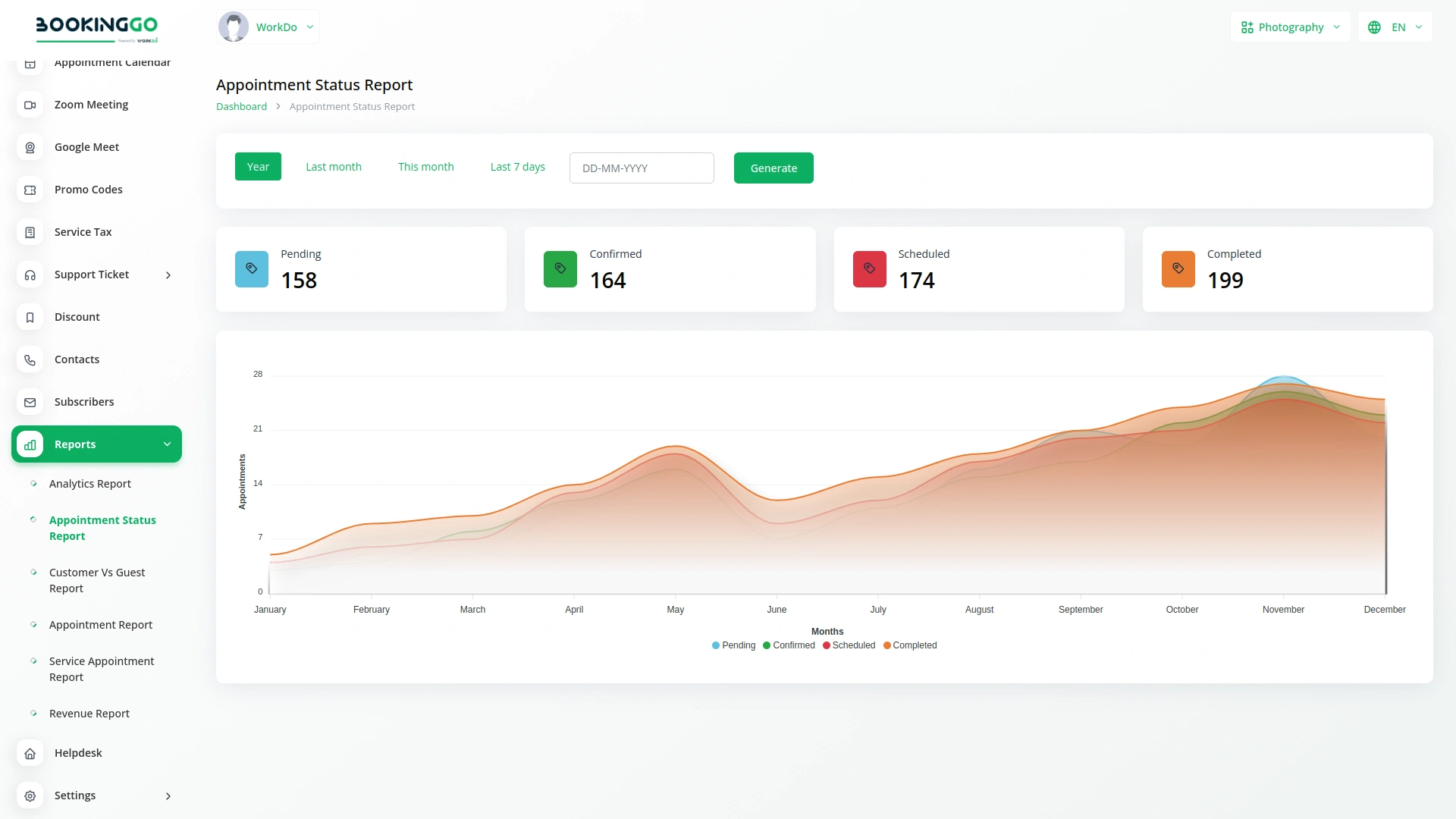
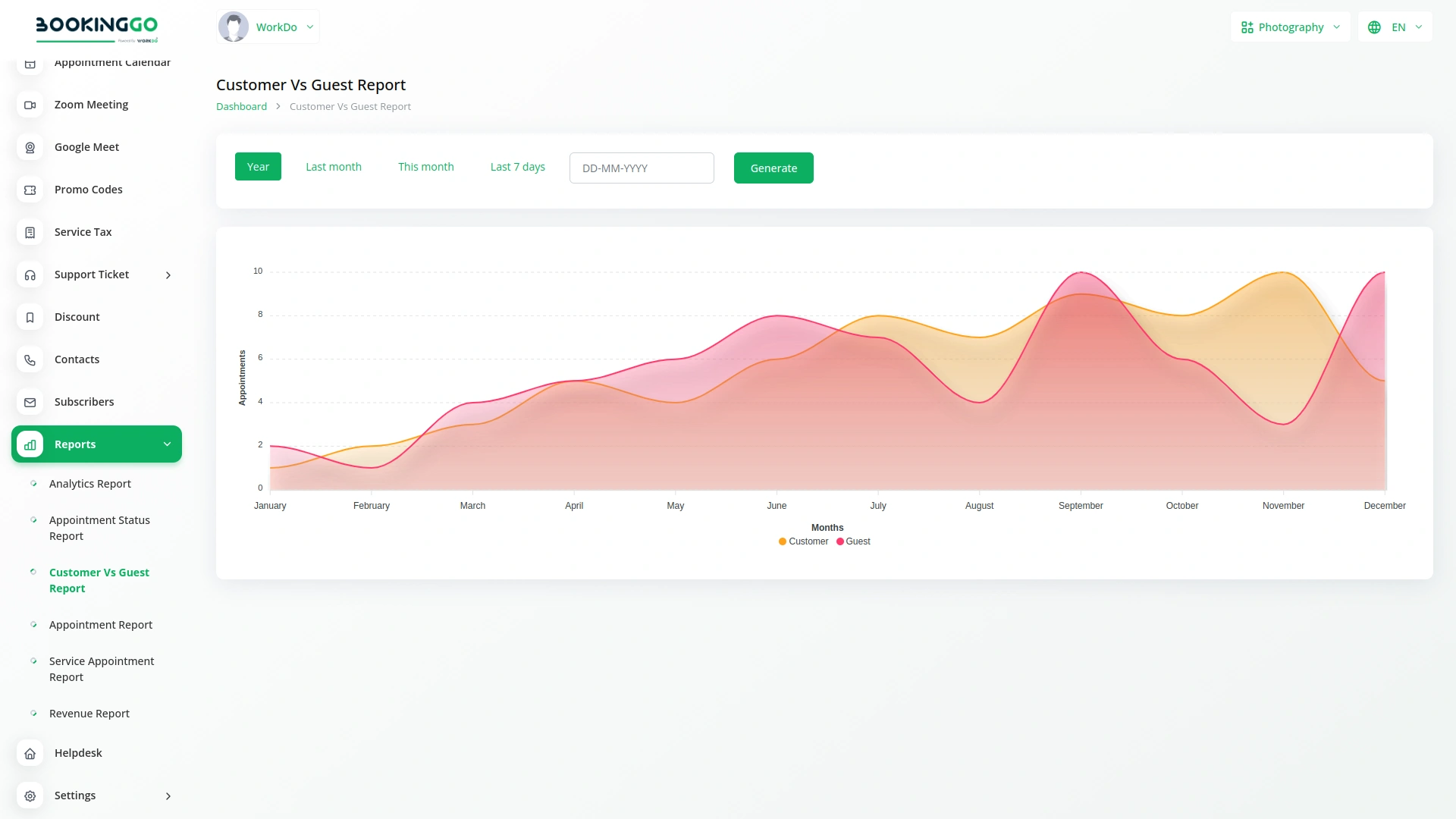
Customer vs. Guest Report
Understanding the behavior and preferences of your customers and guests is crucial for tailoring your services. The Customer vs. Guest Report provides insights into the interactions and engagement levels of registered customers compared to one-time guests. This report helps you identify patterns and trends, enabling you to develop targeted marketing strategies and personalized service offerings. By leveraging this information, you can enhance customer loyalty and attract new clients more effectively.
Service Appointment Report
The Service Appointment Report delves into the specifics of the services provided, offering detailed analysis on the types and frequency of appointments. This report allows you to see which services are most popular, peak booking times, and the overall demand for each service. With this data, you can optimize your service offerings, allocate resources more efficiently, and identify opportunities for expanding your service portfolio to meet customer needs better.
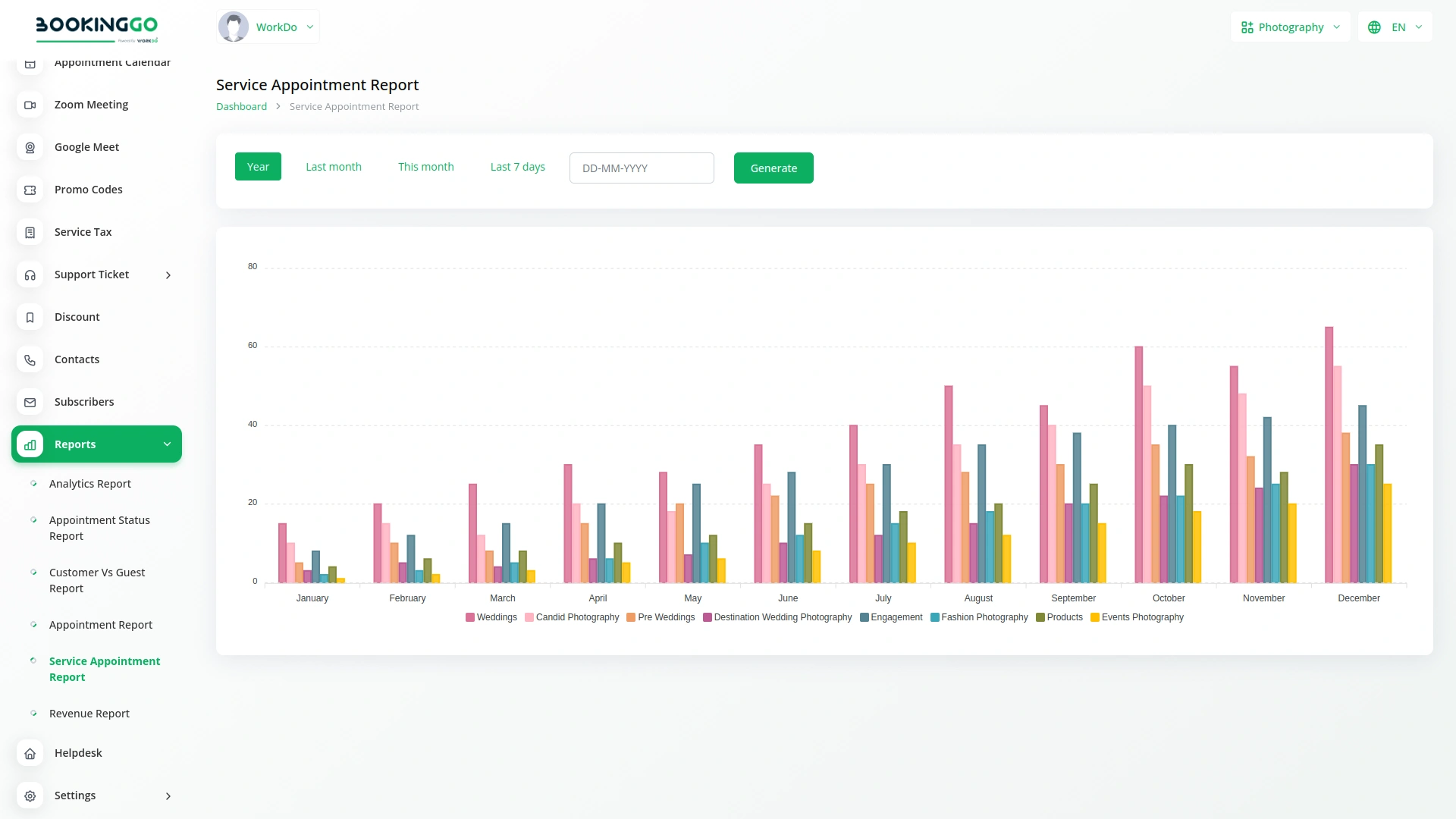
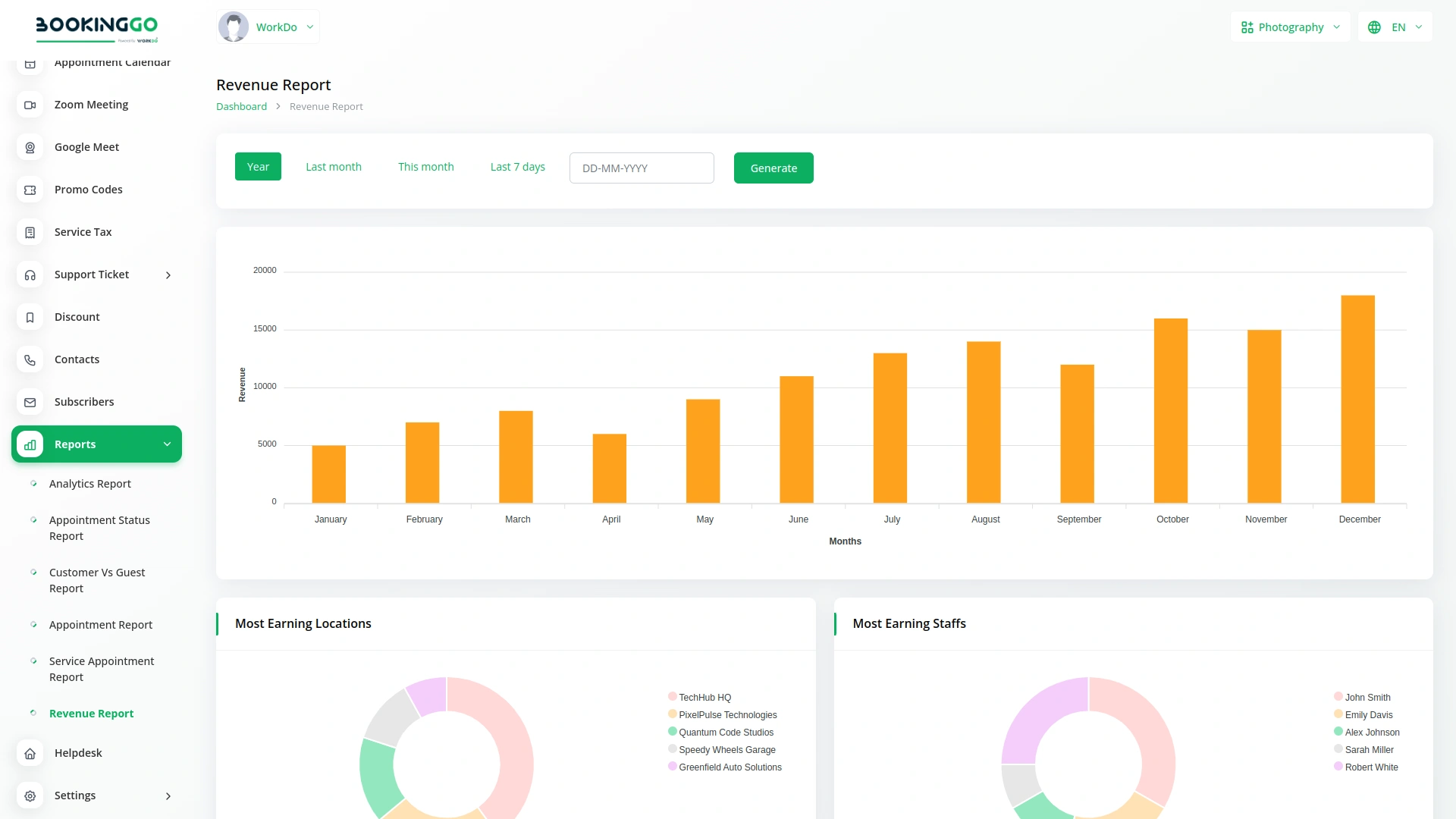
Revenue Report
The Revenue Report is a vital component of the Reports module, providing a comprehensive overview of your business's financial performance. This report details the income generated from appointments, broken down by service type, period, and customer segments. It helps you track your earnings, identify revenue trends, and forecast future financial performance. By analyzing this report, you can make informed decisions about pricing strategies, budget allocations, and growth initiatives, ensuring the financial health and sustainability of your business.
Screenshots from our system
To explore the functionality and usage of these Add-Ons, refer to the accompanying screenshots for step-by-step instructions on how to maximize their features.
3 reviews for Reports – BookingGo SaaS Add-On
| 5 star | 100% | |
| 4 star | 0% | |
| 3 star | 0% | |
| 2 star | 0% | |
| 1 star | 0% |
Comments
You must be logged in to post a comment.
There are no comment yet.
Contact Us for Support :
-
You will get immediate support from our support desk. Please visit here https://support.workdo.io/
Item support includes:
- Answer pre-sale questions or query
- Answering technical questions about item's features
- Assistance with reported bugs and issues
- Help with included 3rd party assets
- Free Installation services in some cases
However, item support does not include:
- Customization services
Check Documents & Tutorials


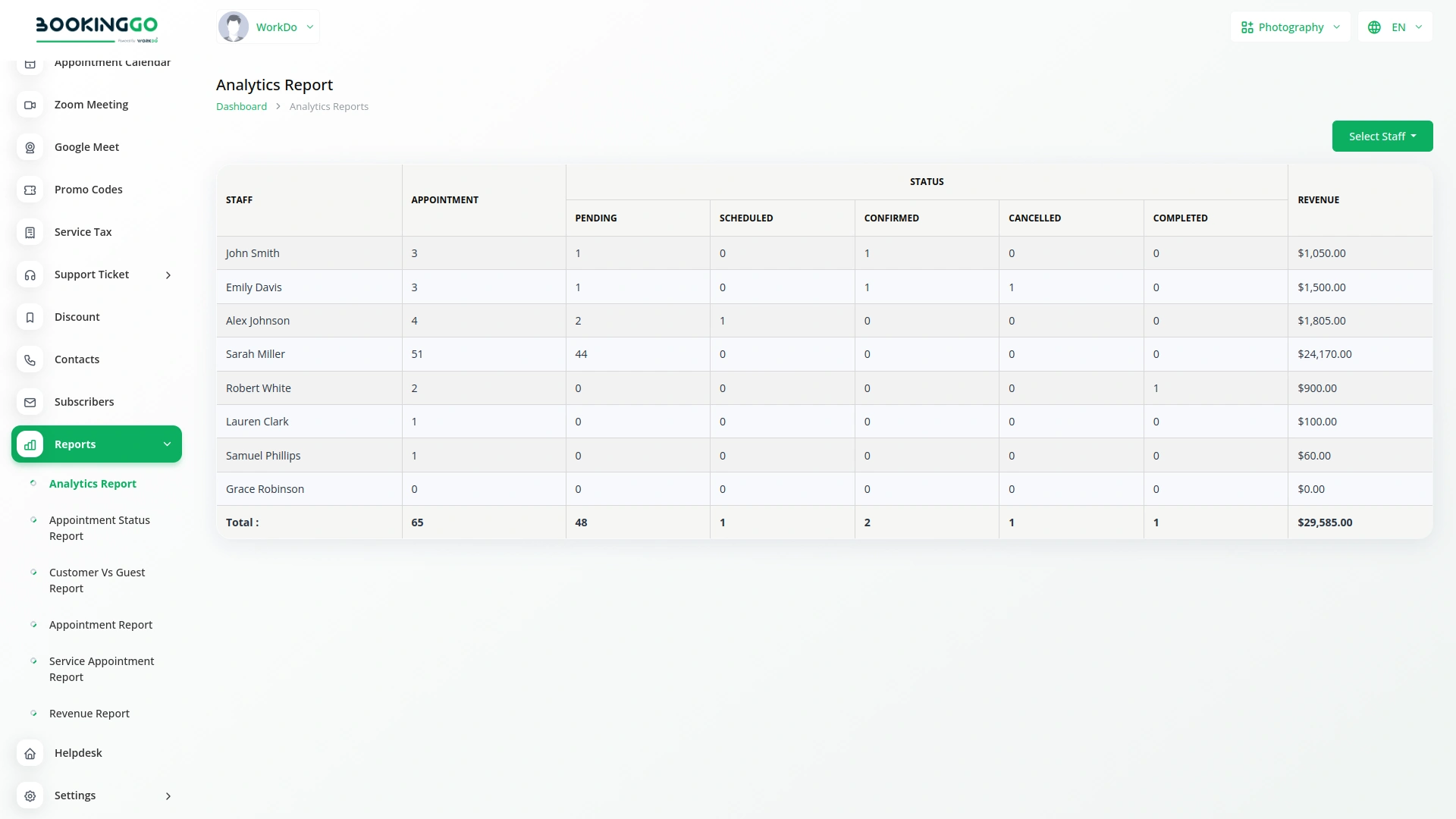
Features improve daily processes
Documentation is accurate
Code is readable and scalable