API Key Settings Page for CyberSource Integration
The API Key Settings Page for CyberSource Integration enables you to securely connect your application or website with the CyberSource payment gateway. Configuring your API keys on this page facilitates seamless interactions with CyberSource services, supporting smooth payment processing and transaction management. Both Superadmin and Company accounts can leverage this integration, tailored to their specific requirements.
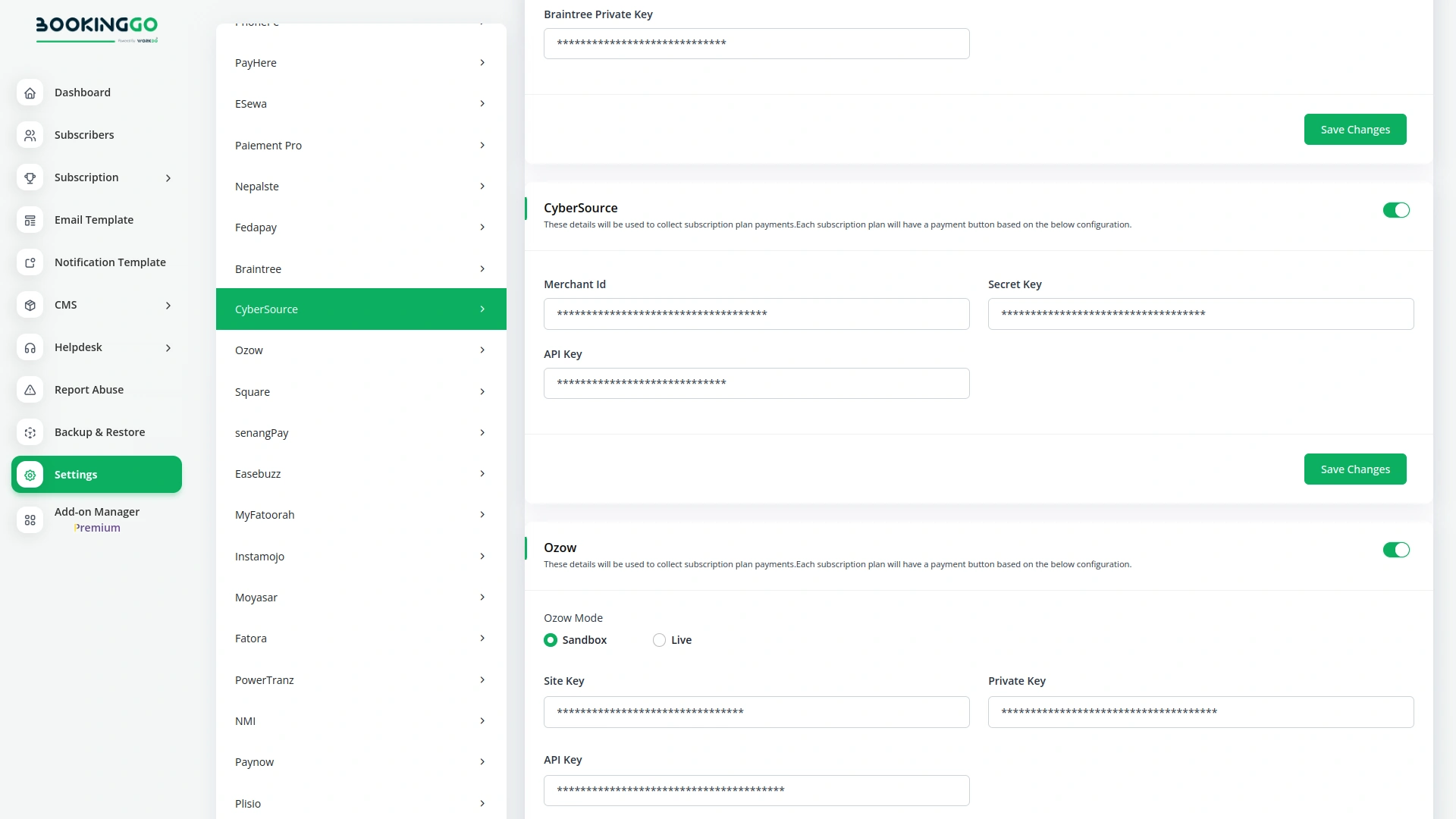
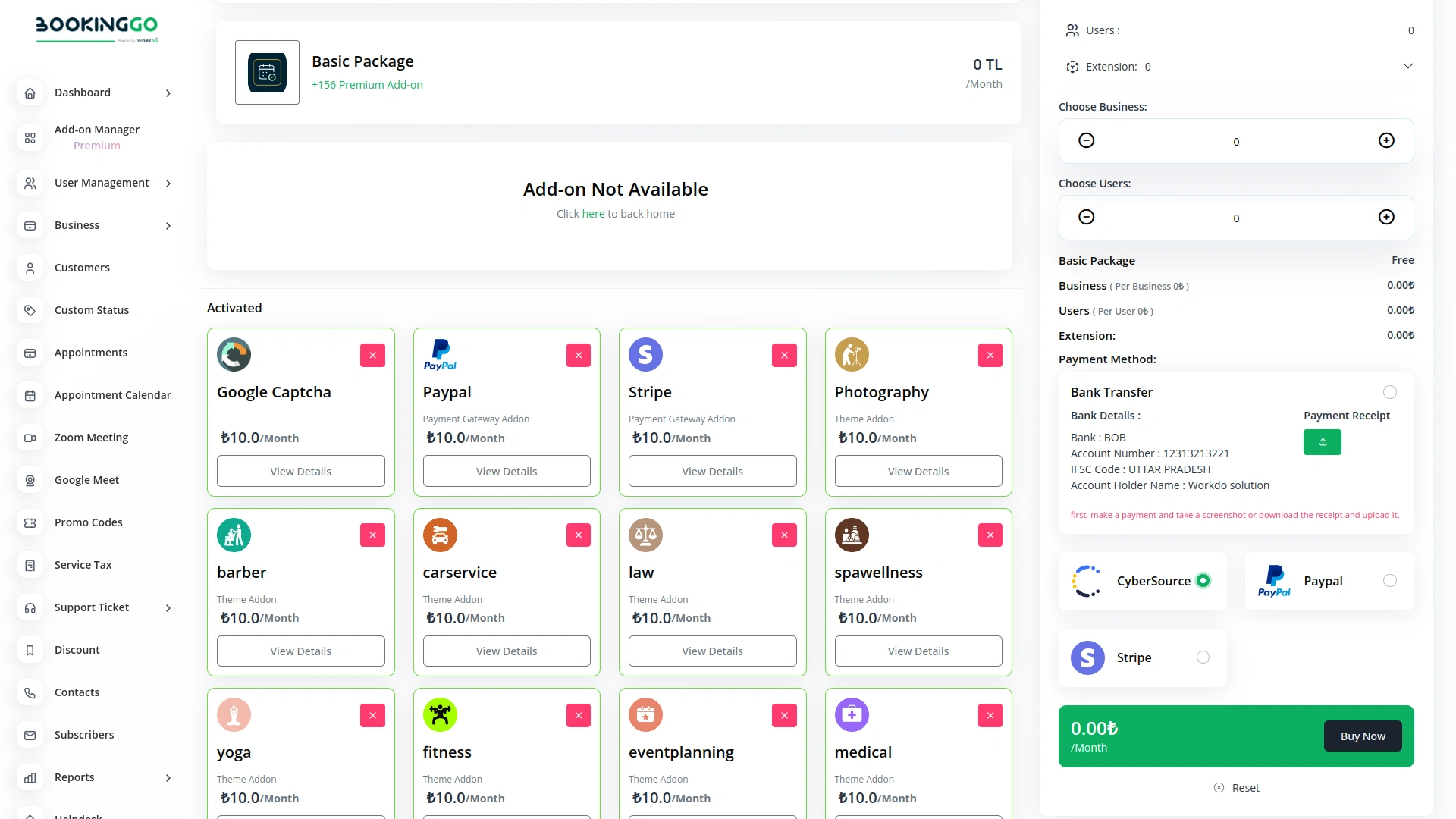
Seamless Plan Payments
CyberSource Payment makes managing recurring payments for subscription-based plans effortless. Enable customers to initiate and authorize plan payments securely, ensuring smooth and consistent payment processing for ongoing services.
Simplify Appointment Payments
Streamline your booking process with CyberSource Payment’s efficient appointment payment integration. Accept advance payments or settle balances for scheduled appointments effortlessly, providing customers with a secure and hassle-free payment experience.
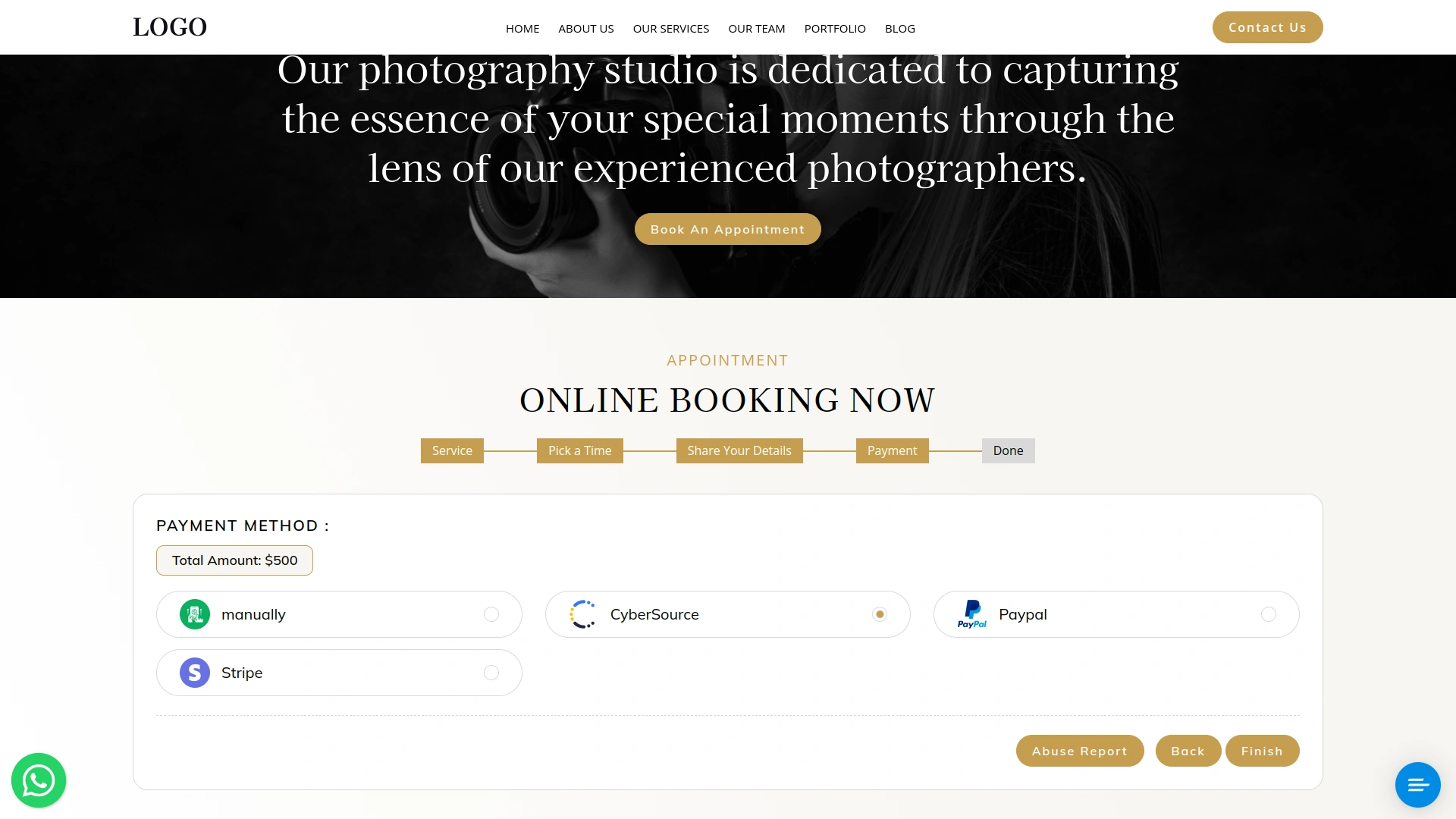
Screenshots from our system
To explore the functionality and usage of these Add-Ons, refer to the accompanying screenshots for step-by-step instructions on how to maximize their features.
1 review for CyberSource – BookingGo SaaS Add-On
| 5 star | 100% | |
| 4 star | 0% | |
| 3 star | 0% | |
| 2 star | 0% | |
| 1 star | 0% |
Comments
You must be logged in to post a comment.
There are no comment yet.
Contact Us for Support :
-
You will get immediate support from our support desk. Please visit here https://support.workdo.io/
Item support includes:
- Answer pre-sale questions or query
- Answering technical questions about item's features
- Assistance with reported bugs and issues
- Help with included 3rd party assets
- Free Installation services in some cases
However, item support does not include:
- Customization services
Check Documents & Tutorials

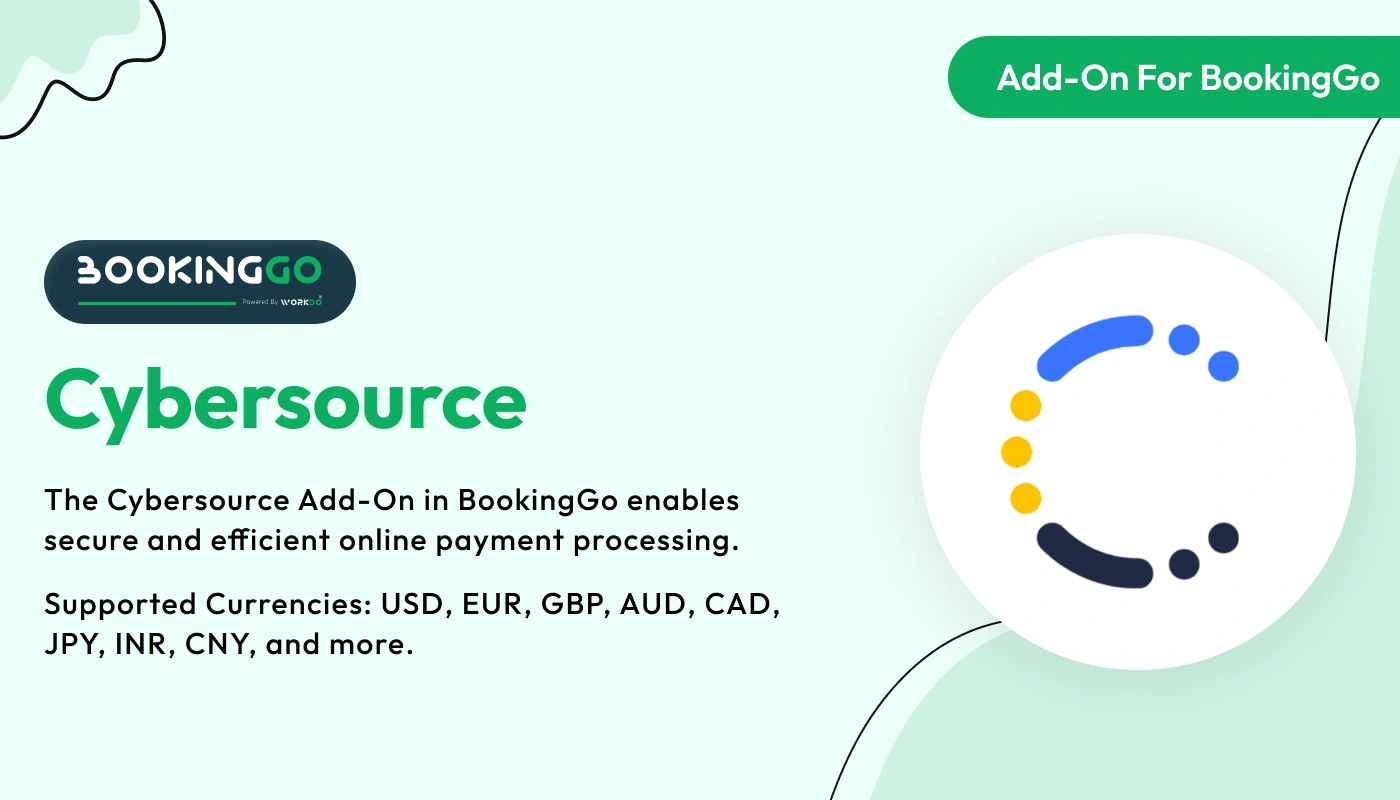
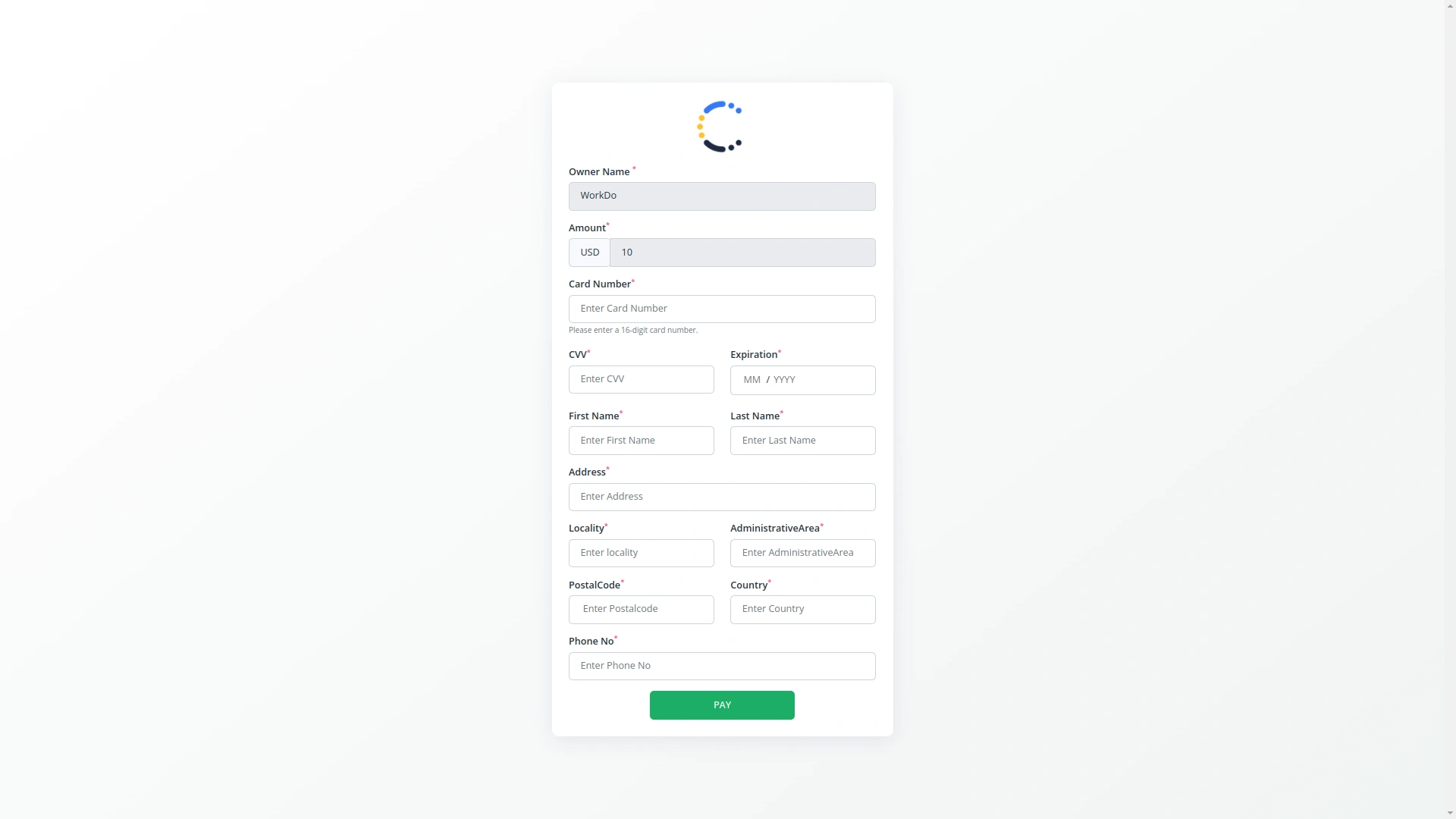
Bugs were addressed instantly and updates rolled out seamlessly