Configuring Authentication Settings
After enabling Outlook Sign-In, the next step is to configure the authentication settings to ensure optimal security and user management. This includes entering your Microsoft Azure application credentials, setting up callback URLs, and defining user roles and permissions within eCommerceGo SaaS. Proper configuration is crucial for maintaining a secure authentication process and ensuring that user data is protected. Comprehensive guides and best practices are provided to help you navigate this configuration, ensuring that your integration is both secure and efficient.
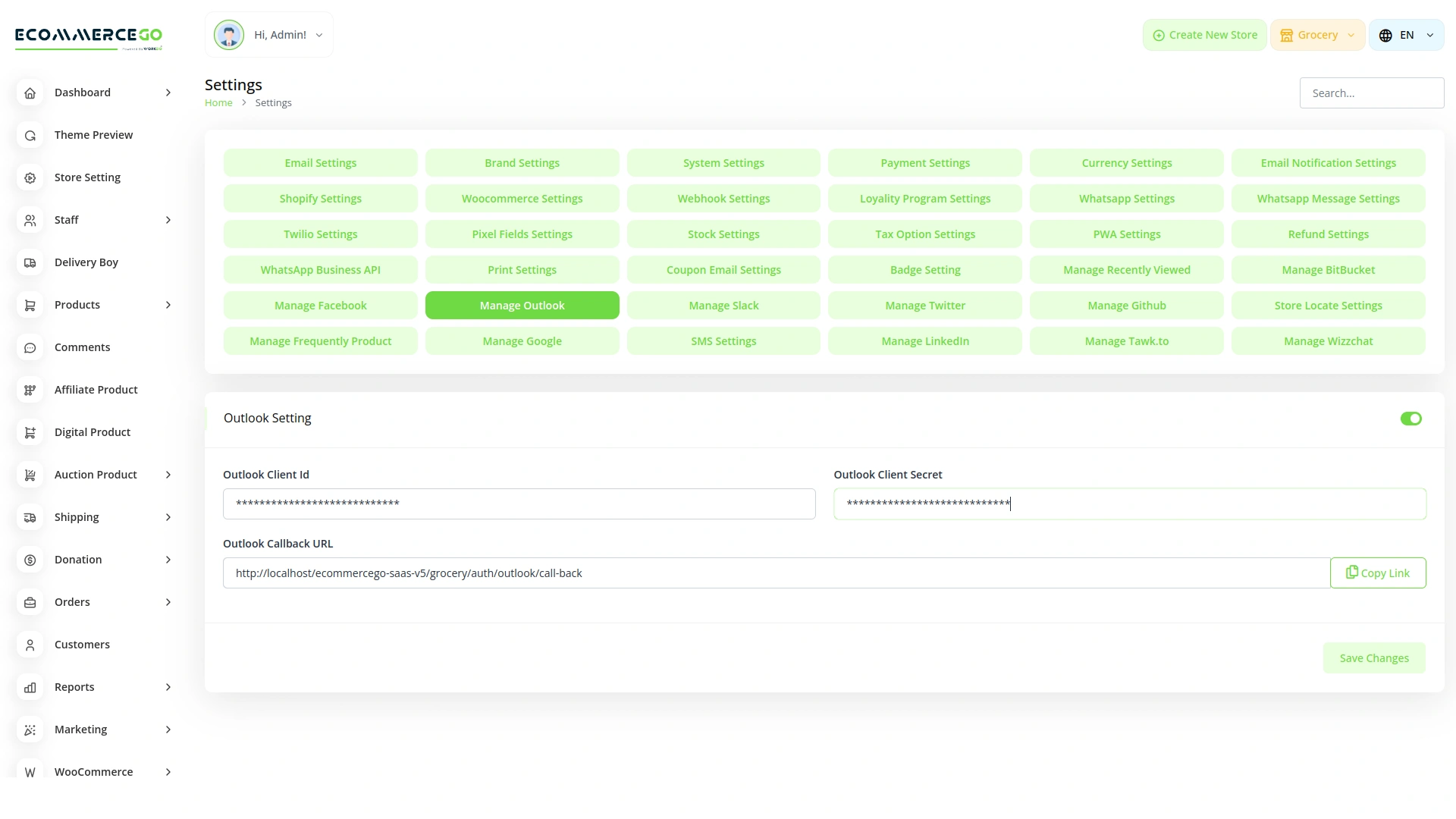
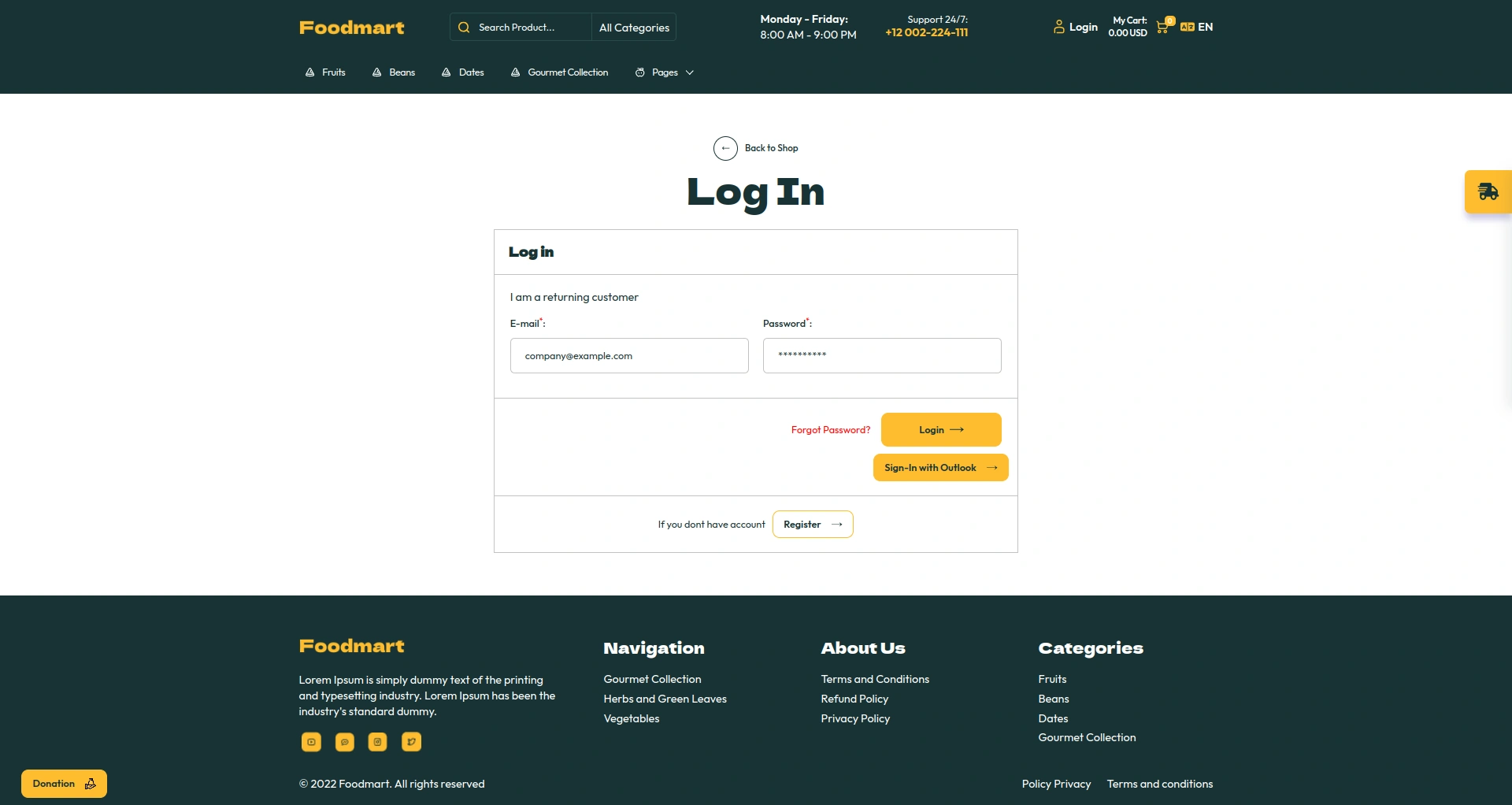
User Experience with Outlook Sign-In
With Outlook Sign-In integrated into eCommerceGo SaaS, users will benefit from a streamlined and familiar login process. During sign-in, users can choose to authenticate via their Outlook accounts, which redirects them to the secure Microsoft login page. After successfully entering their credentials, they are redirected back to eCommerceGo SaaS, logged in and ready to use the platform. This seamless process reduces login friction, enhances security, and increases user satisfaction. Additionally, users who prefer Outlook will appreciate the convenience of using their existing credentials.
Screenshots from our system
Get a glimpse of the powerful features and stunning visuals that await you in our mobile app, delivering a seamless user experience like never before.
Discover More Add-Ons
Unlock even more functionality with additional Add-Ons, providing enhanced networking and customization options for your eCommerceGo SaaS experience.

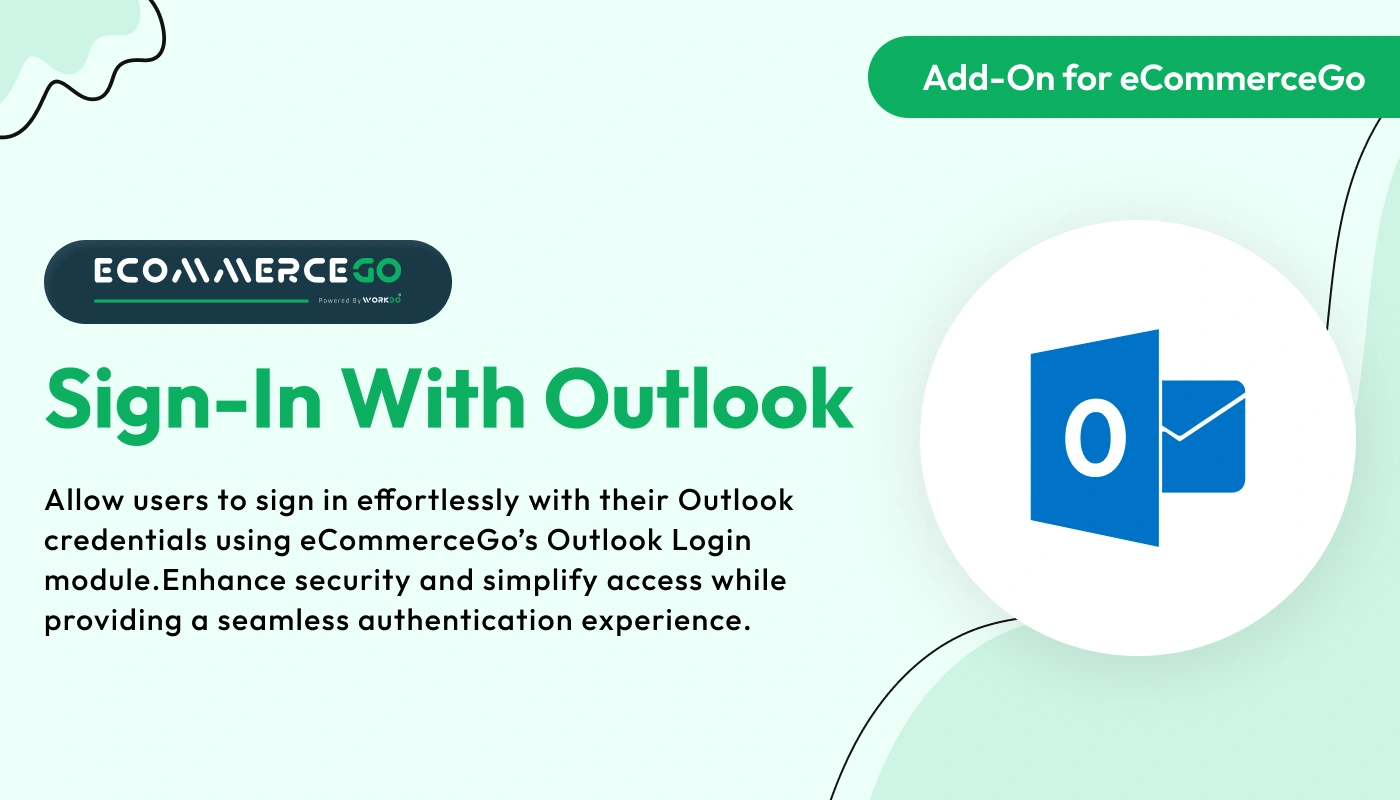
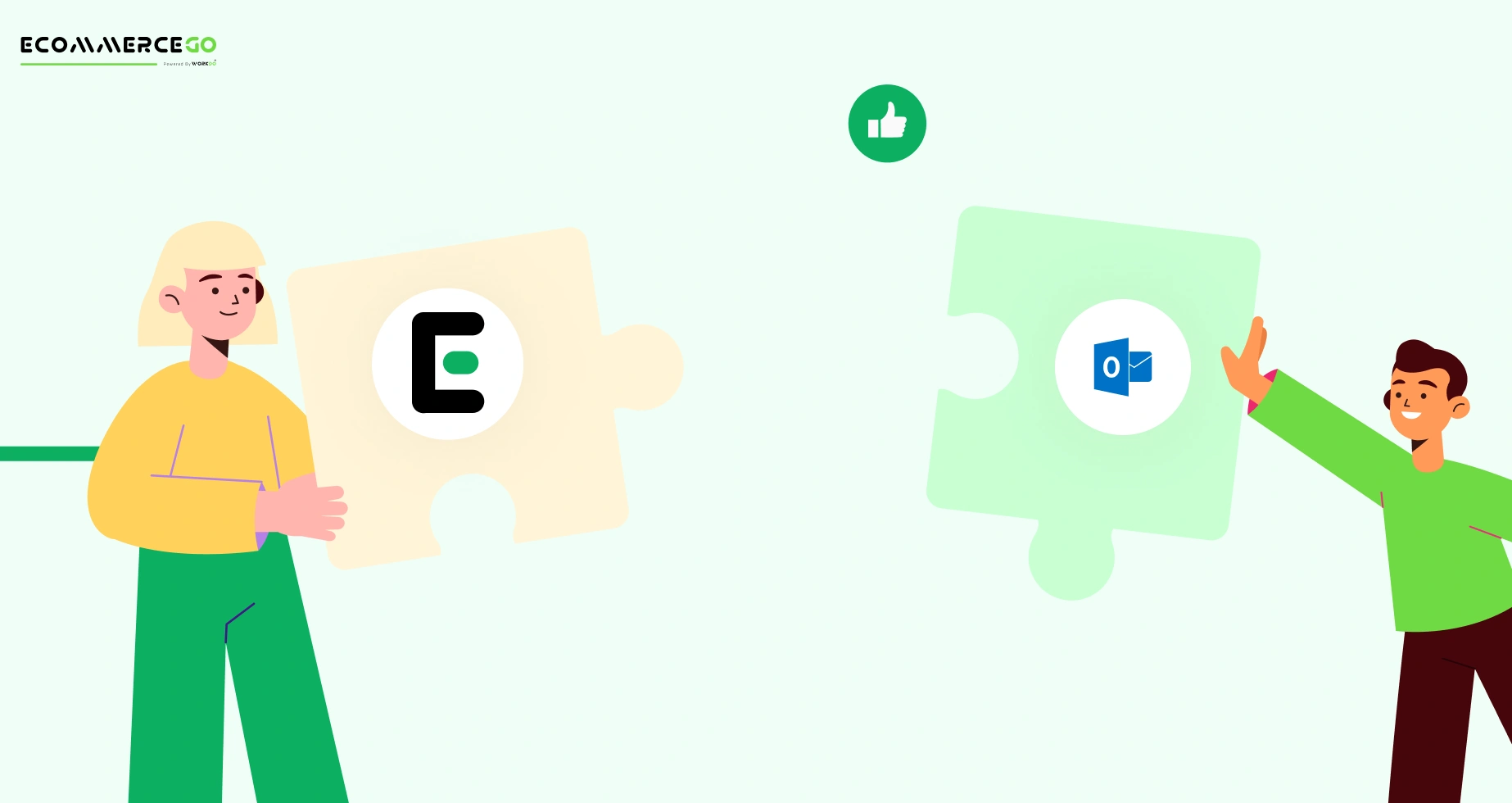
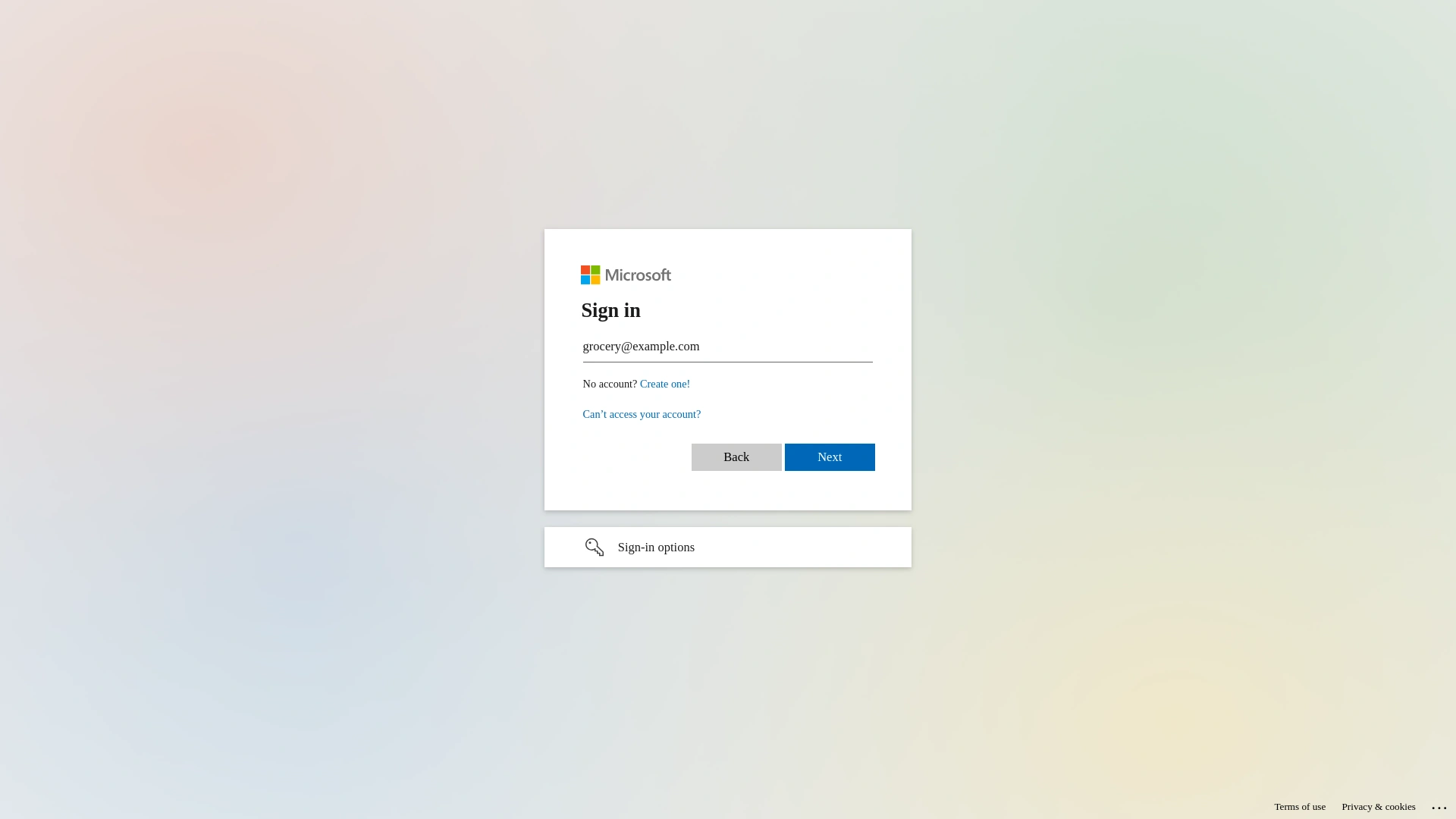
Fantastic usability and intuitive design